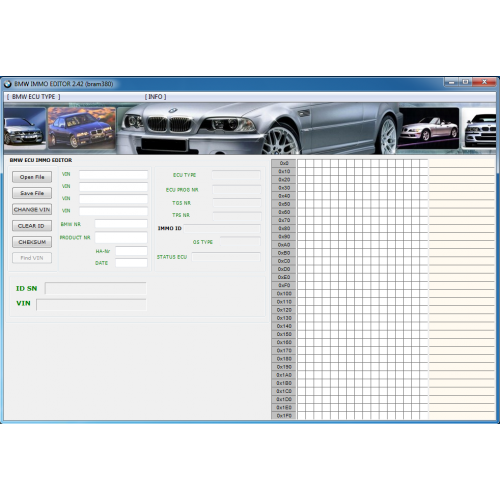About This File
RNS 510 Manager MRM 7.18 Pro + RNS510 Code Finder

MRM Profi (Service tool for Video In Motion, PIN change, Serial Nr. config. HDD, etc. ...) is a top version of the MRM that feratures service and complete management of Volksvagen / Skoda / SEAT navigation systems, which includes:
* Volkswagen RNS 510 (MFD3)
* Skoda COLUMBUS / TRINAX
* SEAT MEDIASYSTEM
* RNS-810 and RNS-810(w/GoogleMaps)
* Bentley navigation
Features:
* Video In Motion activator (selectable cut off speed)
* PIN code adjustment
* Car type change (switch between VW, Multivan, Touareg, Skoda or SEAT, toggle EU/NAR/CHN/KR/JAP version, ...)
* Serial number adjustment
* Skin type & Logo config
* TSW Mode Off
* LCD TEST
* Service Menu On
* FW Downgrade enable
* Factory info
* HDD config
* Production date & factory signature config
* DVD Region
New features and enhancements for the newest version 7.18:
* both 2 and 3 partitions HDD functions support
* fast backup/restore of music files: copy MP3/WMA files from HDD to SD and from SD to HDD
* install navigation map from SD card to HDD (map on physical DVD not needed anymore!)
* retrieve map-DVD from HDD (create map-DVD image on SD card)
* change LCD type setting for adapting LCD and motherboard (old CCFL type, newer LED-backlight-type, RNS-810/Phaeton big screen)
* RNS-810/Google and Bentley support (only TSW mode functions)
* new hardware-variants added for "car type" config, now there is a range of 55 (!) variants
* new version of USB drivers with Windows 2K, XP,Vista, 7/32 support, 64bit-unofficial (tests pending)
* warning message when entry TSW mode "Beware FW5238 because of TSW bug!"
New features and enhancements for last version 6.55:
* Serial Nr., VAG HW Nr., Factory ID, ... read & write
* new USB drive for better W7/32, XP and Vista compatibility (Win2000 users please use the old USB-driver version)
* runs smoother on slow computers
* Hungarian language (English, German and Czech are standard)
+all features of past Beta Version 6.03:
* harddisk functions
* LED backlight adjust and "black-screen-issue" tool
* better performance while reading/writing the device
What is Car Type Change?
Every brand of RNS 510 has specific configuration, so for example Skoda Columbus navigation will show Skoda logo, shows the green color scheme and only works with Skoda steering wheel control. However now you can switch this with the MRM Profi.
This will solve the problems with the rearview camera, steering wheel control, communication with the cluster screen (dash panel display), and all other problems, because the device is completely switched to the required config. You can now change Skoda to Volkswagen, Volkswagen to Seat or VW Touareg to Multivan/Caravelle and vice versa.
For the correct function it''s necessary to reload firmware using CD-ROM after changing the configuration. The change will be completed then, including part number identification (for example 1Z0 ----> 1T0).
Advantages of MRM profi:
* no need to add any expensive hardware to the car,
* no CAN filters, no problems with whicle speed information
* do not affect other functions of the navigation system,
* time saving - whole operation can be performed in a few seconds,
* no need to open the RNS device,
* high portabilty,
* works with all firmware versions.
How does it work?
The MRM set consist of two parts - software and USB interface cable.
Operation is very simple:
1 - pull out the navigation device from the dashboard
2 - connect the cable to the computer and the connector on back side of the navigation device
3 - run the MRM software and select requested function (i.e. Video In Motion activation),
4 - disconnect the cable and push the navigation back to dashboard.
Language options!
English
Deutsch
Česky
FRENCH
HOW TO DOWNLOAD 



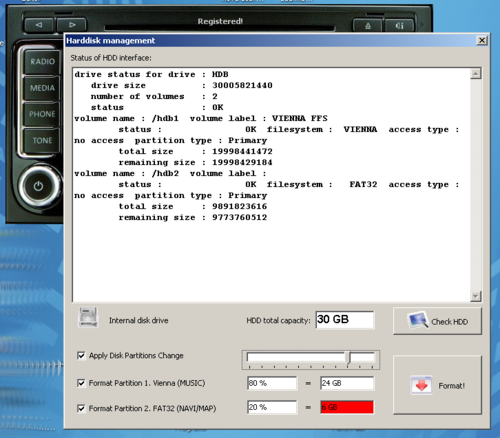

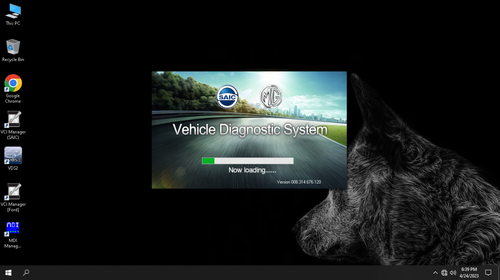

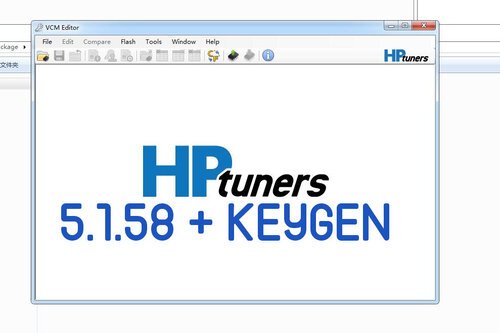

![More information about "TUN FILES BMW MERCEDES [MODE + ORIGINAL]"](https://lymuna.org/uploads/monthly_2024_06/easy.thumb.jpg.84a0820ddfc499aaca6d90c47d0c2c56.jpg)
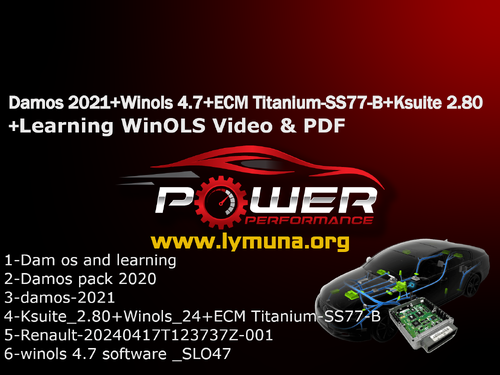
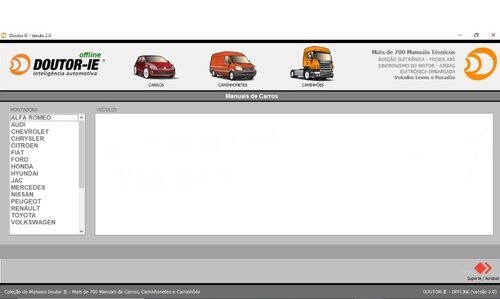

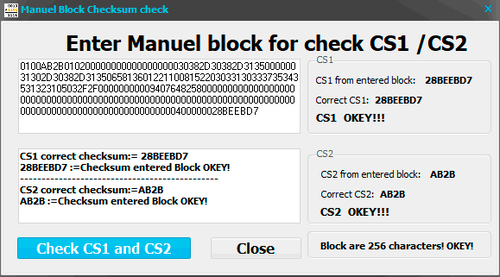
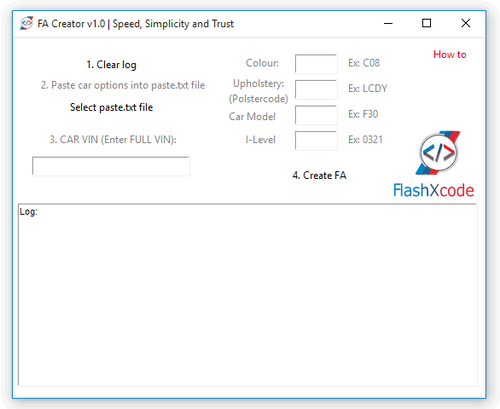
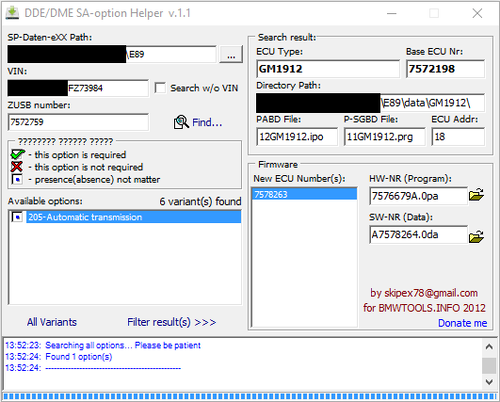
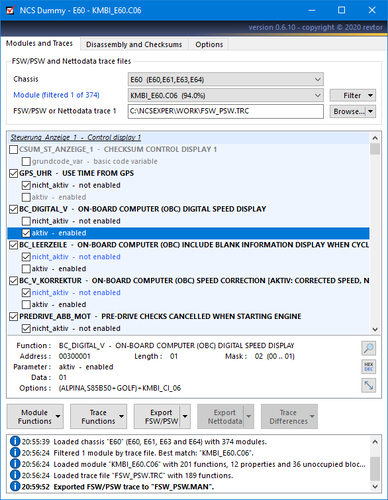
![More information about "Hyundai Global Snap-On EPC5 3.10.6 Multilingual + Medicine [Multi Language]"](https://lymuna.org/uploads/monthly_2024_05/_7dd52fff23ec6ccabefee1148c230282.thumb.jpg.058002230cf457a7ca67a952c70f17e6.jpg)
![More information about "Liebherr Lidos EPC Parts And Service Documentation Offline [12.2021] VM"](https://lymuna.org/uploads/monthly_2024_05/04.thumb.png.4f22a7e8e7db02d4dcb728c7c3ce0962.png)
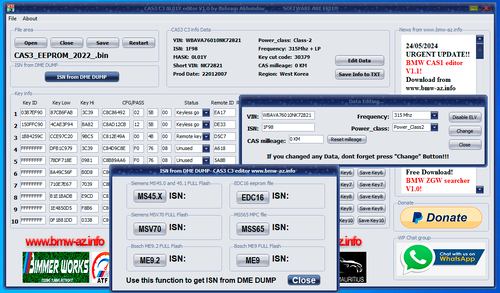
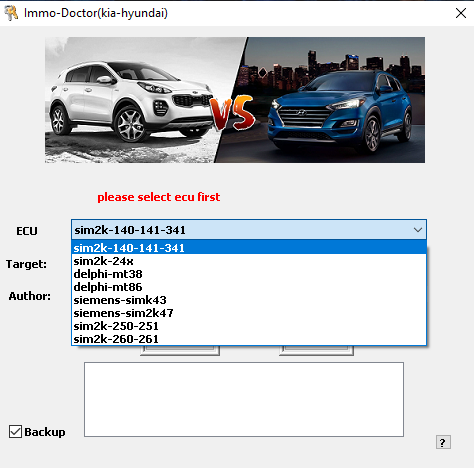

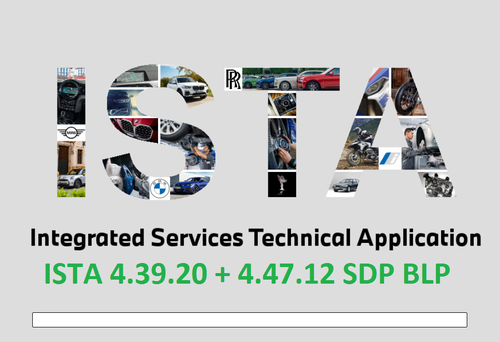



![More information about "MMC Mitsubishi ASA All regions 1.8.0.0 (April 2023) [Multi]"](https://lymuna.org/uploads/monthly_2024_05/Screenshot2024-05-04094525.thumb.png.8a73f278e61b71c423db244ba77bd524.png)
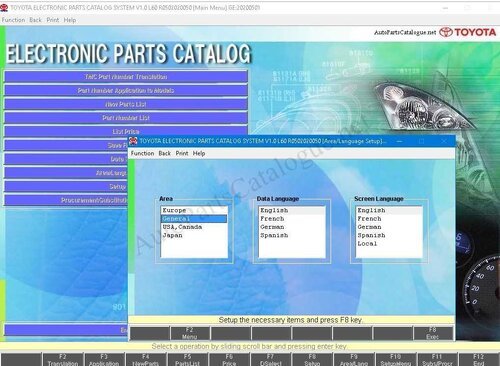
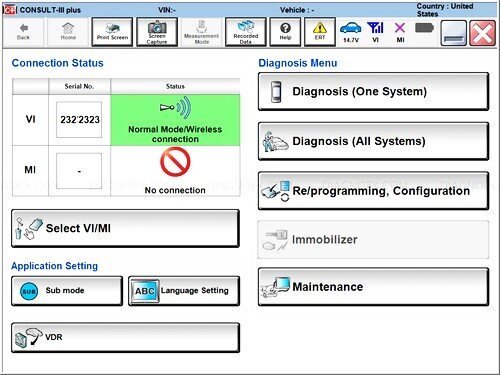

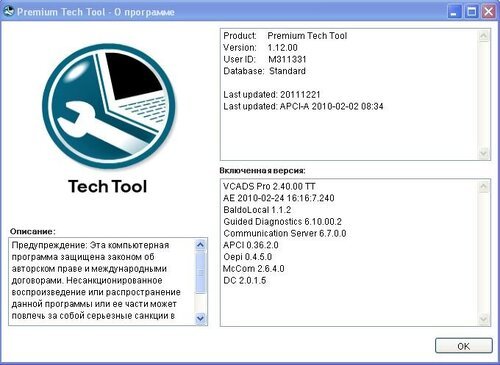
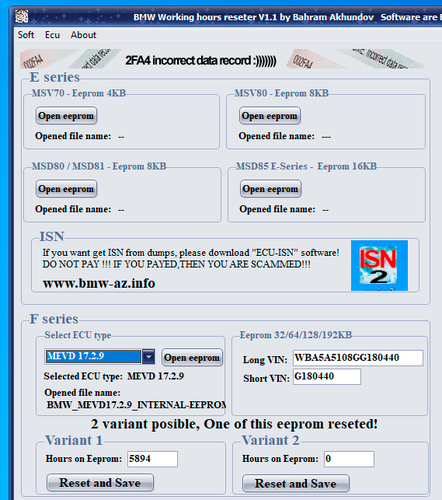

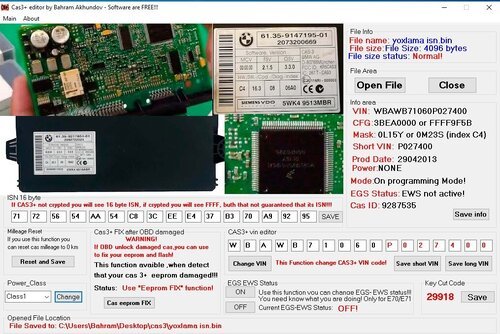
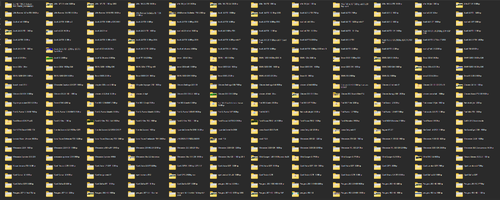
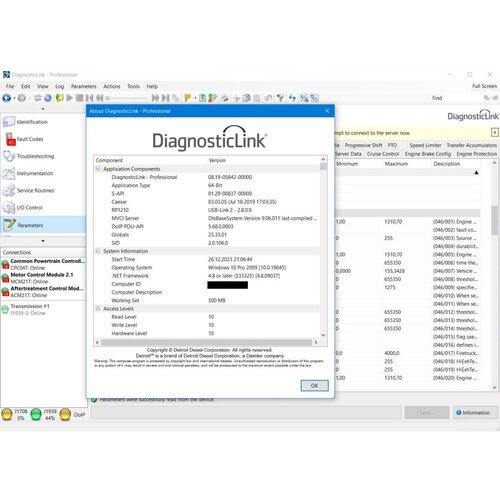

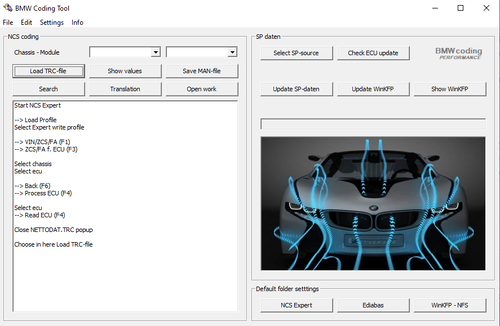

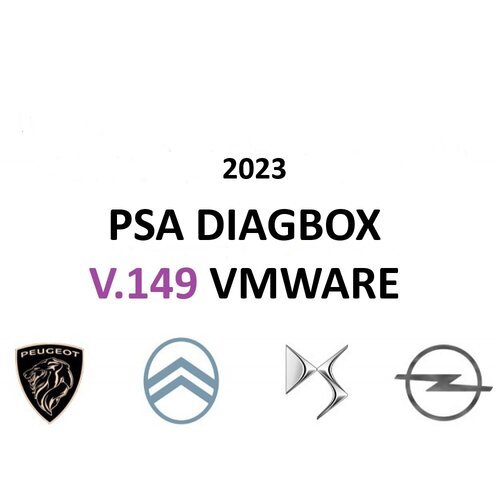
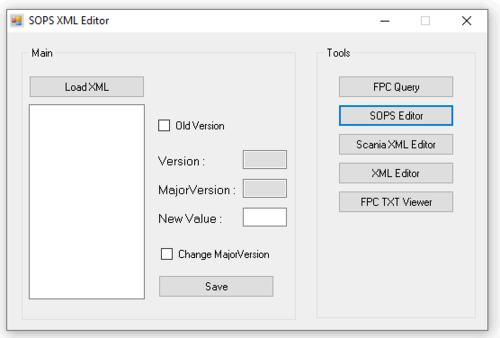
![More information about "Scania Multi 05.2023 23.50.0.5 [Multi + RUS]"](https://lymuna.org/uploads/monthly_2024_01/TrDgiNu.thumb.png.72566d67c6414961c5eef5906632c782.png)
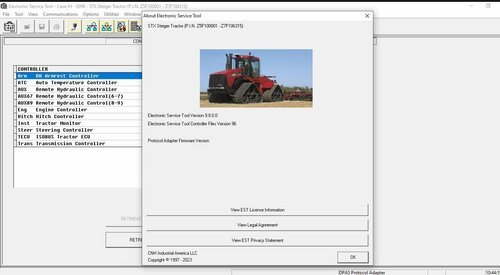
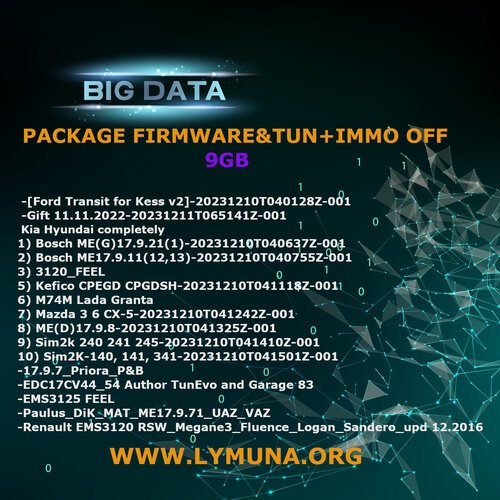

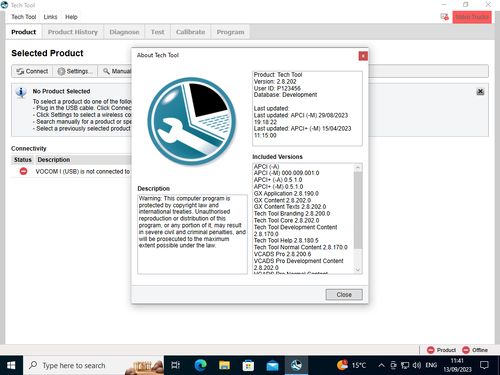

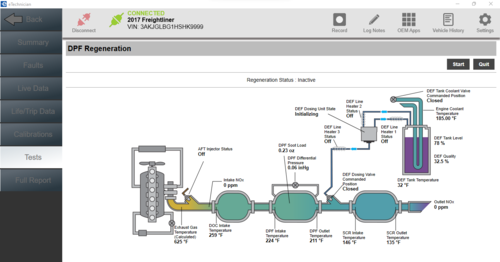

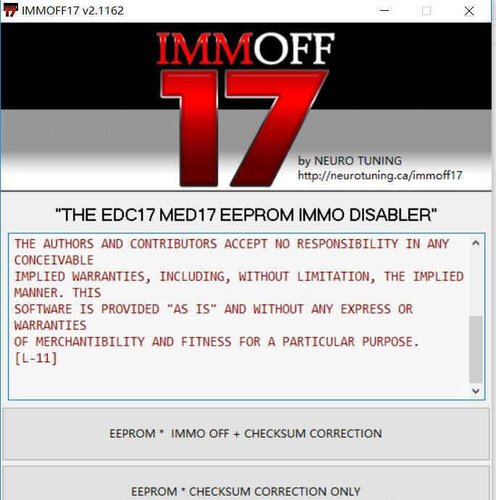




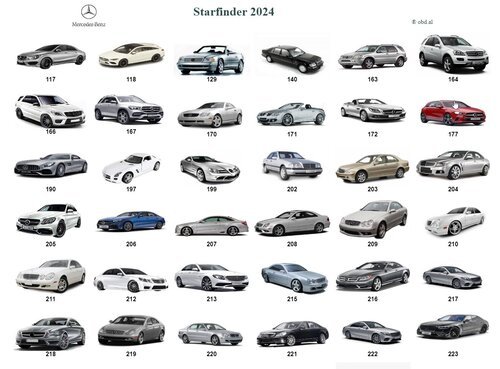
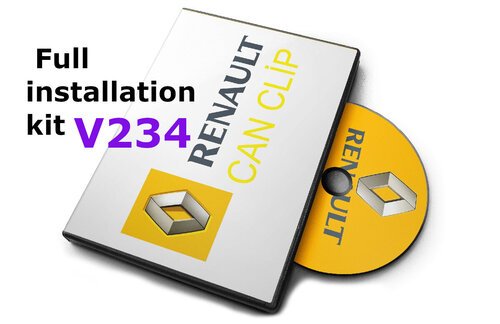

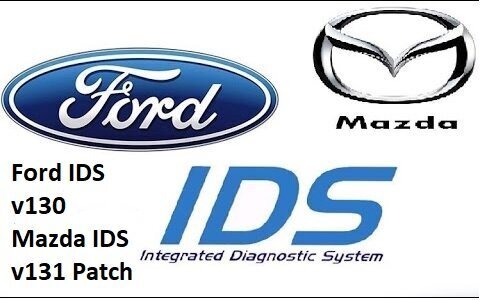

.thumb.png.c2fb23c464741f1e08c92fba16eb592c.png)
![More information about "GM GDS2 v22.5.03.300 + DPS 4.52.2000 + Tech2Win [2023]"](https://lymuna.org/uploads/monthly_2024_01/4d2e54b52cf027df5f2bd8d8bb361f3f.thumb.png.ba100ebb7af9dc01dca4f9ac7232f6ed.png)

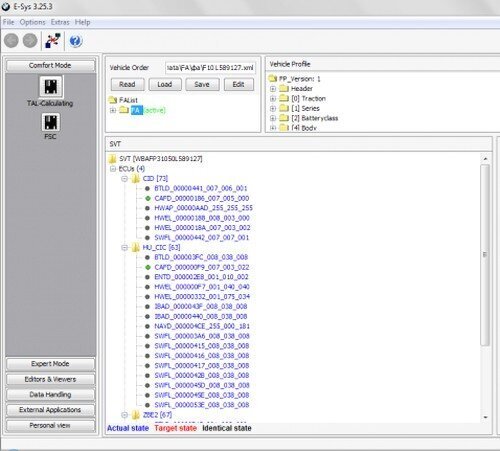
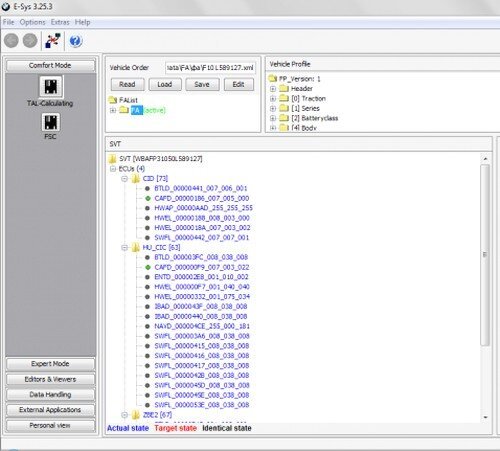
.thumb.jpg.c6458e5414b704e925cd5eb6793d03cd.jpg)

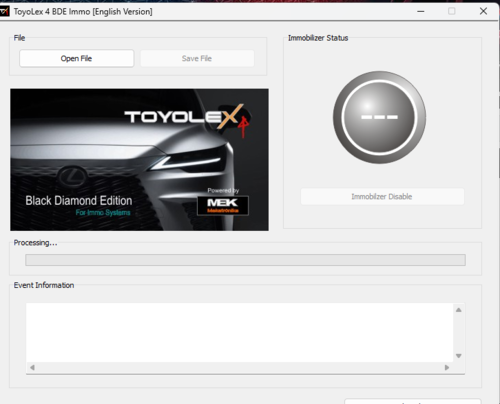
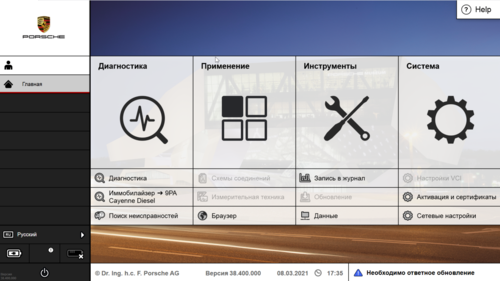
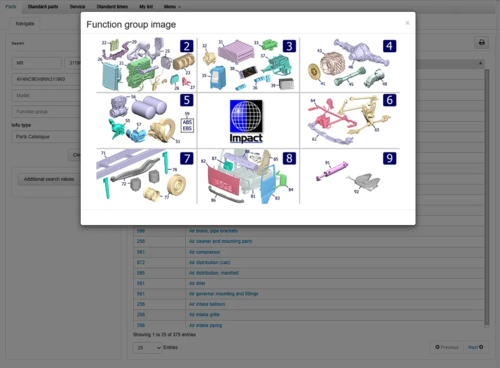
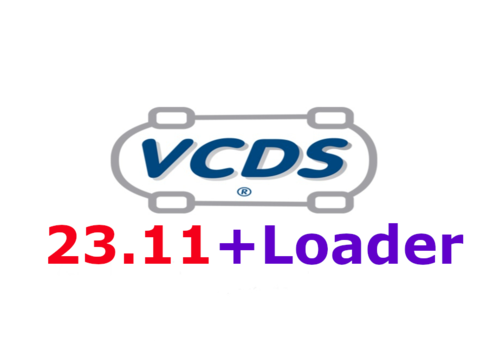
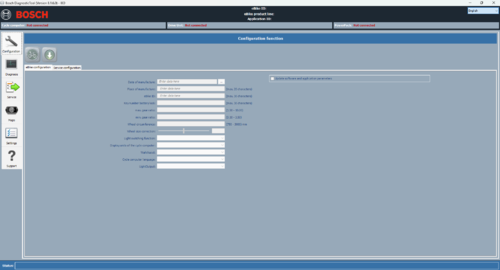
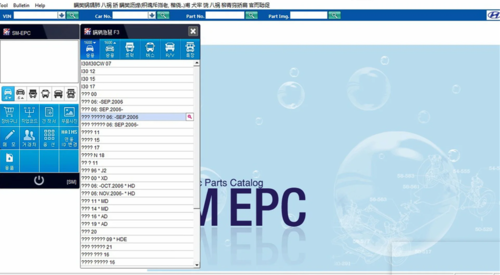
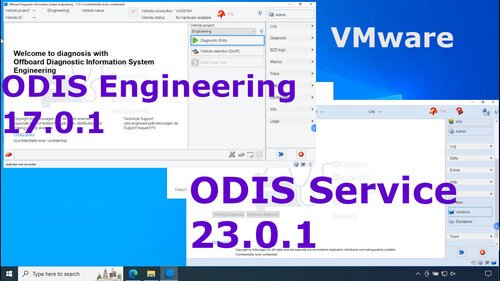

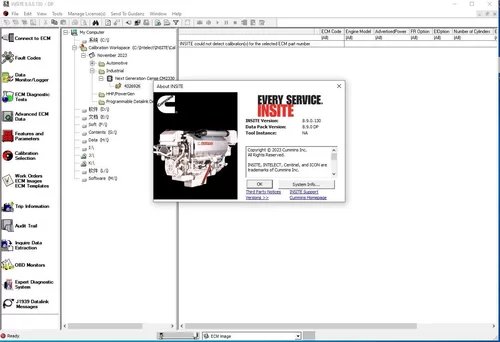
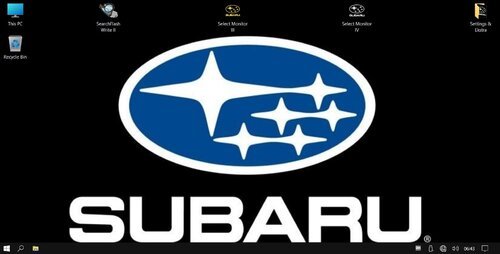
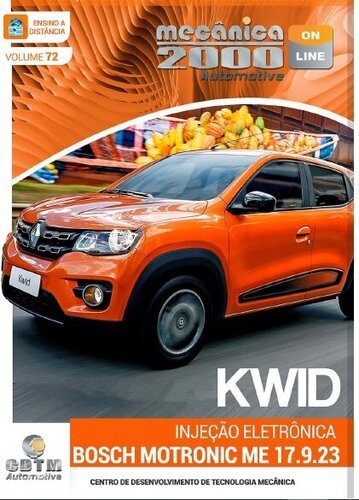

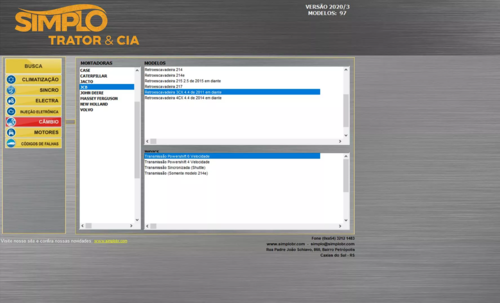

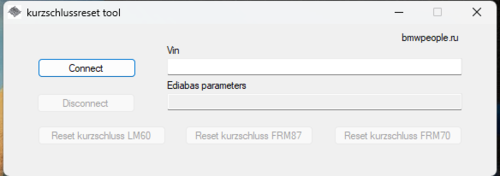
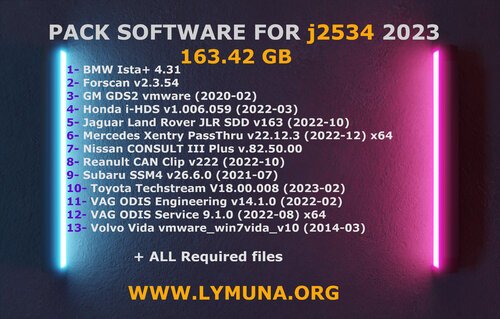
![More information about "Komatsu EPC Linkone 5.11 EU [03.2020] + USA [04.2020] + JAPAN [04.2020] Full Offline"](https://lymuna.org/uploads/monthly_2023_11/Komatsu_EPC_Linkone_CSS_Parts_Vewer_511_102019JAPAN2-2.thumb.jpg.7dfaf7ae5624294aaa4847c2fe614ba5.jpg)


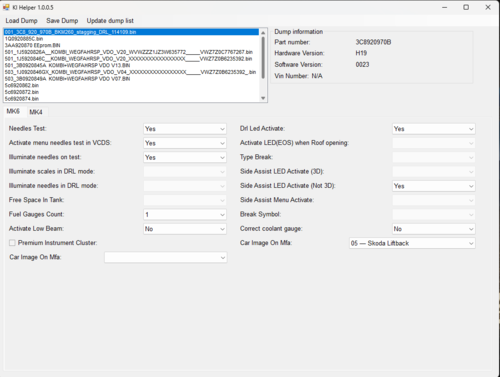
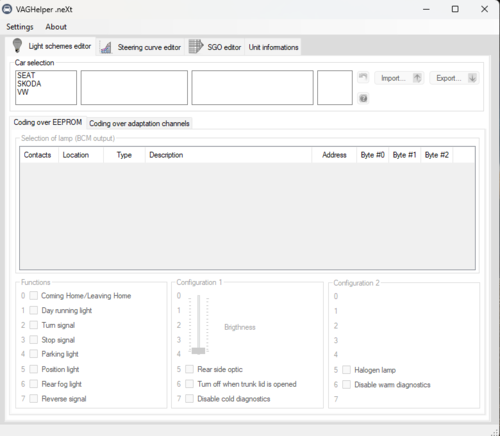

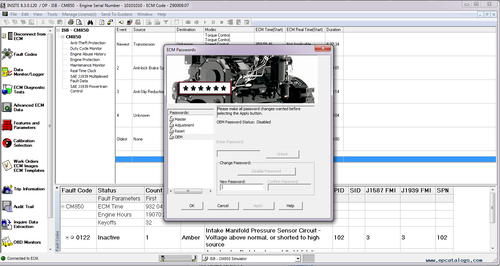
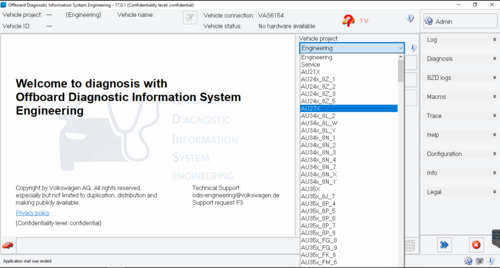
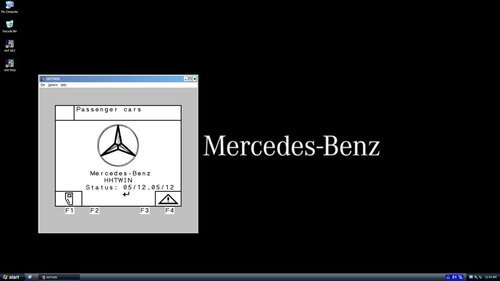

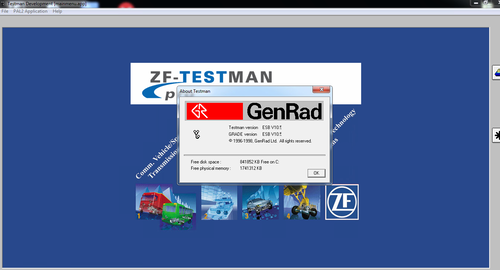


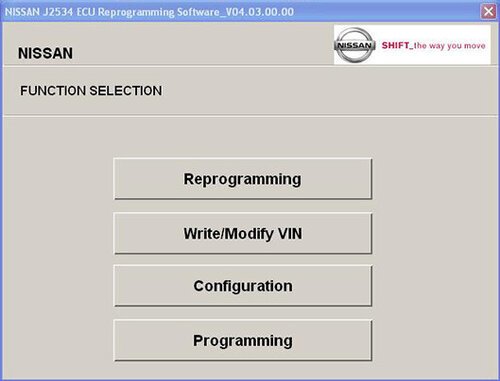
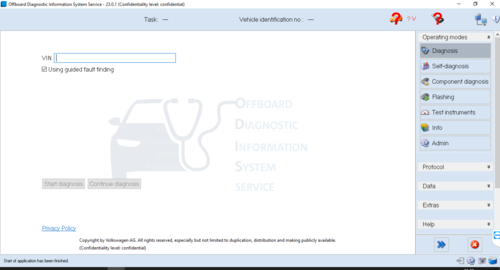
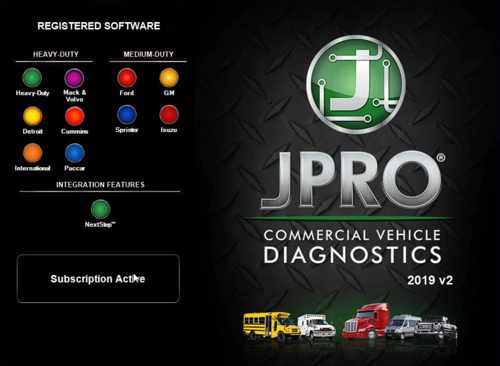
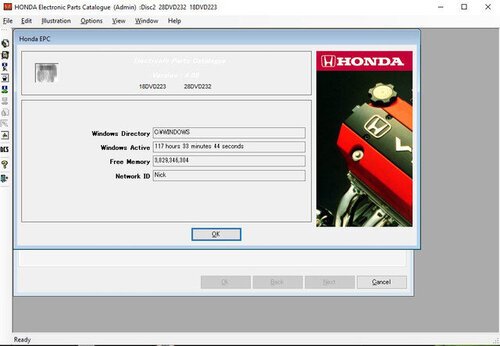
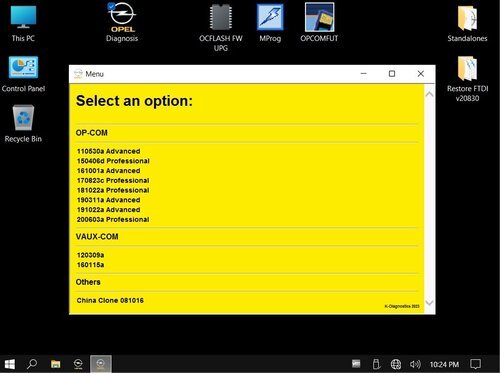
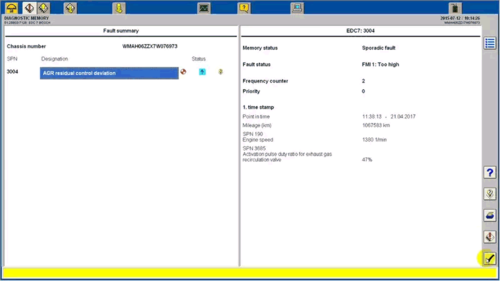
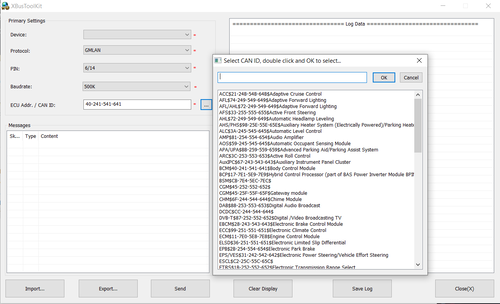

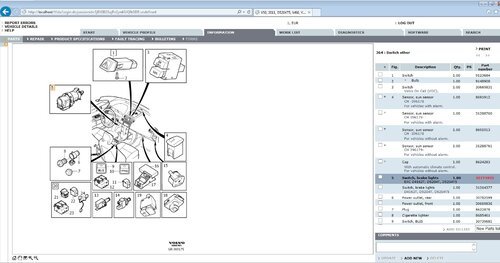
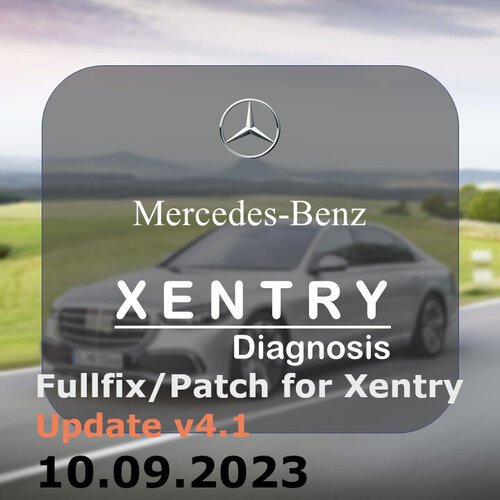

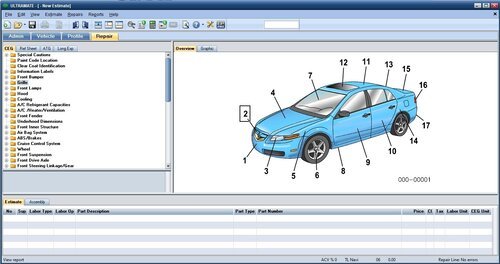

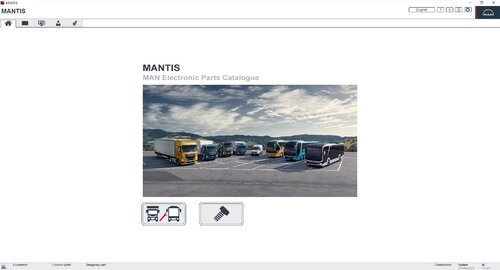

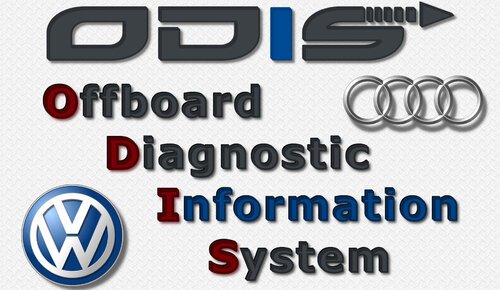


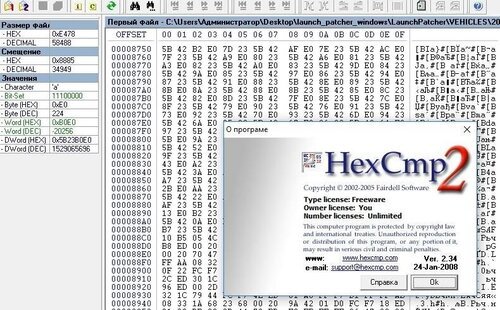



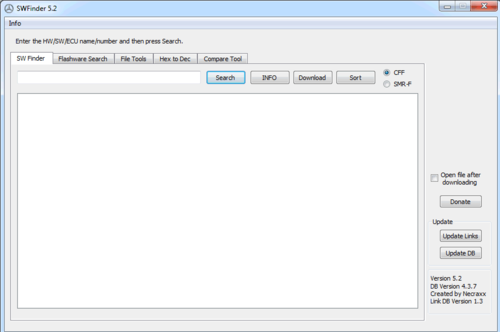

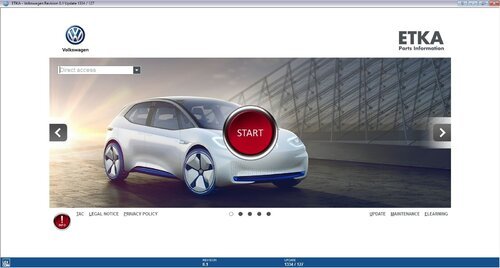
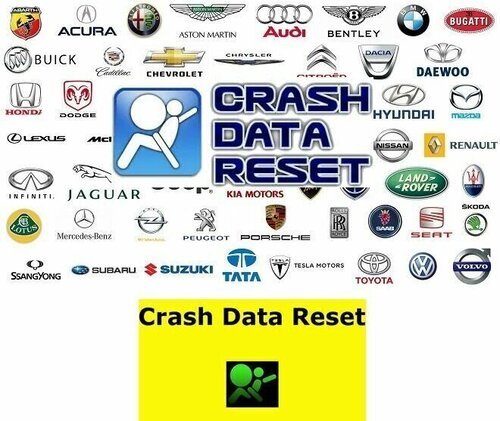
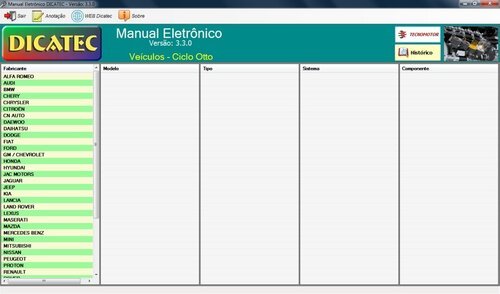
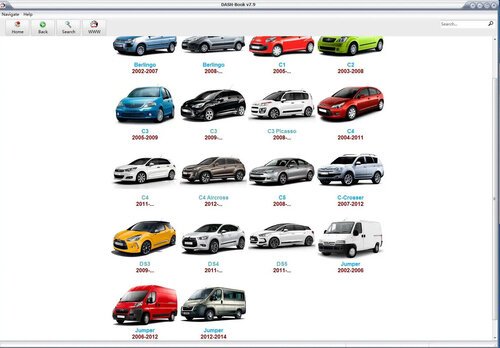
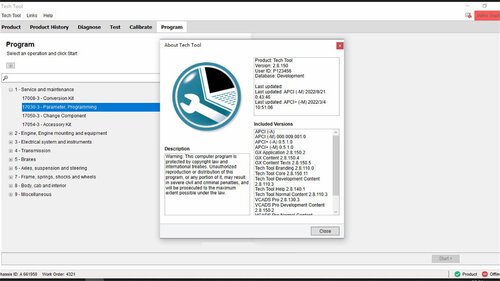
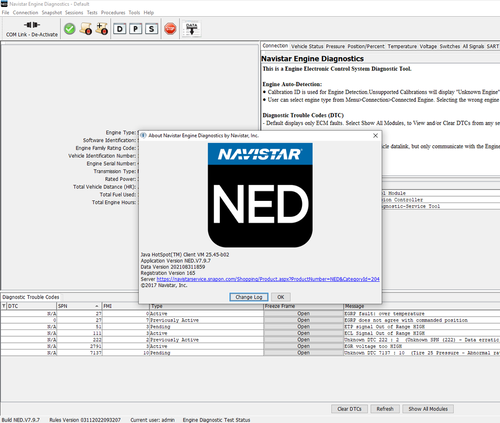
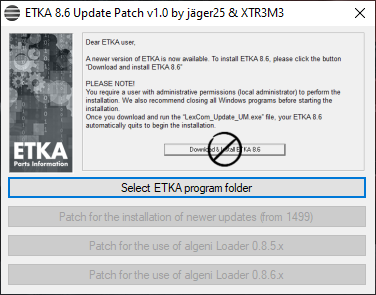
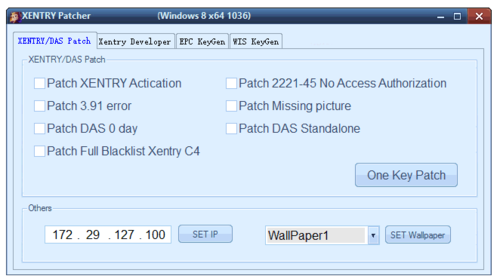
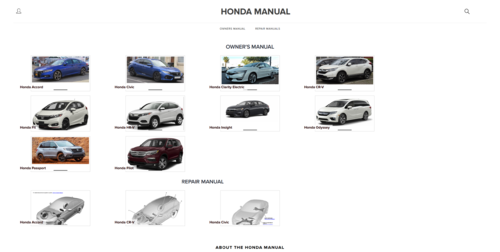
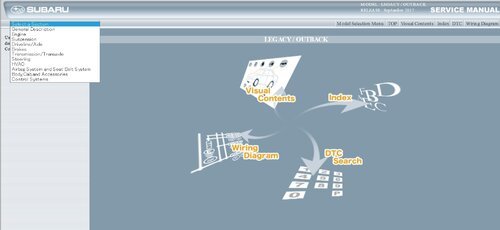


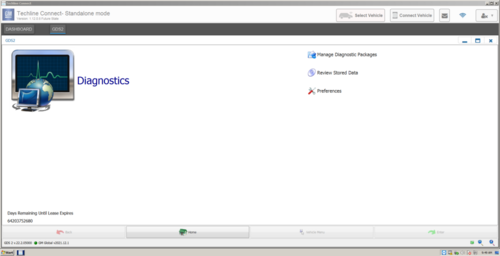


![More information about "Orange 5 Scripts Calculates [AIRBAG_DASH_IMMO_AUTORADIO_MOTODASH]"](https://lymuna.org/uploads/monthly_2023_07/s-00.thumb.png.eb2405372cd4da34b38cf2bd1b61d9cb.png)
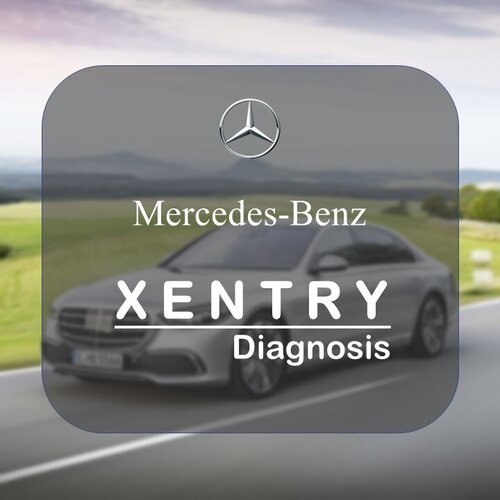

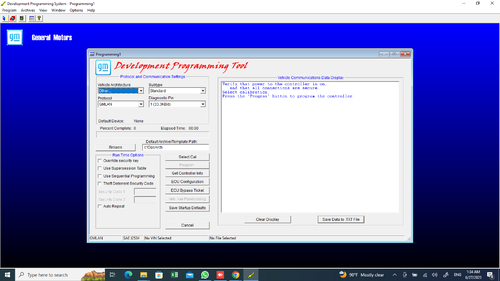
![More information about "ISTA DB LANGUAGE PACK [ SQLiteDBs CZ DE EN ES JP PL RU ZH]"](https://lymuna.org/uploads/monthly_2023_06/lang.thumb.jpg.839957694ce3cc6a1fe9b49ed3d11520.jpg)

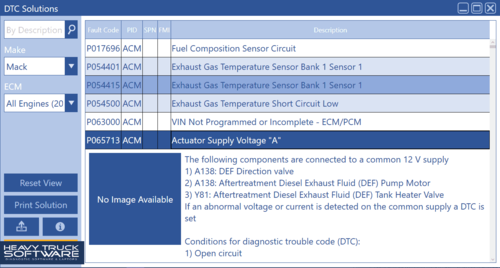

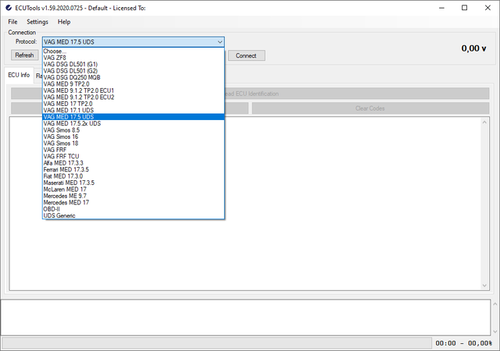
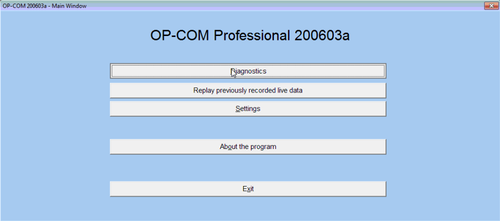
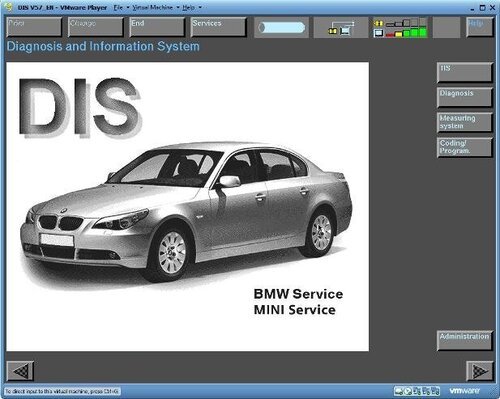





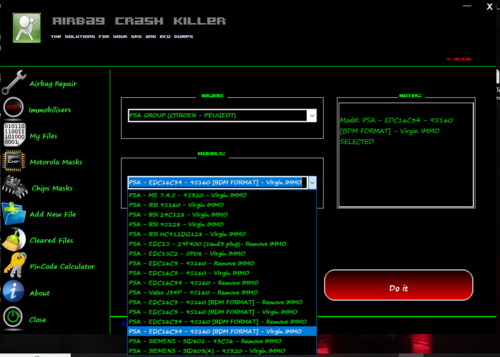
![More information about "VIIPlusLoader 08.023.05-FULL +SETUP VCDS 23031[MULTI LANG]"](https://lymuna.org/uploads/monthly_2023_06/TRTLYMUNA.thumb.jpg.f563b8dd8eff2b33dd0aab40bfd47aa9.jpg)


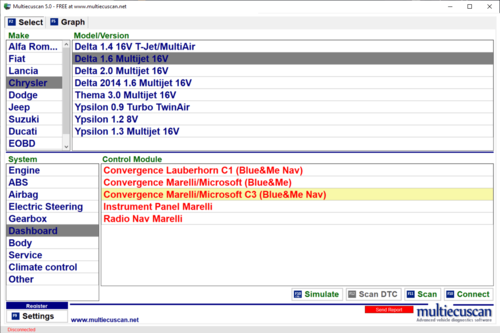
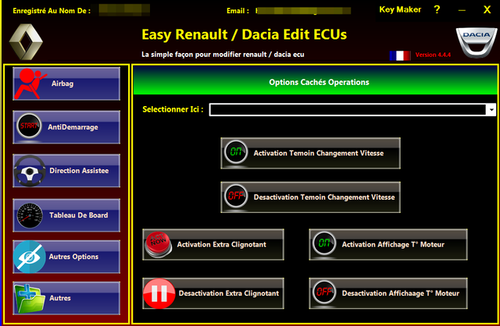




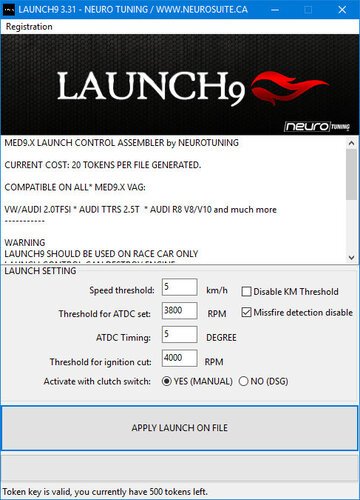


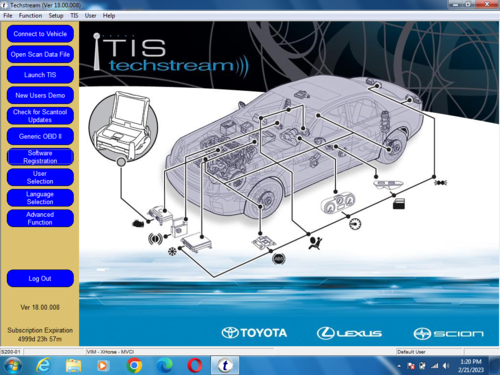
.thumb.jpg.6cf06629f864822393012be1bcdca9ca.jpg)
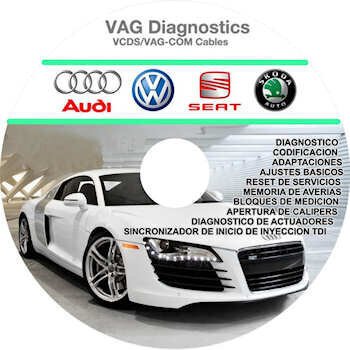
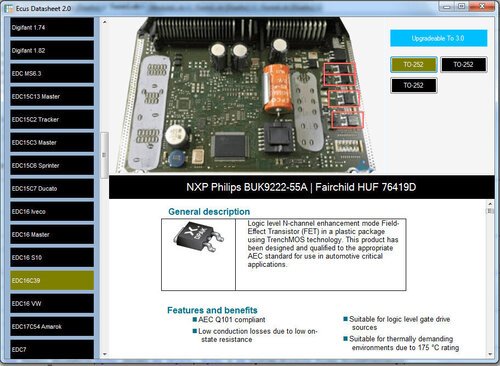

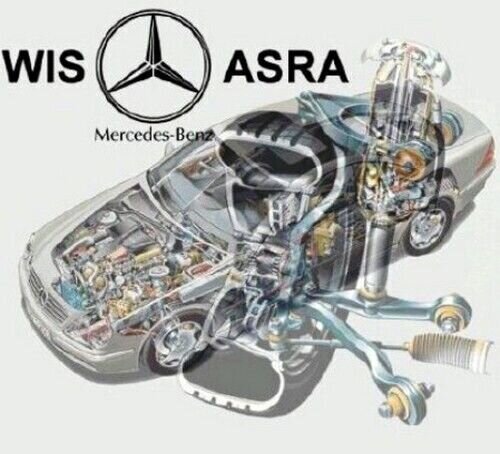
![More information about "chip tuning Cars Files update[2017/2018/2019/2020/2021/2022/2023]"](https://lymuna.org/uploads/monthly_2023_05/easy.thumb.jpg.85ef51139f7796fc9c2e5dd267603238.jpg)



![More information about "VAG dataflash 23.03 [2023/07.03]"](https://lymuna.org/uploads/monthly_2023_03/8df4d4b3b38bfc72bf84965f697a2743.thumb.jpg.46d6220cf73fbe07b4ec5e64d803cc5b.jpg)
![More information about "ODIS Service 11.0.0 + PostSetup 110000.301.20 + Patch [02.12.2022]"](https://lymuna.org/uploads/monthly_2023_03/APwHWbRgba3n-NLi0afIvezgTuw-960.thumb.jpg.7ac4d2238952525922b7020d8423c317.jpg)

![More information about "VW MAPS [ Audi RNS-E] [Discover Media 1] [Discover Media 2] [MIB1-MIB2] [MIB2P[RNS2-MFD2] [RNS310][RNS315] [RNS510/RNS810] [RNS850]"](https://lymuna.org/uploads/monthly_2023_03/MAPS.thumb.png.fb8b10376ad06624786a23cb6b737520.png)

![More information about "Firmware Verified [immo off][stage1,2,3][oroginal file] dpf,egr off]"](https://lymuna.org/uploads/monthly_2023_02/carecu-2-22ceff.thumb.jpg.25baae4d95feaca1779499d6c7dbe498.jpg)



![More information about "Toyota all packages [FIRMWARE/BONUS][EGR/DPF OFF ] [STAGE1/STAGE2]"](https://lymuna.org/uploads/monthly_2023_01/88888.thumb.jpg.2578a9b0a8aae7ed86076c5bbf5a8caa.jpg)

![More information about "Denso CAN 1gen (special project) --- Toyota, Lexus (gasoline) 2017-2018 [STAGE1]"](https://lymuna.org/uploads/monthly_2023_01/easy.thumb.jpg.6858e43f86e83c2af710ebe55bea0064.jpg)
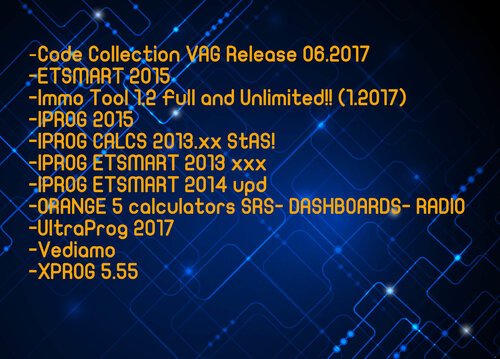
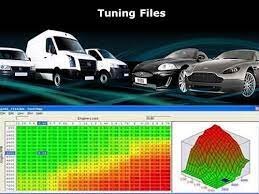
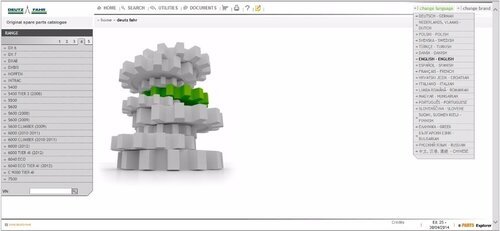

![More information about "Scania Multi 03.2022 21.120.0.3 [Multi + ENG] FULL"](https://lymuna.org/uploads/monthly_2022_12/75b7651db96b0ca4f6c6c91ff2b0fbf9.thumb.jpeg.018a971df977c2958a5866b5c8d2d49b.jpeg)




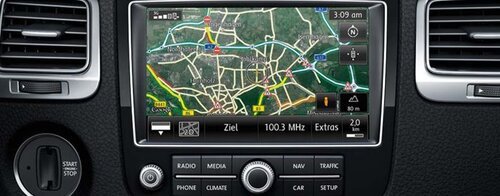
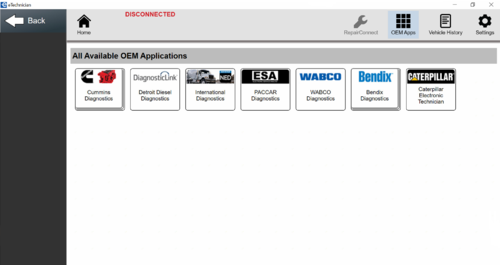

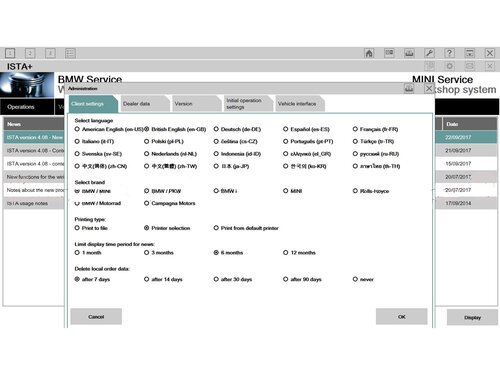


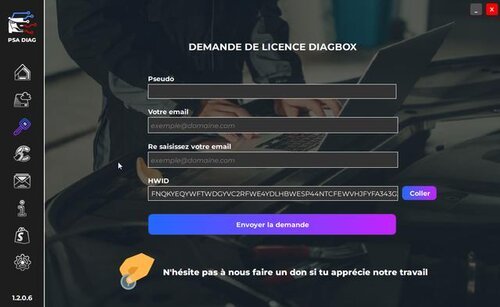
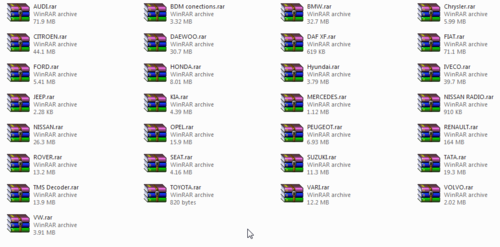



![More information about "CARS TUNING FILES [1/2/3 DPF OFF/EGR OFF/VMAX/IMMO OFF/ECU DUMP ORIGINAL] 2021"](https://lymuna.org/uploads/monthly_2022_11/MOD1.thumb.jpg.1afbe02429520bbfb1e765ac265fb70b.jpg)
![More information about "PACK SOFTWARE IMMO OFF FOR VAG[EDC15,EDC16,EEPROM_V2.0.0,IAW4v1.2,DUMP TOOL]"](https://lymuna.org/uploads/monthly_2022_11/EDC15-EDC16-VAG-Immo-off-Software-1.thumb.png.24eb859f9c6ed3e1c3f49376303c697f.png)
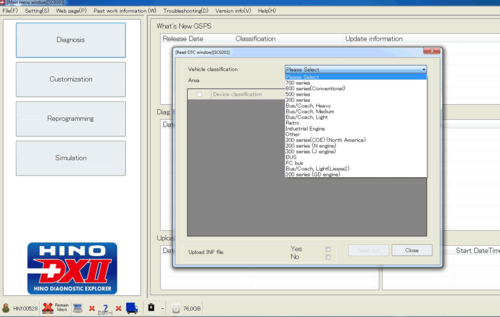
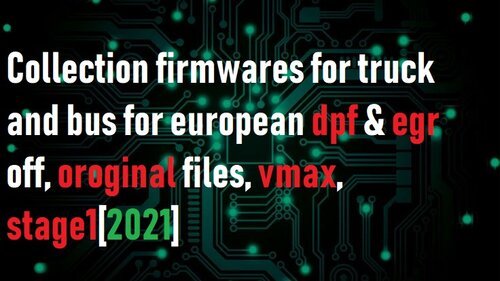
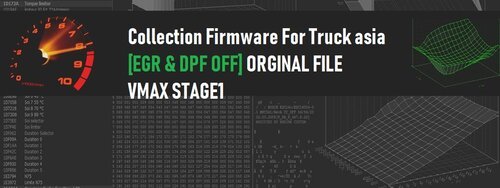
![More information about "New Oroginal Collection Firmwares+Tuning Files[EGR OFF,DPF OFF][STAGE1.STAGE2.STAGE3] 2021"](https://lymuna.org/uploads/monthly_2022_10/464408898_tuningfiles.thumb.jpg.ee8e95e88619751698aba735b1b53191.jpg)
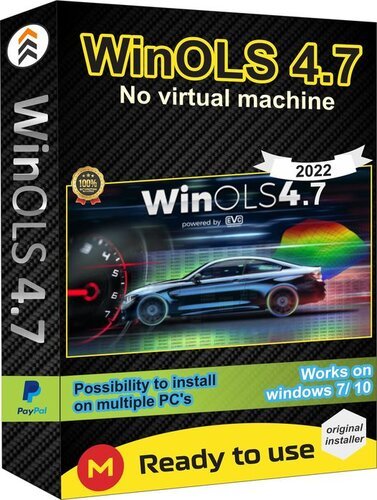
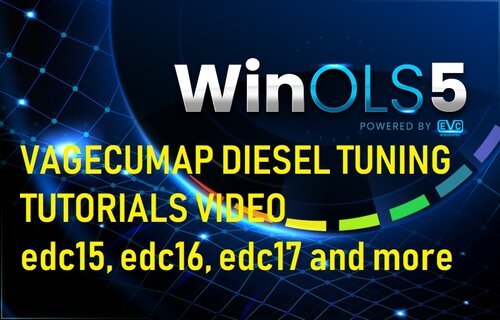
.thumb.JPG.5d7d083f941cbca6ea2ba147871d4789.thumb.jpg.be8ec897dfd37efa693549f01dbb32cb.jpg)
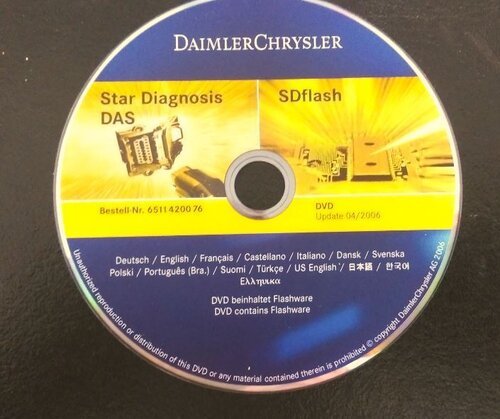

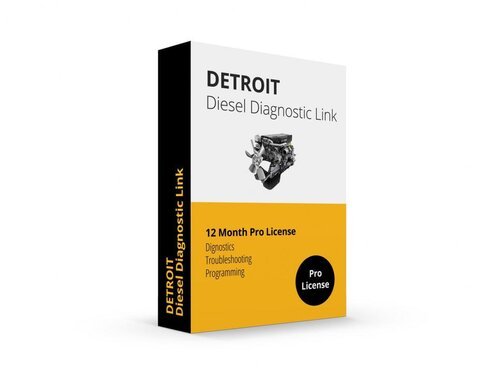

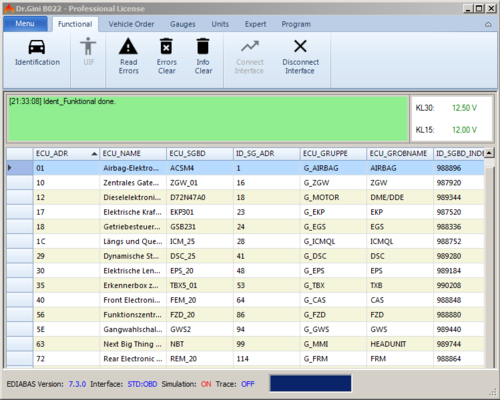
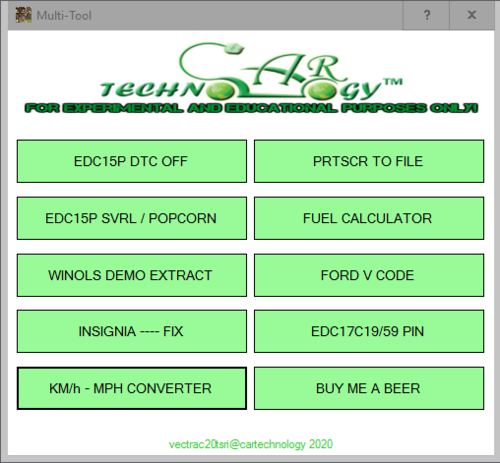
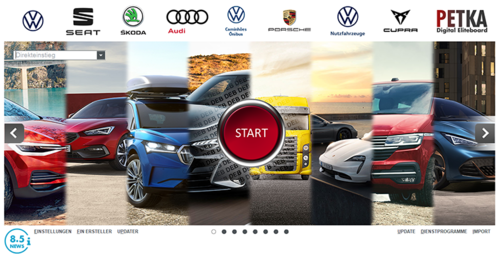
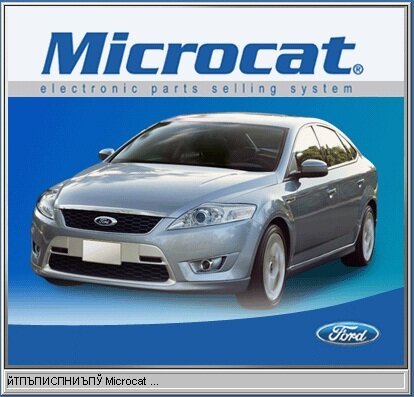

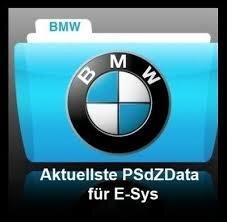
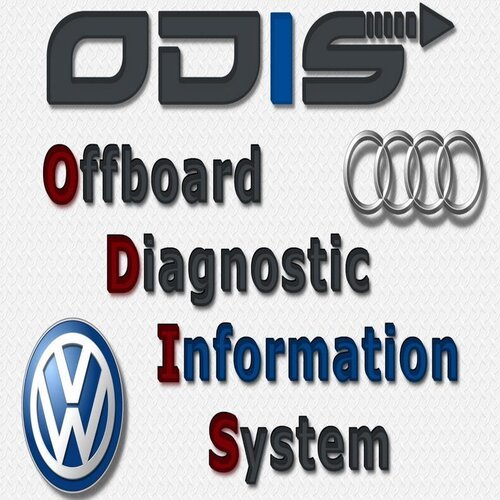
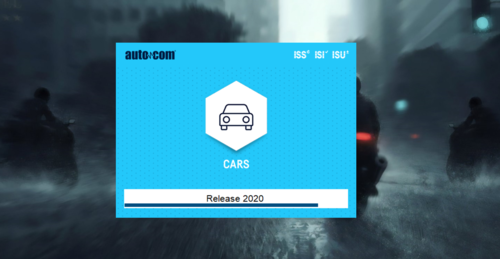






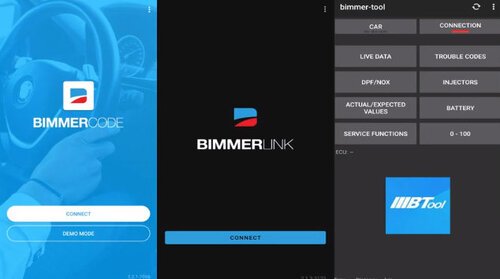
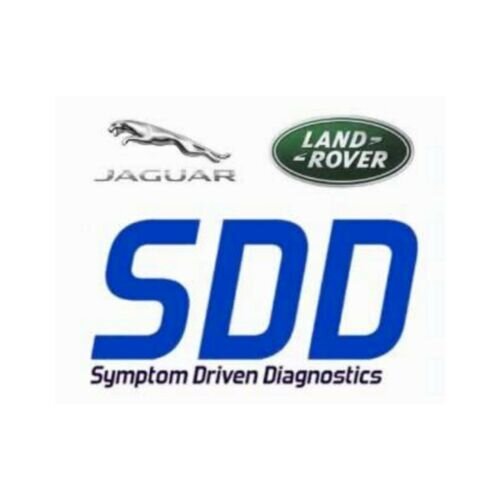


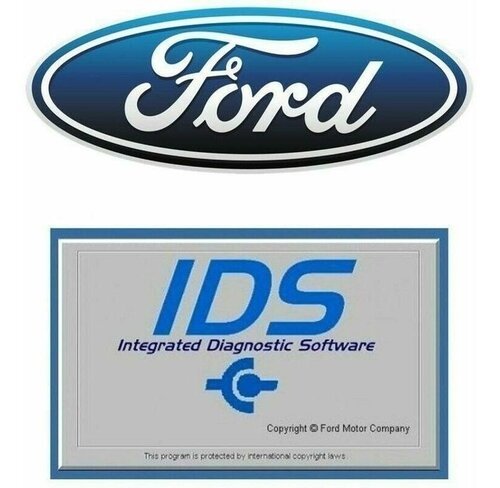
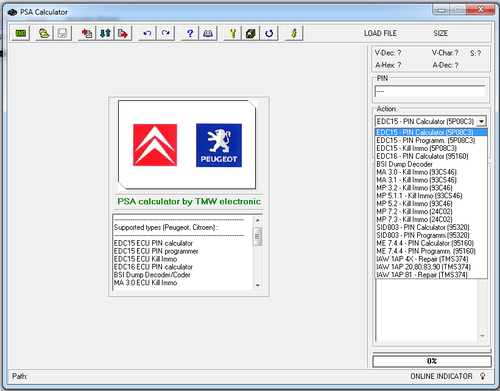
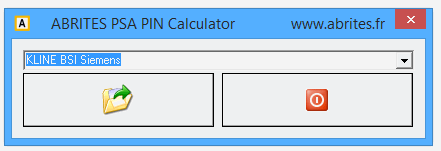
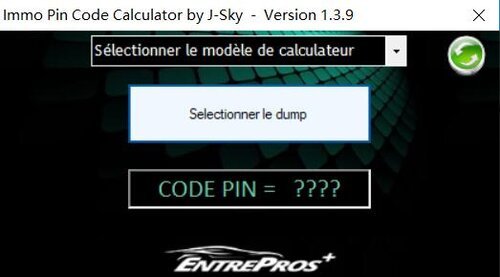
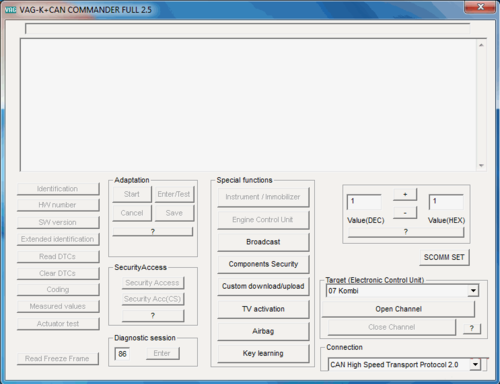

![More information about "PSA Diagbox 9.129 [2022] VMware"](https://lymuna.org/uploads/monthly_2022_06/splash9-129.thumb.png.7f2630a985e7511b30e153c2ffc53335.png)