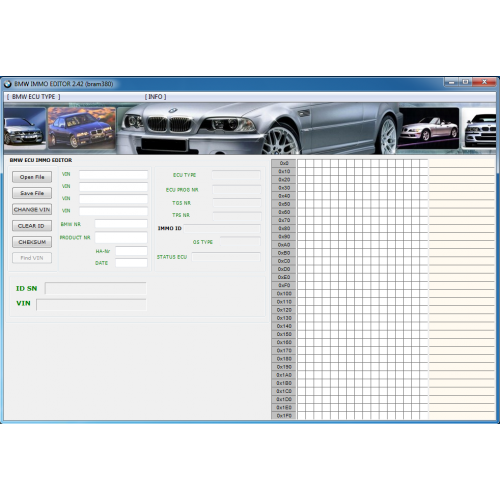About This File
Hyundai Global Snap-On EPC5 3.10.6 Multilingual + Medicine [Multi Language]
ear/Date of Release : 08/2020
Version : 3.10.6
System requirements : Windows 7, Windows 8, Windows 10 32 and 64 bit (x86) - (x64) (Tester for Window 7 64bit ultimate)
Interface language : BG, CS, DA, DE, EL, EN (USA), EN_GB (UK), ES, ES_MX, FI, FR, FR_CA (CA), HR, HU, IT, JA, KO, NL, NO, PL, PT, PT_BR, RO , RU, SK, SL, SV, TH, TR, VI, ZH, ZH_TW
Region : INDIA, AUSTRALIA, BRAZIL, CHINA, EUROPE, EUROPE + RUSSIA, GENERAL, INDIA, MEXICO, MIDDLE EAST, RUSSIA
Database language : Deutsch, English, Espanol, Francais, Portugues, Russian..
Tablet : present
Description : The catalog of original spare parts (HYUNDAI Global Snap-on EPC 5)
contains complete information on parts and accessories for all HYUNDAI cars,
SUVs, buses and trucks produced for most world markets.
Add. Info : EPC options installable online or locally, with the same robust interface for both:
Browser support for IE, Chrome, Firefox and Edge.
Web EPC is always up to date (no updates from DVD or USB).
Local EPC is ideal as a backup or primary system and includes automatic data updates via the Internet.
VIN filtering at the illustration and part level improves search accuracy
Enhanced part data content
Smart Search: Enter what you know and EPC Snap-on will find what you need.
Notes for Users and OEMs
Narrow search results
Basic and advanced integration with dealer management systems (requires dealer management system vendor involvement)
Work on multiple jobs simultaneously in one window
Easy-to-use illustrations
Advanced customizable email capabilities
Create customer ratings
Manually adjust filters for various vehicle configurations
Additional features included for most market or brand specific dat
1. Install the program
2. Stop the SBS_SNAPONEPC_PDBV2 and SBS_STONEBRIDGE services
3. Replace the licensing-javaclient-3.1.9 file along the path
for x64 C:\Program Files(x86)\Snap-on Business Solutions\Snap-on EPC\StoneBridge\lib
for x32 C:\Program Files\Snap-on Business Solutions\Snap-on EPC\StoneBridge\lib
4. Start the services SBS_SNAPONEPC_PDBV2 and SBS_STONEBRIDGE
5. Copy the contents under the spoiler to a text file ↓
Licenses <?xml version="1.0" encoding="UTF-8"?> <Licenses> <ClientLicense ApplicationID="HYU" Version="1.0"> <ApplicationString>HYU_AD_ASL;HYU_AD_BUS;HYU_AD_JMA;HYU_AD_MPMI_HQSS;HYU_AD_AUTOEXCEL;HYU_AD_CARIBBEAN;HYU_ AD_STAR; HYU_DS_BRA;HYU_DS_TUR;HYU_AD_HPR;HYU_AD_CHILEHQ;HYU_AD_FREEPORT;HYU_AD_ARGENSA;HYU_AD_JUMA;HYU_AD_AGD8;HYU_AD_AGD7;HYU_AD_AGD6;HYU_AD_AGD5;HYU_AD_PERUSA;HYU _AD_AUTOTRADE;HYU_AD_MPMI_HQ;HYU_DS_MEX;HYU_AD_AGD9;HYU_AD_KEYMOTORS;HYU_DS_MES;HYU_AD_SOCIMEX;HYU_AD_AGD4;HYU_AD_AGD3;HYU_AD_AGD2;HYU_AD_AGD1;HYU_AD_NCC;H YU_AD_HASA; HYU_AD_UNITY;HYU_AD_TURK;HYU_AD_MPME;HYU_AD_SUNAUTO;HYU_AD_EII;HYU_DS_EUR;HYU_DS_AUS;HYU_DS_US;HYU_AD_NEOCORP;HYU_AD_HMC_3RD;HYU_AD_NAGHI;HYU_AD_PRESTIGE;HYU_AD _UNIVERSAL;HYU_AD_DEMO;HYU_AD_CKENYA;HYU_AD_MPE;HYU_DS_ALL;HYU_AD_AGD29;HYU_AD_WALLAN;HYU_AD_AGD27;HYU_AD_OTE;HYU_AD_AGD28;HYU_AD_AGD25;HYU_AD_AGD26;HYU_AD _AUTOMOTOR; HYU_DS_BRA_MES;HYU_AD_ASIARES;HYU_AD_HMA_3RD;HYU_DS_CHN;HYU_AD_HMA;HYU_AD_HUG;HYU_AD_AGD18;HYU_AD_AGD19;HYU_AD_AGD16;HYU_AD_AGD17;HYU_AD_HMC;HYU_AD_AGD 14;HYU_AD_AGD15;HYU_DS_CA;HYU_AD_MAGNA;HYU_DS_EUR_RUS;HYU_AD_GRUPOES;HYU_AD_AUTOSA;HYU_AD_KOMOCO;HYU_DS_RUS;HYU_AD_AGD23;HYU_AD_AGD24;HYU_AD_AGD21;HYU_ AD_AGD22;HYU_DS_BMP; HYU_AD_AGD20;HYU_AD_GUAT;HYU_AD_NGT;HYU_AD_BONAIRE;HYU_AD_GLOBALMOT;HYU_AD_INDIA;HYU_AD_AUTOAZER;HYU_AD_FIRSTMOT;HYU_AD_MPME_HQSS;HYU_AD_INVEST_GHANA;HYU_AD_AGD12;HY U_AD_MMC;HYU_AD_AGD13;HYU_AD_AGD10;HYU_AD_AMM;HYU_AD_AGD11;HYU_AD_HORSFORD;HYU_DS_KOMOCO_3RD;HYU_DS_VEHCOM;HYU_AD_CENTURY;HYU_DS_MIN;HYU_AD_BHMP;HYU_AD_JAIDAH ;HYU_AD_MULTIVEH;HYU_DS_GEN; HYU_AD_MARATHON;HYU_AD_SYRE;HYU_AD_PMCA;HYU_AD_CHILE;HYU_AD_SAMIL;HYU_AD_AUTOSP;HYU_AD_CHILEINDU;HYU_AD_PETRO;HYU_AD_GRUPOQ;HYU_AD_NEO;HYU_AD_BER;HYU_AD_HAG;HYU_AD _ISL;HYU_AD_NMA;HYU_AD_NIGERIA;HYU_AD_GLOBALENG;HYU_AD_CAETANO;</ApplicationString> <StartDate>20210529 14:50:24</StartDate > <EndDate>20350529 14:50:24</EndDate> <Signature>XXXXXXXXXXXX</Signature> <DealerID>12345</DealerID> <MachineID>181TYLYS39OR</MachineID> <MachineDescription>localdomain(0.0.0.0)</MachineDescription > <MachineComment><![CDATA[]]></MachineComment> <ClientID>12345</ClientID> <LicenseType>Standalone</LicenseType> <Count>1</Count> </ClientLicense> </Licenses>
and save as “Licenses.xml”
5. Launch the Snap-on EPC License Manager, enter the dealer code BAC 12345 in the pop-up window and then the full License Manager window will pop up
6. Copy the machine identification number (third line from the top)
7. Change the line in the file Licenses.xml <MachineID> 181TYLYS39OR </MachineID> to the copied one and save it
8. Set the “read-only” attribute
9. Go to the folder C:\ProgramData\Snap-On Business Solutions\Licensing\HYU and change the Licenses.xml file
10. That's it, launch the program and enjoy
HOW TO DOWNLOAD 

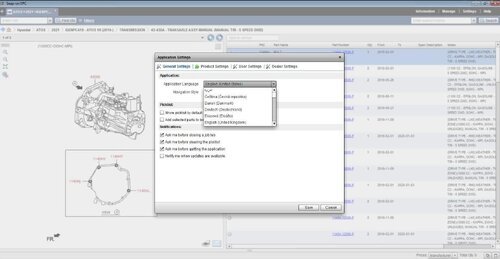

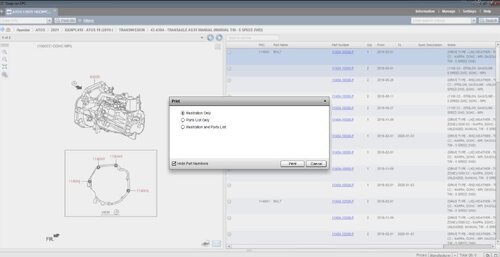

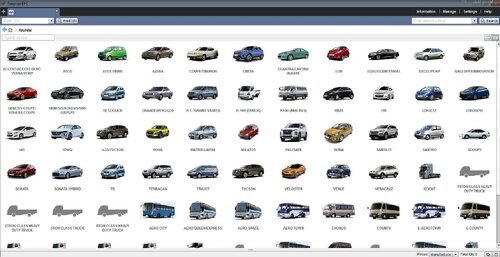
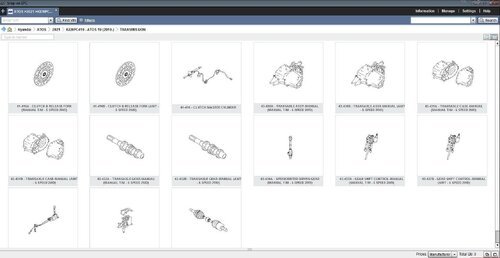


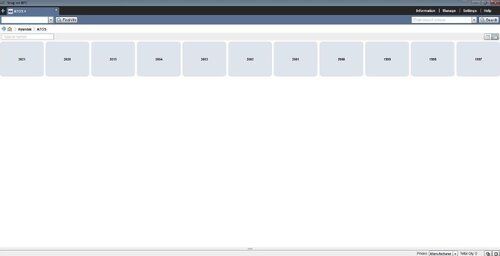



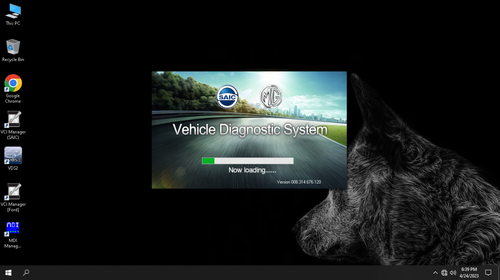

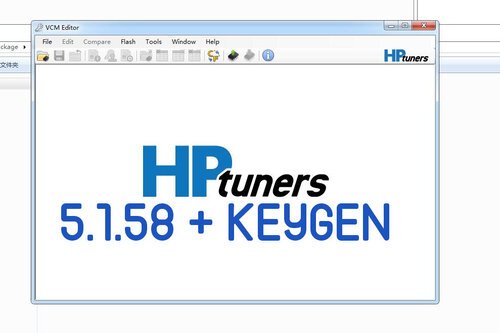

![More information about "TUN FILES BMW MERCEDES [MODE + ORIGINAL]"](https://lymuna.org/uploads/monthly_2024_06/easy.thumb.jpg.84a0820ddfc499aaca6d90c47d0c2c56.jpg)
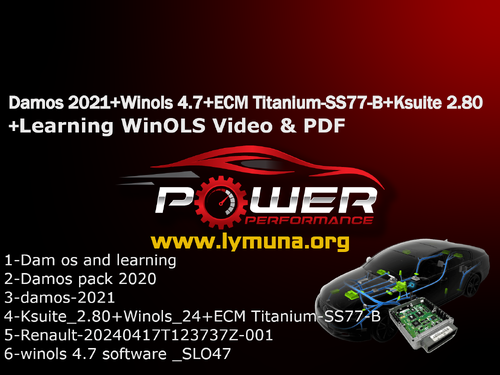
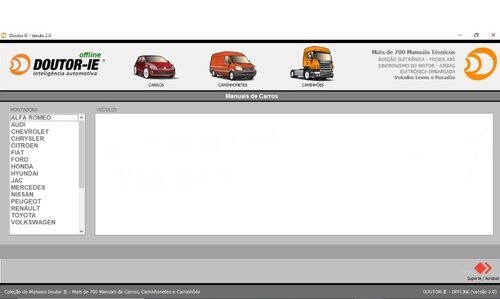

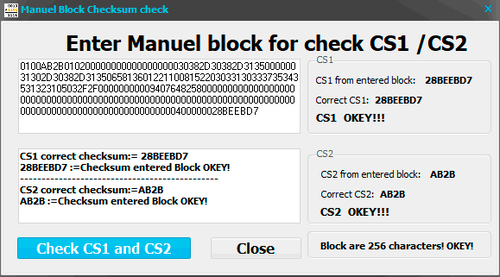
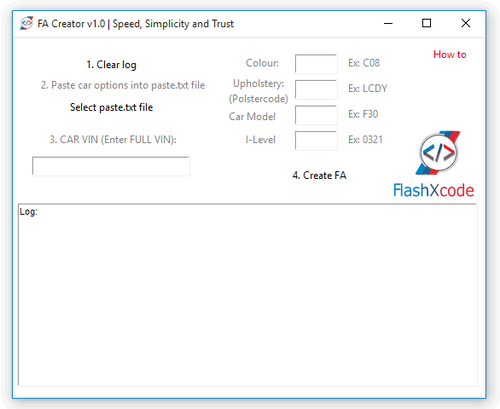
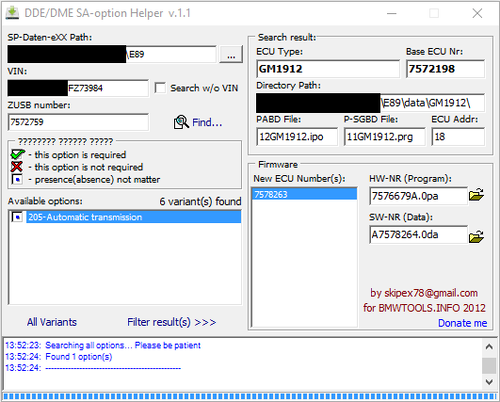
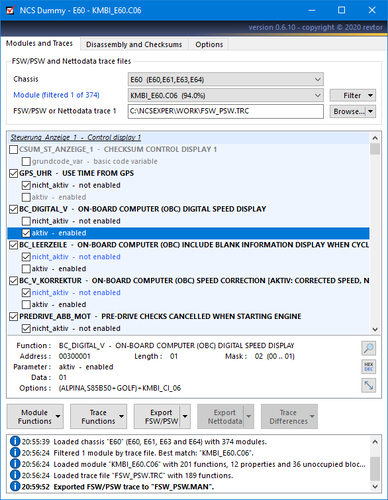
![More information about "Liebherr Lidos EPC Parts And Service Documentation Offline [12.2021] VM"](https://lymuna.org/uploads/monthly_2024_05/04.thumb.png.4f22a7e8e7db02d4dcb728c7c3ce0962.png)
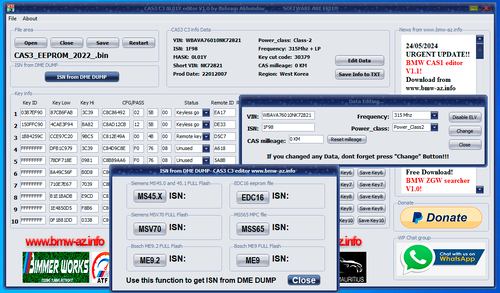
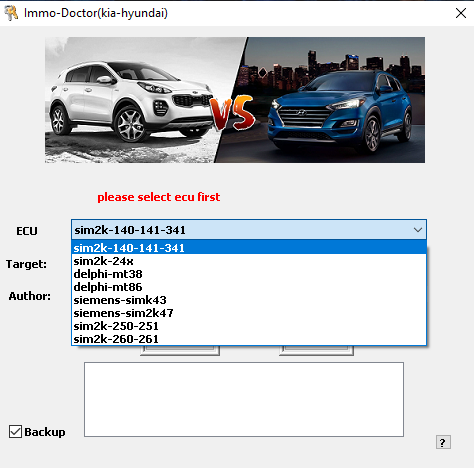

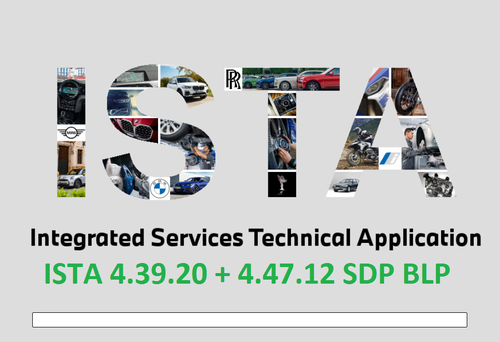



![More information about "MMC Mitsubishi ASA All regions 1.8.0.0 (April 2023) [Multi]"](https://lymuna.org/uploads/monthly_2024_05/Screenshot2024-05-04094525.thumb.png.8a73f278e61b71c423db244ba77bd524.png)
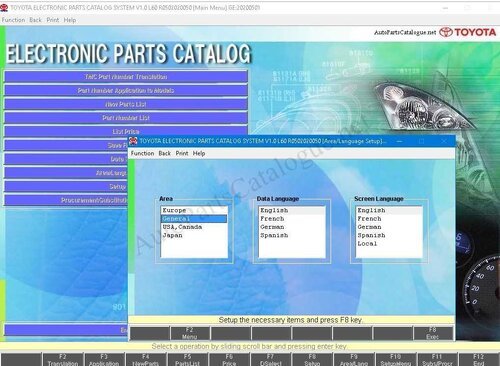
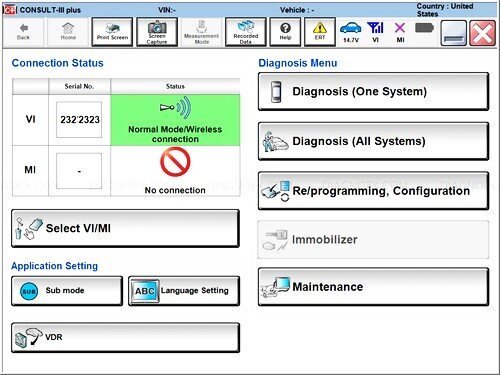

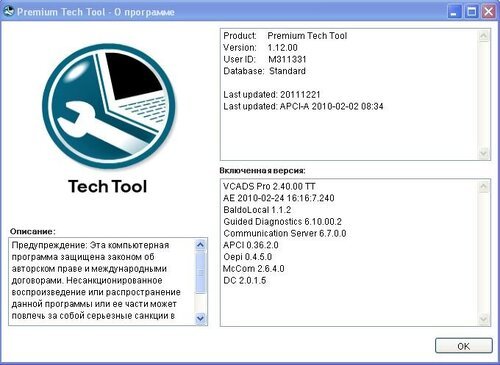
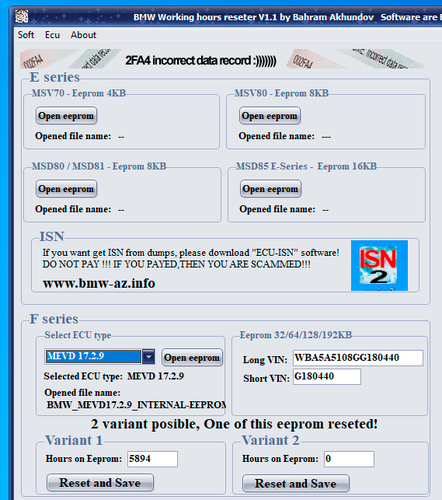

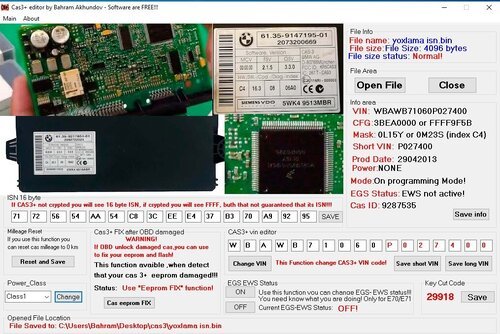
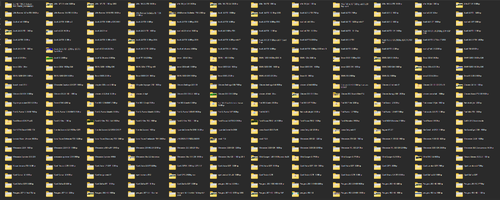
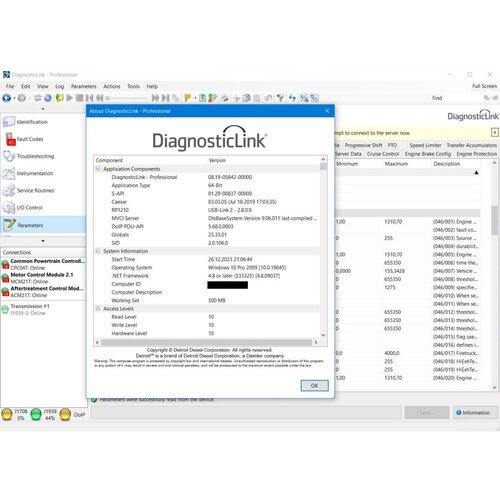

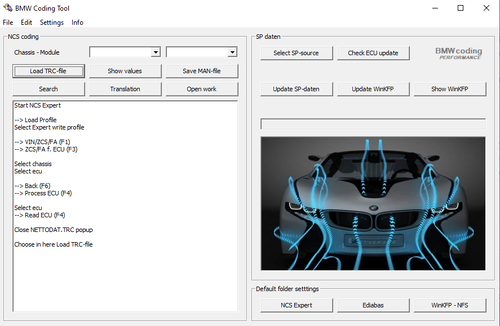

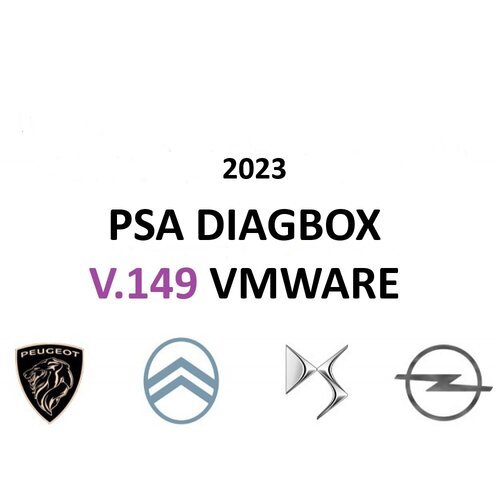
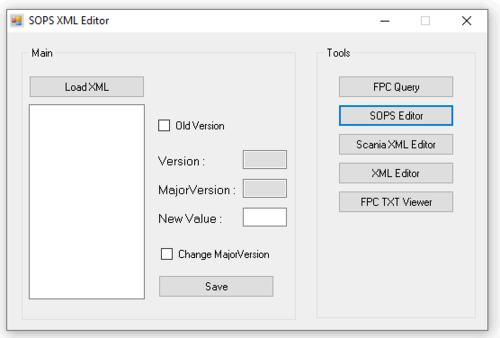
![More information about "Scania Multi 05.2023 23.50.0.5 [Multi + RUS]"](https://lymuna.org/uploads/monthly_2024_01/TrDgiNu.thumb.png.72566d67c6414961c5eef5906632c782.png)
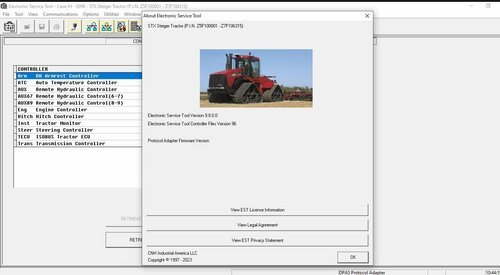
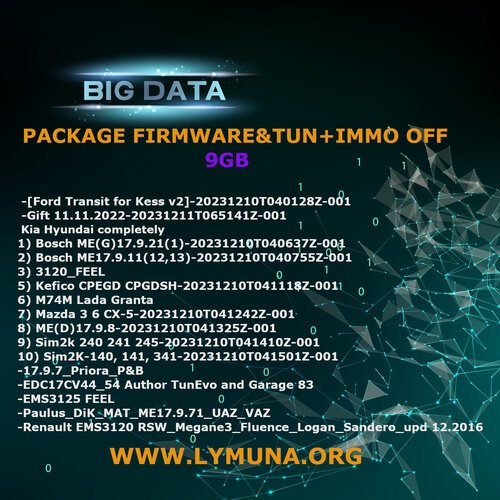

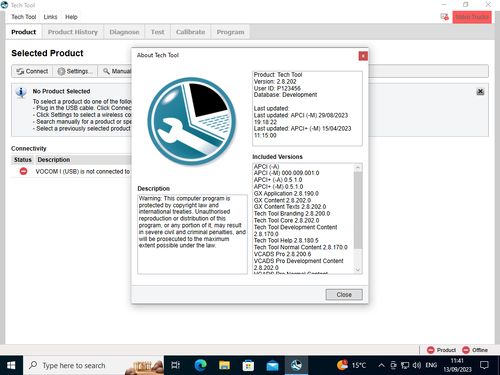

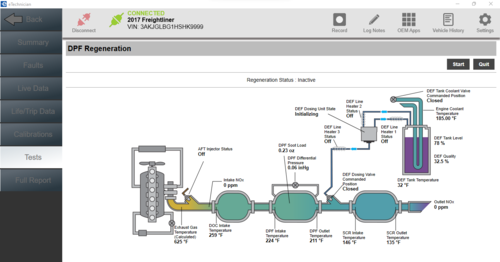

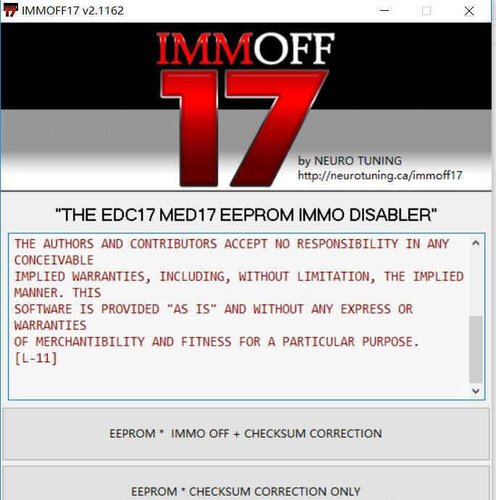




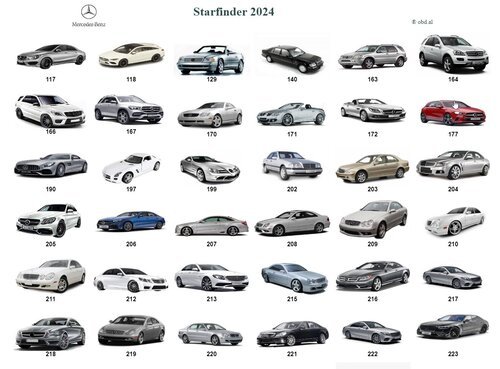
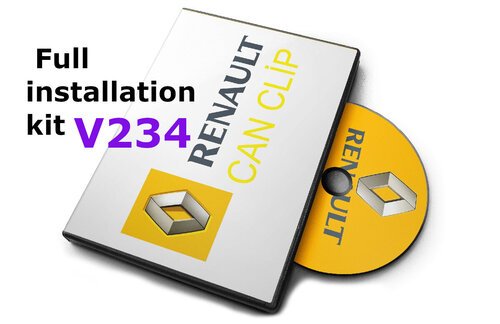

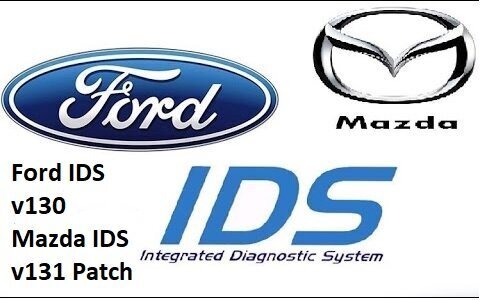

.thumb.png.c2fb23c464741f1e08c92fba16eb592c.png)
![More information about "GM GDS2 v22.5.03.300 + DPS 4.52.2000 + Tech2Win [2023]"](https://lymuna.org/uploads/monthly_2024_01/4d2e54b52cf027df5f2bd8d8bb361f3f.thumb.png.ba100ebb7af9dc01dca4f9ac7232f6ed.png)

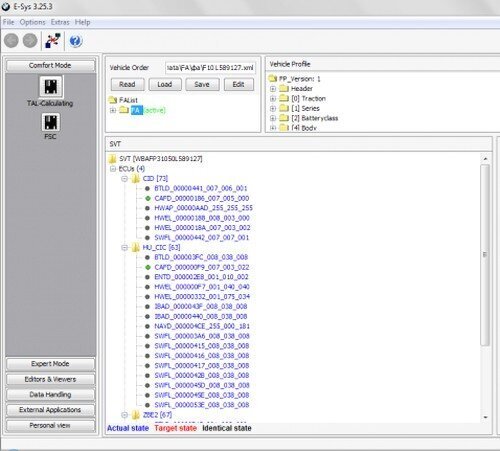
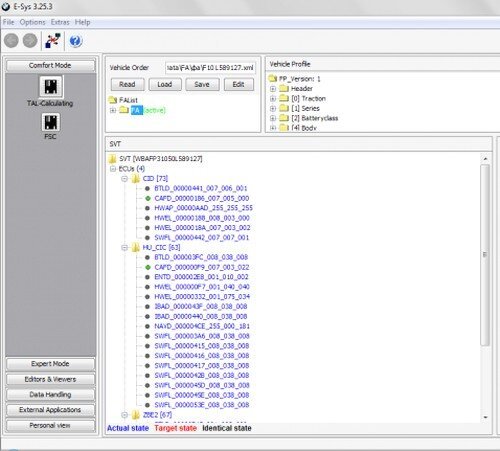
.thumb.jpg.c6458e5414b704e925cd5eb6793d03cd.jpg)

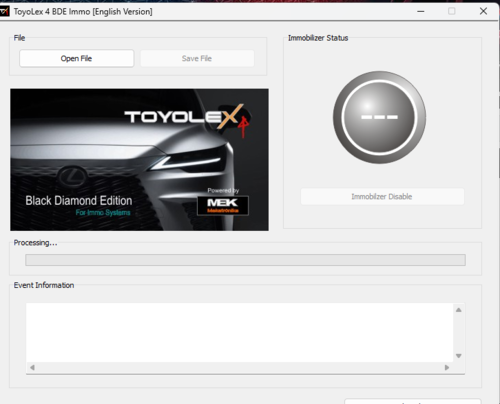
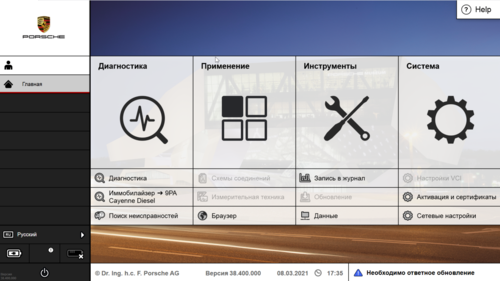
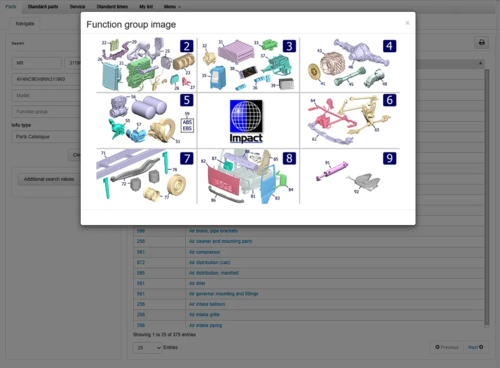
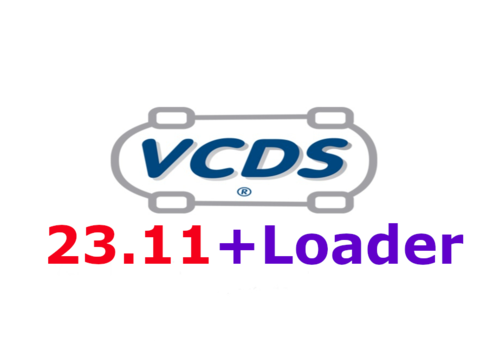
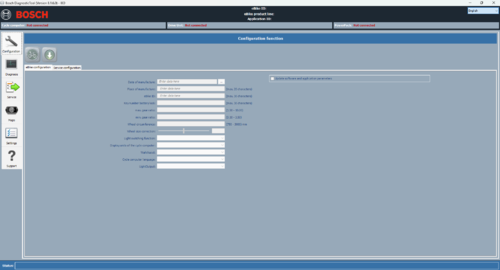
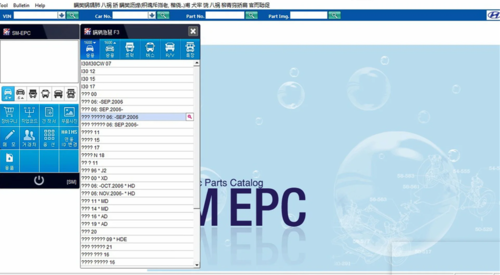
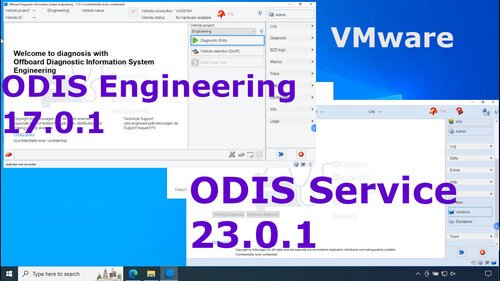

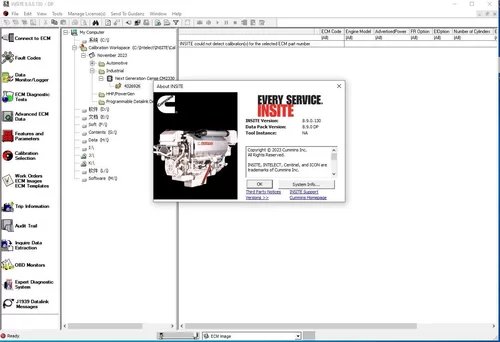
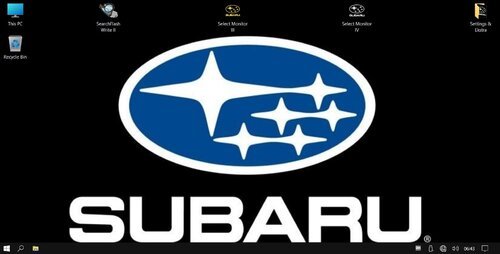
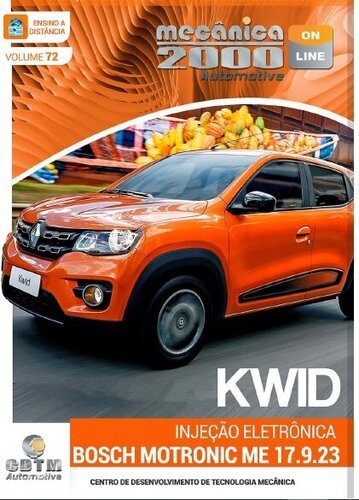

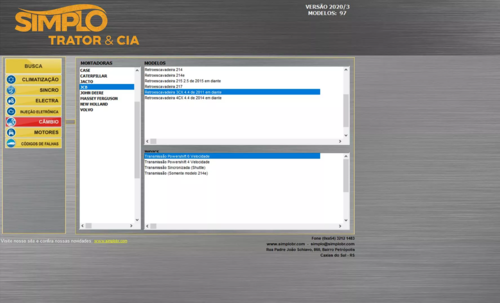

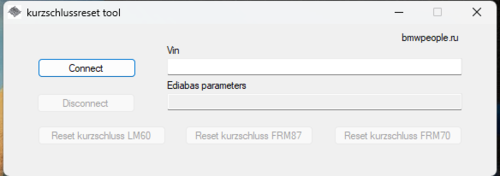
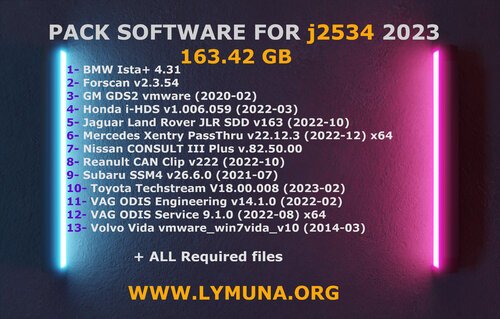
![More information about "Komatsu EPC Linkone 5.11 EU [03.2020] + USA [04.2020] + JAPAN [04.2020] Full Offline"](https://lymuna.org/uploads/monthly_2023_11/Komatsu_EPC_Linkone_CSS_Parts_Vewer_511_102019JAPAN2-2.thumb.jpg.7dfaf7ae5624294aaa4847c2fe614ba5.jpg)


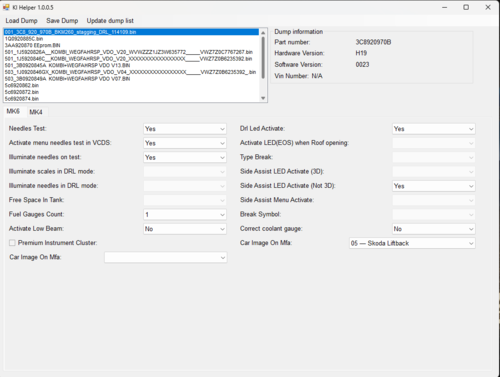
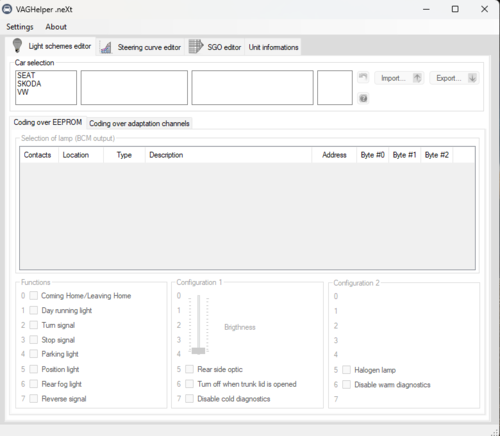

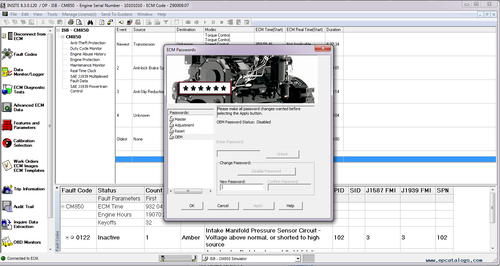
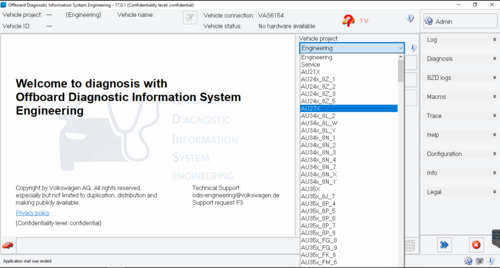
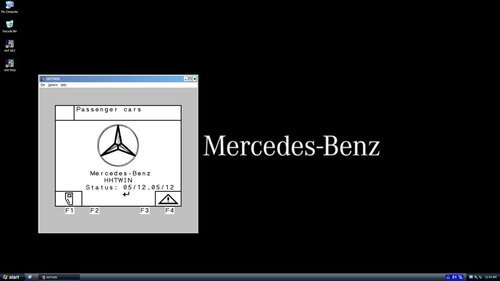

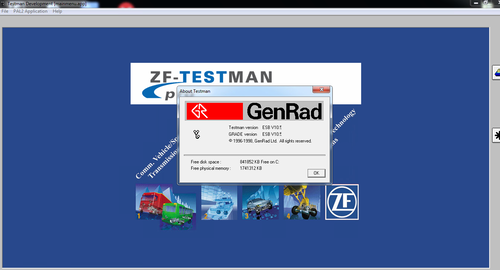


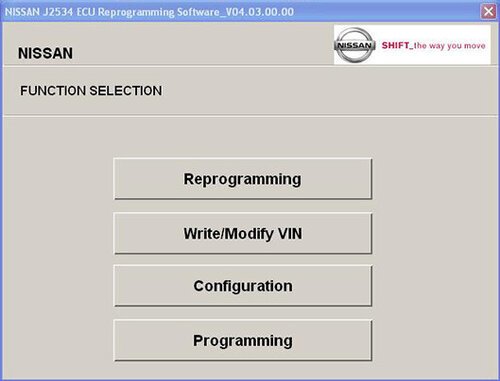
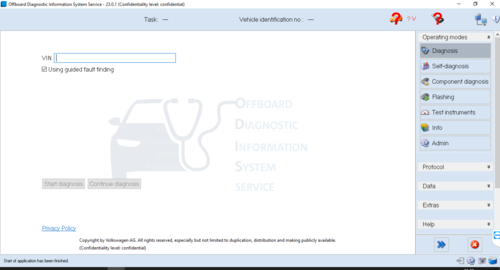
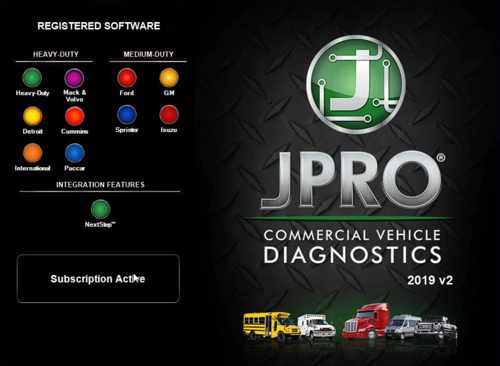
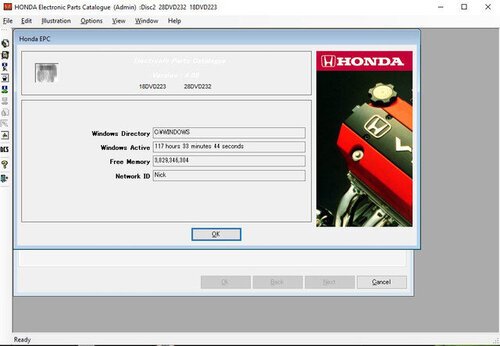
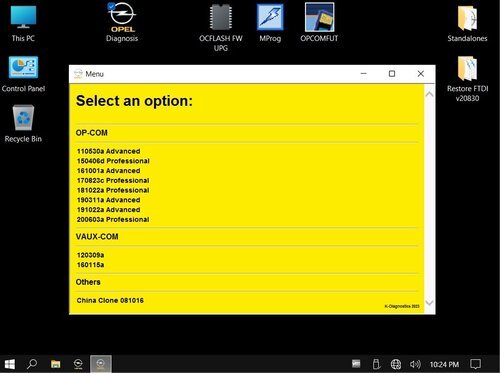
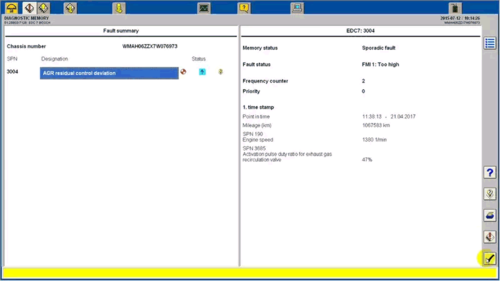
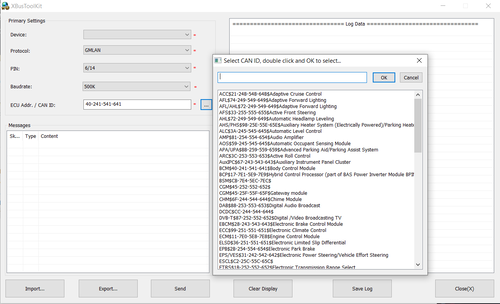

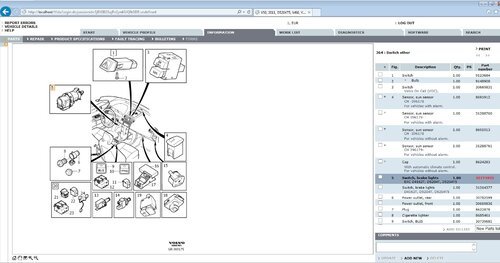
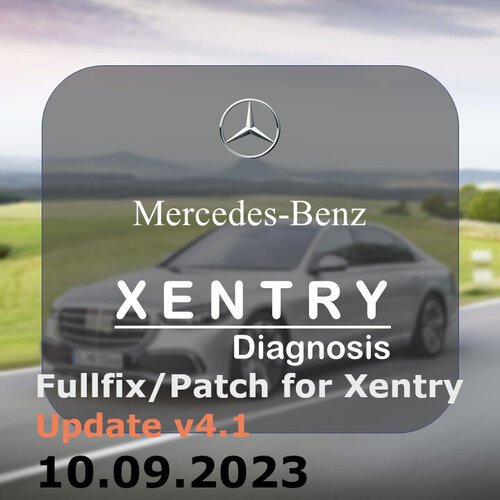

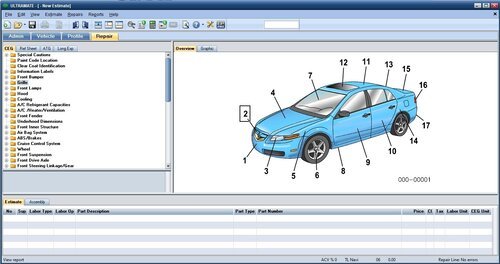

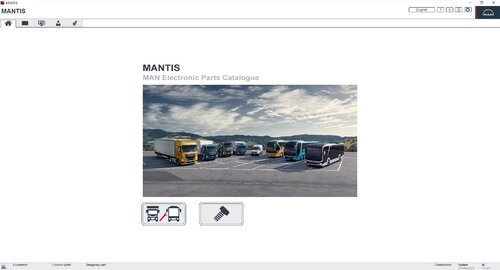

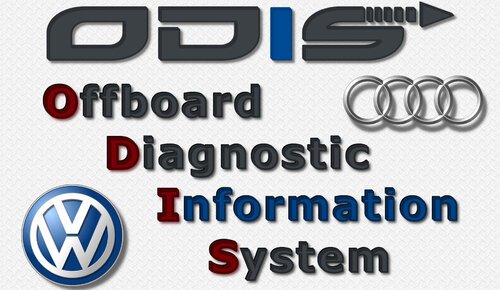


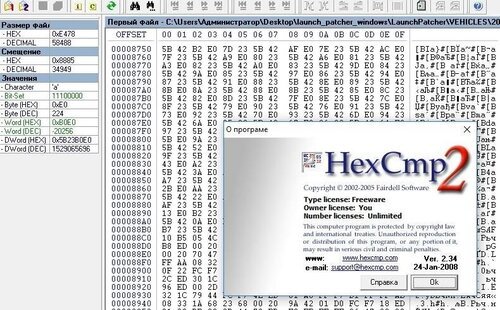



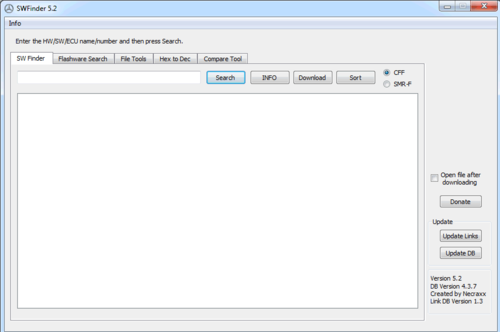

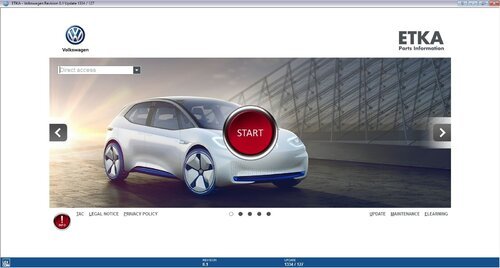
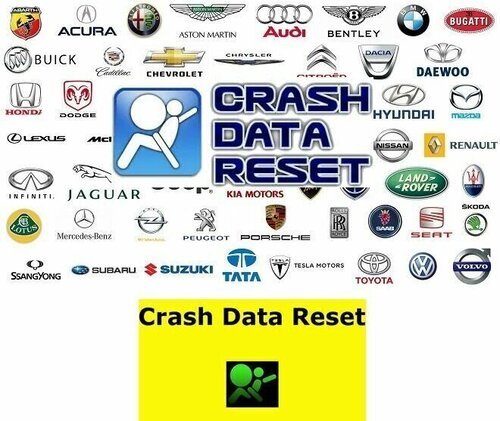
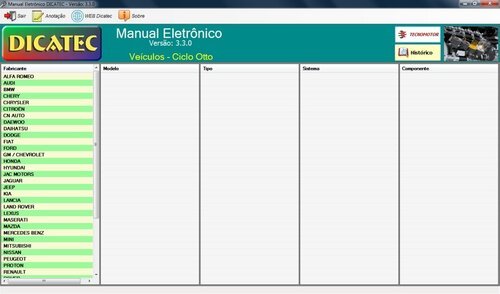
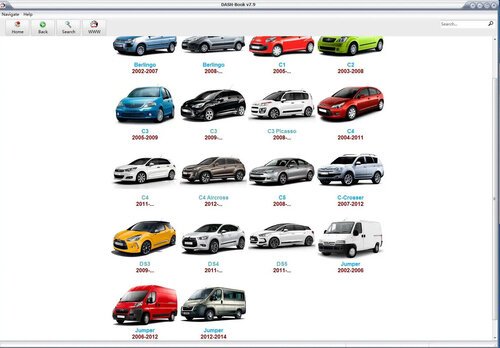
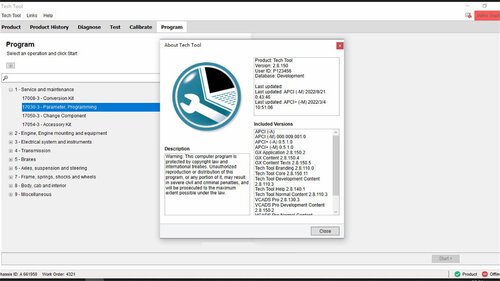
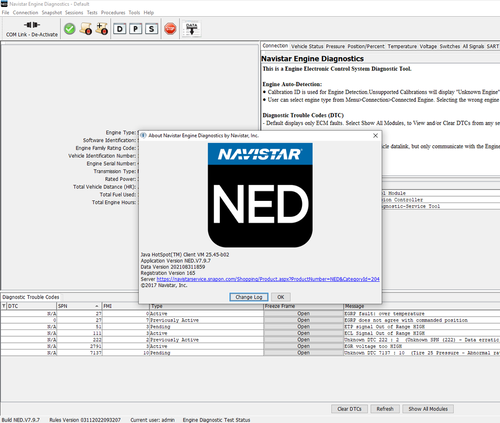
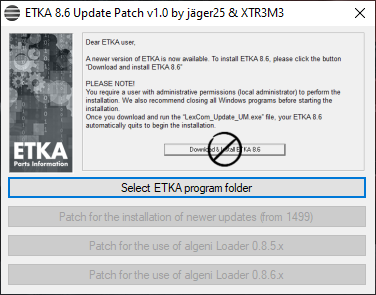
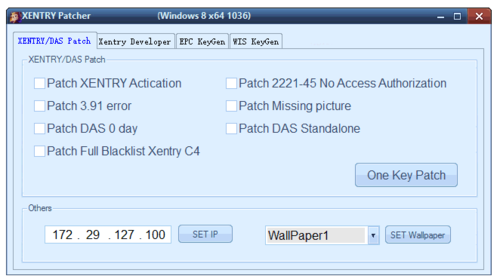
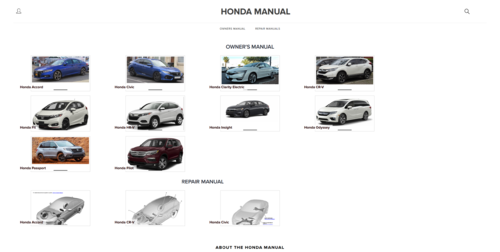
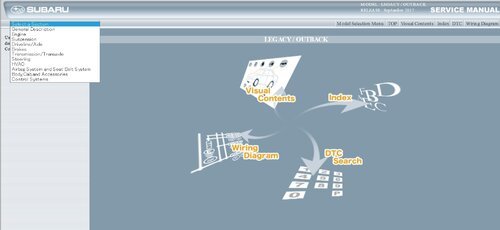


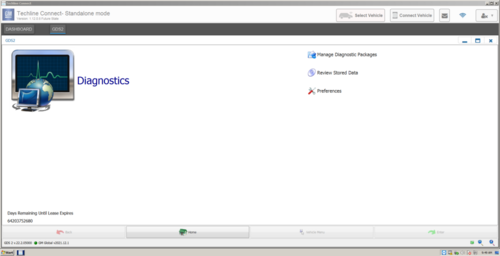


![More information about "Orange 5 Scripts Calculates [AIRBAG_DASH_IMMO_AUTORADIO_MOTODASH]"](https://lymuna.org/uploads/monthly_2023_07/s-00.thumb.png.eb2405372cd4da34b38cf2bd1b61d9cb.png)
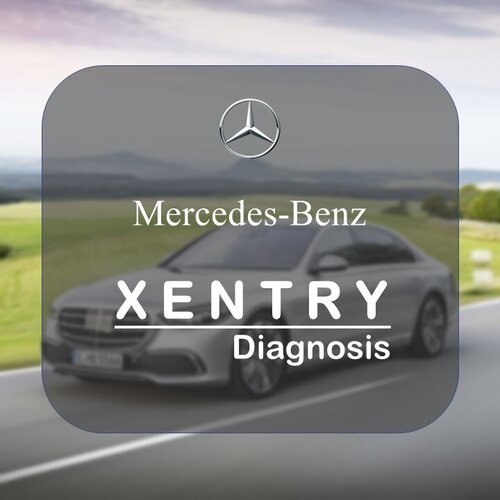

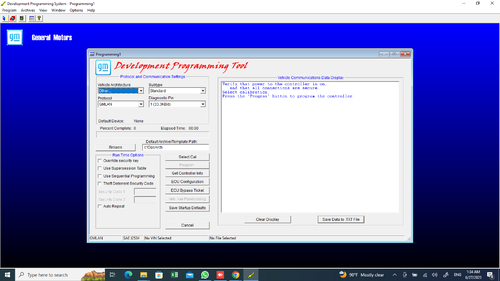
![More information about "ISTA DB LANGUAGE PACK [ SQLiteDBs CZ DE EN ES JP PL RU ZH]"](https://lymuna.org/uploads/monthly_2023_06/lang.thumb.jpg.839957694ce3cc6a1fe9b49ed3d11520.jpg)

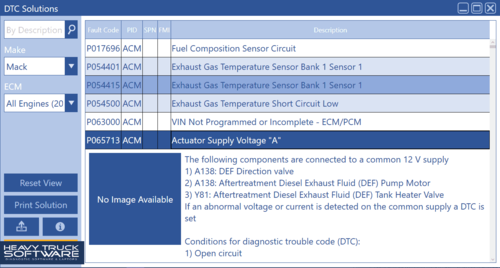

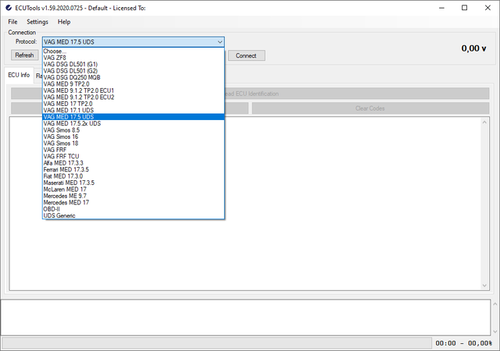
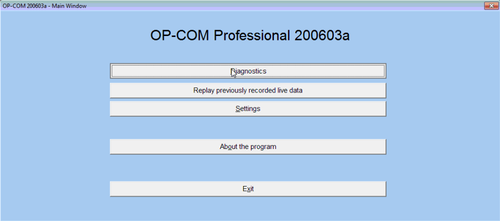
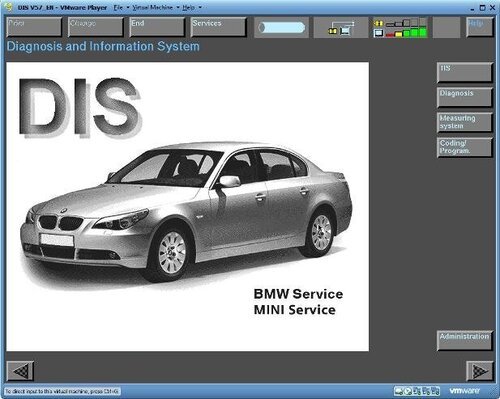





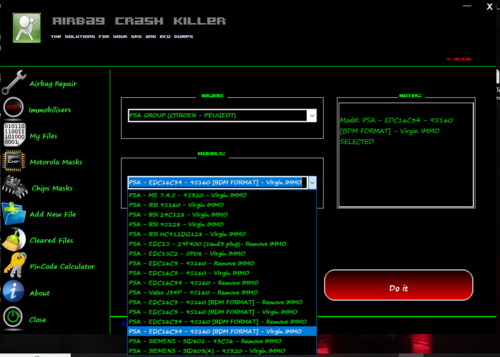
![More information about "VIIPlusLoader 08.023.05-FULL +SETUP VCDS 23031[MULTI LANG]"](https://lymuna.org/uploads/monthly_2023_06/TRTLYMUNA.thumb.jpg.f563b8dd8eff2b33dd0aab40bfd47aa9.jpg)


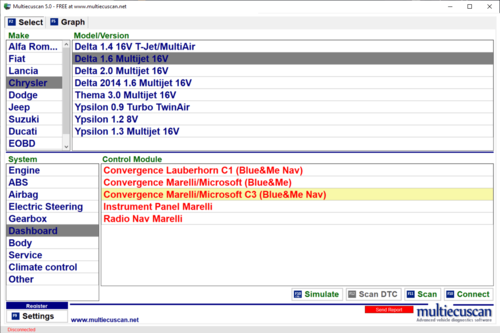
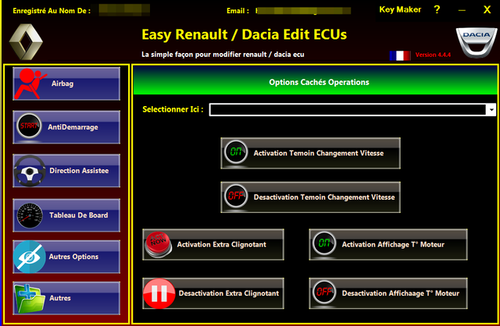




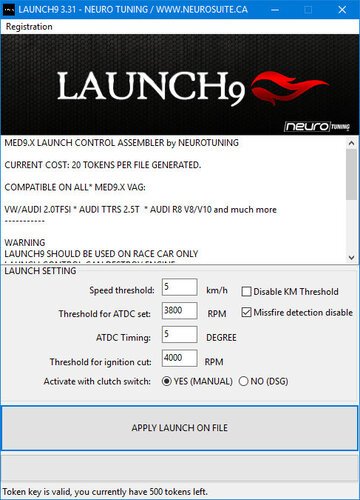


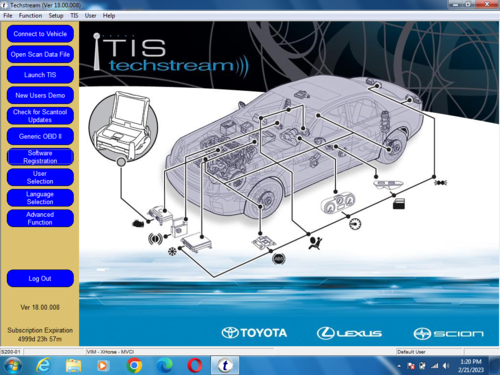
.thumb.jpg.6cf06629f864822393012be1bcdca9ca.jpg)
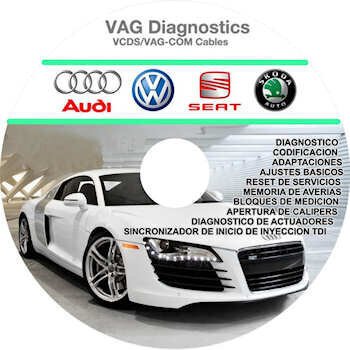
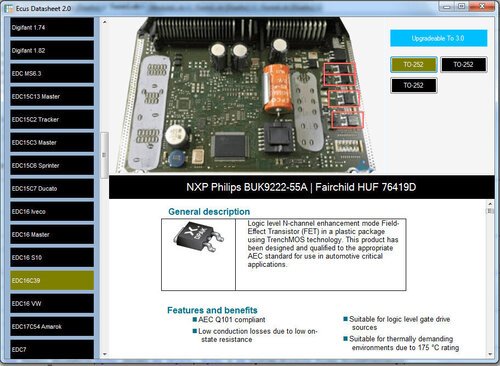

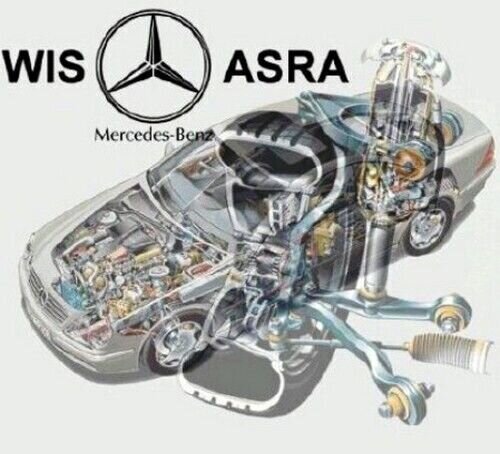
![More information about "chip tuning Cars Files update[2017/2018/2019/2020/2021/2022/2023]"](https://lymuna.org/uploads/monthly_2023_05/easy.thumb.jpg.85ef51139f7796fc9c2e5dd267603238.jpg)



![More information about "VAG dataflash 23.03 [2023/07.03]"](https://lymuna.org/uploads/monthly_2023_03/8df4d4b3b38bfc72bf84965f697a2743.thumb.jpg.46d6220cf73fbe07b4ec5e64d803cc5b.jpg)
![More information about "ODIS Service 11.0.0 + PostSetup 110000.301.20 + Patch [02.12.2022]"](https://lymuna.org/uploads/monthly_2023_03/APwHWbRgba3n-NLi0afIvezgTuw-960.thumb.jpg.7ac4d2238952525922b7020d8423c317.jpg)

![More information about "VW MAPS [ Audi RNS-E] [Discover Media 1] [Discover Media 2] [MIB1-MIB2] [MIB2P[RNS2-MFD2] [RNS310][RNS315] [RNS510/RNS810] [RNS850]"](https://lymuna.org/uploads/monthly_2023_03/MAPS.thumb.png.fb8b10376ad06624786a23cb6b737520.png)

![More information about "Firmware Verified [immo off][stage1,2,3][oroginal file] dpf,egr off]"](https://lymuna.org/uploads/monthly_2023_02/carecu-2-22ceff.thumb.jpg.25baae4d95feaca1779499d6c7dbe498.jpg)



![More information about "Toyota all packages [FIRMWARE/BONUS][EGR/DPF OFF ] [STAGE1/STAGE2]"](https://lymuna.org/uploads/monthly_2023_01/88888.thumb.jpg.2578a9b0a8aae7ed86076c5bbf5a8caa.jpg)

![More information about "Denso CAN 1gen (special project) --- Toyota, Lexus (gasoline) 2017-2018 [STAGE1]"](https://lymuna.org/uploads/monthly_2023_01/easy.thumb.jpg.6858e43f86e83c2af710ebe55bea0064.jpg)
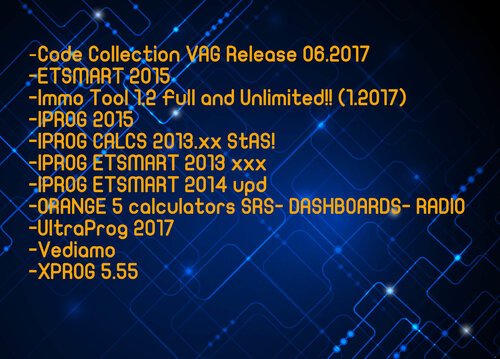
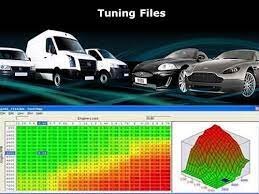
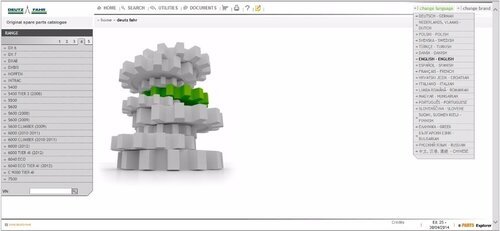

![More information about "Scania Multi 03.2022 21.120.0.3 [Multi + ENG] FULL"](https://lymuna.org/uploads/monthly_2022_12/75b7651db96b0ca4f6c6c91ff2b0fbf9.thumb.jpeg.018a971df977c2958a5866b5c8d2d49b.jpeg)




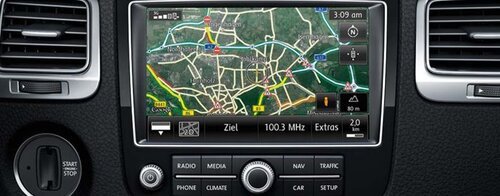
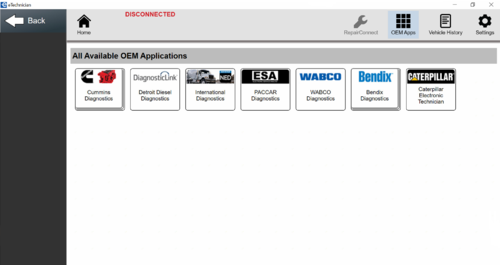

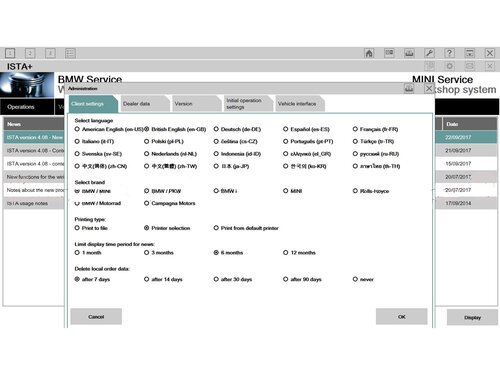


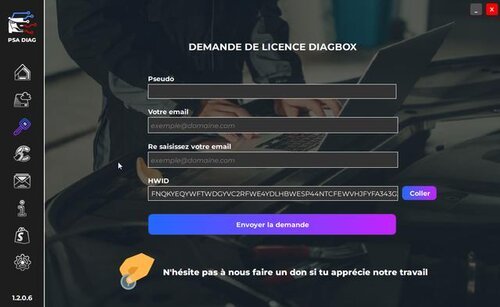
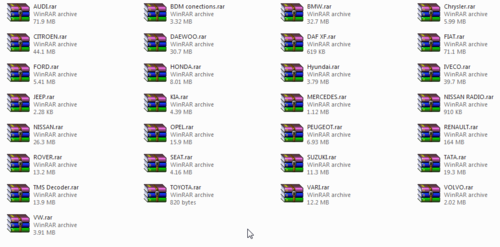



![More information about "CARS TUNING FILES [1/2/3 DPF OFF/EGR OFF/VMAX/IMMO OFF/ECU DUMP ORIGINAL] 2021"](https://lymuna.org/uploads/monthly_2022_11/MOD1.thumb.jpg.1afbe02429520bbfb1e765ac265fb70b.jpg)
![More information about "PACK SOFTWARE IMMO OFF FOR VAG[EDC15,EDC16,EEPROM_V2.0.0,IAW4v1.2,DUMP TOOL]"](https://lymuna.org/uploads/monthly_2022_11/EDC15-EDC16-VAG-Immo-off-Software-1.thumb.png.24eb859f9c6ed3e1c3f49376303c697f.png)
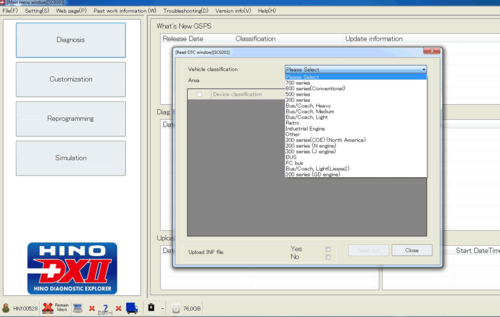
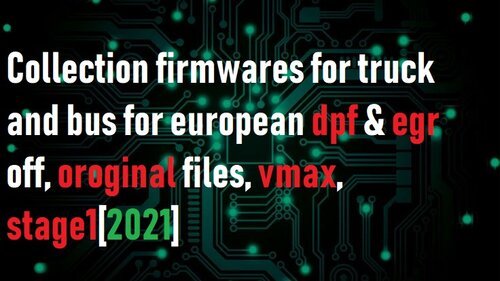
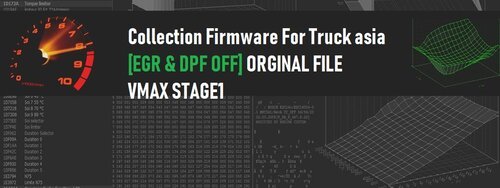
![More information about "New Oroginal Collection Firmwares+Tuning Files[EGR OFF,DPF OFF][STAGE1.STAGE2.STAGE3] 2021"](https://lymuna.org/uploads/monthly_2022_10/464408898_tuningfiles.thumb.jpg.ee8e95e88619751698aba735b1b53191.jpg)
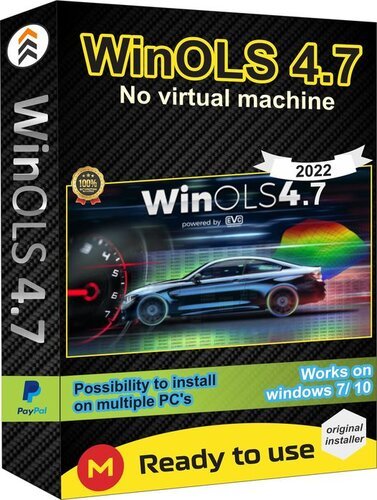
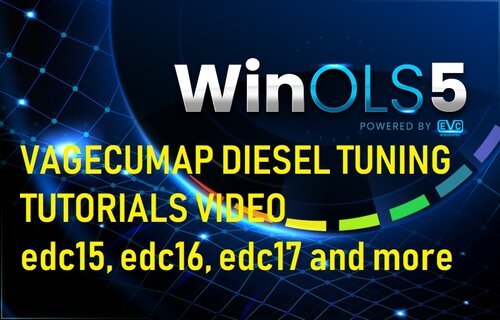
.thumb.JPG.5d7d083f941cbca6ea2ba147871d4789.thumb.jpg.be8ec897dfd37efa693549f01dbb32cb.jpg)
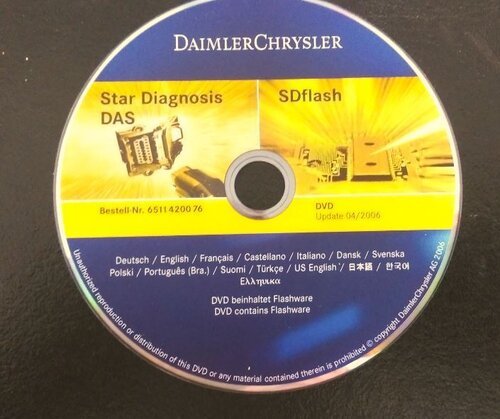

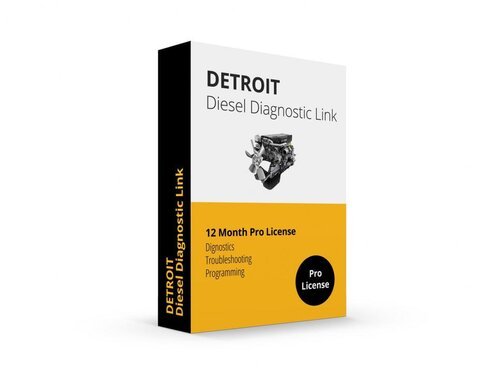

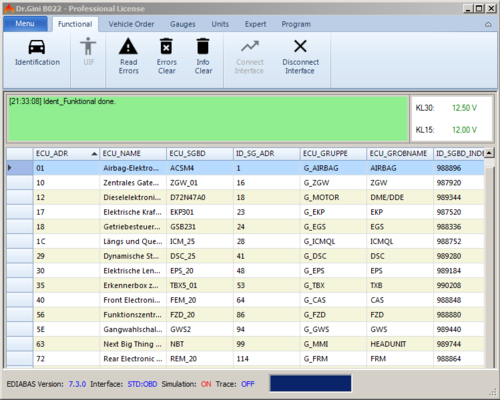
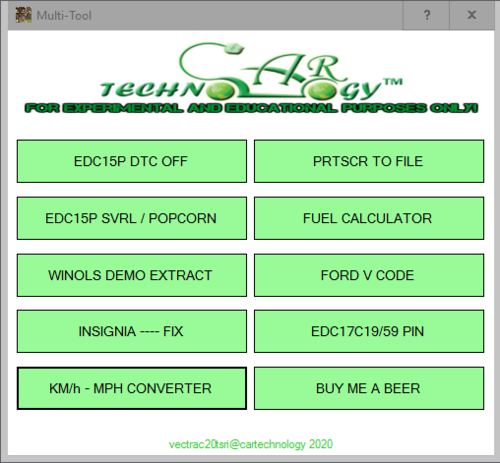
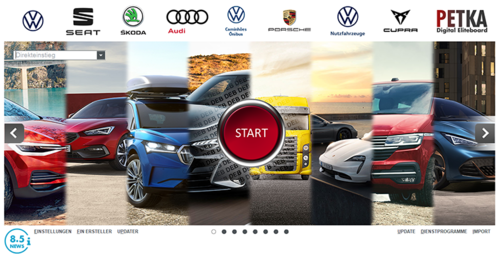
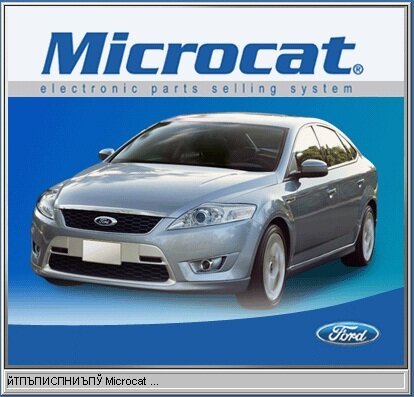

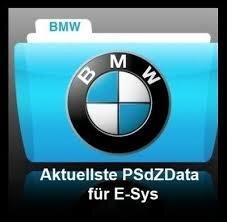
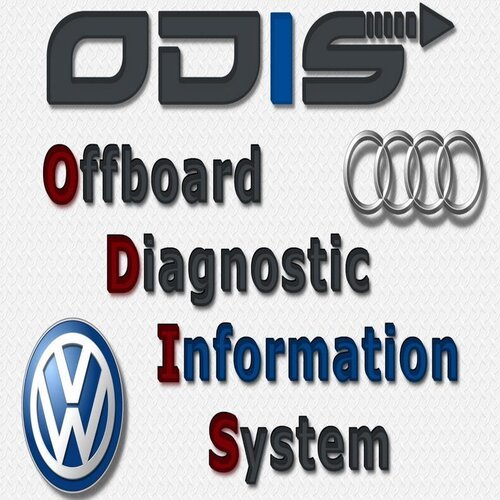
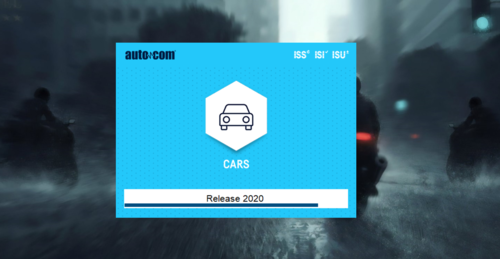






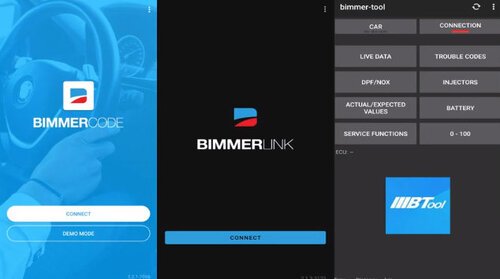
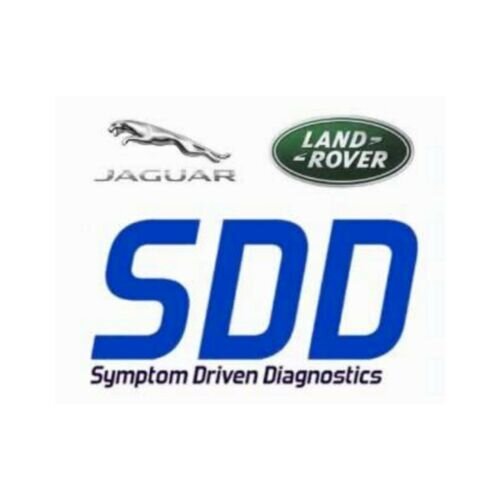


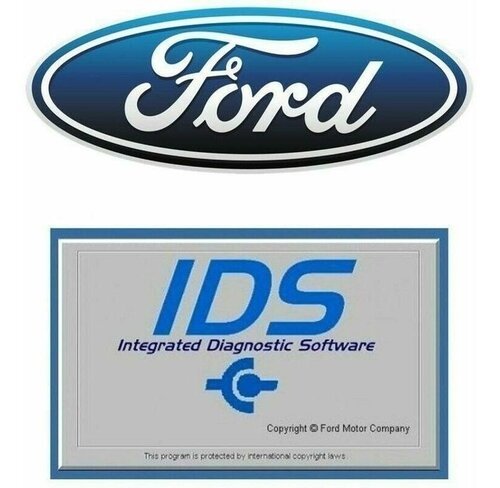
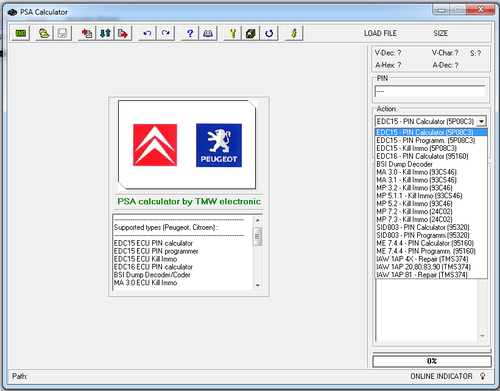
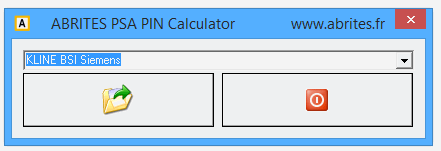
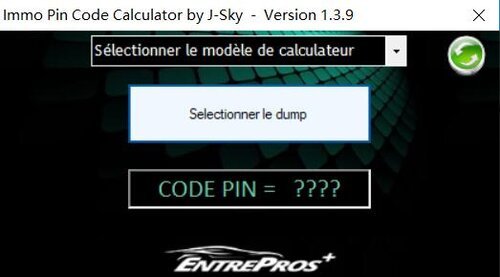
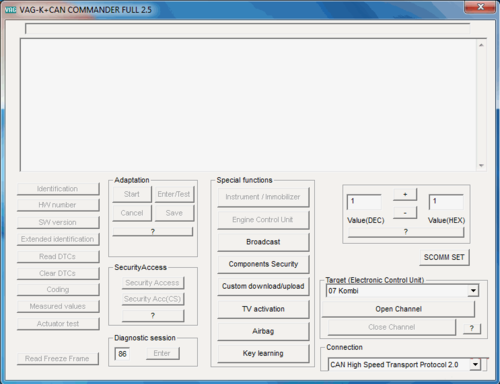

![More information about "PSA Diagbox 9.129 [2022] VMware"](https://lymuna.org/uploads/monthly_2022_06/splash9-129.thumb.png.7f2630a985e7511b30e153c2ffc53335.png)