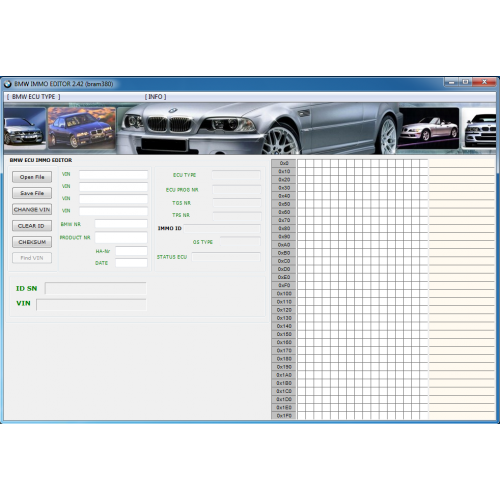About This File
Ford IDS V130 + Mazda IDS V131 + Patch (VCX Version)

Requirement on computer:
Windows 7, Windows 8, Windows 10, 32bit and 64bit
1. Computer has at least 4GB Memory
2. Computer needs to be produced after 2000 year, computer too old can not run the software.
Tips to Install VXDIAG Ford or Mazda IDS:
Ford IDS Installation:
1. Install Ford IDS-1**
2. Wait for the installation of Ford IDS – 1**, and restart the computer
3. Install the Ford original VCI software_ 1.0.0.10.exe
4. Install VX manager and Ford IDS driver
5. Wait for VX manager and Ford IDS driver installation to complete
6. Connect VCX device and install idspatch
7. Use idspatch to open IDs and start diagnosis.
Mazda IDS Installation:
1. Install mazdaids-1**
2. Wait for mazdaids – 1** installation to complete and restart the computer
3. Install VX manager and Ford IDS driver
4. Wait for VX manager and Ford IDS driver installation to complete
5. Connect VCX device and install idspatch
6. Use idspatch to open IDs and start diagnosis.
HOW TO DOWNLOAD

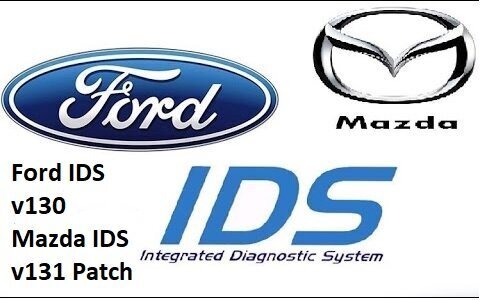

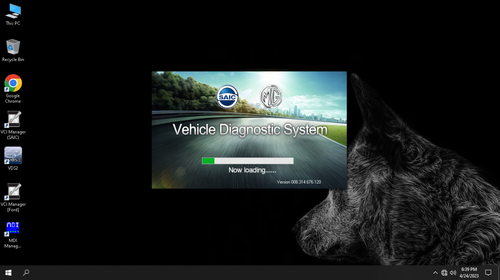

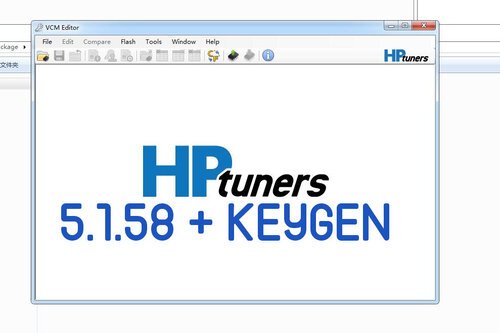

![More information about "TUN FILES BMW MERCEDES [MODE + ORIGINAL]"](https://lymuna.org/uploads/monthly_2024_06/easy.thumb.jpg.84a0820ddfc499aaca6d90c47d0c2c56.jpg)
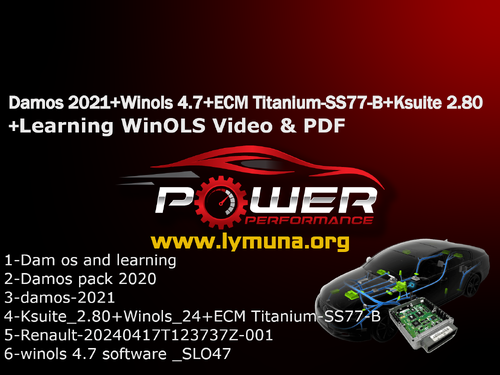
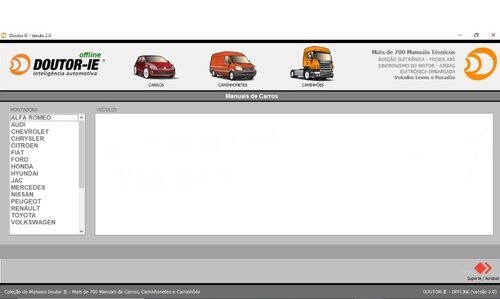

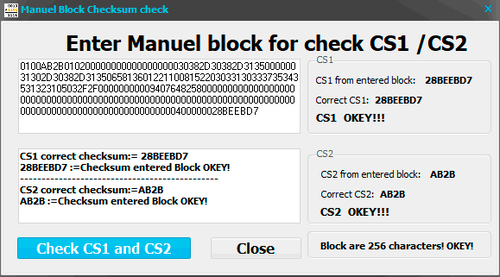
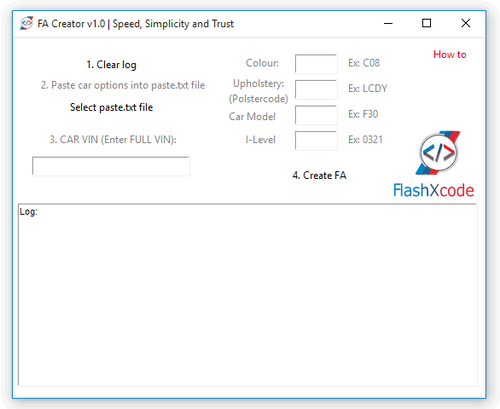
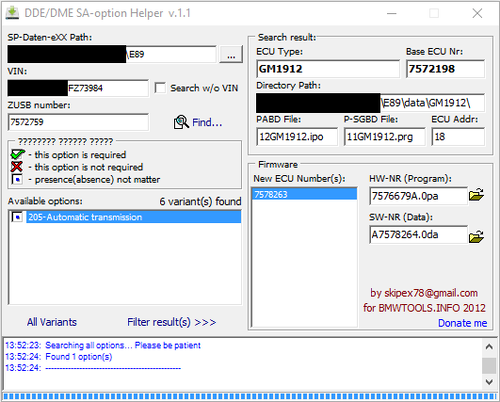
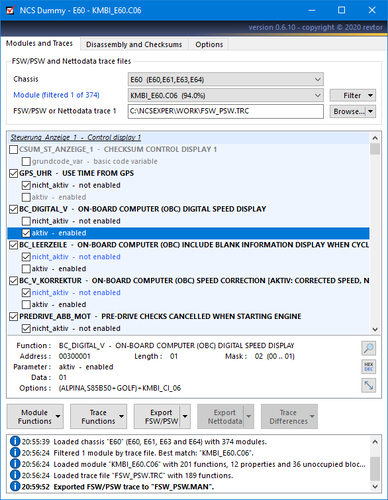
![More information about "Hyundai Global Snap-On EPC5 3.10.6 Multilingual + Medicine [Multi Language]"](https://lymuna.org/uploads/monthly_2024_05/_7dd52fff23ec6ccabefee1148c230282.thumb.jpg.058002230cf457a7ca67a952c70f17e6.jpg)
![More information about "Liebherr Lidos EPC Parts And Service Documentation Offline [12.2021] VM"](https://lymuna.org/uploads/monthly_2024_05/04.thumb.png.4f22a7e8e7db02d4dcb728c7c3ce0962.png)
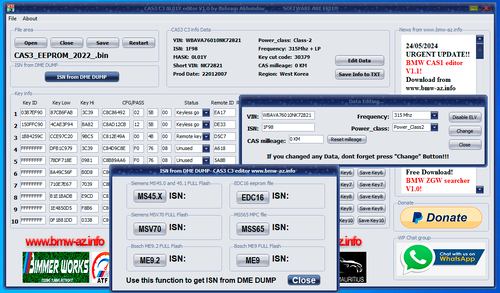
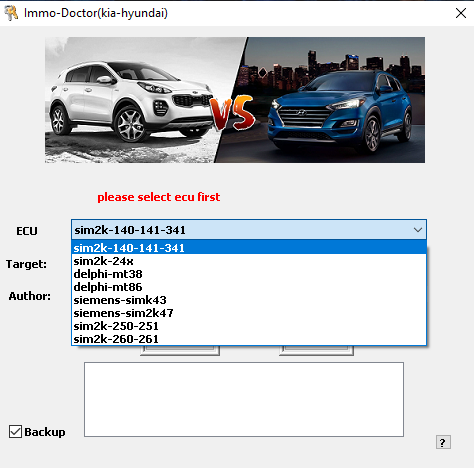

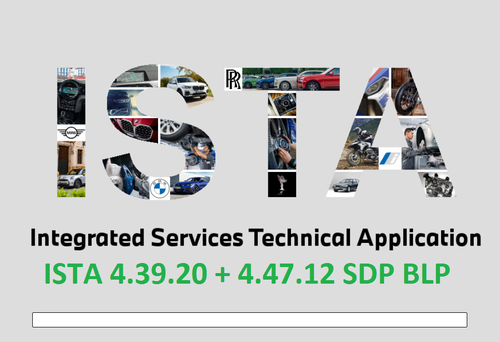



![More information about "MMC Mitsubishi ASA All regions 1.8.0.0 (April 2023) [Multi]"](https://lymuna.org/uploads/monthly_2024_05/Screenshot2024-05-04094525.thumb.png.8a73f278e61b71c423db244ba77bd524.png)
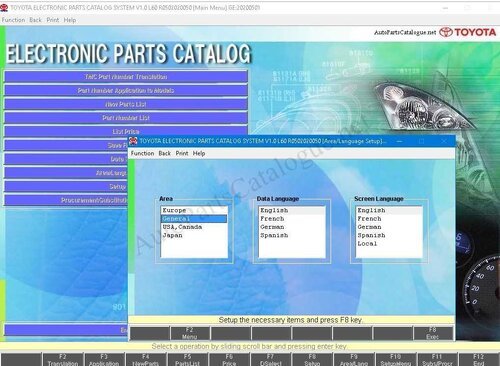
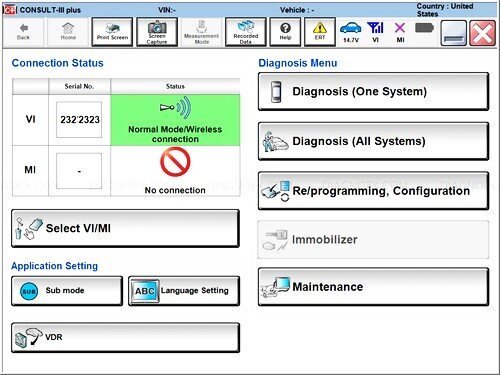

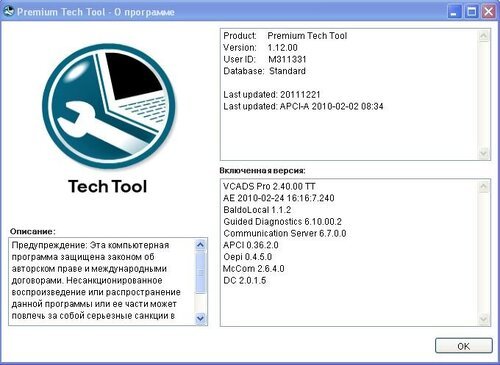
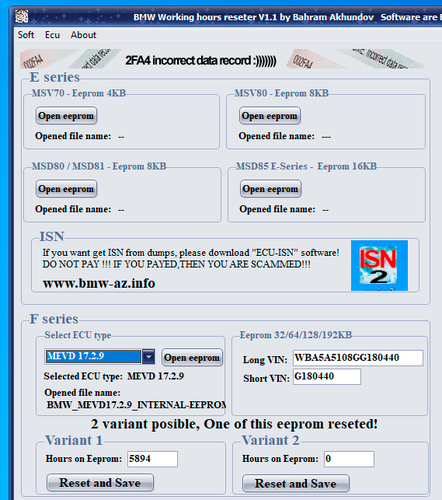

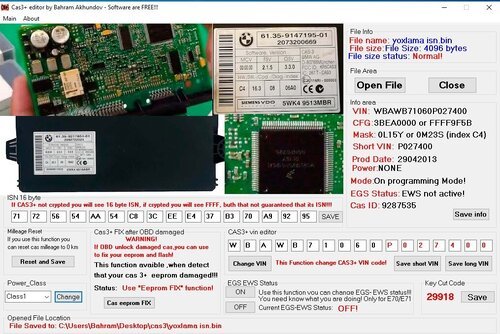
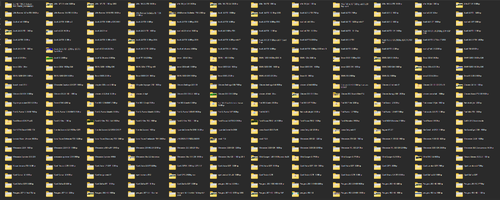
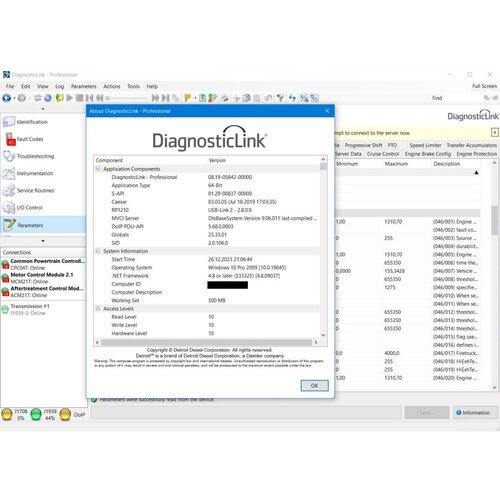

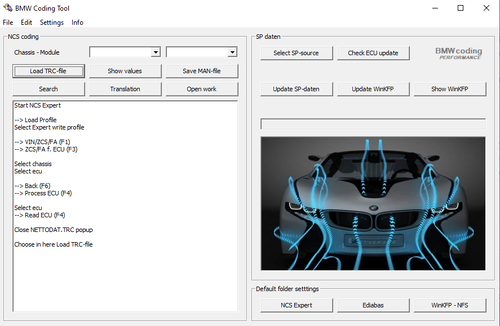

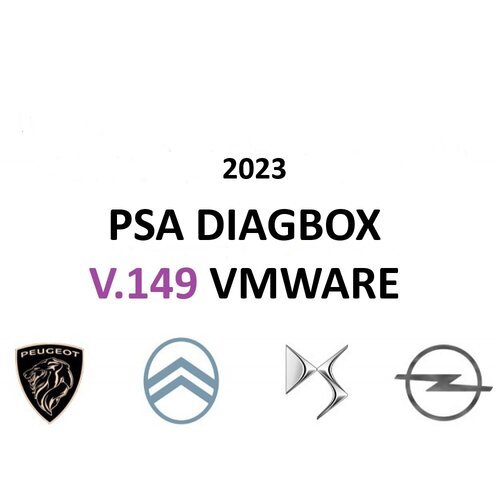
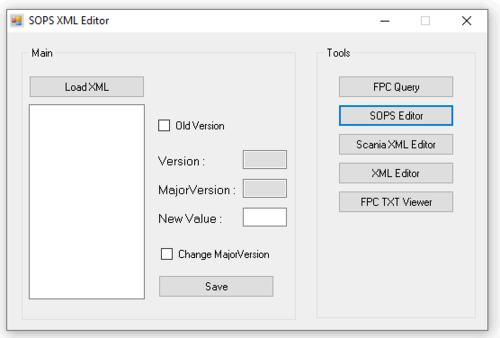
![More information about "Scania Multi 05.2023 23.50.0.5 [Multi + RUS]"](https://lymuna.org/uploads/monthly_2024_01/TrDgiNu.thumb.png.72566d67c6414961c5eef5906632c782.png)
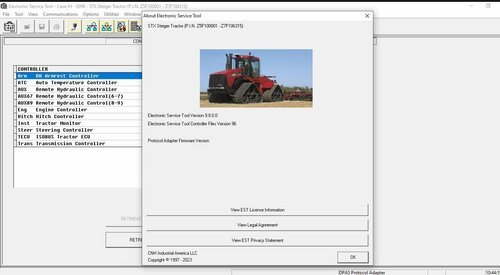
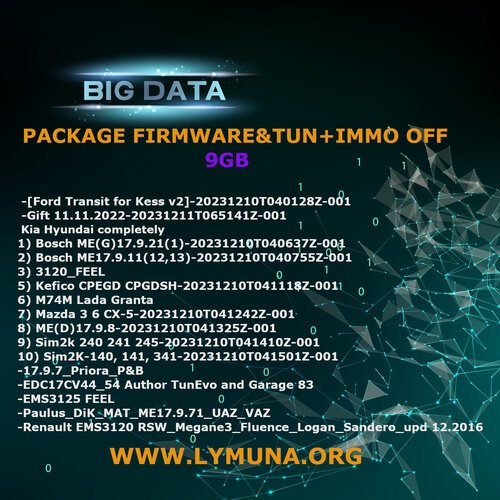

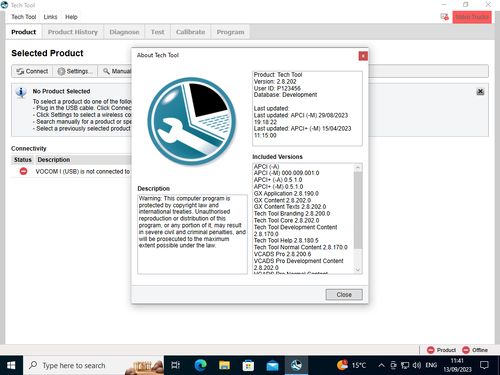

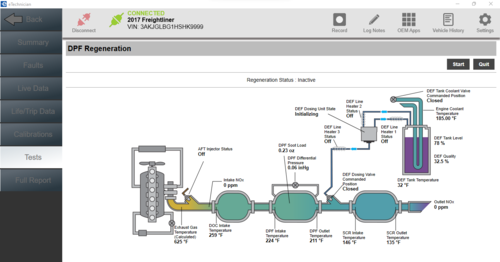

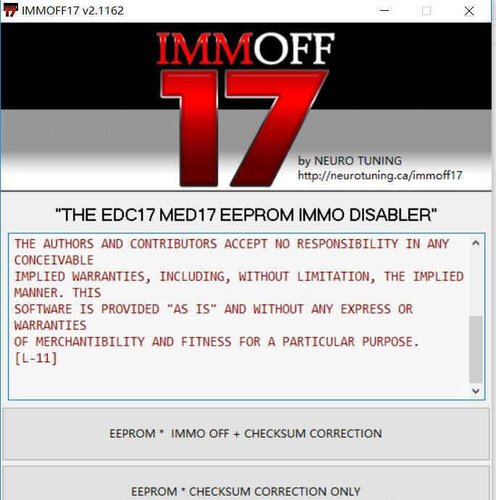




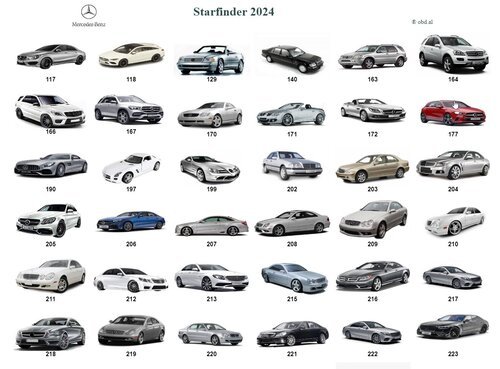
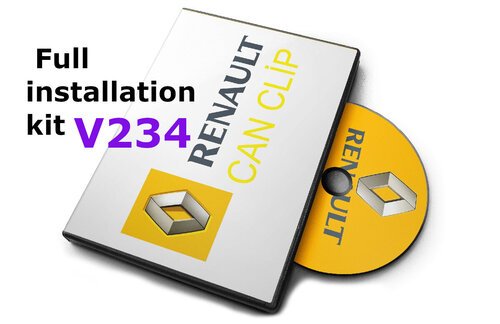


.thumb.png.c2fb23c464741f1e08c92fba16eb592c.png)
![More information about "GM GDS2 v22.5.03.300 + DPS 4.52.2000 + Tech2Win [2023]"](https://lymuna.org/uploads/monthly_2024_01/4d2e54b52cf027df5f2bd8d8bb361f3f.thumb.png.ba100ebb7af9dc01dca4f9ac7232f6ed.png)

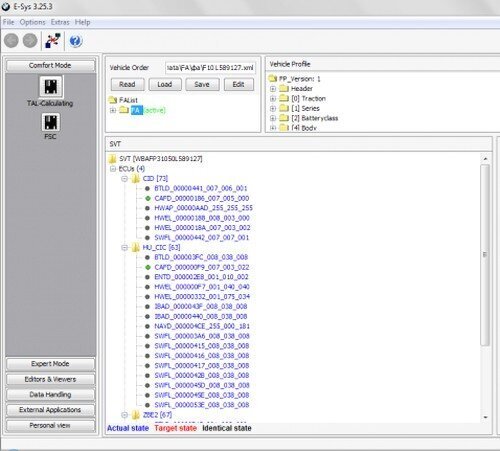
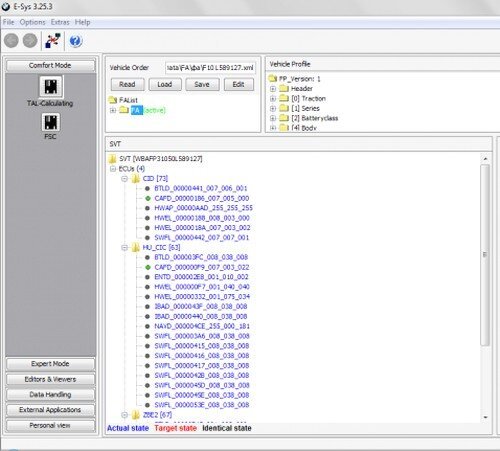
.thumb.jpg.c6458e5414b704e925cd5eb6793d03cd.jpg)

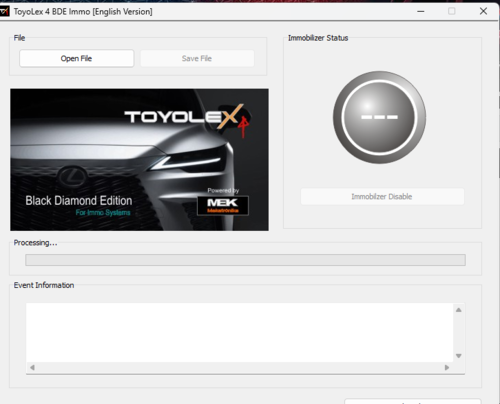
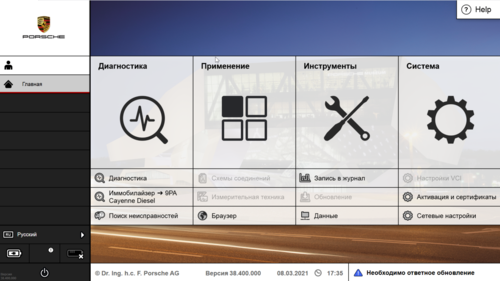
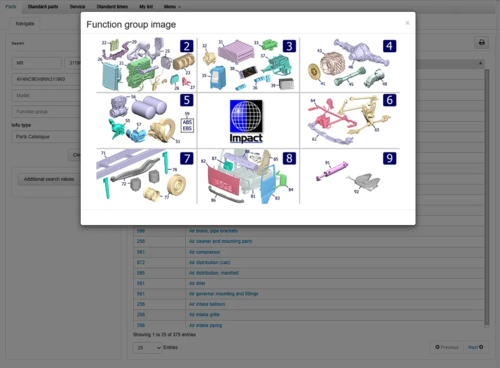
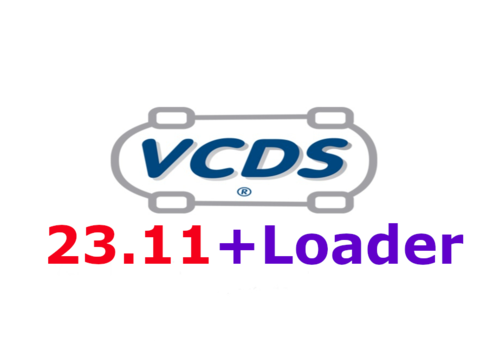
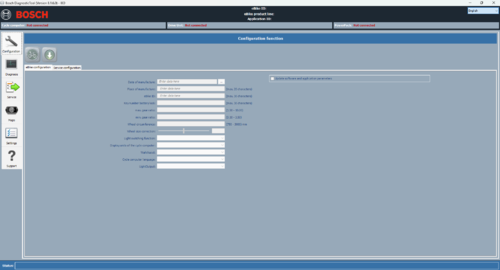
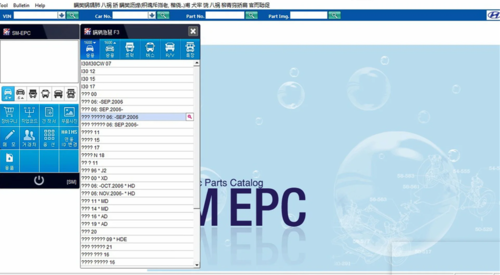
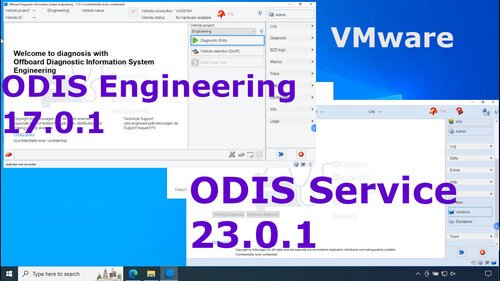

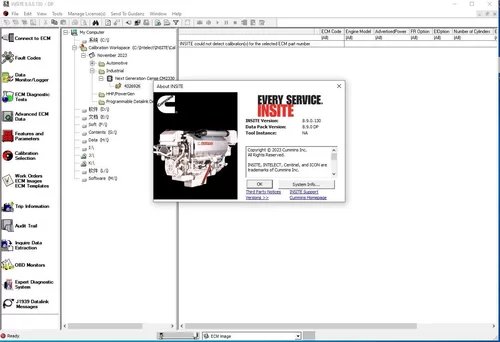
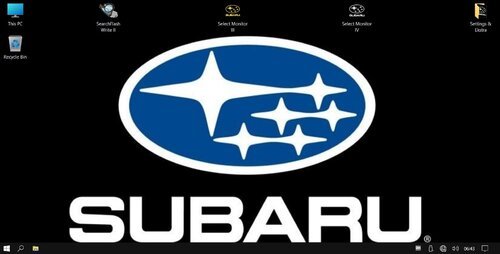
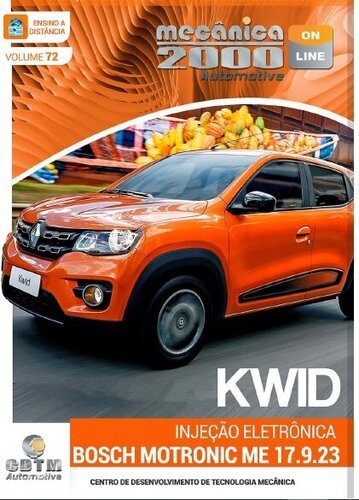

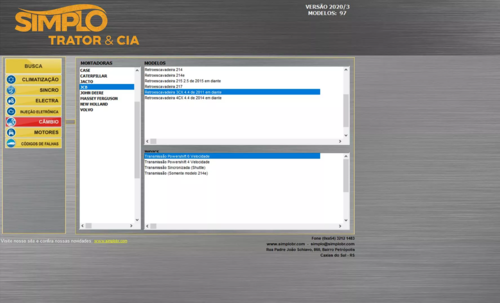

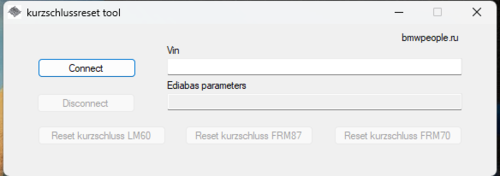
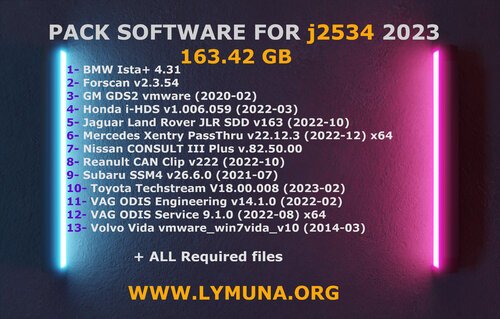
![More information about "Komatsu EPC Linkone 5.11 EU [03.2020] + USA [04.2020] + JAPAN [04.2020] Full Offline"](https://lymuna.org/uploads/monthly_2023_11/Komatsu_EPC_Linkone_CSS_Parts_Vewer_511_102019JAPAN2-2.thumb.jpg.7dfaf7ae5624294aaa4847c2fe614ba5.jpg)


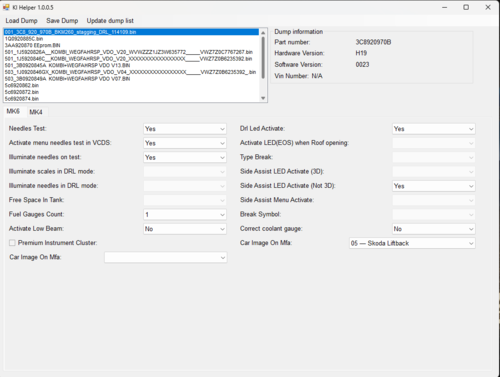
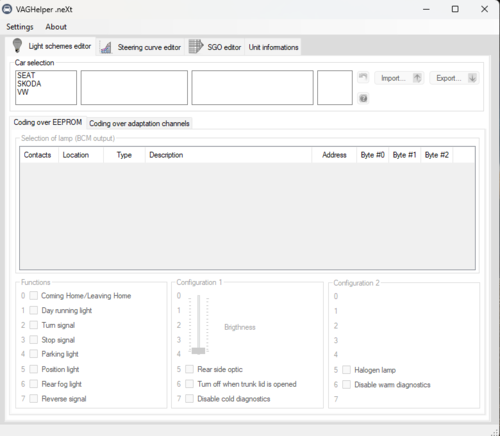

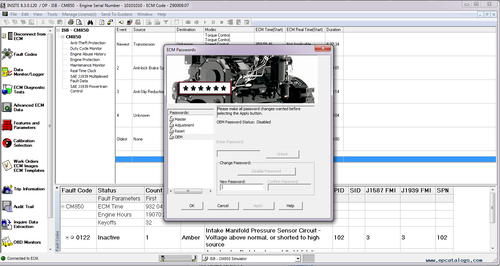
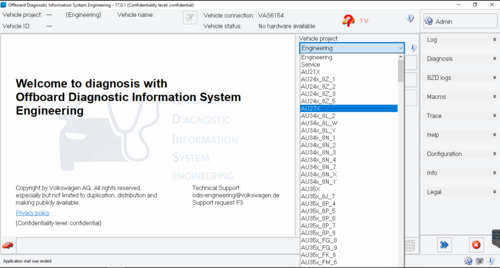
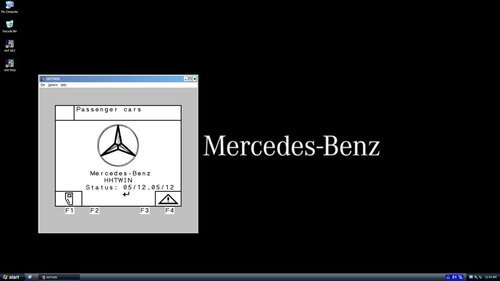

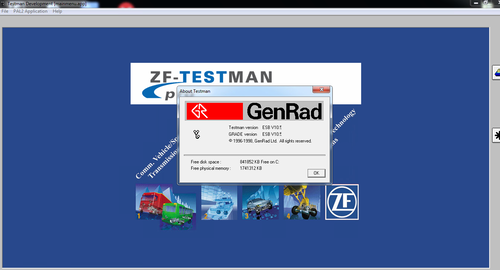


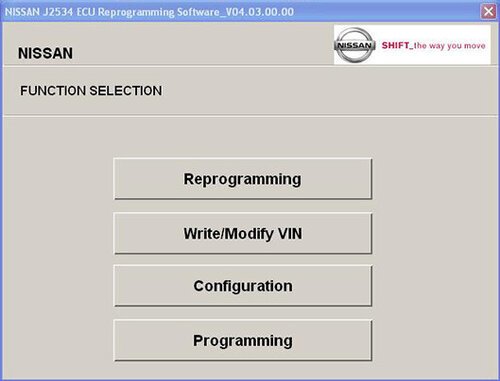
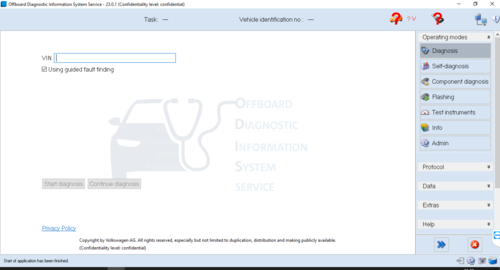
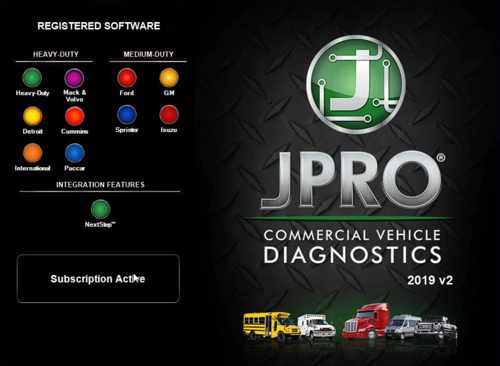
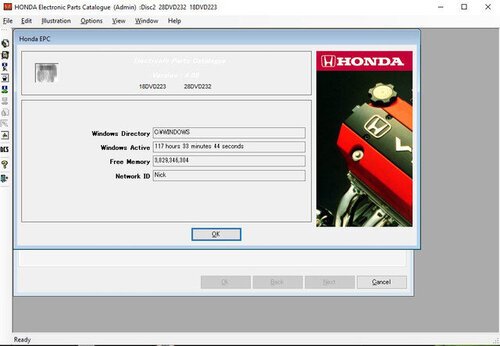
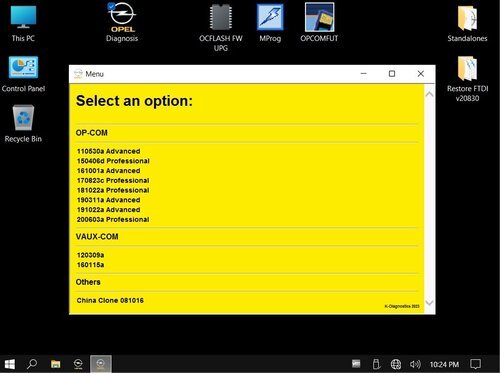
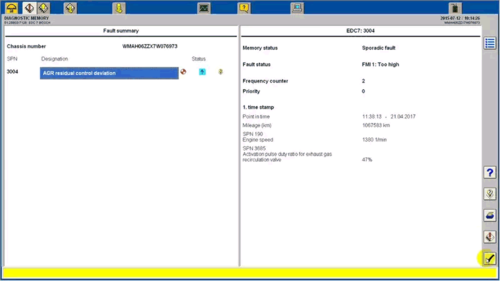
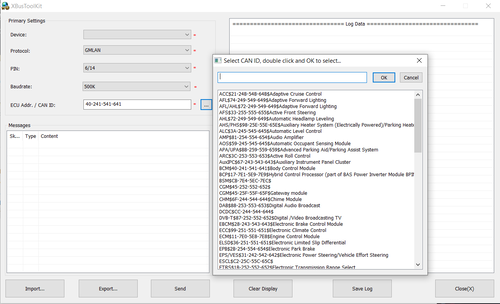

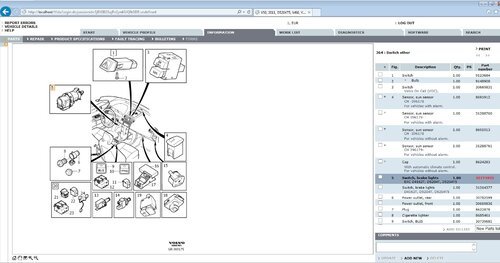
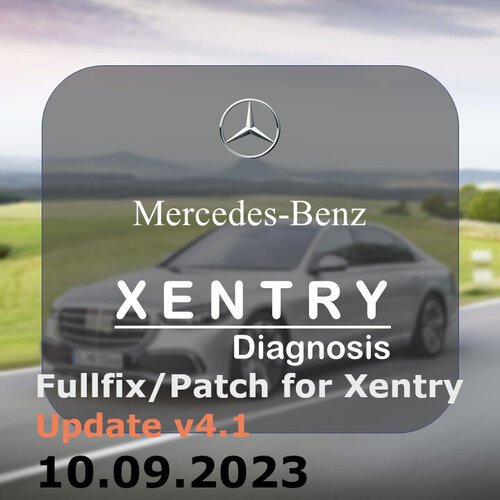

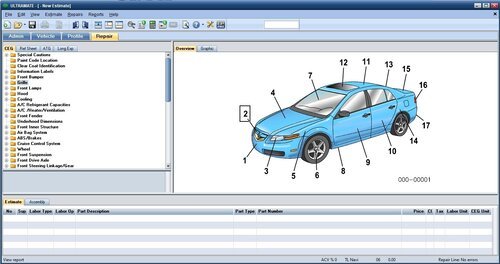

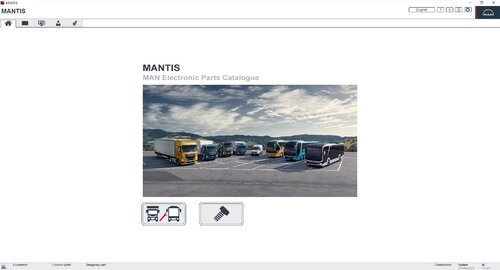

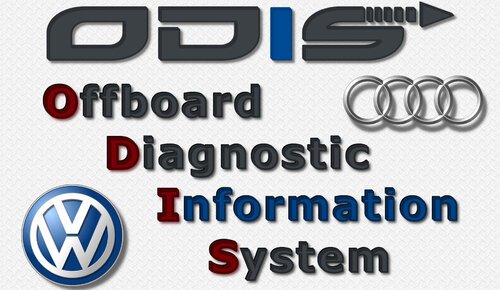


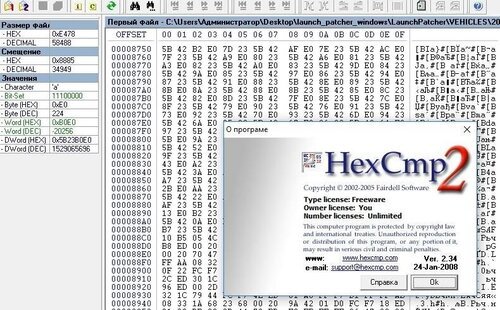



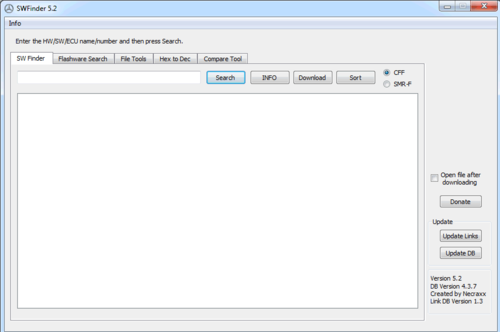

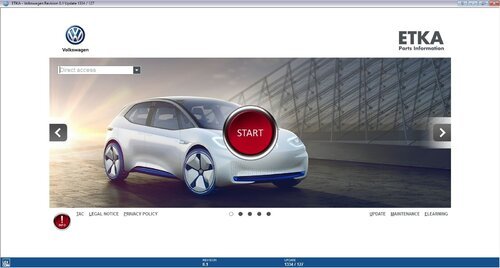
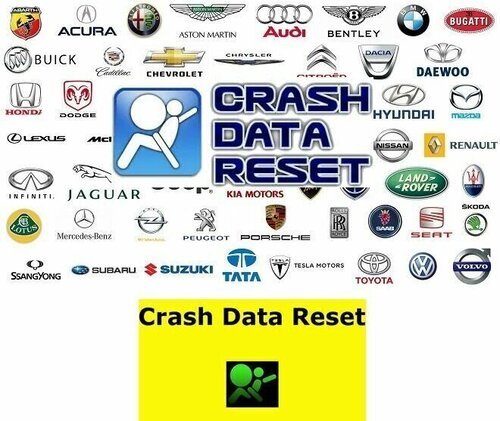
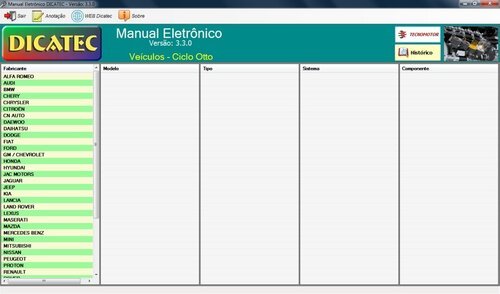
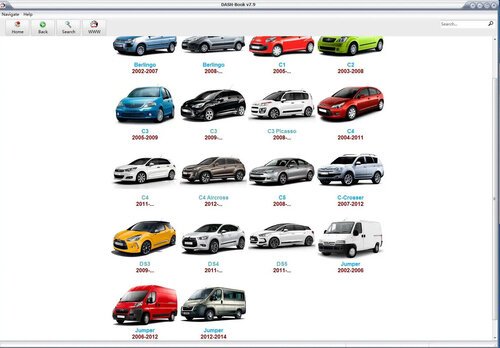
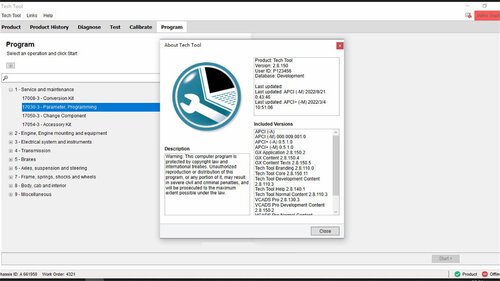
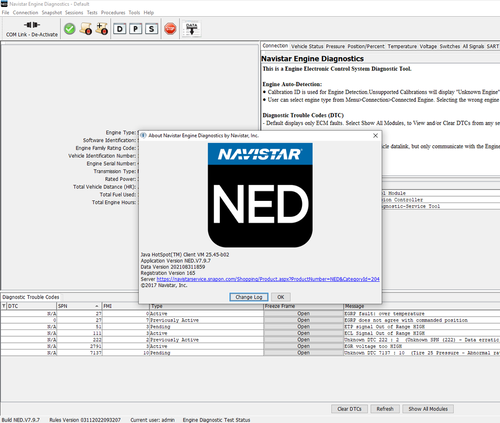
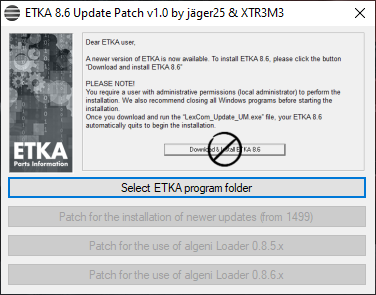
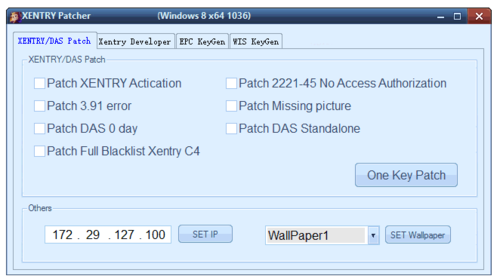
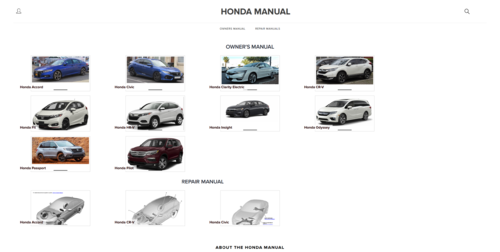
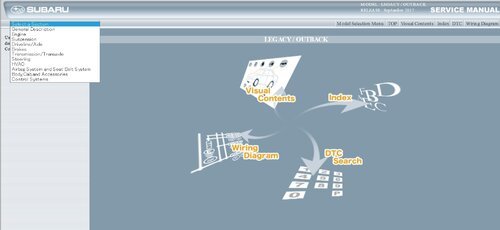


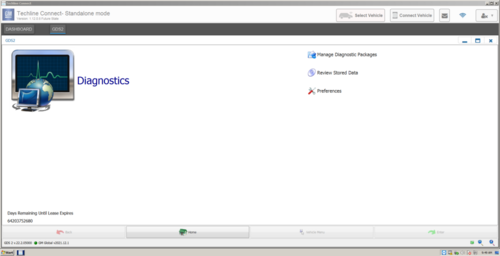


![More information about "Orange 5 Scripts Calculates [AIRBAG_DASH_IMMO_AUTORADIO_MOTODASH]"](https://lymuna.org/uploads/monthly_2023_07/s-00.thumb.png.eb2405372cd4da34b38cf2bd1b61d9cb.png)
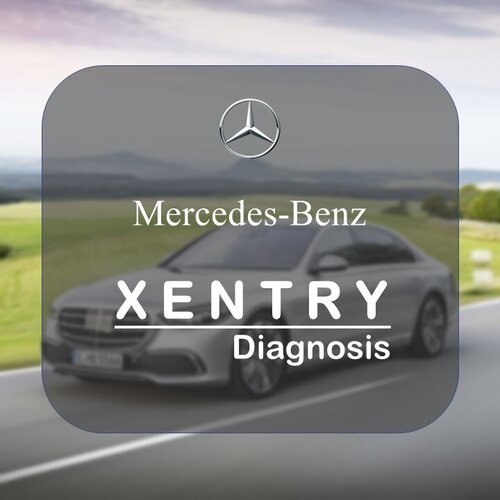

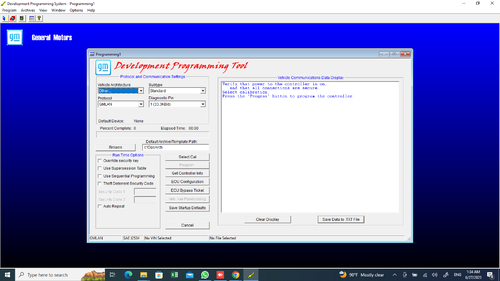
![More information about "ISTA DB LANGUAGE PACK [ SQLiteDBs CZ DE EN ES JP PL RU ZH]"](https://lymuna.org/uploads/monthly_2023_06/lang.thumb.jpg.839957694ce3cc6a1fe9b49ed3d11520.jpg)

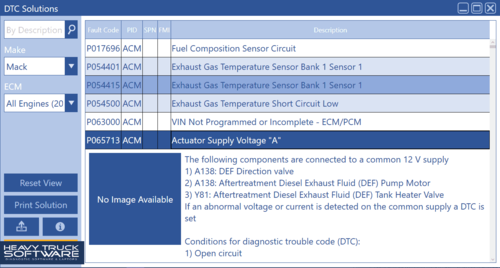

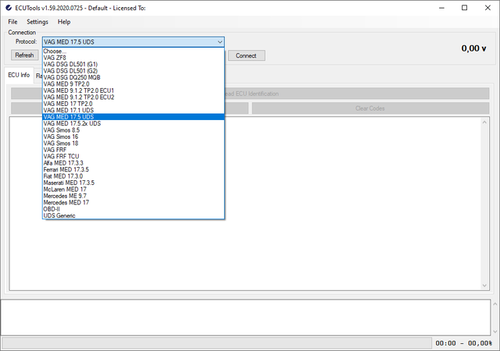
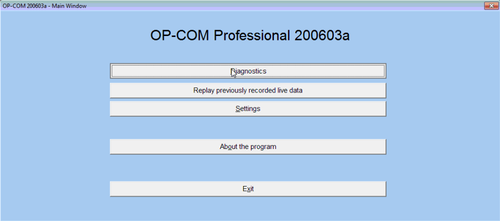
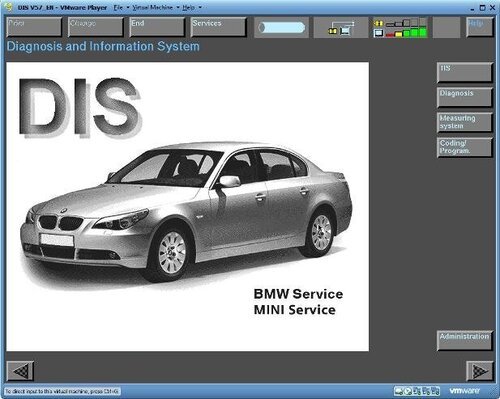





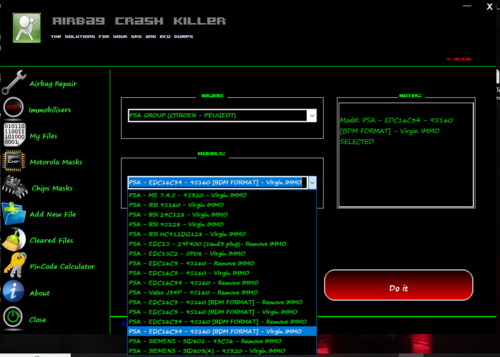
![More information about "VIIPlusLoader 08.023.05-FULL +SETUP VCDS 23031[MULTI LANG]"](https://lymuna.org/uploads/monthly_2023_06/TRTLYMUNA.thumb.jpg.f563b8dd8eff2b33dd0aab40bfd47aa9.jpg)


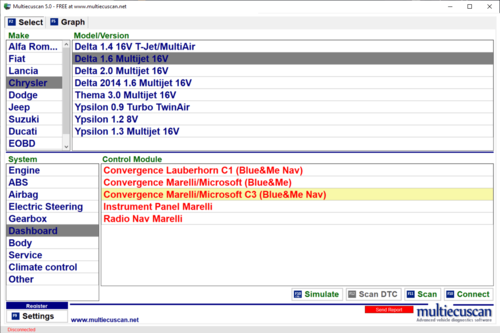
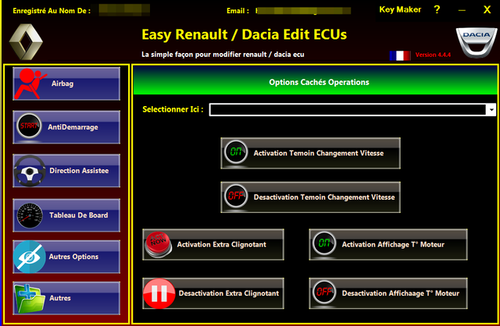




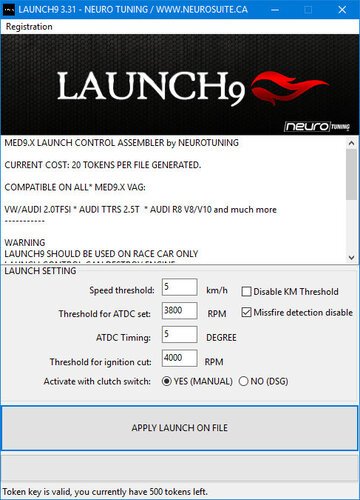


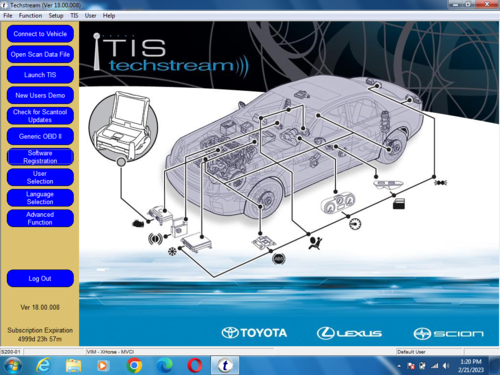
.thumb.jpg.6cf06629f864822393012be1bcdca9ca.jpg)
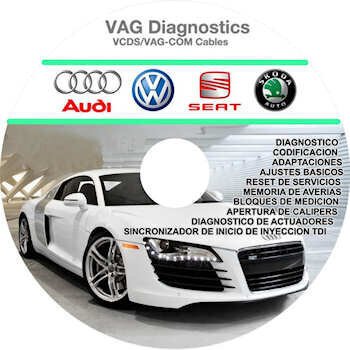
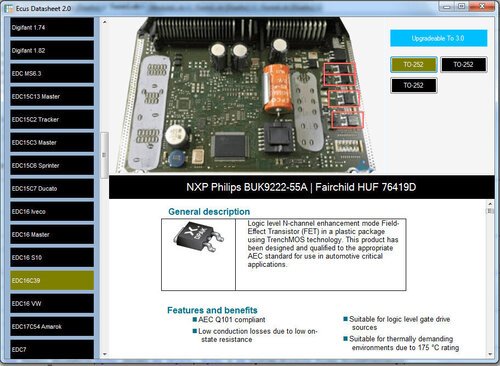

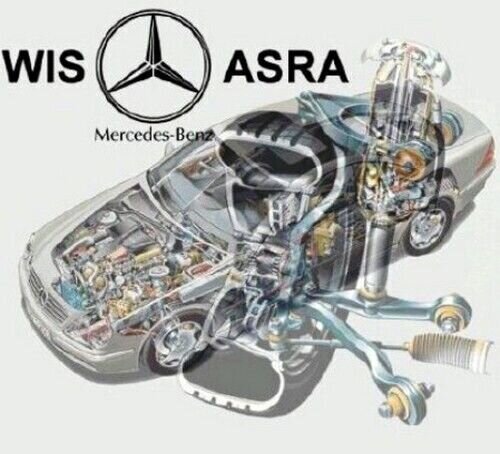
![More information about "chip tuning Cars Files update[2017/2018/2019/2020/2021/2022/2023]"](https://lymuna.org/uploads/monthly_2023_05/easy.thumb.jpg.85ef51139f7796fc9c2e5dd267603238.jpg)



![More information about "VAG dataflash 23.03 [2023/07.03]"](https://lymuna.org/uploads/monthly_2023_03/8df4d4b3b38bfc72bf84965f697a2743.thumb.jpg.46d6220cf73fbe07b4ec5e64d803cc5b.jpg)
![More information about "ODIS Service 11.0.0 + PostSetup 110000.301.20 + Patch [02.12.2022]"](https://lymuna.org/uploads/monthly_2023_03/APwHWbRgba3n-NLi0afIvezgTuw-960.thumb.jpg.7ac4d2238952525922b7020d8423c317.jpg)

![More information about "VW MAPS [ Audi RNS-E] [Discover Media 1] [Discover Media 2] [MIB1-MIB2] [MIB2P[RNS2-MFD2] [RNS310][RNS315] [RNS510/RNS810] [RNS850]"](https://lymuna.org/uploads/monthly_2023_03/MAPS.thumb.png.fb8b10376ad06624786a23cb6b737520.png)

![More information about "Firmware Verified [immo off][stage1,2,3][oroginal file] dpf,egr off]"](https://lymuna.org/uploads/monthly_2023_02/carecu-2-22ceff.thumb.jpg.25baae4d95feaca1779499d6c7dbe498.jpg)



![More information about "Toyota all packages [FIRMWARE/BONUS][EGR/DPF OFF ] [STAGE1/STAGE2]"](https://lymuna.org/uploads/monthly_2023_01/88888.thumb.jpg.2578a9b0a8aae7ed86076c5bbf5a8caa.jpg)

![More information about "Denso CAN 1gen (special project) --- Toyota, Lexus (gasoline) 2017-2018 [STAGE1]"](https://lymuna.org/uploads/monthly_2023_01/easy.thumb.jpg.6858e43f86e83c2af710ebe55bea0064.jpg)
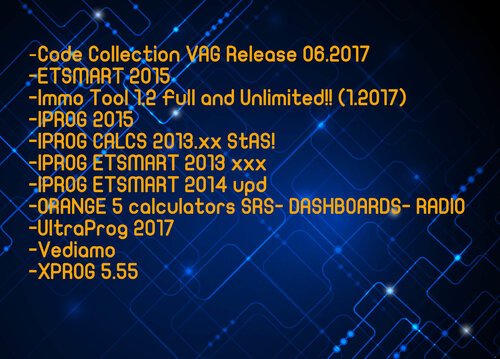
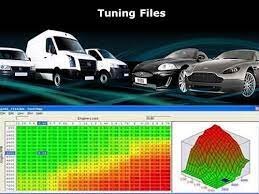
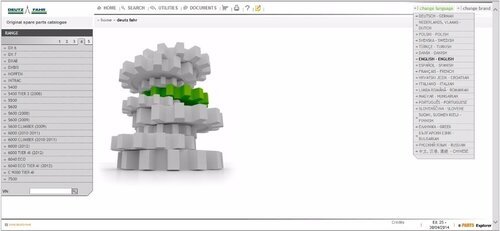

![More information about "Scania Multi 03.2022 21.120.0.3 [Multi + ENG] FULL"](https://lymuna.org/uploads/monthly_2022_12/75b7651db96b0ca4f6c6c91ff2b0fbf9.thumb.jpeg.018a971df977c2958a5866b5c8d2d49b.jpeg)




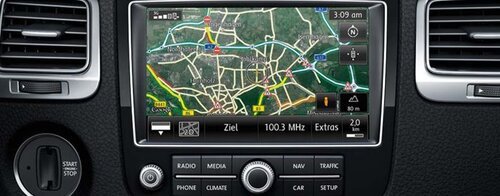
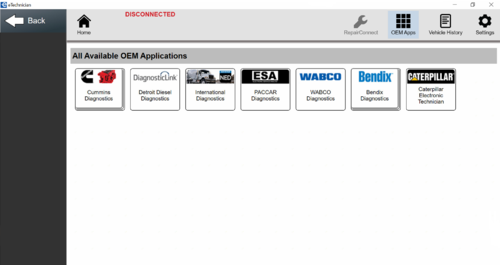

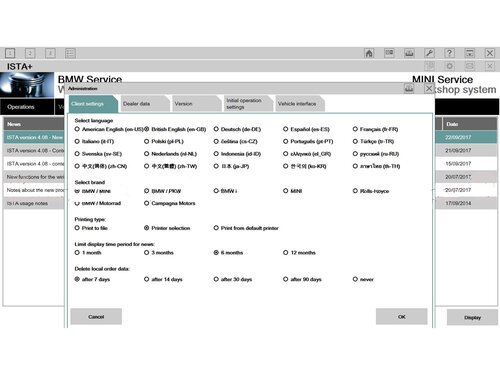


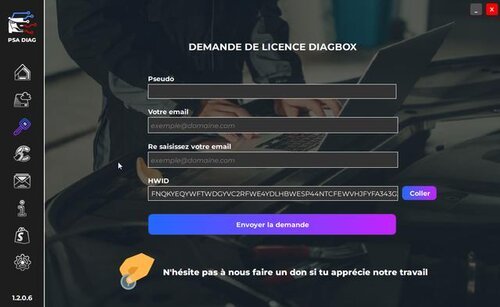
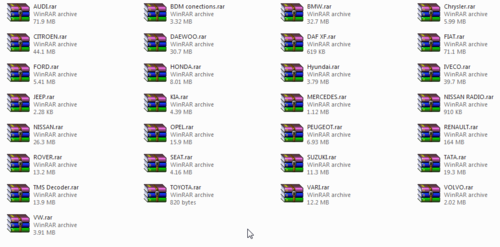



![More information about "CARS TUNING FILES [1/2/3 DPF OFF/EGR OFF/VMAX/IMMO OFF/ECU DUMP ORIGINAL] 2021"](https://lymuna.org/uploads/monthly_2022_11/MOD1.thumb.jpg.1afbe02429520bbfb1e765ac265fb70b.jpg)
![More information about "PACK SOFTWARE IMMO OFF FOR VAG[EDC15,EDC16,EEPROM_V2.0.0,IAW4v1.2,DUMP TOOL]"](https://lymuna.org/uploads/monthly_2022_11/EDC15-EDC16-VAG-Immo-off-Software-1.thumb.png.24eb859f9c6ed3e1c3f49376303c697f.png)
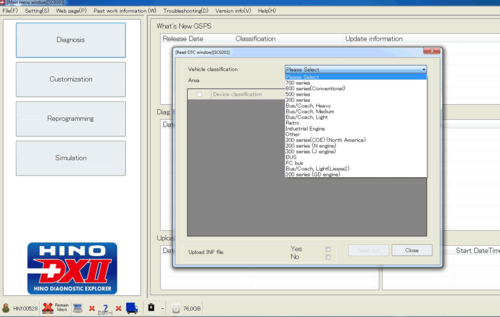
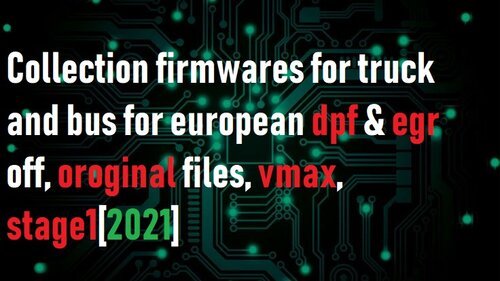
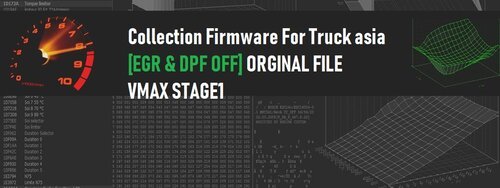
![More information about "New Oroginal Collection Firmwares+Tuning Files[EGR OFF,DPF OFF][STAGE1.STAGE2.STAGE3] 2021"](https://lymuna.org/uploads/monthly_2022_10/464408898_tuningfiles.thumb.jpg.ee8e95e88619751698aba735b1b53191.jpg)
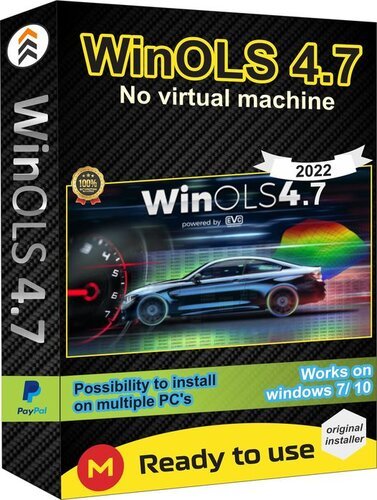
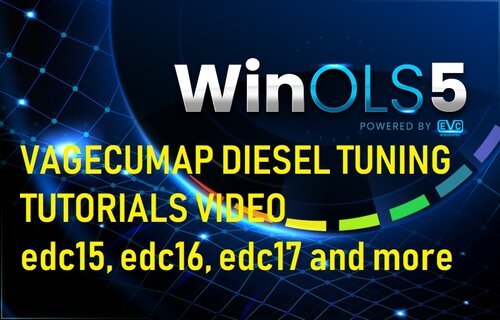
.thumb.JPG.5d7d083f941cbca6ea2ba147871d4789.thumb.jpg.be8ec897dfd37efa693549f01dbb32cb.jpg)
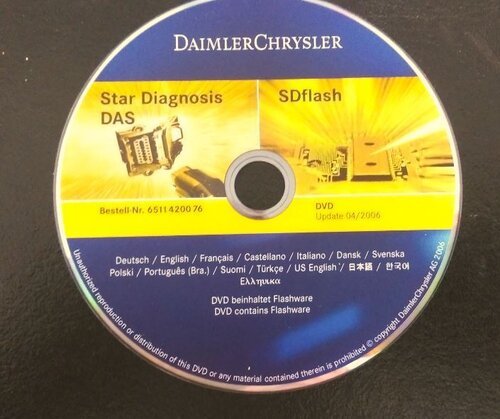

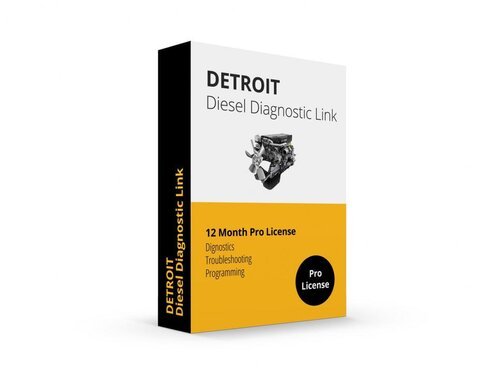

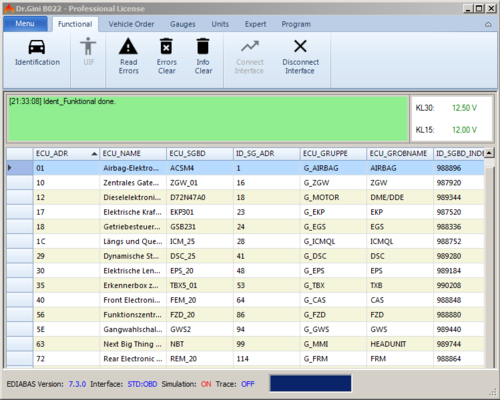
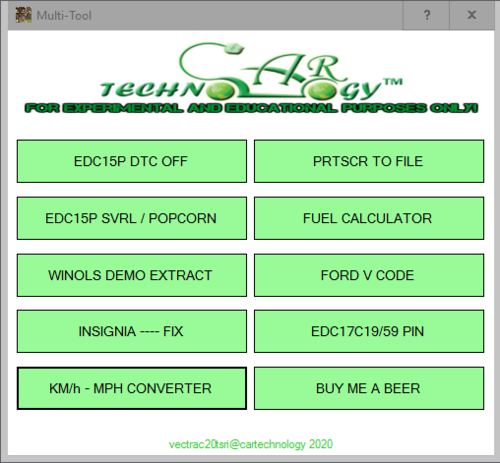
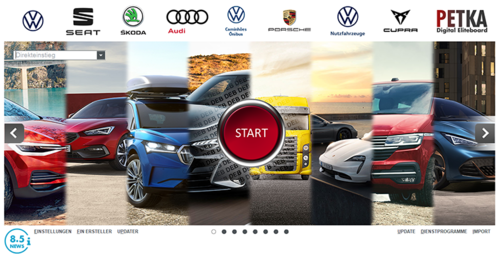
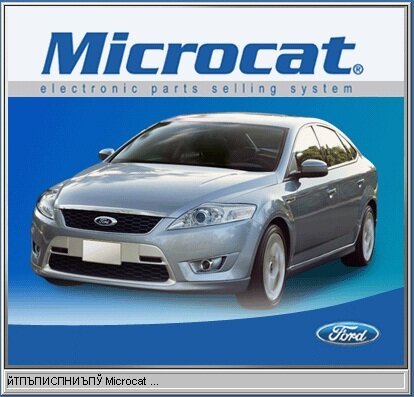

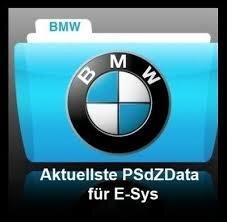
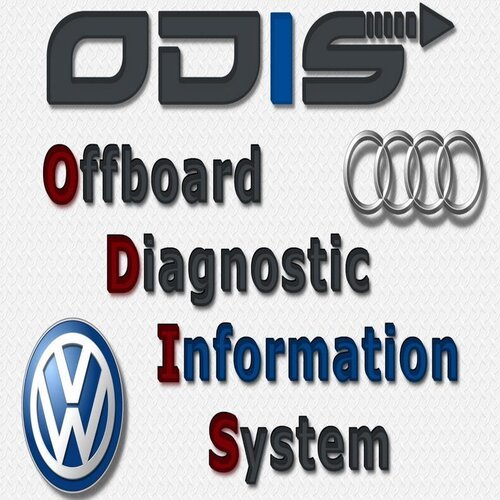
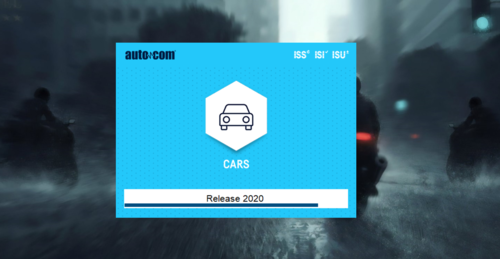






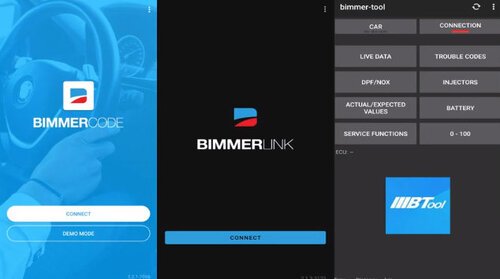
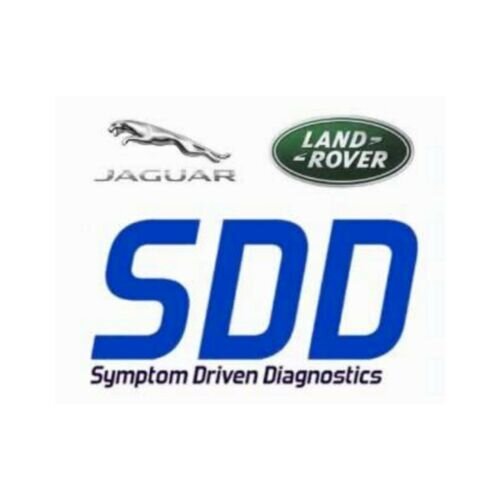


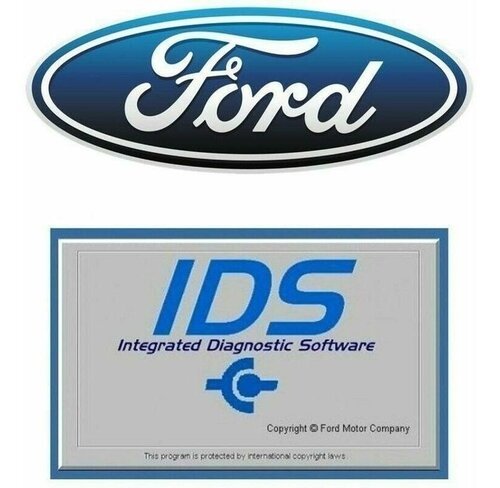
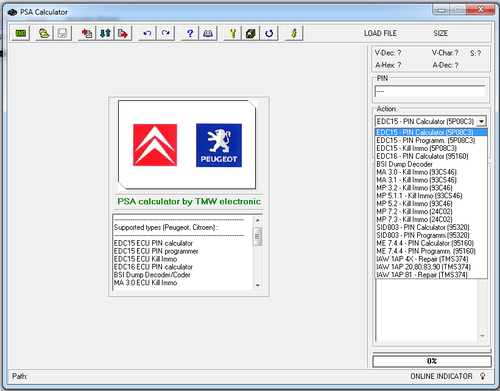
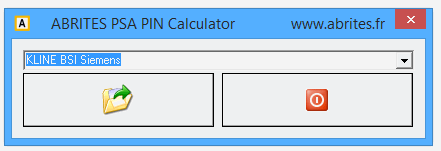
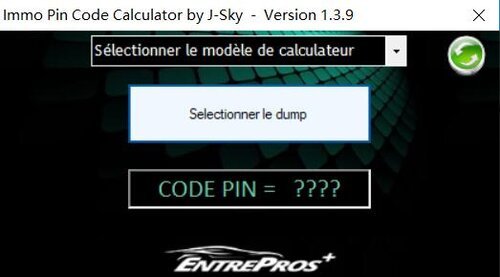
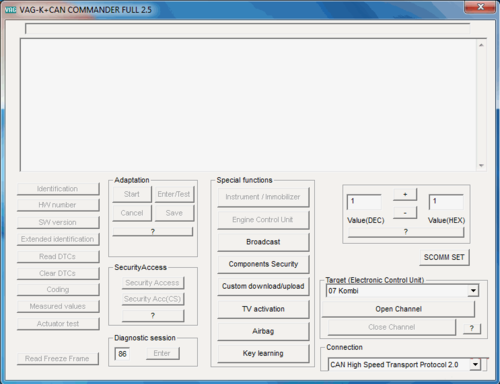

![More information about "PSA Diagbox 9.129 [2022] VMware"](https://lymuna.org/uploads/monthly_2022_06/splash9-129.thumb.png.7f2630a985e7511b30e153c2ffc53335.png)