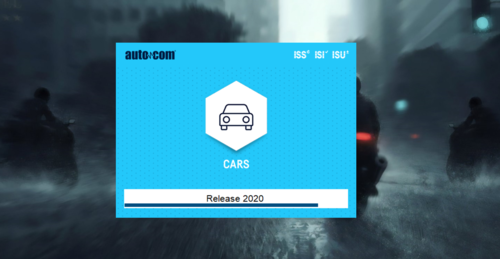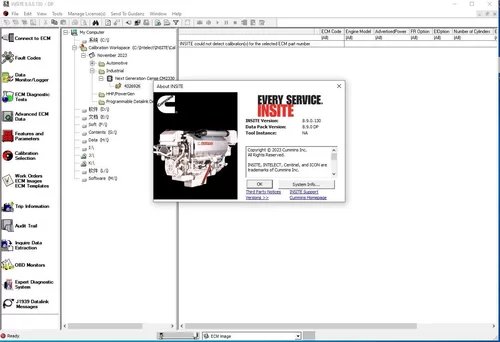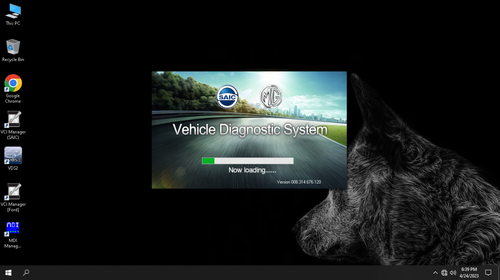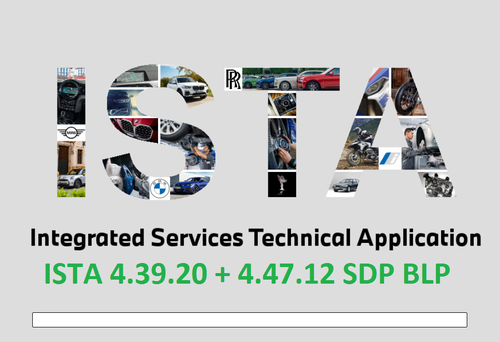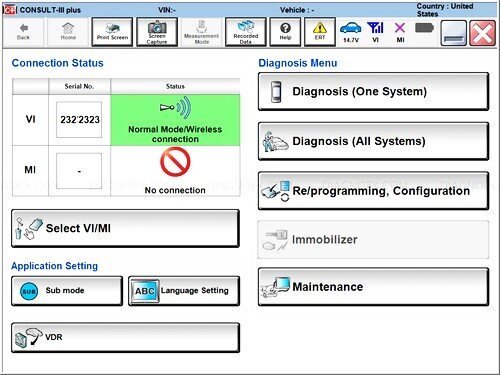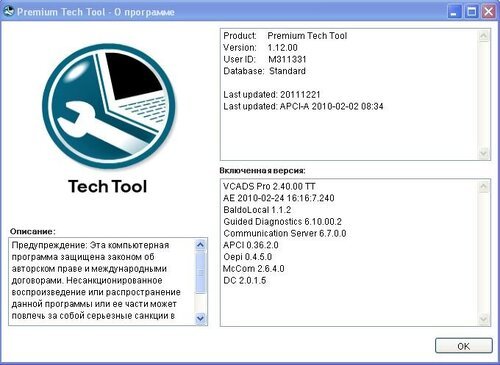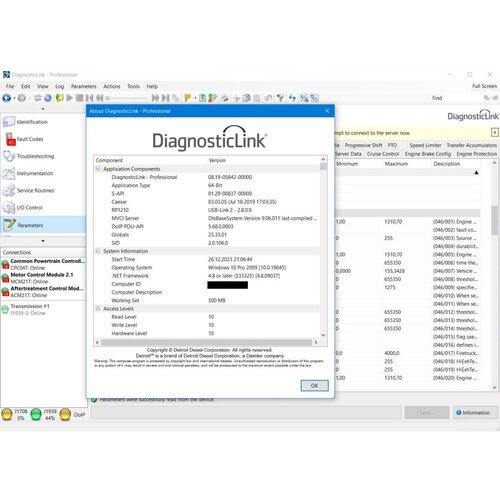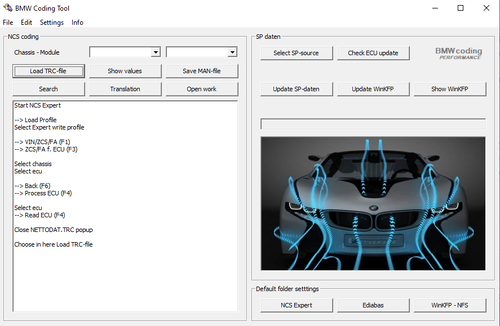Diagnostic Software
141 files
-
EsysPlus v3.8 + Keygen+ token
By lotfree
EsysPlus v3.8 + Keygen+ token
BMW Esys Plus v3.8 + Keygen
BMW Esys & EsysPlus3.8.1 Software Diagnostic Coding Programming for BMW F G I Series Diagnostic Coding Programming, the best and cheapest software for BMW professional and Bimmer fans.
HOW TO DOWNLOAD 👇
49 downloads
(0 reviews)0 comments
Updated
-
DR GINI B022 WITH PATCH
By lotfree
DR GINI B022 WITH PATCH
Dr.Gini - B022 v22.4.0.5 Cracked / 25 Sept 2018
This diagnostic software requires Ediabas properly installed and functional
with a communication interface ( ICOM, ICOM Next, ENET, PASSTHRU or K+DCAN )
Cars produced before 2005 are not supported yet
HOW TO DOWNLOAD 👇
50 downloads
(0 reviews)0 comments
Updated
-
VCDS 27.4 EN/FR STM32F41 + V2PP loader for VCDS 27.4
By lotfree
VCDS 27.4 EN/FR STM32F41 + V2PP loader for VCDS 27.4
V2PP loader for vcds 27.4 and software VCDS 27.4 EN/FR
Working very well cable HEX V2 STM32F415
install for 64 bits OS driver 32 bits in install VCDS
HOW TO DOWNLOAD 👇
27 downloads
-
Ford IDS 130.07 + Activation
By lotfree
Ford IDS 130.07 + Activation
How to install:
1. Install IDS 130.06 Full
2. When installation arrives at the END and you will see the Shortcut on the Desktop (at this time shortcut will be just white because the installation will not be finished) RIGHT Click on the shortcut and open file location and replace the 3 files from activation folder.
If you did not make it at this time after you will need to kill the files from Task Manager so you will be able to replace it.
** Now you have a working IDS without Loader.
*** Activation Works with All Versions of IDS
HOW TO DOWNLOAD 👇
39 downloads
(0 reviews)0 comments
Submitted
-
PsdZData 4.49.12 Full (full set of databases)
By lotfree
PsdZData 4.49.12 Full (full set of databases)
Year/Release Date : 2024
Version : 4.49.12
System requirements : ISTA or E-sys programs must be installed
Interface language : English
Tablet : not required
Description : A complete set of programming databases for ISTA+ and E-sys in a 7z archive.
Additional information : To extract files, use the latest version of the 7zip archiver.
HOW TO DOWNLOAD 👇
11 downloads
(0 reviews)0 comments
Submitted
-
Xentry Cars OpenShell 09.2024 XUS HHT DAS WIS EPC STARFINDER VEDIAMO MONACO (Acronis)
By lotfree
Xentry Cars OpenShell 09.2024 XUS HHT DAS WIS EPC STARFINDER VEDIAMO MONACO (Acronis)
Additional information : The image contains EVERYTHING you need to activate and configure for FULL FUNCTIONALITY!
The software package in this image is already configured for Xentry VCI
It is important to know that the patch that returns support for C4 due to a violation of the functionality of the Xentry VCI and VCX SE devices, when they could not work with new cars via the DoIP protocol, was not applied to the assembly. The authors of the patches did not give permission to place their solutions in the public domain. You are responsible for finding and applying freely available solutions for C4 yourself. Or download my assembly 06.2024 In the case when I do the setup and activation, the solution will be applied as needed. I will configure and activate for C3 (virtual machine with version 09.2014), C4, C5, C6, Xentry VCI, E-NET
This version does not have Xentry Trucks (no trucks) and DOES NOT WORK for Passthru J2534 devices.
This build was created based on the image of 06.2024, all offline patches were applied and additional functions for DAS were activated. Many thanks to Samik who developed a new solution for Xentry offline mode without entering a login and password (just click Login), as well as a new transition from Xentry and DAS to WIS Standalone 2021 (must be launched before starting Xentry) . XUS was activated with data for 06.2023 (for new data, contact Telegram). Optimization was carried out in Windows.
Software versions:
Xentry OpenShell 09.2024
Xentry Offline Login ( just click Login )
DAS SCN offline coding (SDFlash 07.2018 as a pluggable ISO image)
Xentry OpenShell 09.2014 (Virtual machine for full C3 support)
Xentry Update Service 6.9.3.0
Vediamo v04.02.02 Level 9
DTS Monaco v8.14.016 (8.16.015 as a bonus for my activation) + customization for C6, Xentry VCI, VCX SE + customization for J2534
DTS Monaco v9.02 (as a bonus for my activation)
EPC 2018/11
WIS 2020/10
WIS standalone 2021/07
COMAND Download Manager 2.0.0.8
Starfinder 2024 (WEB_ETM)
HTTwin direct installation with full functionality
Xentry Special Functions Keygen
MBSeedKey + DLLs 2020
Seed Calculator + DLLs 2020
DisassembyAssistant
UnlockECU with a database for 2024
Update Monaco Projects by Samik
7G SCN by Samik
SW Finder updated by Samik
VGSNAG2 Manager v1.6
Vediamo and DTS Monaco manuals
ZenZefi fixed for certificate import
HOW TO DOWNLOAD 👇
16 downloads
(0 reviews)0 comments
Submitted
-
Porsche Piwis 3 41.600 + 38.250 (Apple M1) / VMware [2024]
By lotfree
Porsche Piwis 3 41.600 + 38.250 (Apple M1) / VMware [2024]
Password for the image: 1234qwer
Description :
- New versions of Porsche Piwis Tester (41.600 + 38.250);
- Full FAP diagnostic protocol;
- Full electronic circuit diagrams of Porsche cars;
- Reading, decoding, deleting fault codes;
- Resetting service intervals;
- Viewing and saving the current data stream;
- Viewing freeze frames of faults;
- Tests of actuators and electronic units;
- Guided troubleshooting for 2021 (Online and Offline);
- Adaptation and coding of electronic units and components of the car;
- Activation / deactivation of components, as well as hidden functions of the car;
- Retrofitting cars, automatic and manual coding of new elements;
— Removing component protection (requires online access to PPN);
— Programming immobilizer and keys (requires online access to PPN);
— Viewing electrical diagrams of Porsche cars;
— PPN Online support;
— Coding and programming of Taycan and Cayenne E3;
— Supports cars up to 2022;
— Engineering mode for programming electronic control units;
— There is access to the desktop (upon completion of the Porsche PIWIS TESTER 3 program, the computer does not turn off);
— Updated firmware for E2 and E3 bodies;
— The most complete version of the original;
— Added updates and firmware database for E2, E3, Taycan, Macan, Cayenne, 992, 918S, etc.;
— Updated Diagnostic Functions and PTTD for E2, E3, Taycan, Macan, Cayenne, 992, 970, 971, 918S, 981, 911, etc.;
HOW TO DOWNLOAD 👇
10 downloads
-
AUTOCOM 2020.23 Software + Activator
By lotfree
AUTOCOM 2020.23 Software + Activator
installation native without vmware
146 downloads
-
Mitsubishi MUT-III 24031
By lotfree
Mitsubishi MUT-III 24031
Features:
**Advanced Diagnostic Capabilities**
The MUT-III Diagnostic Software is a cutting-edge tool designed for professionals in the automotive industry. With its robust hardware version 1 and software version 1, this diagnostic software is a reliable companion for mechanics and technicians working on Mitsubishi vehicles. The software's special features, including Bluetooth connectivity, enhance the user experience by providing wireless communication with the vehicle's onboard systems. This feature allows for quicker and more efficient diagnostics, reducing downtime and increasing productivity.
**Versatile and User-Friendly**
The MUT-III Diagnostic Software is not just a tool; it's a comprehensive solution for vehicle diagnostics. With its extensive language settings, including English, Czech, French, German, Greek, Italian, Japanese, Polish, Russian, Spanish, Taiwanese, Thai, Turkish, and Vietnamese, it caters to a diverse user base. The software's compatibility with various operating systems, including Windows 7, Windows 8, and Windows 10 (32 & 64bit), ensures that it can be used across different platforms. Whether you're a seasoned professional or a beginner, the software's user-friendly interface makes it accessible to all levels of expertise.
**Comprehensive Coverage and Support**
The MUT-III Diagnostic Software is designed to support a wide range of Mitsubishi vehicles, making it an indispensable tool for mechanics and technicians in the Asia and Europe markets. The software's market coverage is extensive, ensuring that it can be used in various regions. The brand experience software aspect of the product provides additional value by offering online courses and resources to enhance the user's knowledge and skills. With its free car diagnostics courses online, the software not only serves as a diagnostic tool but also as a learning platform for those looking to expand their expertise in the field of heavy truck diagnostic software, jeep pcm programming software, and dodge diagnostic software.
HOW TO DOWNLOAD 👇
21 downloads
(0 reviews)0 comments
Submitted
-
CUMMINS INSITE 8.9 PRO + KEYGEN
By lotfree
CUMMINS INSITE 8.9 PRO + KEYGEN
NCITE 8.9 PRO can provide your business:
Turn off the escape codes Escape
Travel information and vehicle
parameter setting and features
precise problem diagnosis
schemes complete wiring and location maps of sensor
information troubleshooting step
information on fault tree | diagnosis and fault diagnosis based ¿symptom
diagnostic tests engine
Tools to create templates for a group of vehicles
reward programs fleet management / driver
information audit trail
Increased security of ECM
A version to meet every need.
INCITE is offered in four functional levels: Basic, Lite, RSGR and Pro, ranging from a level of access “read only” for the “do it yourself” to full – function access and capability for the service professional.
INCITE adapter requires a heavy truck and a cable to communicate from your PC to your engine. This adapter and cable transmits information between the INCITE LITE software on your PC and your engine ECM. We sell two different brands of this connector, Nexiq (USB Link & WVL2) and connectors Noregon JPRO DLA and DLA + + Wireless.
HOW TO DOWNLOAD 👇
383 downloads
-
odis 24.1.1 & odis engineering 18.1.0 + PATCH
By lotfree
odis 24.1.1 & odis engineering 18.1.0 + PATCH
HOW TO DOWNLOAD 👇
63 downloads
(0 reviews)0 comments
Submitted
-
Nissan Consult 3 Plus - 82.50 VM
By lotfree
Nissan Consult 3 Plus - 82.50 VM
for Nissan V12 & PassThru Support
Europe & English - Win7 32bit
VMware 15.x
Unpacked size: 15.7GB
Download size: 4.06GB
1.Install drivers
2.Plugin Openport
3.Open Nissan PT Support.
4.Select PassthruSupport.04.04
5.Select Openport and Save.
6.Start Consult 3 -Open Interface Selection and there should be interface available,
Do not click connect. Just Close, then it should be available and run Diagnose.
HOW TO DOWNLOAD 👇
24 downloads
(0 reviews)0 comments
Updated
-
VDS2 Vehicle Diagnostic System - MG , SAIC CARS - VMWARE
By lotfree
VDS2 Vehicle Diagnostic System - MG , SAIC CARS - VMWARE
VMware Workstation Last version.
- Works on :
+ FORD VCM2 2.4.73.82
+ GM MDI 8.5.33.254
HOW TO DOWNLOAD 👇
25 downloads
-
Renault Can Clip v237 Full installation + KG
By lotfree
Renault Can Clip v237 Full installation + KG
Last version from 02.06.2024
Full installation kit with Activation
-Setup
-Reg file
- KG
-Clear instructions for DIY
For Alliance, RMN and some J2534 probes
HOW TO DOWNLOAD 👇
39 downloads
-
ServiceMaxx J1939-J1708 + KEYGEN
By lotfree
ServiceMaxx J1939-J1708 + KEYGEN
Description: ServiceMaxx is diagnostic software specialized for MaxxForce engines of Navistar International. This is the software designed exclusively for each engine system, in addition the company also has many other software such as: DLB, NED, Navkal, Oncommand.
Information Software
Servicemaxx J1708: Version v43
Servicemaxx J1939 Pro: Version v43 level 3
Servicemaxx MWM: Version v44
Supported models
Servicemaxx J1708:
I63BX: 3 Box I6 (1994 – 1997)
V83BX: 3 Box V8 (1994 – 1997)
I308: DLC I6 (1998 – 2004)
T444E: DLC V8 (1998 – 2004)
V126: DLCII V6 (2005 – 2006)
I313: DLCII I6 (2005 – 2006)
V128: DLC V8 (2005 – 2006)
servicemaxx-j1708-servicemaxx-j1939-pro-servicemaxx-mwm-2-png.86350
Servicemaxx J1939 Pro:
North American
V155: MaxxForce 5 (2007 – 2009)
V134: MaxxForce 7 (2007 – 2009)
V152: MaxxForce 7 (2010 – 2012)
V179: MaxxForce 7 (2013 -)
I326: MaxxForce DT, 9, 10 (2007 – 2009)
I334: MaxxForce DT, 9, 10 (2010 – 2012)
I367: MaxxForce DT, 9, 10 (2013)
I766: MaxxForce 11, 13 (2008 – 2009)
I783: MaxxForce 11, 13 (2010 – 2012)
B764: MaxxForce 11, 13 (2013 – 2013.5)
I770: MaxxForce 15 (2010 – 2013)
servicemaxx-j1708-servicemaxx-j1939-pro-servicemaxx-mwm-4-png.86352
SCR Engine
I746: N9, N10 SCR (2014 -)
B718: N13 SCR (2013 – 2014)
B745: N13 SCR (2015)
Servicemaxx MWM:
MWM: MaxxForce 3.0H (Euro III - P418V50)
MWM: MaxxForce 7.2/4.8 H (Euro III - P625V13)
MWM: MaxxForce 7.2/4.8 H (Euro IV - P800V24)
MWM: MaxxForce 7.2/4.8 H (Euro IV - P800V32)
MWM: MaxxForce 7.2/4.8 H (Euro V - P1090V52)
MWM: MaxxForce 3.2 H (Euro III)
MWM: MaxxForce 3.2 H (Euro IV)
MWM: MaxxForce 3.2 H (Euro V)
servicemaxx-j1708-servicemaxx-j1939-pro-servicemaxx-mwm-png.86354
Computer Requirements:
Ram: 4 GB
Free hard drive: 15 GB
Windows® 7 32-bit and 64-bit
Windows® 10 32-bit and 64-bit
Windows® 11 32-bit and 64-bit
Supported Hardware:
Nexiq USB Link (Version 1 or 2)
DG Technology DPA5
Norgone DLA
And some other RP1210 devices
HOW TO DOWNLOAD 👇
22 downloads
(0 reviews)0 comments
Submitted
-
Volvo Premium Tech Tool v2.8.241 03_2024 (APCI+ 04_2023) + DEVTOOL VMware 15
By lotfree
Volvo Premium Tech Tool v2.8.241 03_2024 (APCI+ 04_2023) + DEVTOOL VMware 15
Year/Date of Release : 2024
Version : 2.8.241
System requirements : 65 GB of free space + virtualization support
Interface language : Multilingual (Russian present)
Tablet : cured
Description :The best tool for computer diagnostics of Volvo/Renault trucks!
VOLVO TECH TOOL PTT 2.8 APCI+DEVtool level developer+DrunkTools2 (can open all databases for Tech Tool)
Russian+English.
Support VOCOM, VOCOM2
SCANMATIC 2 pro
Bosch kts
Vcads pro
For diagnostics of Volvo trucks, Volvo buses, Volvo Construction, Volvo Penta, Mack Trucks, Renault Trucks, UD Trucks.
• Supports legacy electrical system 98, Version 2 and Version 3.
• Works with Euro 6 vehicles
• Volvo buses (regular, multiplexed, multiplexed v2, multiplexed v3).
• Volvo construction equipment. Volvo Penta
• Volvo OEM Customer Components (Version 2, Version 3).
• Mack Trucks (V-MAC-I/II/III, ITC, IV IV+).
• Renault Trucks (Version 2, Version 3, Version 4).
• UD Trucks (version 2, version 3)
Full support for Volvo construction equipment
HOW TO DOWNLOAD 👇
59 downloads
(0 reviews)0 comments
Submitted
-
ISTA 4.39.20 + 4.47.12 SDP+ BLP - the newest
By lotfree
ISTA 4.39.20 + 4.47.12 SDP+ BLP - the newest
HOW TO DOWNLOAD 👇
47 downloads
(0 reviews)0 comments
Submitted
-
VCDS 24.5.0 + VIIPlusLoader 08.024.05
By lotfree
VCDS 24.5.0 + VIIPlusLoader 08.024.05
VCDS 24.5.0 En
Date of Release : 2024.04.29
Version : 24.5.0
System requirements : Windows 7,8,10,11
Interface language : English
How to install VCDS in the PC
a. Please download VCDS software from the link given in the attached txt file or from the official website.
b. Turn off antivirus such as AVG, McAfee, etc.
c. Disable Windows Defender
d. Block vcds on the firewall (PC firewall is not turned off).
Installation Guide:
1. Install VCDS-Release-24.5.0-Installer.exe Step by Step.
2. After installation was successful, please do not run the vcds software and delete the shortcuts for the computer desktop VCDS version.
3. Install program VIIPlusLoader 08.025.05 once downloaded which will create the shortcut (VIIPlusLoader) to your desktop.
4. Connect the cable to the USB port on the laptop/PC.
5. Run VIIPlusLoader by clicking on the desktop shortcut. Click on Start VCDS from the Loader screen. When connected for the first time, the cable firmware will get updated.
5. Close all vcds software, plug cable in your car, and again run VIIPlusLoader, click on Start VCDS from the loader screen and you can now proceed further.
HOW TO DOWNLOAD 👇
64 downloads
(0 reviews)0 comments
Submitted
-
BMW Standard Tools 2024 + EDIABAS
By lotfree
BMW Standard Tools 2024 + EDIABAS
Contains:
Ediabas 7.6.0 Tool32 Inpa 5.0.6 WinKFP NCS-Expert ZGW Search NCS Dummy BMW Coding Tool EasyConnect ITool Radar NFS Ediabas Configuration Center Ediabas Konfigurator 2.0 Dr.Gini B014 Dr.Gini B022 HU-ServiceManager CIC Mafia SW ID reader FSC-Tools 2.18 FSTool v2 CarServer SA-option Helper VIN CheckDigit Calculator K+DCAN Utility HOW TO DOWNLOAD 👇
57 downloads
(0 reviews)0 comments
Submitted
-
Nissan Consult III + Programming v226.xx.xx
By lotfree
Nissan Consult III + Programming v226.xx.xx
A program for diagnosing and reprogramming cars of the Infiniti, Nissan and Datsun brands. This software is intended for dealers. Thanks to the simplicity and accessibility of the program interface, any car owner can work with it.
Works with Nissan Consult, as well as j2534 devices
Nissan Consult III + Programming v211.10-211.20
C3P_V211.10.00
C3P_V211.20.00
Nissan Consult III + Programming v226
C3P_V226.10.00
C3P_V226.21.00
C3P_V226.31.00
C3P_V226.40.00
C3P_V226.50.00
Pplus_V226.1F
Pplus_V226.2
Pplus_V226.3
Pplus_V226.4
Pplus_V2 26.5
HOW TO DOWNLOAD 👇
131 downloads
-
Volvo Premium Tech Tool v1.12 + Activator
By lotfree
Volvo Premium Tech Tool v1.12 + Activator
Volvo Premium Tech Tool PTT 1.12 development mode
Ptt 1.12 update to 2015 years Version PTT 1.12.970
VOLVO VCADS Function
Diagnostic Program designed to read and clear fault codes.
Reprogram ECM parameters and ECMS
All features unlocked for the following manufacturers
1 Volvo Truck Corporation
2 Volvo Bus Corporation
3 Volvo Penta
4 Volvo Construction Equipment
5 Mack
6 Renault
7 FAW
8 CNHTC
9 OEM
HOW TO DOWNLOAD 👇
44 downloads
-
Hitachi AllInOne + MPDr (Tier4 +DEDI) + MPsecurity
By lotfree
Hitachi AllInOne + MPDr (Tier4 +DEDI) + MPsecurity
HOW TO DOWNLOAD 👇
36 downloads
(0 reviews)0 comments
Submitted
-
Detroit Diesel Diagnostic Link DDDL 8.19 2024 + ACTIVATOR
By lotfree
Detroit Diesel Diagnostic Link DDDL 8.19 2024 + ACTIVATOR
Brand: Detroit Diesel
Name: Detroit Diesel Diagnostic Link DDDL
Date of update: 12.2023
Download size: 2.17 Gb
Type: Diagnostics Software
Languages: English
Operating system: Windows 10/11
Instructions: Included in the package
Version: 8.19 - What's New ; Old versions: 8.18 SP1, 8.18 SP0, 8.17 SP0, 8.17 SP0, 8.16 SP4, 8.16 SP2, 8.15 SP1, 8.15 SP0, 8.14, 8.13 etc.
Supported Hardware: USB-Nexiq, RP-1210C-Compliant Communications Adapter(Noregon® DLA+ 2.0 Adapter Kit, Other Compliant Adapters)
HOW TO DOWNLOAD 👇
127 downloads
-
(0 reviews)
0 comments
Submitted
-
SP-DATEN_V71.0 FULL
By lotfree
SP-DATEN_V71.0 FULL
Latest SP-DATEN V71.0 FULL
INCLUDED:
-BMW Coding Tool v250 -ECU-DATEN_4.23.30 -SP-DATEN_F G iCARS -SP-DATEN V70.1 FULL -SP-DATEN V71.0 FULL For WinKFP, Tool32, NCS Expert, INPA Package
BASE,E36,E38,E39,E46,E52,E53,E60,E65,E70,E83
E85,E89,F001.F010.F020,F025F030,F056,I001,K001
K1X,K24,KE01,KH2,KS01,R50,R56,RR1,S15A
HOW TO DOWNLOAD 👇
37 downloads
(0 reviews)0 comments
Submitted


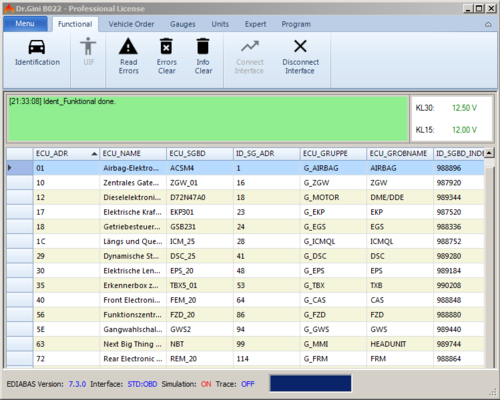

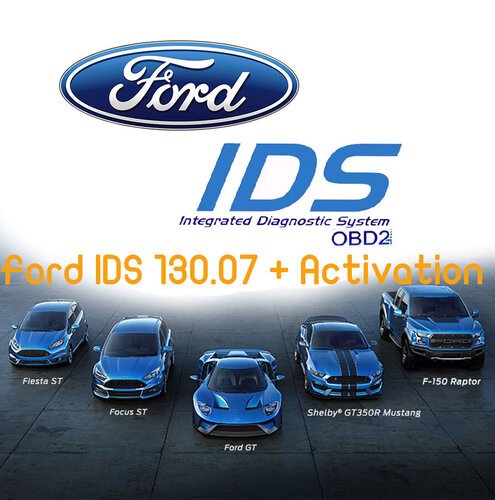

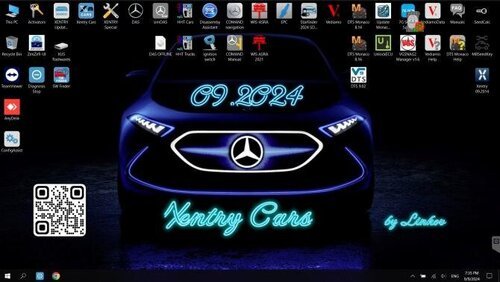
![More information about "Porsche Piwis 3 41.600 + 38.250 (Apple M1) / VMware [2024]"](https://lymuna.org/uploads/monthly_2024_09/Screenshot2024-09-25114115.thumb.png.766dafe097d85f6b61dc1774ef43a5f4.png)