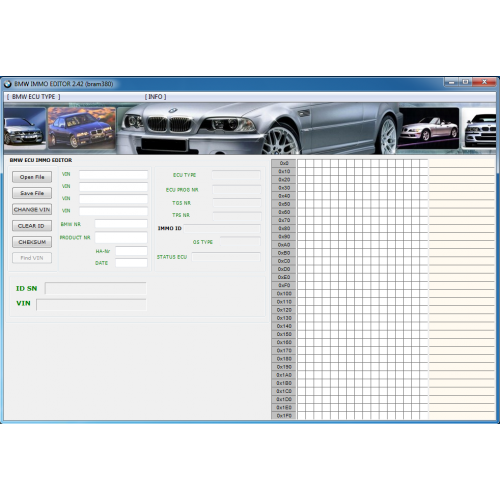About This File
Mitchell OnDemand5 v5.8.2.35 and Autodata 3.44 [Oracle VirtualBox]
Release Year/Date : 2014
Version : 3.44 and 2015-1
Interface Language : English
Description : Supplemented with base Mitchell OnDemand5 here is this distribution . It has a virtual machine with the Autodata 3.44 database installed. The image is compressed by the WinRAR 5.50 archiver.
Mitchell is installed and configured, but the Mitchell disks themselves, due to their large size, are not in the image.
You can download them here . Estimator from them here .
Autodata - a program for car services, includes information on car repair, repair interval with a list of works, diagnostic data, lubricants and their volumes, electrical equipment diagrams, working diagrams.
- Air conditioners
- ABS
- Timing belts, chains and gears
- Engine management systems, component testing
- Engine management. Control unit connectors
- Key programming
- Service indicators
Mitchell OnDemand5 - information base for the repair of cars officially supplied to the US and Canadian markets. It contains detailed descriptions of car maintenance and repair technologies, diagnostic manuals, spare parts catalogs, calculation of standard hours, electrical diagrams, instructions for repairing automatic and manual transmissions. It is one of the best car repair programs and serves as an indispensable tool for service stations involved in the maintenance and repair of foreign cars.
Installation:
1) Install Oracle VirtualBox (I have version 6.1.22r144080).
2) Launch VirtualBox. Press Ctrl-G. Find out the folder where VirtualBox prefers to store images. We leave or change at your discretion.
3) Unzip Mitchell_Autodata.rar into the "Folder for cars" from the previous paragraph.
4) In VirtualBox press Ctrl-A. We go into the Mithell_Autodata folder and select the Mitchell_Autodata.vbox file. Click the Open button.
5) Start the virtual machine.
6) Launch Autodata with a shortcut on the screen. If Autodata starts up and (almost immediately) blue screen (BSOD), check if virtualization is enabled in the host machine's BIOS.
HOW TO DOWNLOAD 




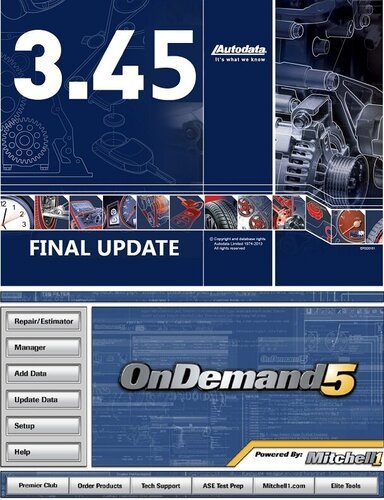
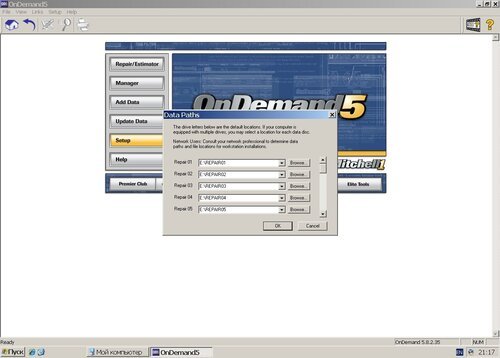



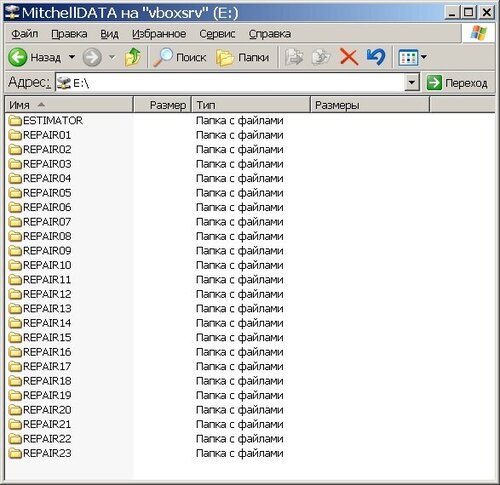


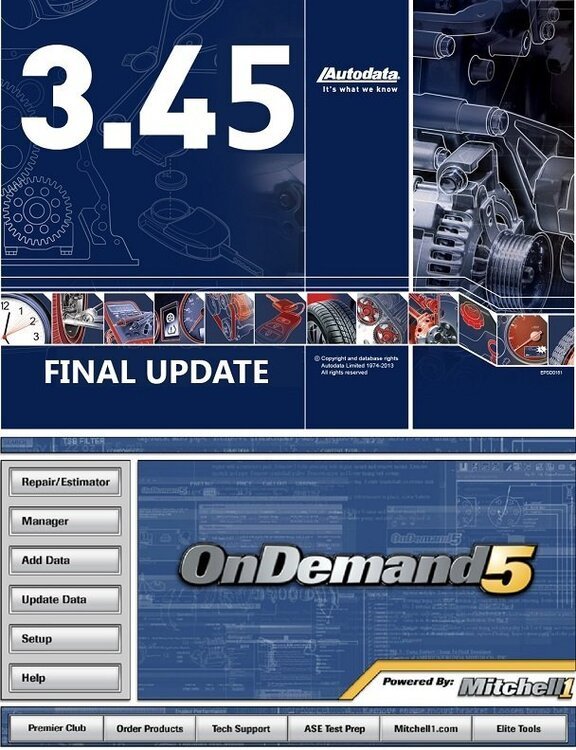
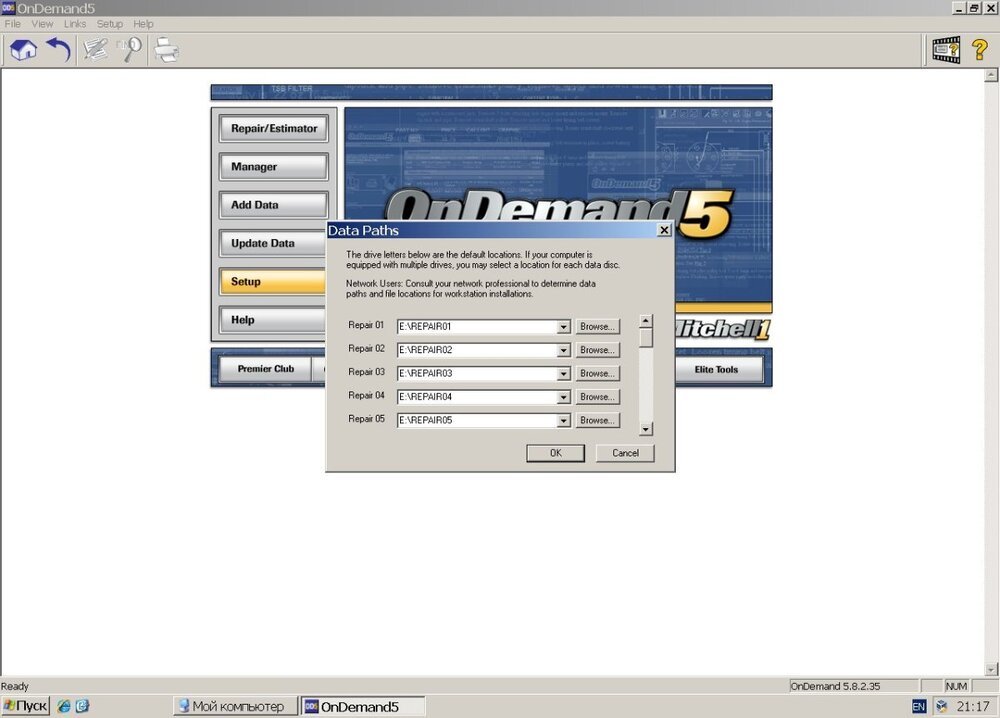
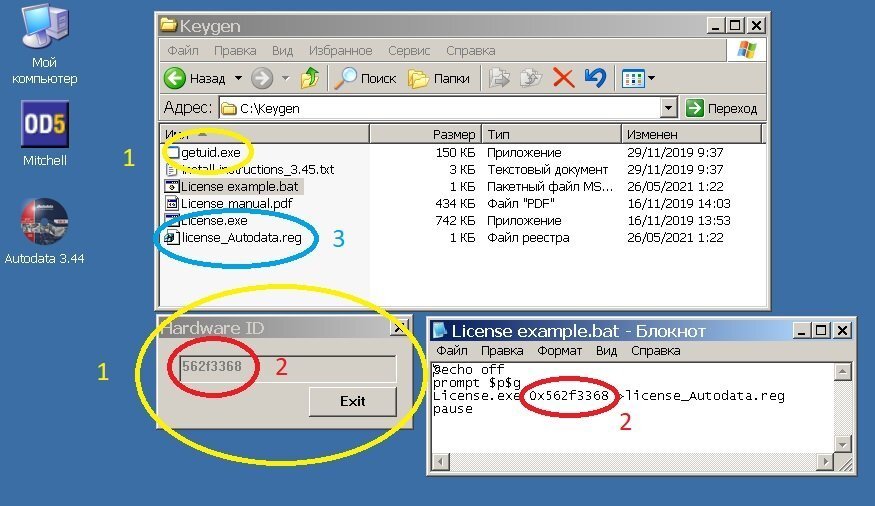
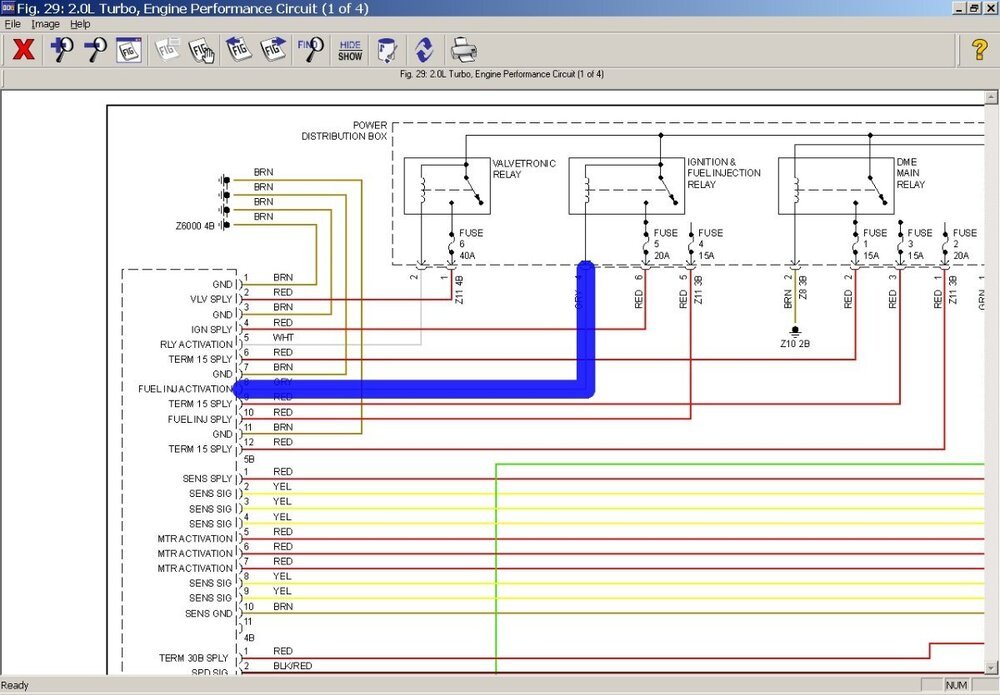
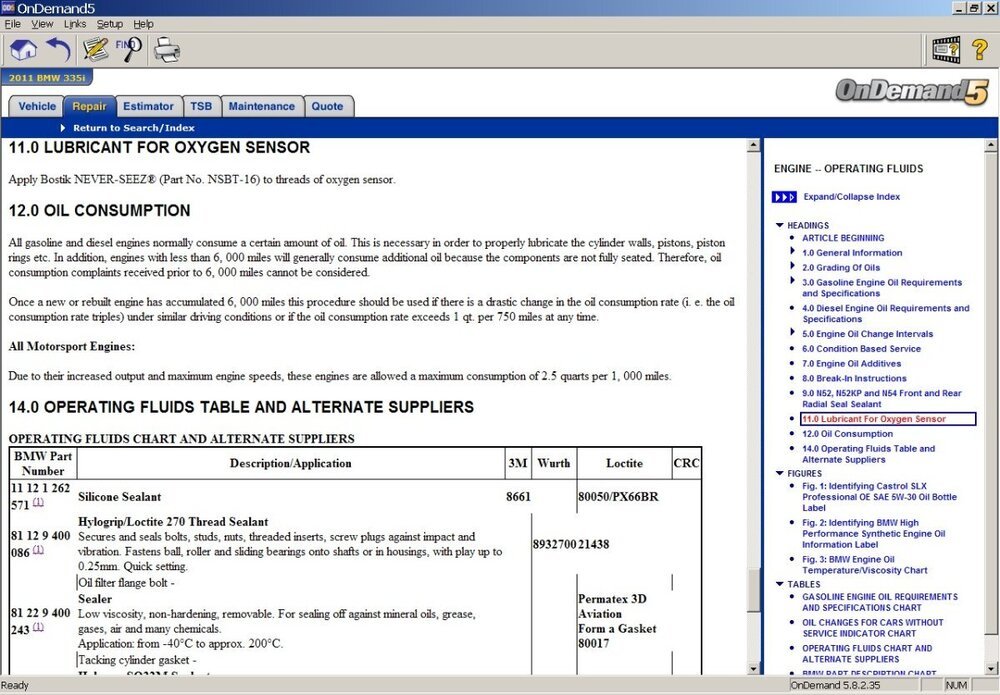
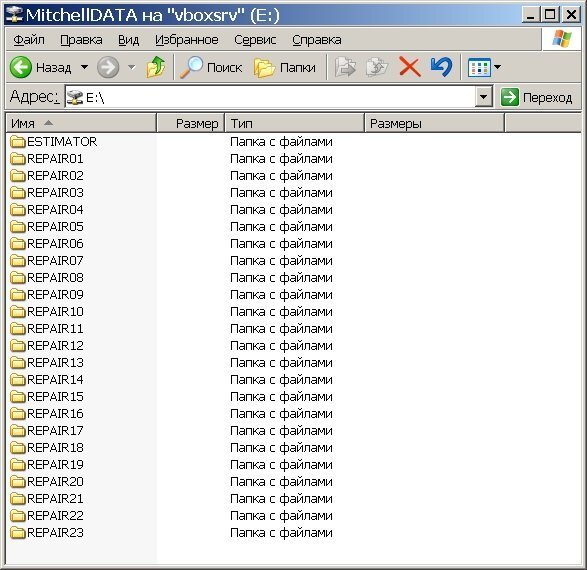
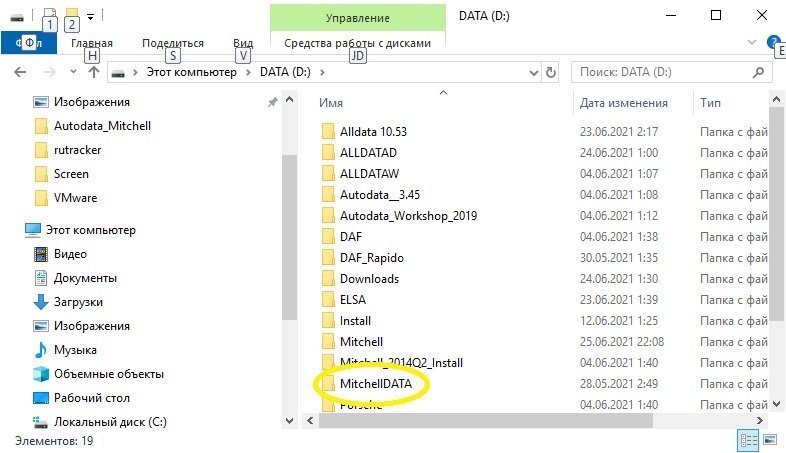
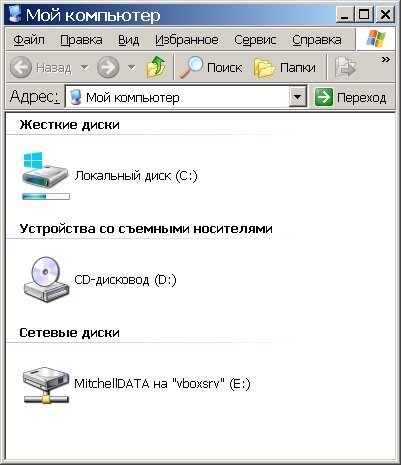
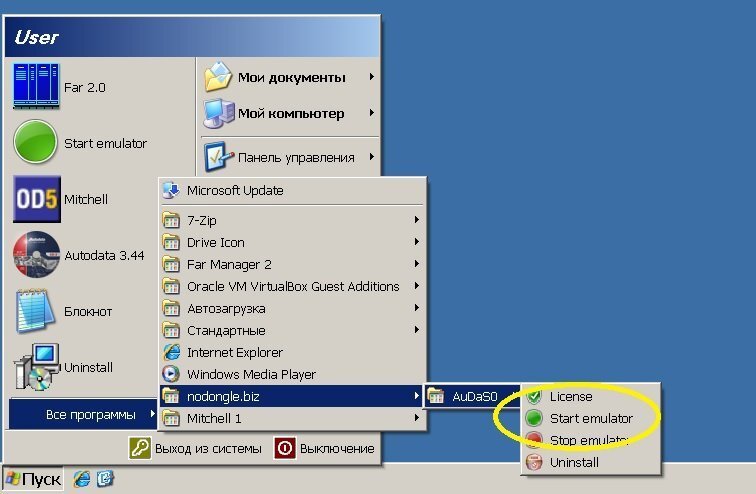
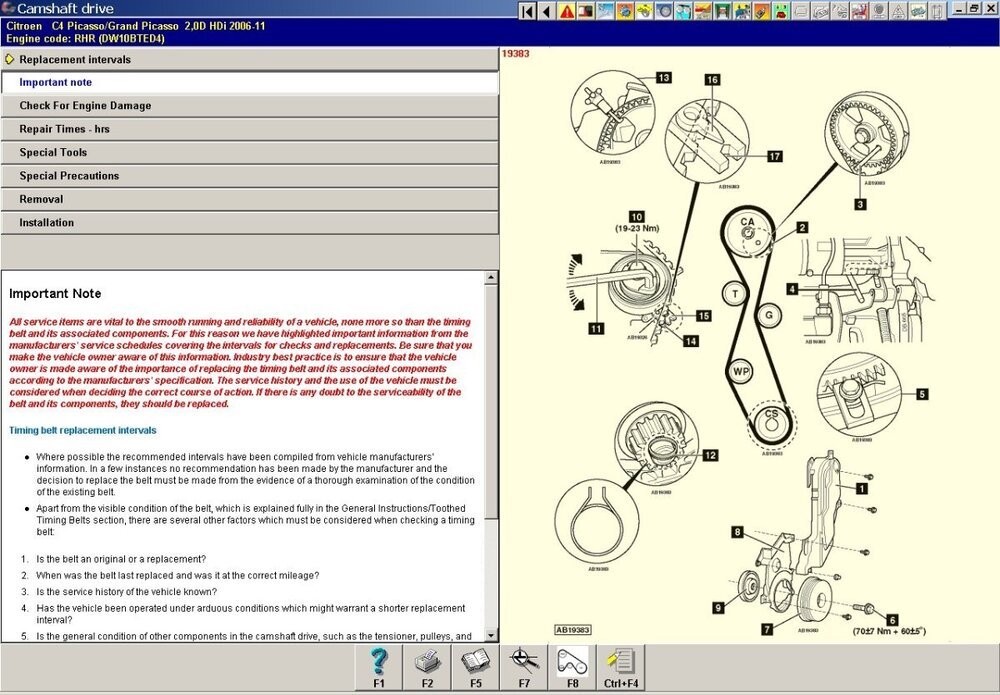

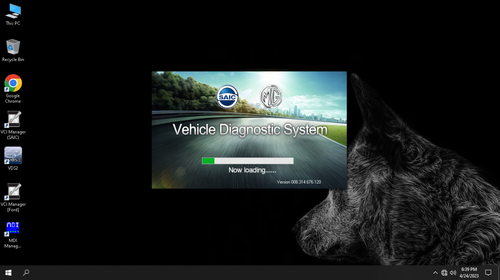

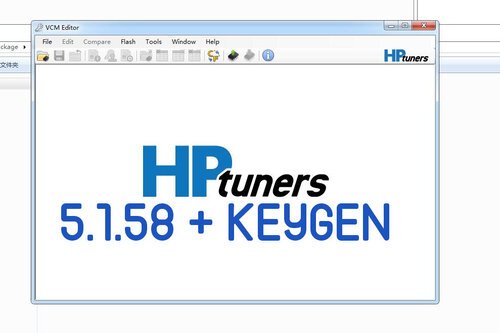

![More information about "TUN FILES BMW MERCEDES [MODE + ORIGINAL]"](https://lymuna.org/uploads/monthly_2024_06/easy.thumb.jpg.84a0820ddfc499aaca6d90c47d0c2c56.jpg)
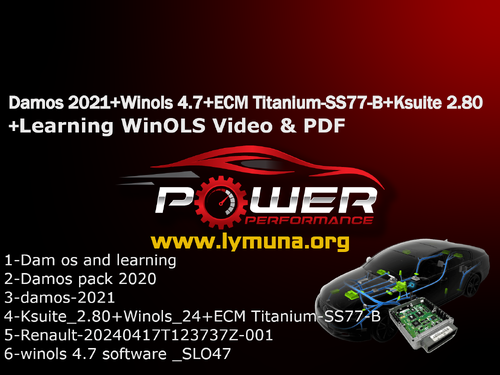
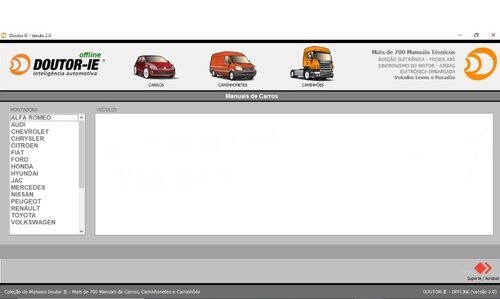

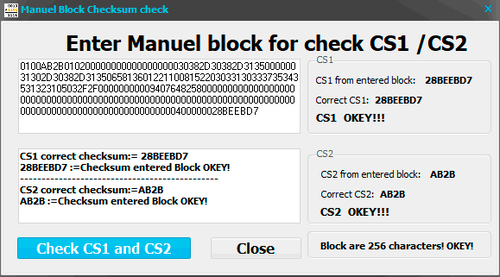
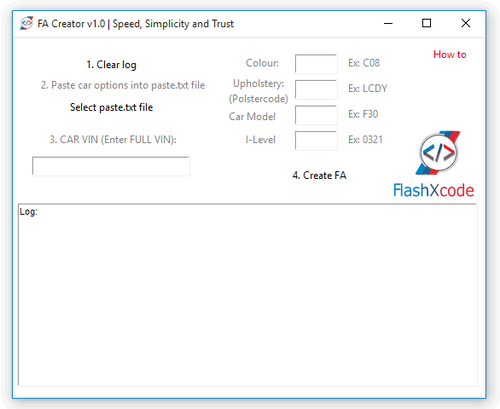
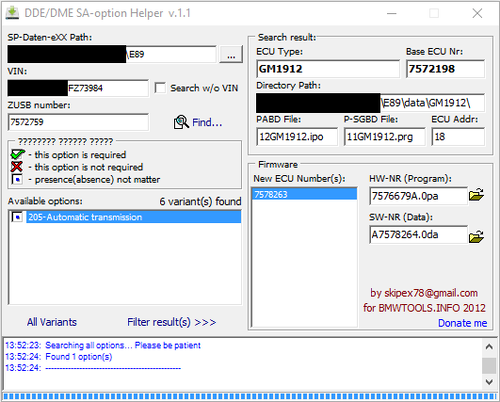
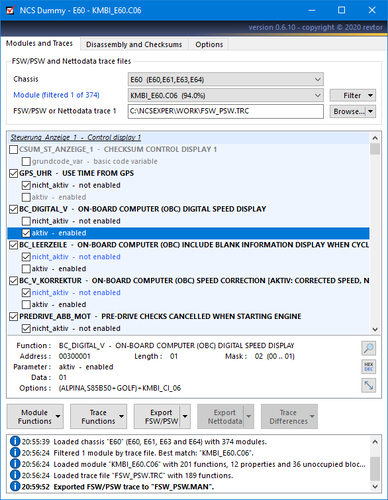
![More information about "Hyundai Global Snap-On EPC5 3.10.6 Multilingual + Medicine [Multi Language]"](https://lymuna.org/uploads/monthly_2024_05/_7dd52fff23ec6ccabefee1148c230282.thumb.jpg.058002230cf457a7ca67a952c70f17e6.jpg)
![More information about "Liebherr Lidos EPC Parts And Service Documentation Offline [12.2021] VM"](https://lymuna.org/uploads/monthly_2024_05/04.thumb.png.4f22a7e8e7db02d4dcb728c7c3ce0962.png)
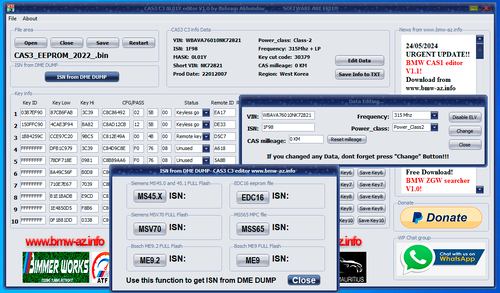
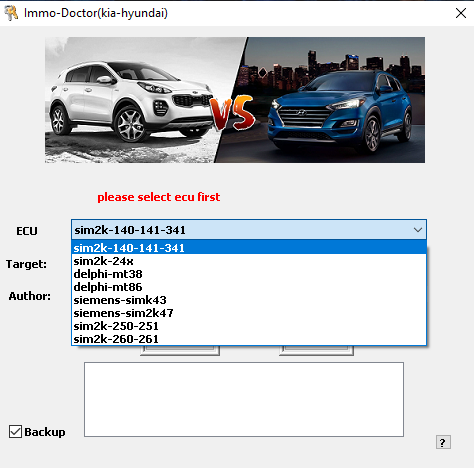

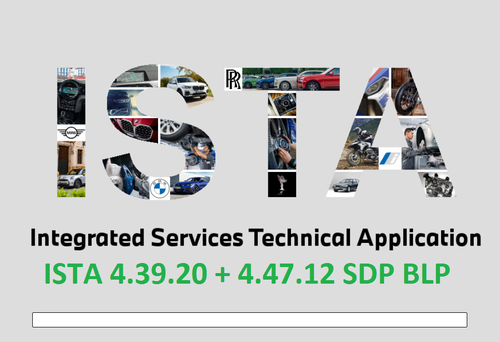



![More information about "MMC Mitsubishi ASA All regions 1.8.0.0 (April 2023) [Multi]"](https://lymuna.org/uploads/monthly_2024_05/Screenshot2024-05-04094525.thumb.png.8a73f278e61b71c423db244ba77bd524.png)
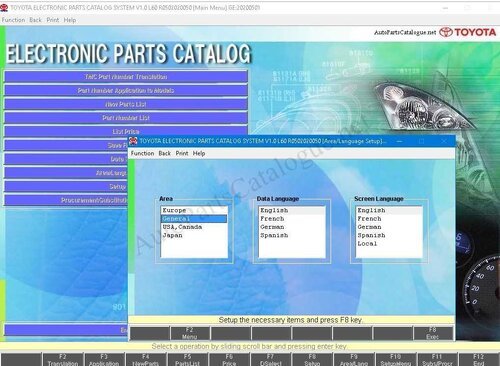
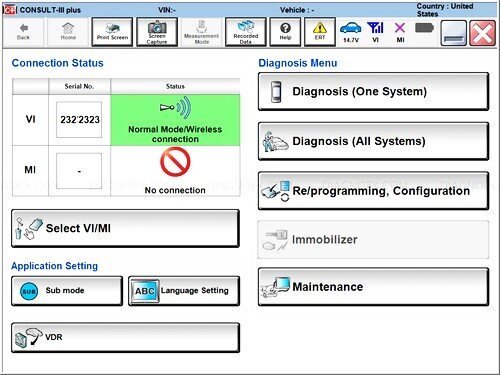

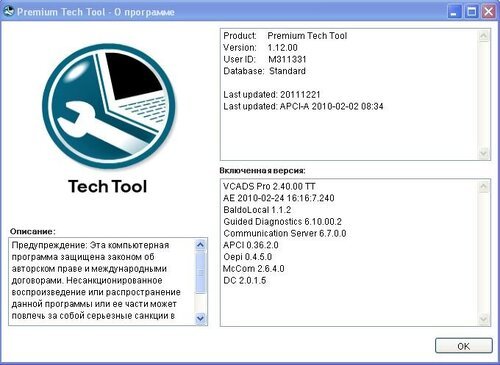
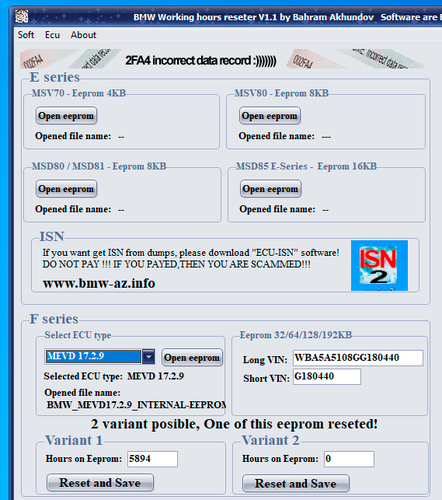

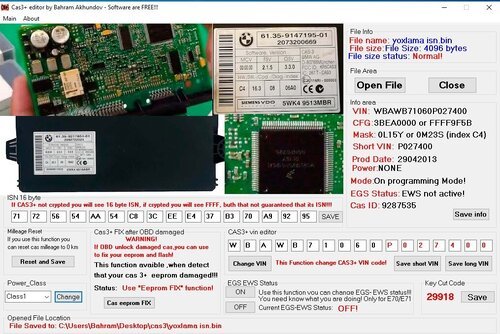
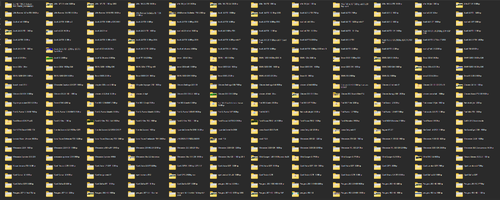
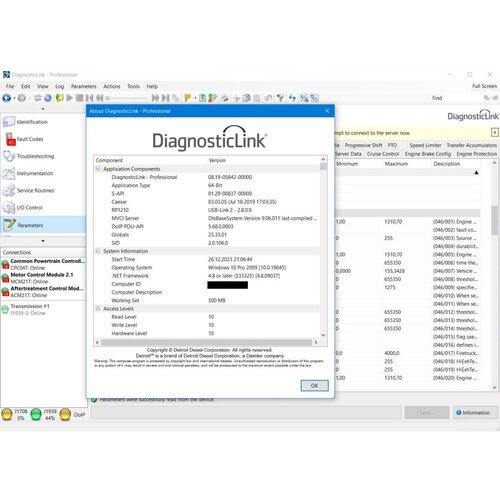

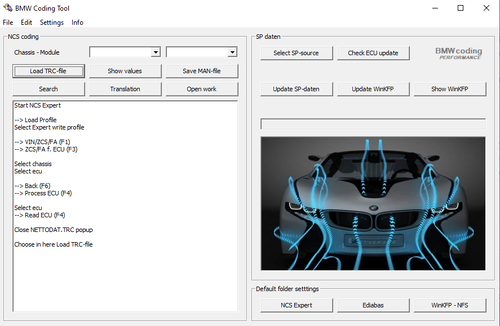

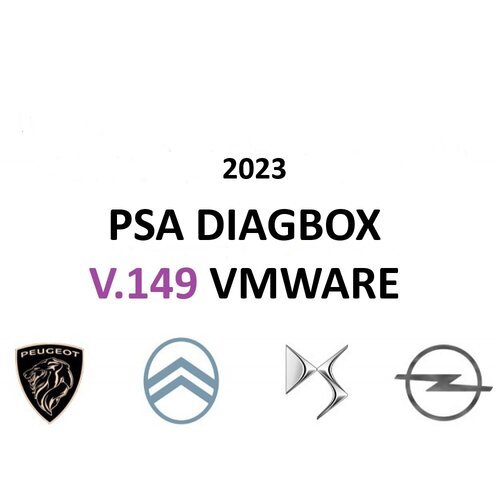
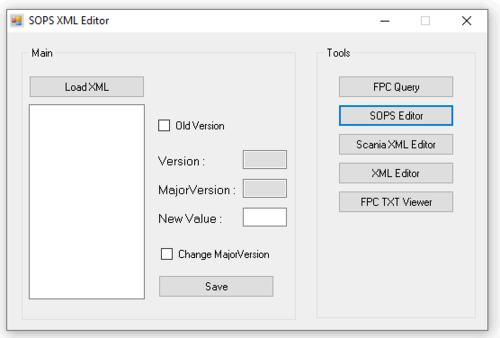
![More information about "Scania Multi 05.2023 23.50.0.5 [Multi + RUS]"](https://lymuna.org/uploads/monthly_2024_01/TrDgiNu.thumb.png.72566d67c6414961c5eef5906632c782.png)
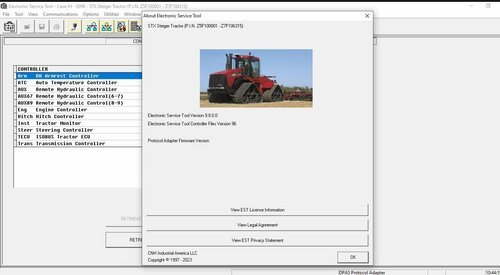
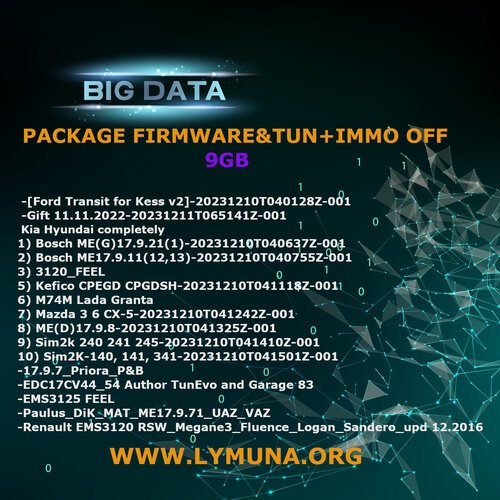

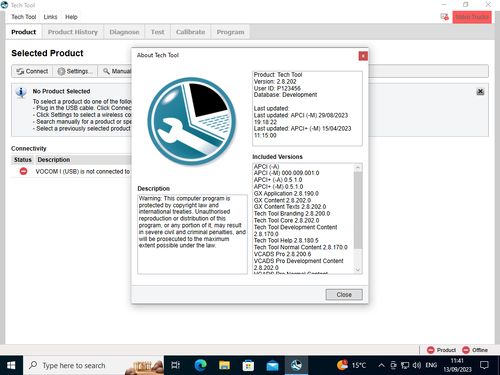

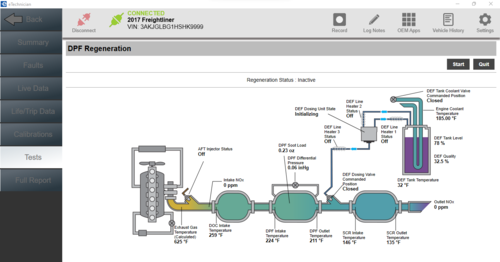

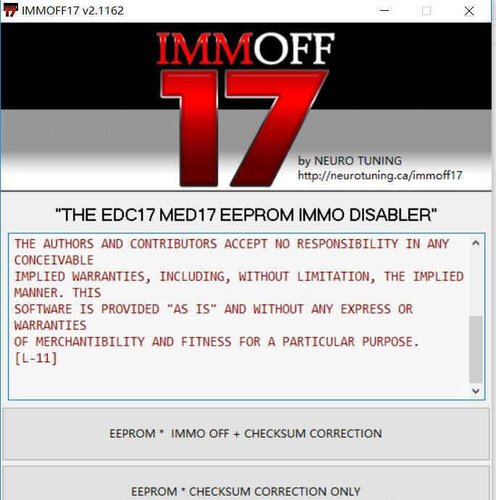




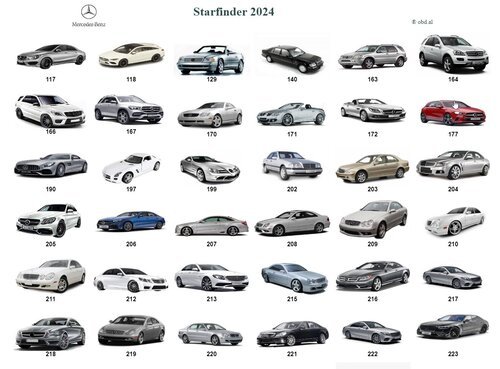
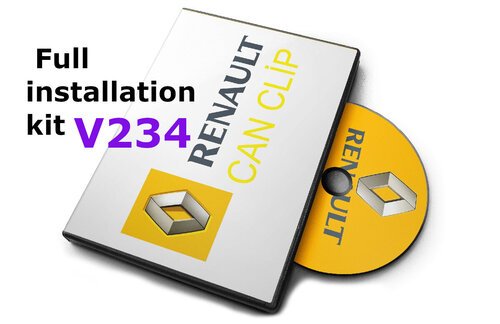

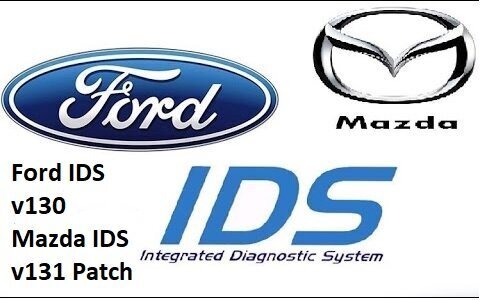

.thumb.png.c2fb23c464741f1e08c92fba16eb592c.png)
![More information about "GM GDS2 v22.5.03.300 + DPS 4.52.2000 + Tech2Win [2023]"](https://lymuna.org/uploads/monthly_2024_01/4d2e54b52cf027df5f2bd8d8bb361f3f.thumb.png.ba100ebb7af9dc01dca4f9ac7232f6ed.png)

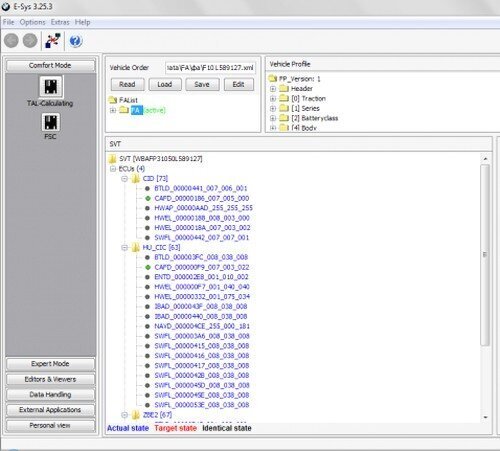
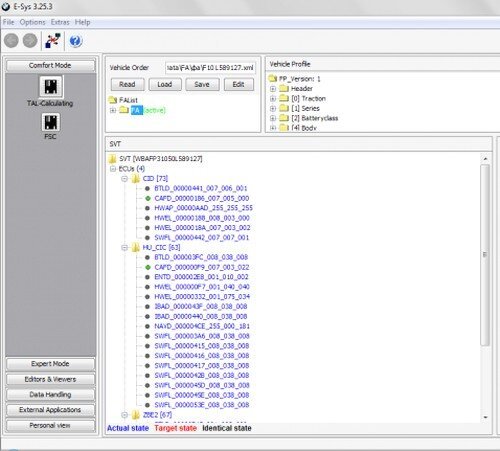
.thumb.jpg.c6458e5414b704e925cd5eb6793d03cd.jpg)

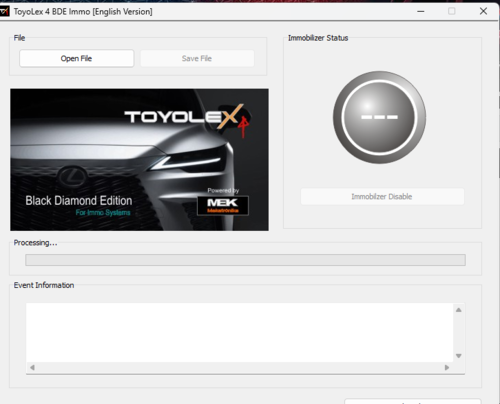
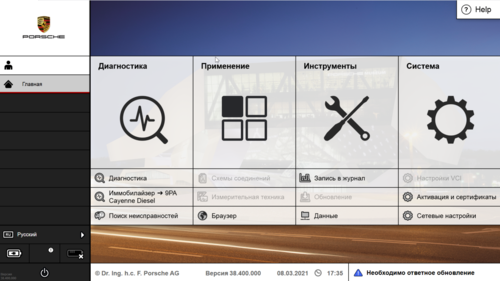
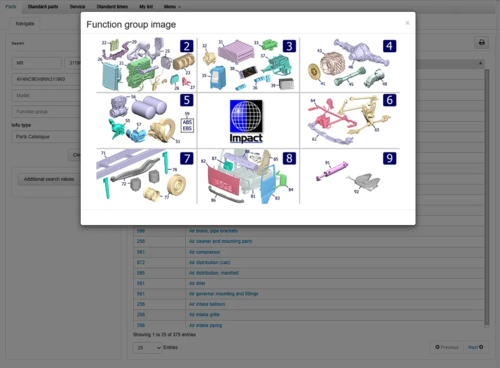
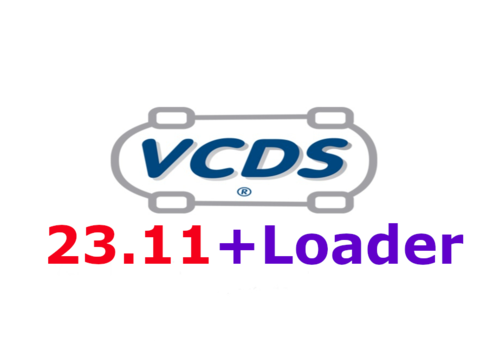
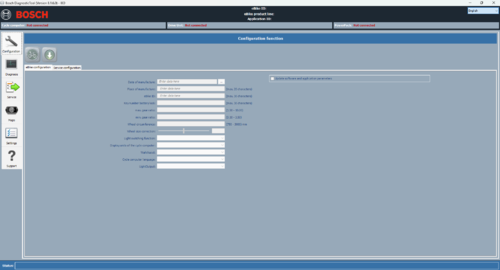
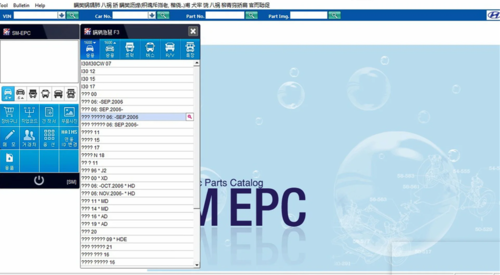
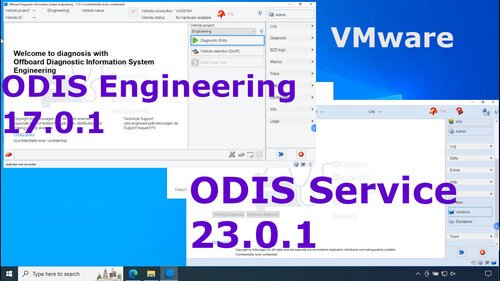

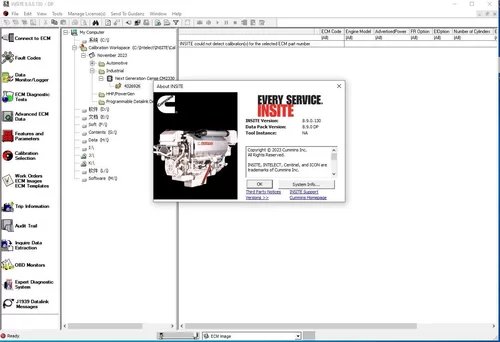
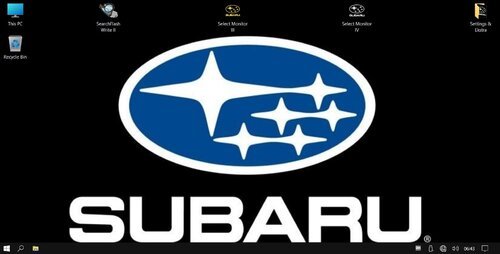
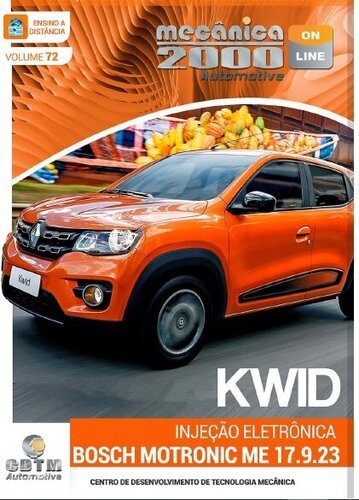

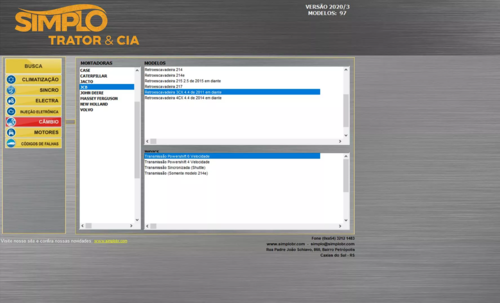

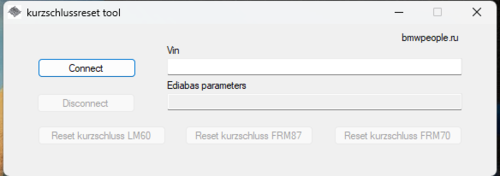
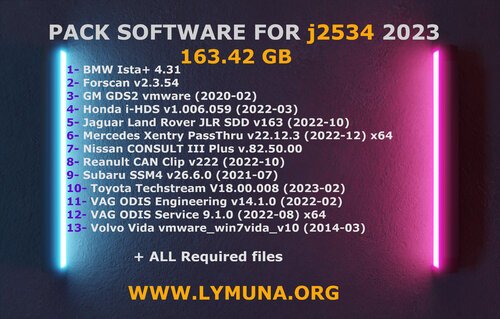
![More information about "Komatsu EPC Linkone 5.11 EU [03.2020] + USA [04.2020] + JAPAN [04.2020] Full Offline"](https://lymuna.org/uploads/monthly_2023_11/Komatsu_EPC_Linkone_CSS_Parts_Vewer_511_102019JAPAN2-2.thumb.jpg.7dfaf7ae5624294aaa4847c2fe614ba5.jpg)


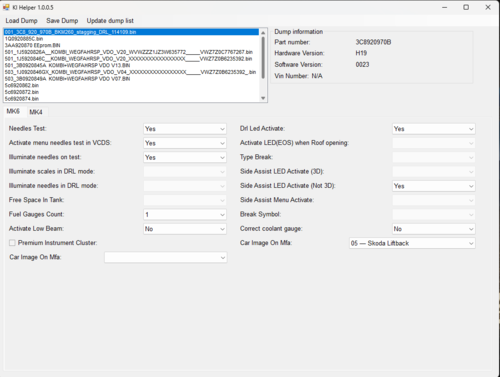
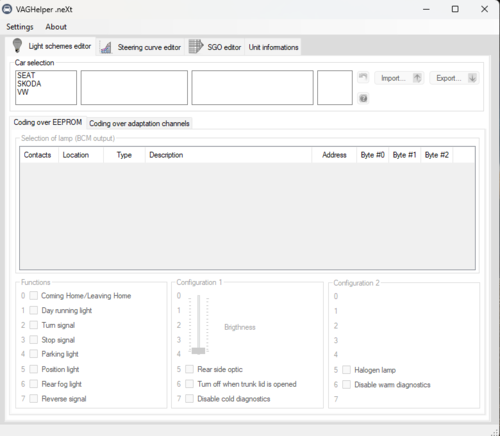

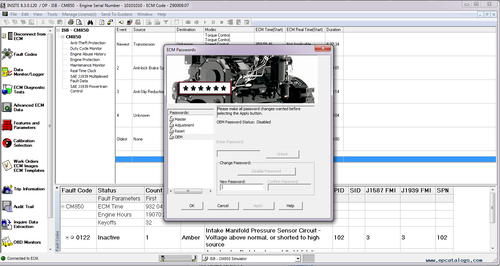
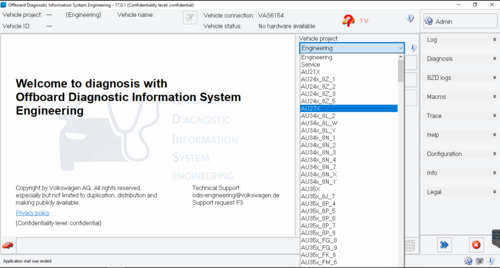
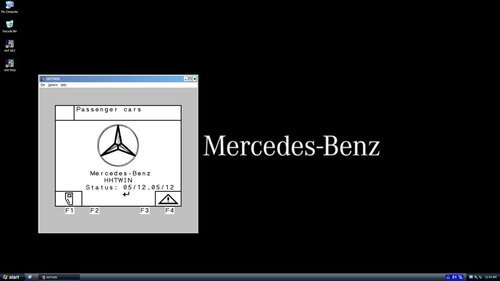

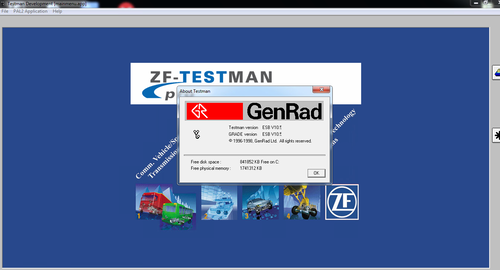


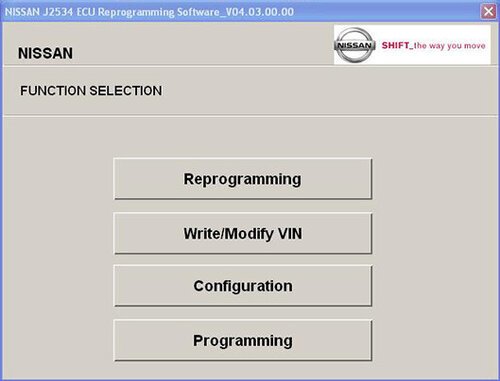
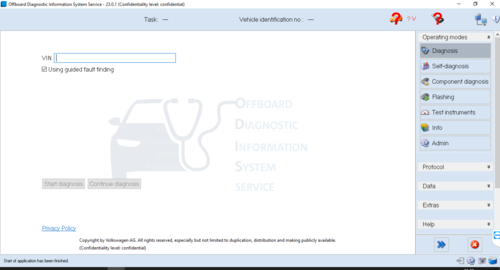
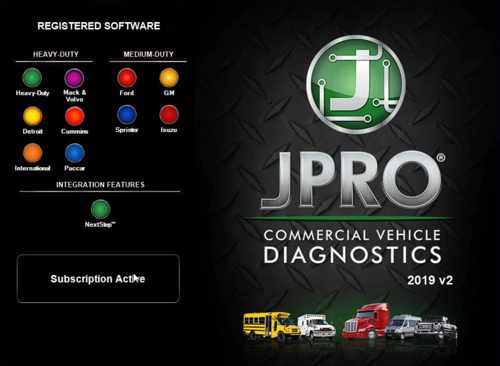
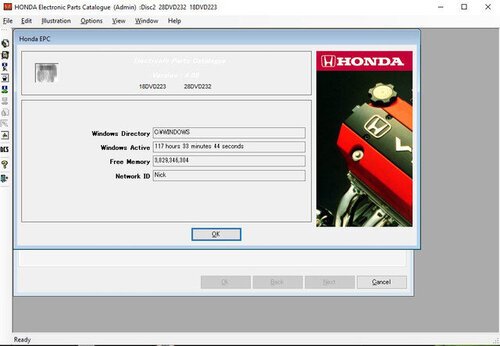
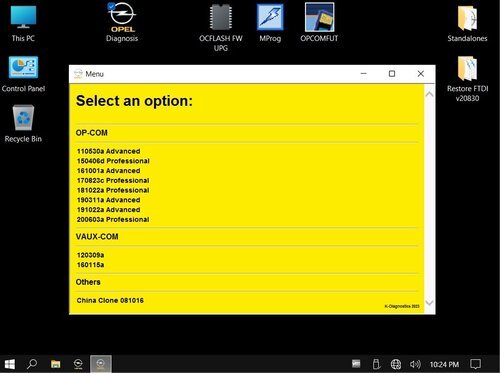
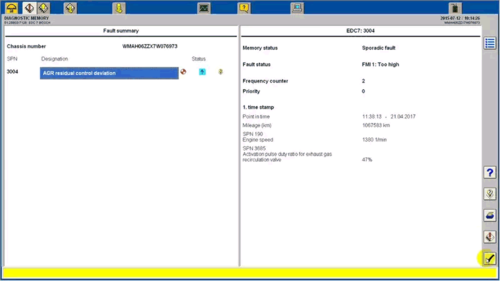
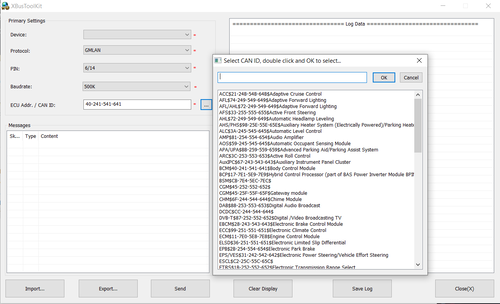

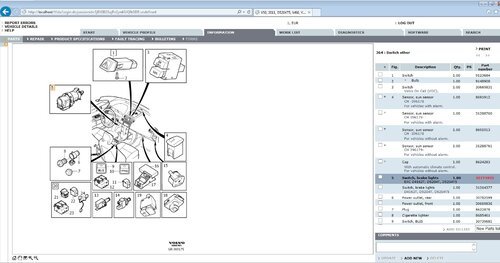
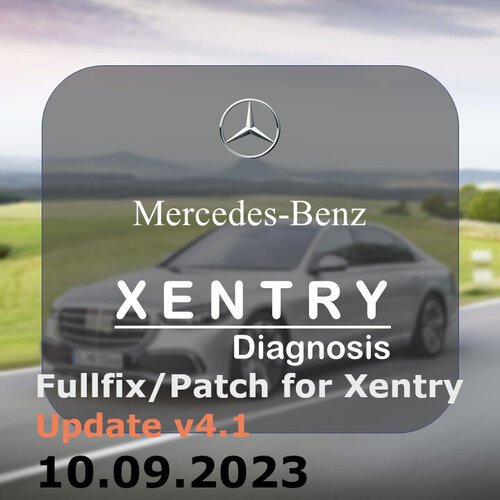

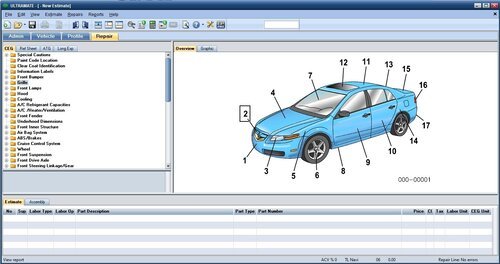

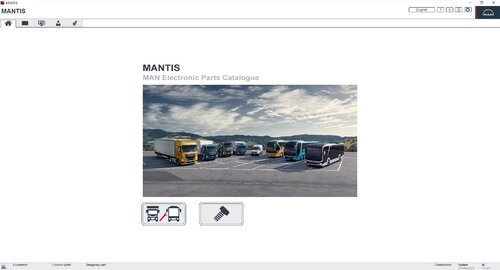

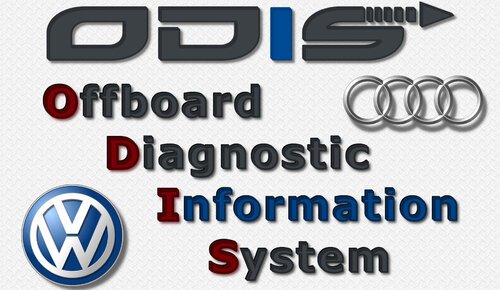


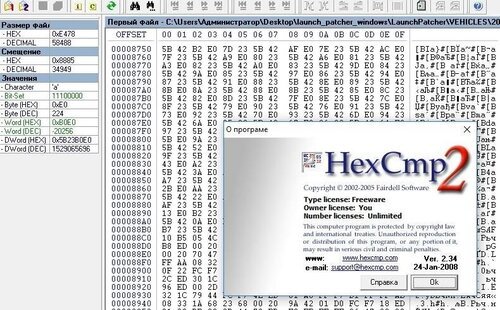



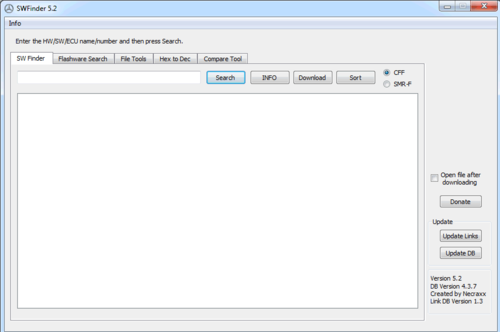

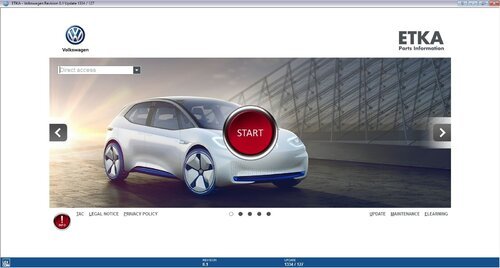
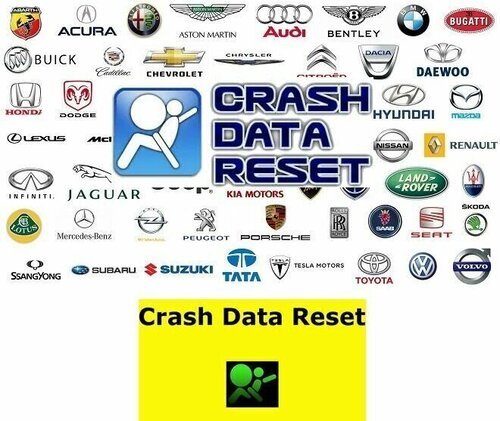
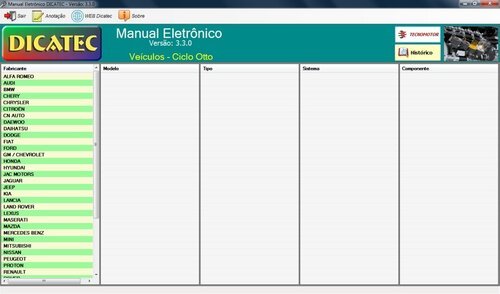
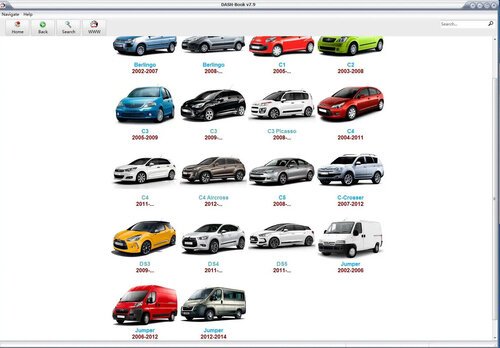
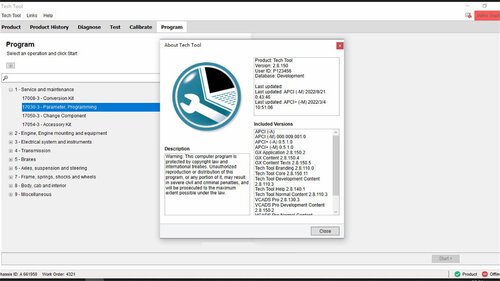
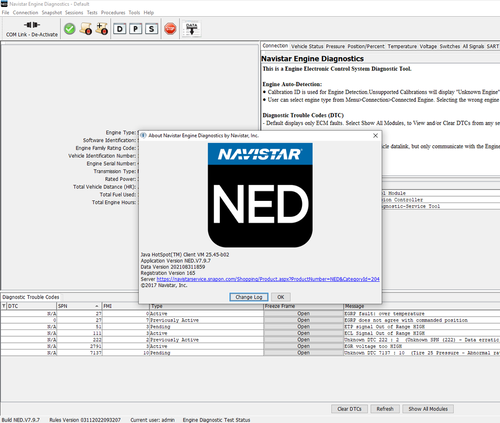
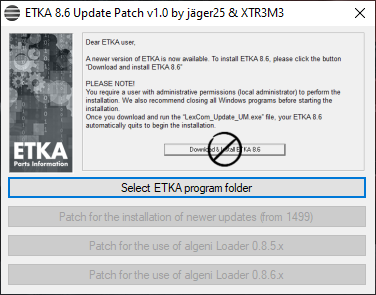
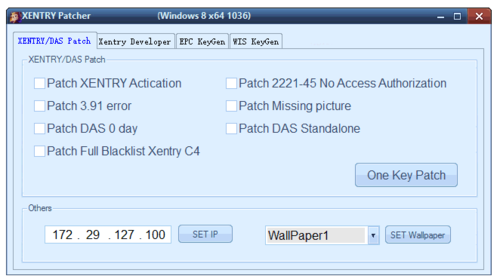
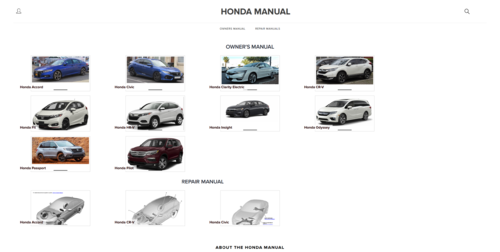
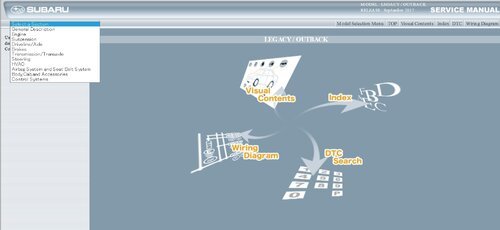


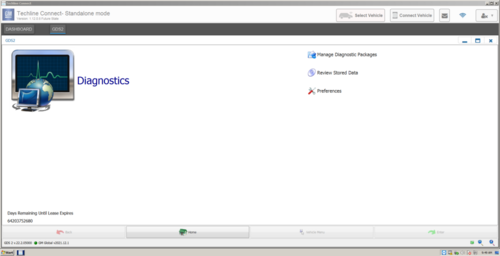


![More information about "Orange 5 Scripts Calculates [AIRBAG_DASH_IMMO_AUTORADIO_MOTODASH]"](https://lymuna.org/uploads/monthly_2023_07/s-00.thumb.png.eb2405372cd4da34b38cf2bd1b61d9cb.png)
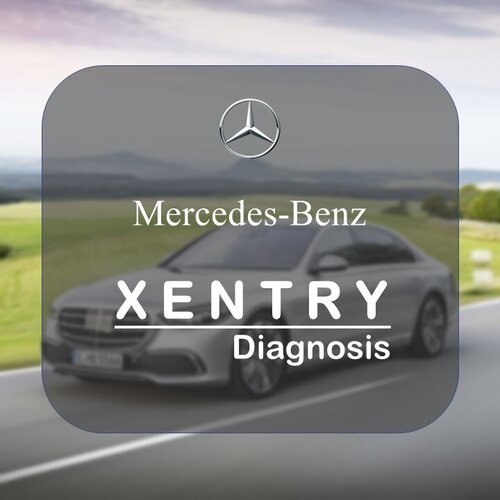

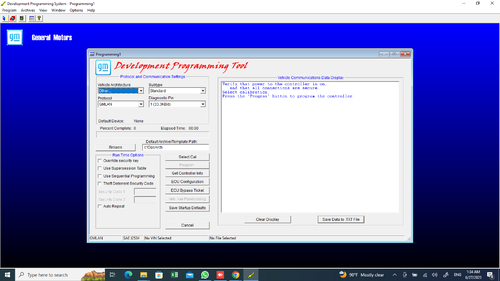
![More information about "ISTA DB LANGUAGE PACK [ SQLiteDBs CZ DE EN ES JP PL RU ZH]"](https://lymuna.org/uploads/monthly_2023_06/lang.thumb.jpg.839957694ce3cc6a1fe9b49ed3d11520.jpg)

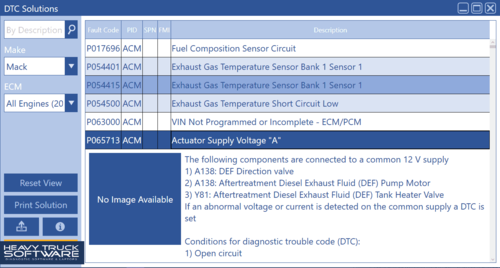

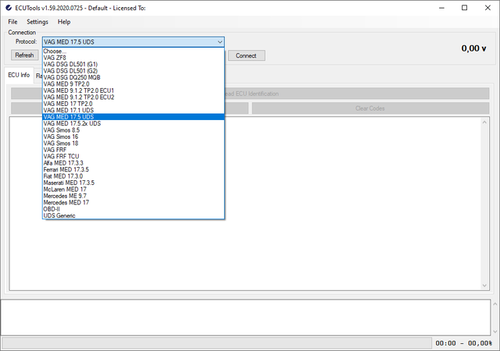
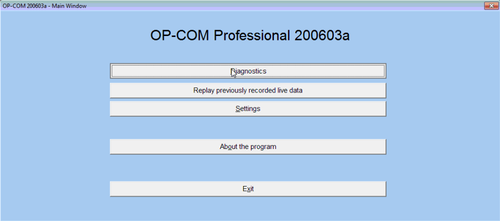
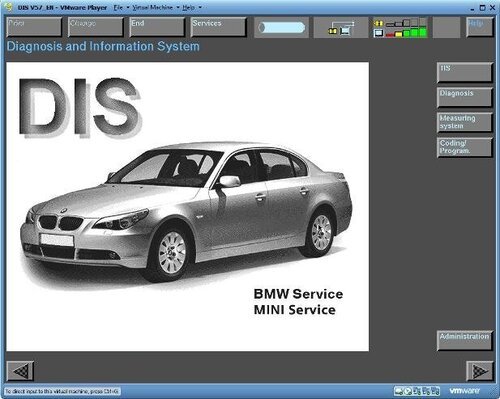





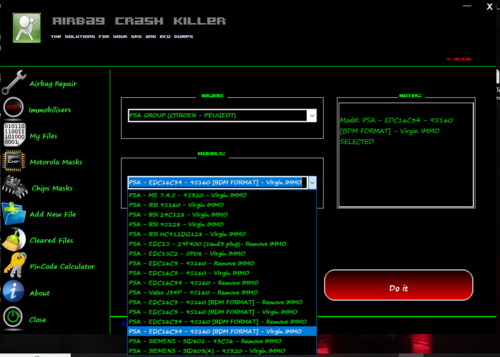
![More information about "VIIPlusLoader 08.023.05-FULL +SETUP VCDS 23031[MULTI LANG]"](https://lymuna.org/uploads/monthly_2023_06/TRTLYMUNA.thumb.jpg.f563b8dd8eff2b33dd0aab40bfd47aa9.jpg)


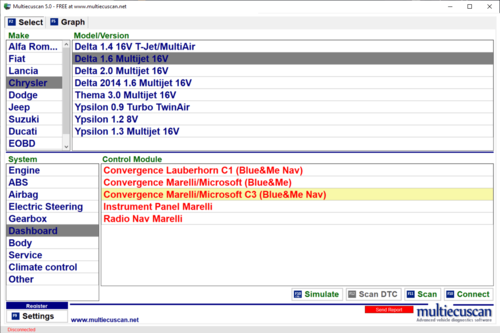
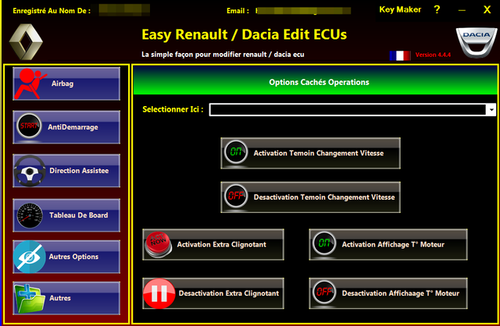




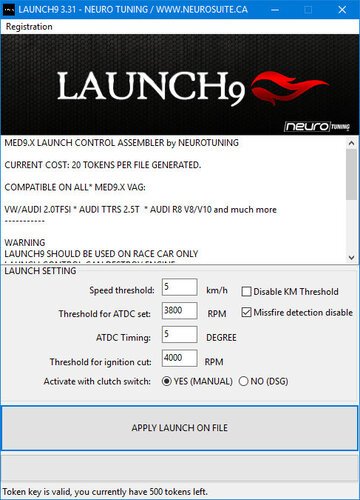


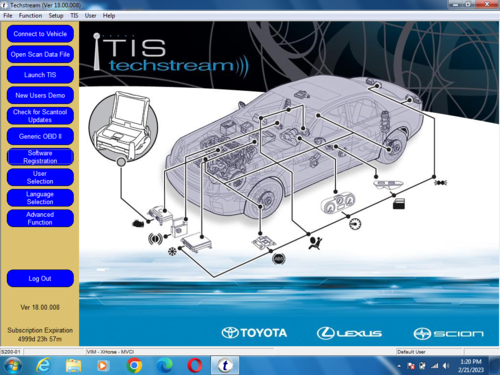
.thumb.jpg.6cf06629f864822393012be1bcdca9ca.jpg)
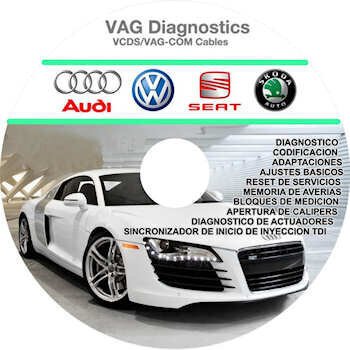
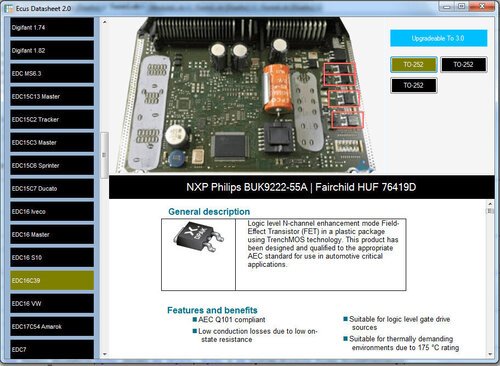

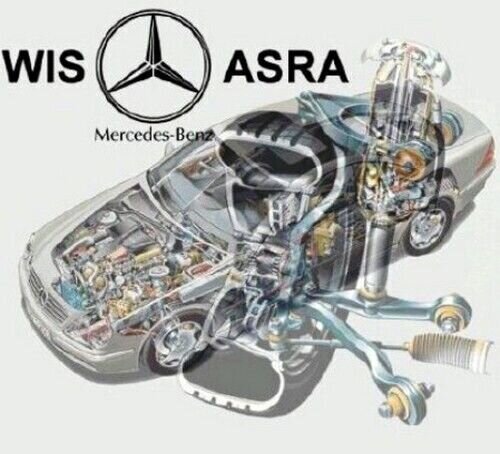
![More information about "chip tuning Cars Files update[2017/2018/2019/2020/2021/2022/2023]"](https://lymuna.org/uploads/monthly_2023_05/easy.thumb.jpg.85ef51139f7796fc9c2e5dd267603238.jpg)



![More information about "VAG dataflash 23.03 [2023/07.03]"](https://lymuna.org/uploads/monthly_2023_03/8df4d4b3b38bfc72bf84965f697a2743.thumb.jpg.46d6220cf73fbe07b4ec5e64d803cc5b.jpg)
![More information about "ODIS Service 11.0.0 + PostSetup 110000.301.20 + Patch [02.12.2022]"](https://lymuna.org/uploads/monthly_2023_03/APwHWbRgba3n-NLi0afIvezgTuw-960.thumb.jpg.7ac4d2238952525922b7020d8423c317.jpg)

![More information about "VW MAPS [ Audi RNS-E] [Discover Media 1] [Discover Media 2] [MIB1-MIB2] [MIB2P[RNS2-MFD2] [RNS310][RNS315] [RNS510/RNS810] [RNS850]"](https://lymuna.org/uploads/monthly_2023_03/MAPS.thumb.png.fb8b10376ad06624786a23cb6b737520.png)

![More information about "Firmware Verified [immo off][stage1,2,3][oroginal file] dpf,egr off]"](https://lymuna.org/uploads/monthly_2023_02/carecu-2-22ceff.thumb.jpg.25baae4d95feaca1779499d6c7dbe498.jpg)



![More information about "Toyota all packages [FIRMWARE/BONUS][EGR/DPF OFF ] [STAGE1/STAGE2]"](https://lymuna.org/uploads/monthly_2023_01/88888.thumb.jpg.2578a9b0a8aae7ed86076c5bbf5a8caa.jpg)

![More information about "Denso CAN 1gen (special project) --- Toyota, Lexus (gasoline) 2017-2018 [STAGE1]"](https://lymuna.org/uploads/monthly_2023_01/easy.thumb.jpg.6858e43f86e83c2af710ebe55bea0064.jpg)
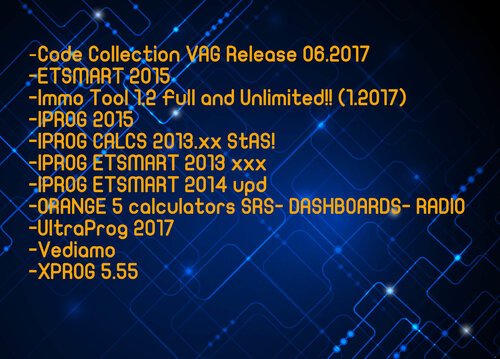
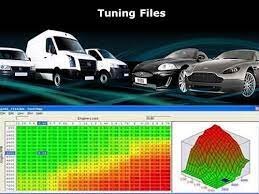
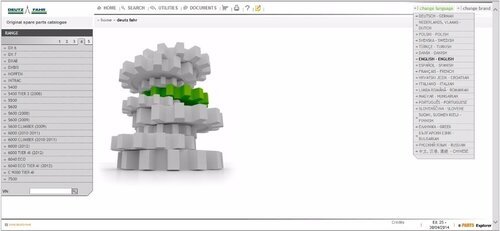

![More information about "Scania Multi 03.2022 21.120.0.3 [Multi + ENG] FULL"](https://lymuna.org/uploads/monthly_2022_12/75b7651db96b0ca4f6c6c91ff2b0fbf9.thumb.jpeg.018a971df977c2958a5866b5c8d2d49b.jpeg)




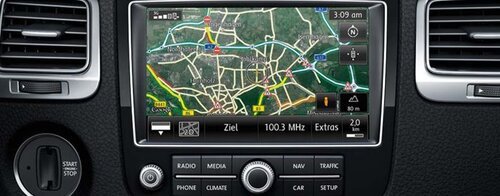
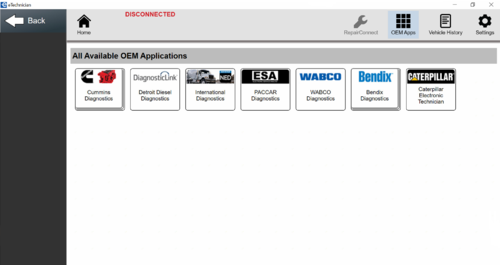

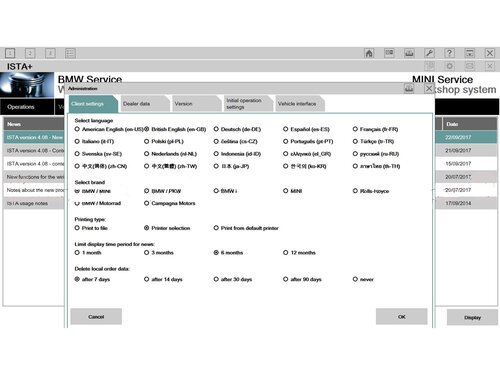


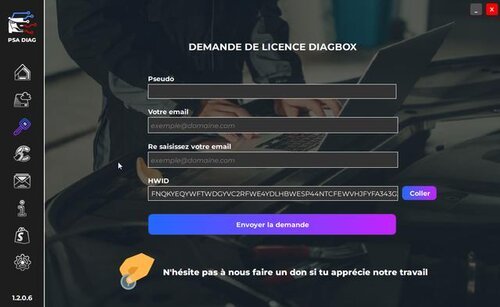
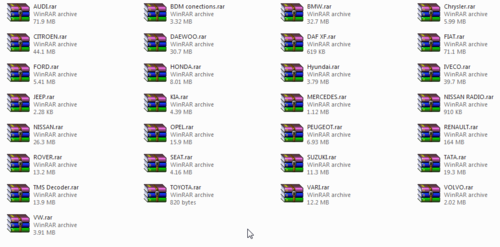



![More information about "CARS TUNING FILES [1/2/3 DPF OFF/EGR OFF/VMAX/IMMO OFF/ECU DUMP ORIGINAL] 2021"](https://lymuna.org/uploads/monthly_2022_11/MOD1.thumb.jpg.1afbe02429520bbfb1e765ac265fb70b.jpg)
![More information about "PACK SOFTWARE IMMO OFF FOR VAG[EDC15,EDC16,EEPROM_V2.0.0,IAW4v1.2,DUMP TOOL]"](https://lymuna.org/uploads/monthly_2022_11/EDC15-EDC16-VAG-Immo-off-Software-1.thumb.png.24eb859f9c6ed3e1c3f49376303c697f.png)
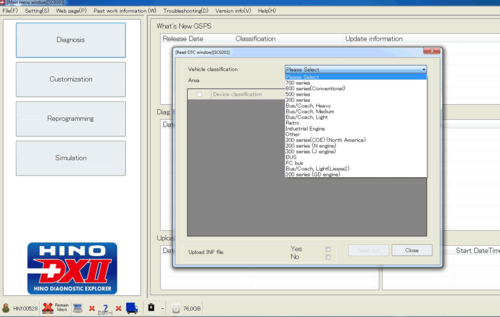
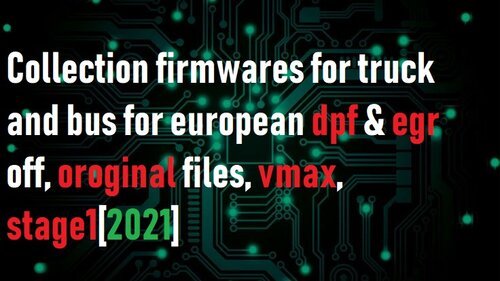
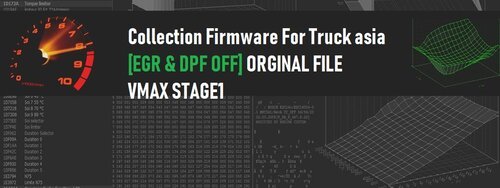
![More information about "New Oroginal Collection Firmwares+Tuning Files[EGR OFF,DPF OFF][STAGE1.STAGE2.STAGE3] 2021"](https://lymuna.org/uploads/monthly_2022_10/464408898_tuningfiles.thumb.jpg.ee8e95e88619751698aba735b1b53191.jpg)
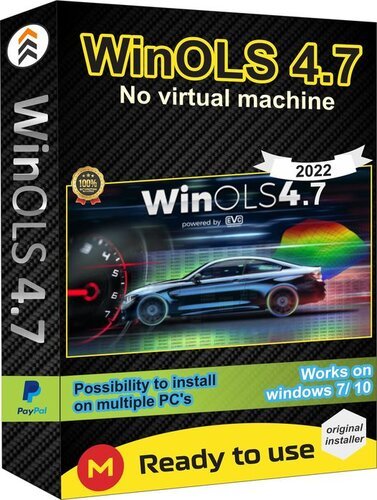
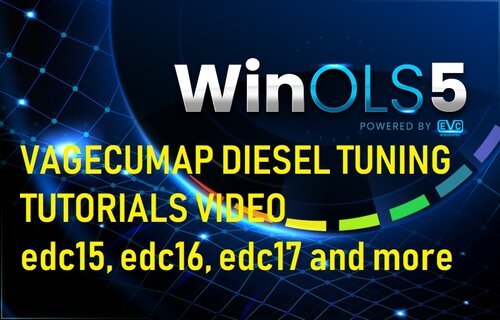
.thumb.JPG.5d7d083f941cbca6ea2ba147871d4789.thumb.jpg.be8ec897dfd37efa693549f01dbb32cb.jpg)
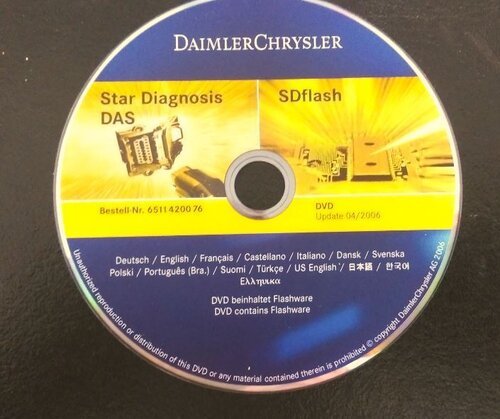

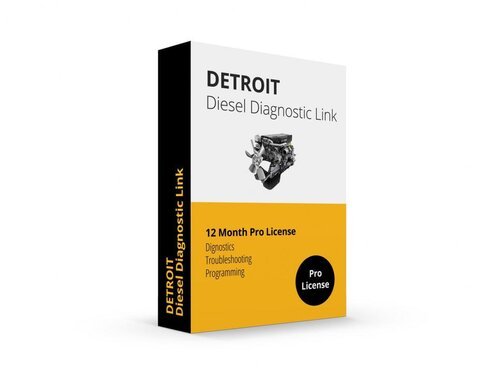

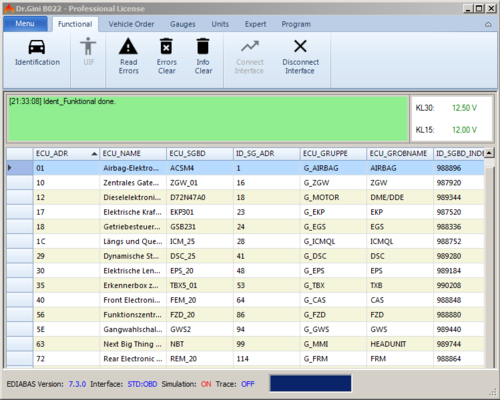
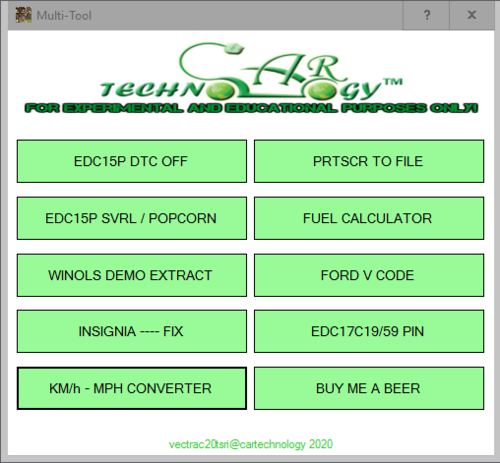
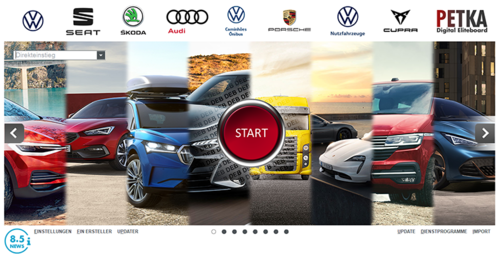
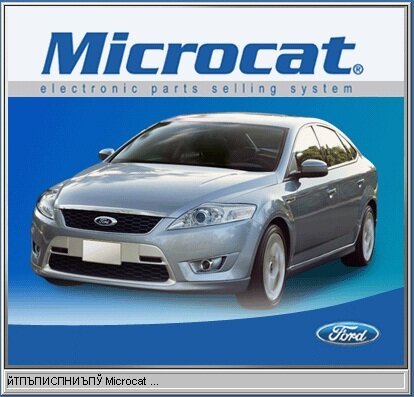

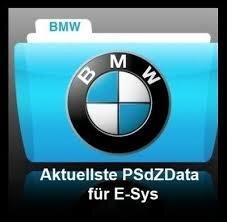
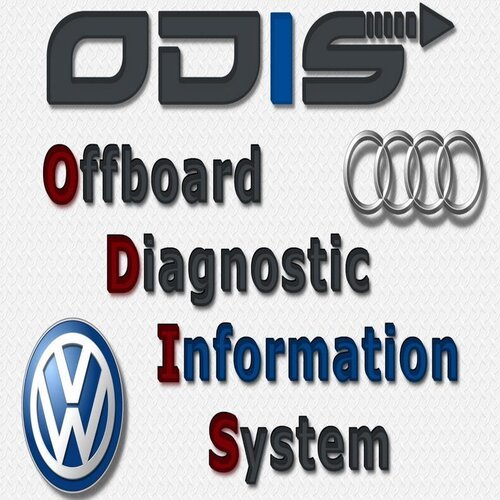
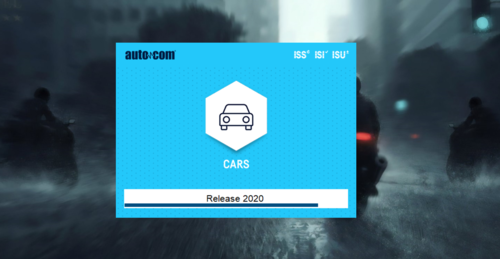






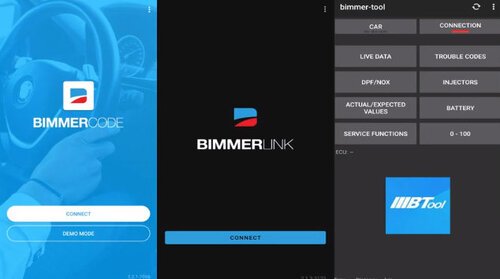
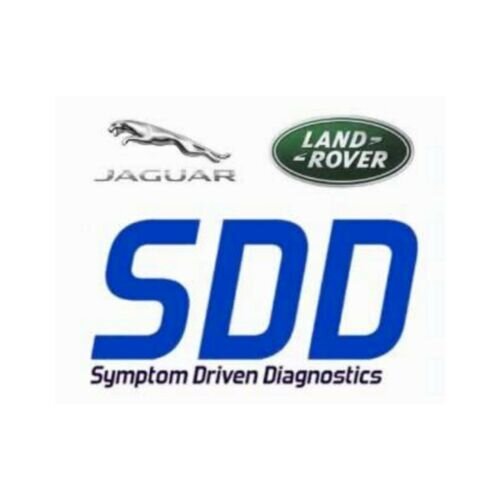


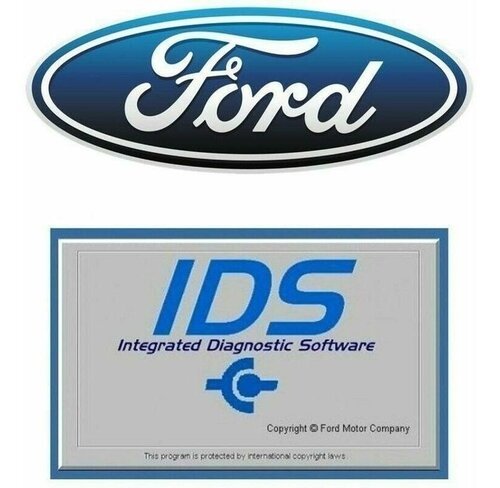
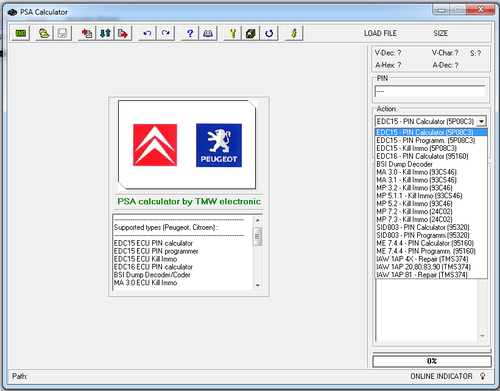
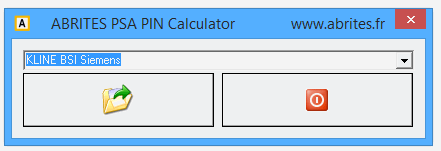
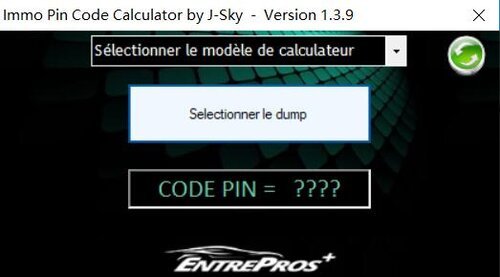
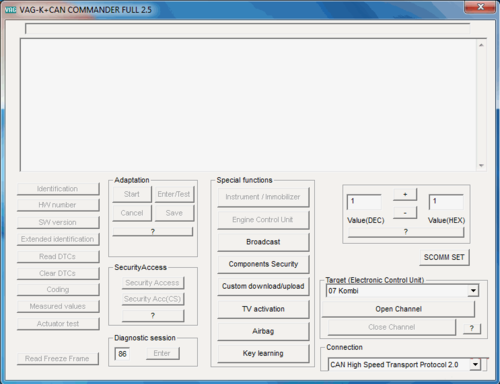

![More information about "PSA Diagbox 9.129 [2022] VMware"](https://lymuna.org/uploads/monthly_2022_06/splash9-129.thumb.png.7f2630a985e7511b30e153c2ffc53335.png)