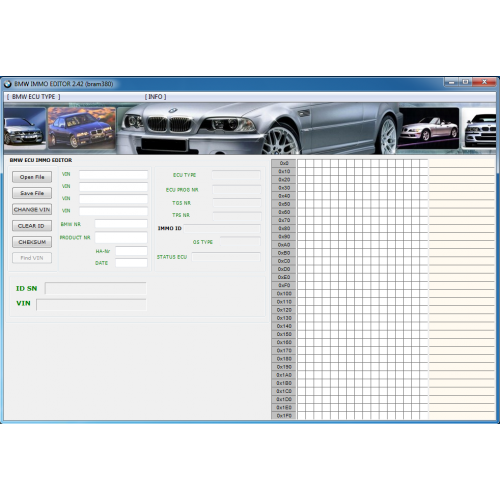About This File
Xentry XDOS Passthru 12.2021 For Older PCs (Windows 8.1 Ru-Eng)+HHT Native. Disk image
Year/Release Date: 04.2022
Version: 12.2021
System Requirements: CoreDuo, 2+Gb RAMM, HDD 160Gb
Interface Language: English + Russian
Tablatka: None
Description: Xentry XDOS Passthru 12.2012 Update 04.2022. For Older PCs (Windows 8.1 Ru-Eng). Disk image.
OFFLINE-ONLINE MODE, HHTWIN, NTWDMx64 Native mode (Antiviruses do not swear).
Interface language: Multilingual (Russian is present)Build features:
Windows Embedded 8.1 x64 Industry Pro (Ru-Eng). Other languages need to be pumped.
Why Win8.1? How not to twist, and the interface of The Win10/11 brakes is still the same and the appetite for RAM is unkillable.
The system is optimized for weak computers (CoreDuo, 3GB RAM)) without loss of functionality and abuse of the integrity of the distribution.
OS is loaded in 15-20 seconds on the SSD. For HDD 30-50 seconds.
The disk will be about 100GB occupied, if you do not want problems, then 140-160GB disk minimum.
If the memory is 3-4GB and you can configure the UWF correctly, then you can use a 120GB SSD.
On computers with Core processors (i3, i5, i7) of the 1st, 2nd and 3rd generation with 8GB of RAM generally flies.
I recommend using an SSD because Xentry itself is a very bulky tool.
Everything that needed to be turned off or paused was done.
There is a built-in anti-virus MS DEFENDER (disabled by default) and Firewall. Little do you want to go to the Internet and download what.
If you have your own key for Windows, then use, if not, then in nature there is KMS.The system was originally installed and optimized on a laptop with a CoreDuo processor, 3GB of RAM and does not contain drivers from anything, so that after a turn, you may need wood for your computer and you can be sure that a lot of extra "from the collector" will not rise.
You can also remove wood from Nvidia if you have embedded video, and-or supply wood from an AMD video card.
The minimum recommended disk size is 160GB. Preferably SSD because The Hurtry is very bulky in itself.
MBR(Legaсy) boot loader. Be sure to choose to upload to legacy bios.The build is fully functional and completely "broken", but will ask for keys for Xentry, since you have different hardware.
I do not distribute keys and keygens, do not ask, but all the software is broken, just use any key from free access by requesting it on any thematic forum.
Since the system was prepared for the public sector with C3, C4 and PassThru, the sewing for bosch VCI MT6532 was cut.
The C3 multiplexer is pre-configured. Specify the correct COM port in the toolkit.ini and check the connection via SD Connect.The image is assembled using the program Macrium Reflect v.
It is most convenient to unpack and deploy on a computer with the connection of the patient's disk. But you can make a bootable flash drive the same program. 1. Expand the image to the patient's disk using one of the above methods;
1a. Write in private messages for remote installation via TeamViewer or AnyDesk (only for donors);"
2. IMPORTANT! After booting the patient and installing the required drivers, run the Winsat FORMAL command from an administrator-level command-line interface;
2a. If the disk is not SSD and- or memory is less than 3x GB, then enable the paging file in Windows settings;
3. If you want to discourage the window from updating, the file is attached, but the antivirus will also stop updating;
4. How to activate? Write to private messages for remote activation via TeamViewer or AnyDesk (only for donors);"
In addition to activation, the PC will be fully configured to full readiness, and the C3 multiplexer will be finally configured.
Removed the tails of the image transfer to your PC.
Optionally, blocking against changes can be enabled, each download as the first time. But RAM memory requires at least 4x GB.
The image provides the ability to activate with a "long key". If you have a key, you can do it yourself.
Do not use a short key, even if the key is accepted, the functionality of XENTRY will be truncated and there may be interruptions with the launch of DAS.
5. Functionality to block the system from changes (UWF) is integrated. You only need to enable and configure. IMPORTANT!
6. After frolicking, everything is set up on C4. If you have Passthru mode, then you just need to run Xentry Passthru and everything will be reconfigured. YOU WILL NOT RETURN BACK. If you want to use both, then first block the zistema from changes in the initial mode from C4 (after installing the necessary drivers). And with the next reboot, dabble with Passthru. (For donators, switching modes will be available). The image is aimed at experienced users and does not contain any instructions, manuals and other unnecessary information, it is ONLY WORKING.
If you need to screw WIS/ASRA and EPC, it is desirable to have an SSD disk and more than 4 GB of RAM. In principle, it will work without these requirements, but the system load will increase from seconds to 3-5 minutes. P.S. Personal questions.
P.P.S. To activate the antivirus, make changes to the registry
[HKEY_LOCAL_MACHINE\SOFTWARE\Policies\Microsoft\Windows Defender]
"DisableAntiSpyware"=dword:00000000
HOW TO DOWNLOAD 

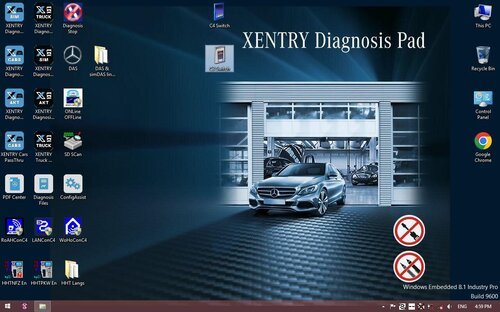

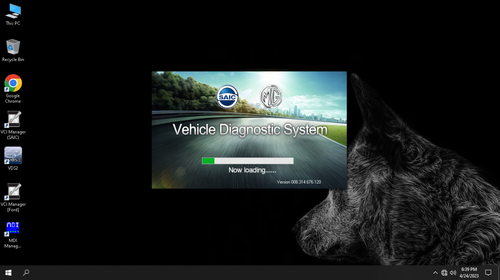

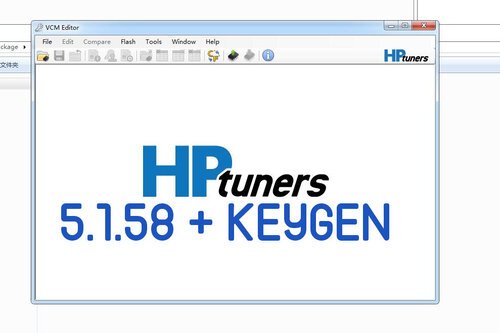

![More information about "TUN FILES BMW MERCEDES [MODE + ORIGINAL]"](https://lymuna.org/uploads/monthly_2024_06/easy.thumb.jpg.84a0820ddfc499aaca6d90c47d0c2c56.jpg)
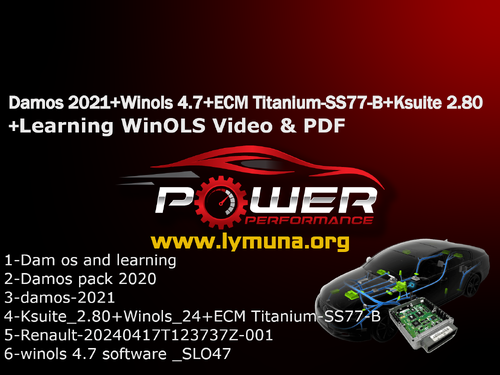
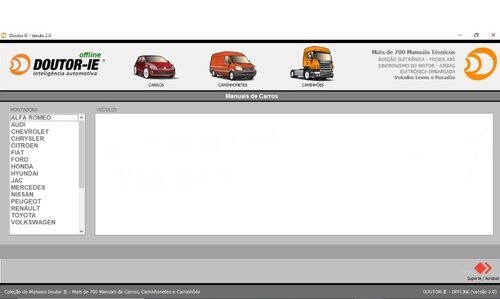

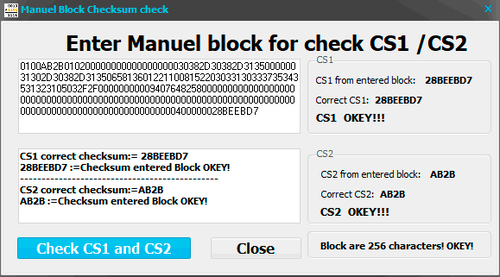
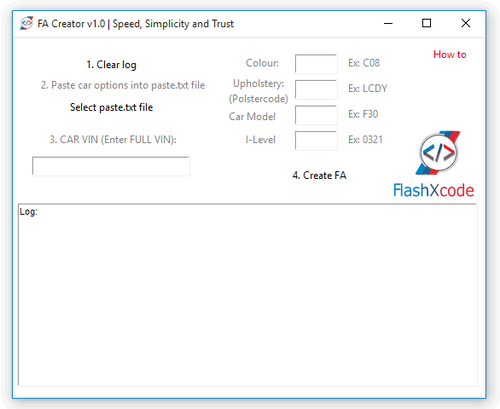
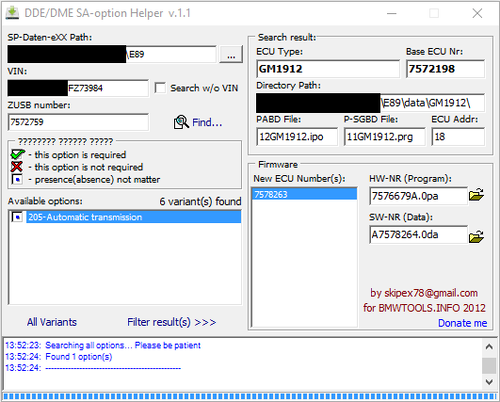
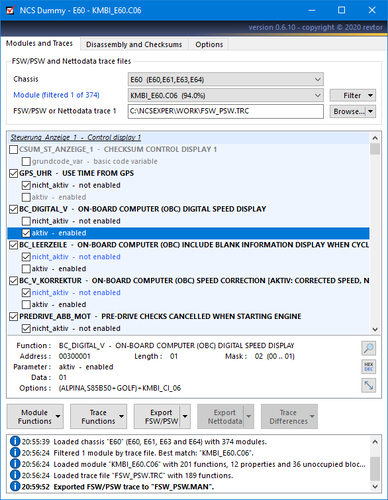
![More information about "Hyundai Global Snap-On EPC5 3.10.6 Multilingual + Medicine [Multi Language]"](https://lymuna.org/uploads/monthly_2024_05/_7dd52fff23ec6ccabefee1148c230282.thumb.jpg.058002230cf457a7ca67a952c70f17e6.jpg)
![More information about "Liebherr Lidos EPC Parts And Service Documentation Offline [12.2021] VM"](https://lymuna.org/uploads/monthly_2024_05/04.thumb.png.4f22a7e8e7db02d4dcb728c7c3ce0962.png)
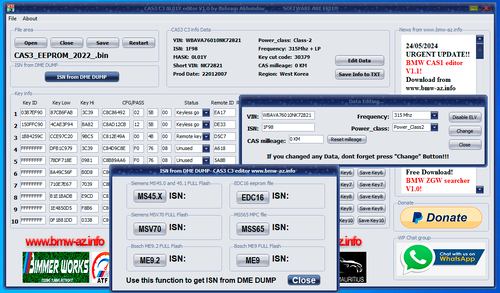
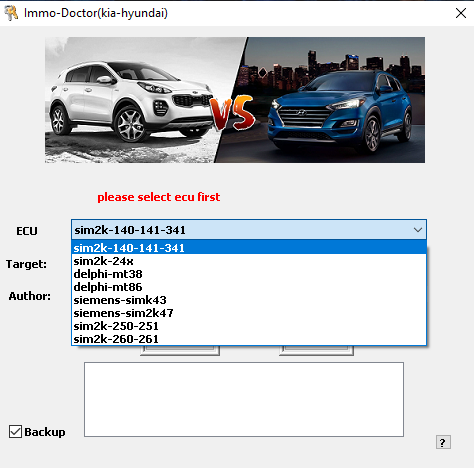

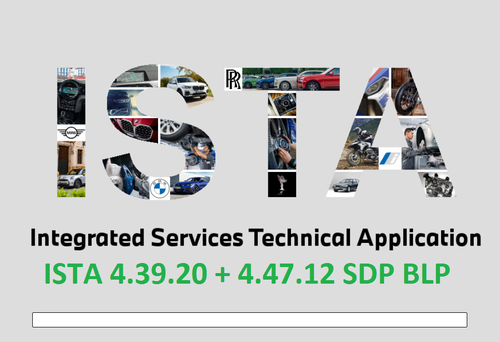



![More information about "MMC Mitsubishi ASA All regions 1.8.0.0 (April 2023) [Multi]"](https://lymuna.org/uploads/monthly_2024_05/Screenshot2024-05-04094525.thumb.png.8a73f278e61b71c423db244ba77bd524.png)
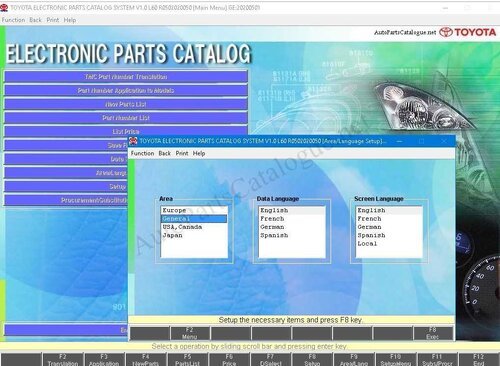
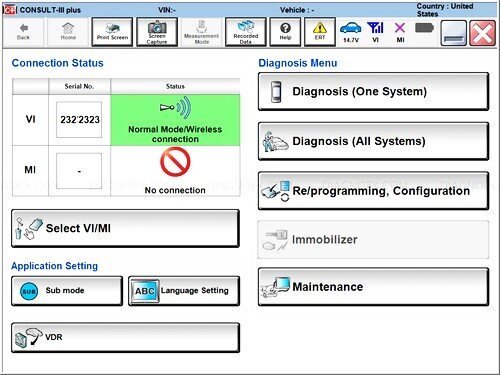

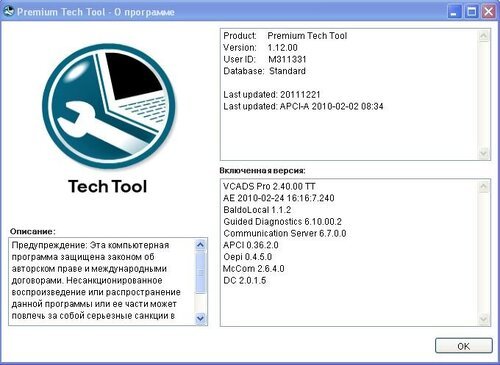
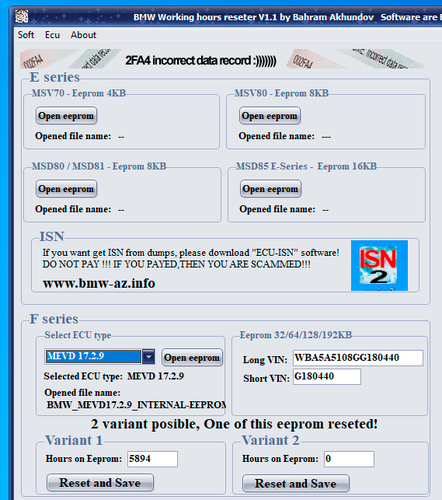

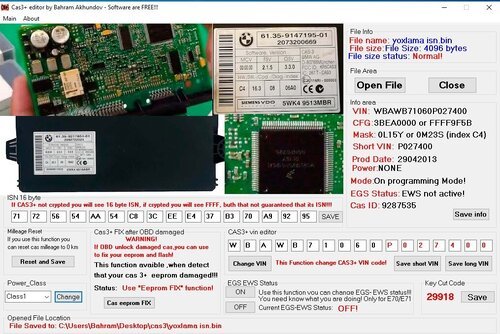
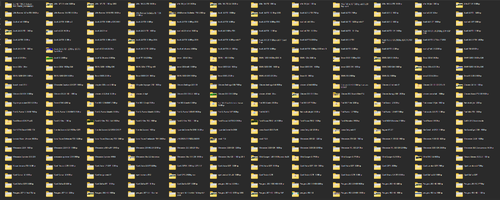
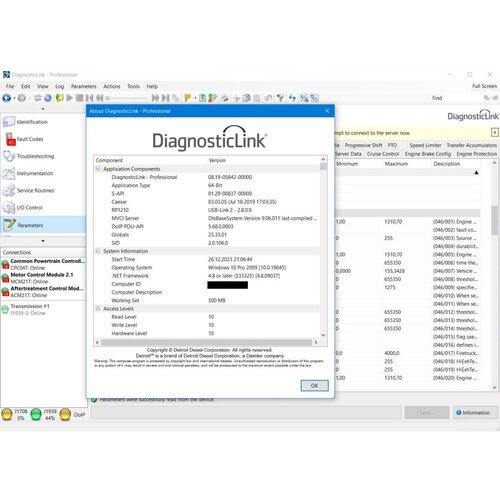

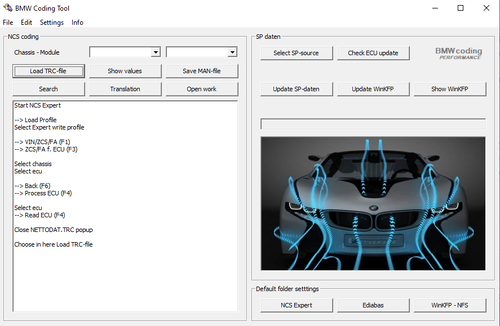

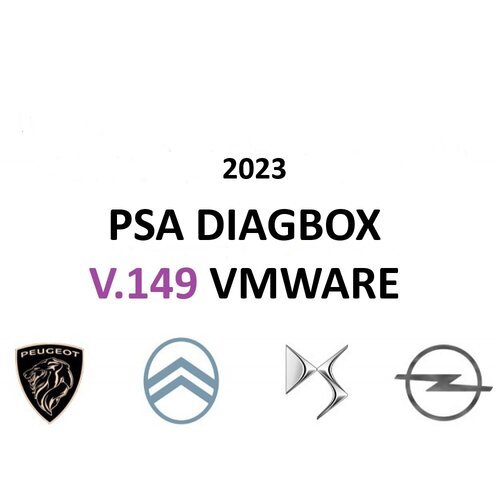
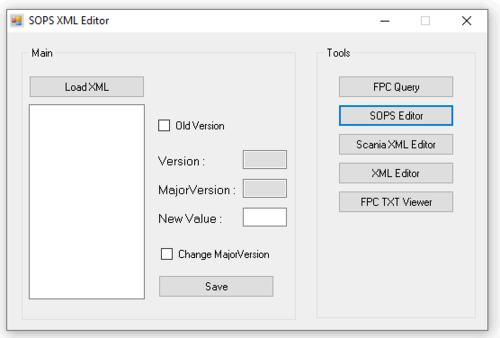
![More information about "Scania Multi 05.2023 23.50.0.5 [Multi + RUS]"](https://lymuna.org/uploads/monthly_2024_01/TrDgiNu.thumb.png.72566d67c6414961c5eef5906632c782.png)
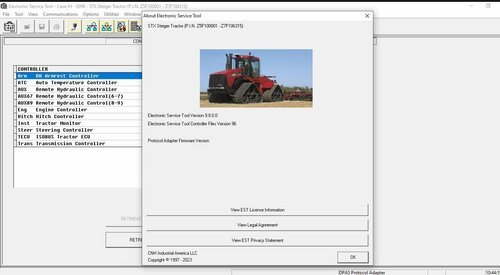
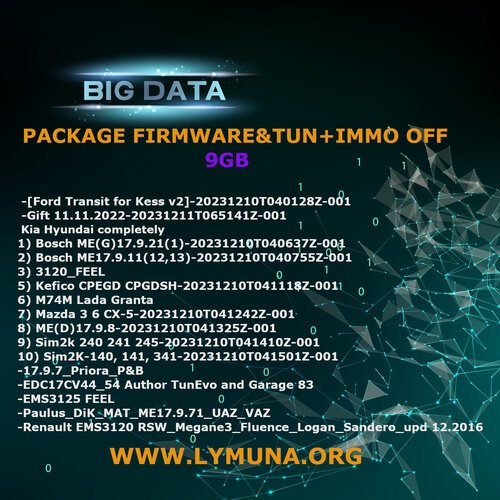

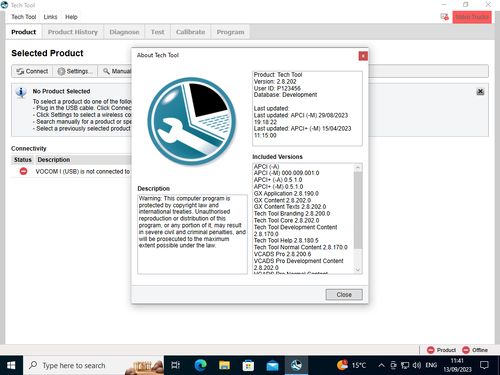

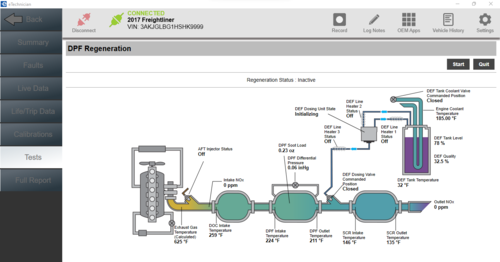

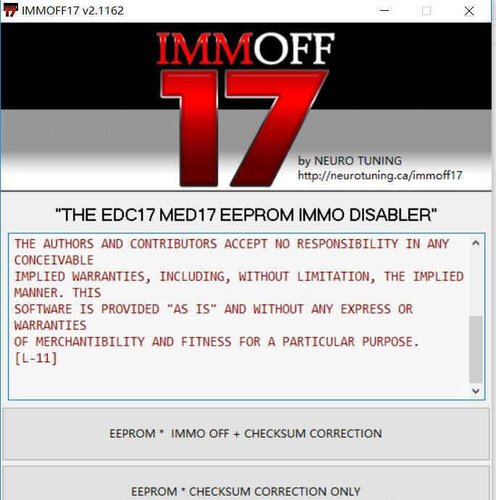




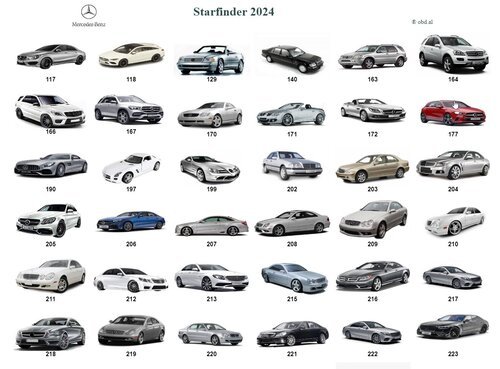
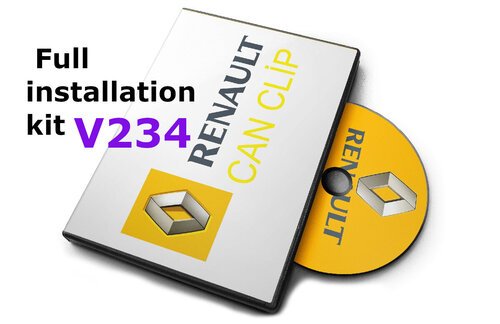

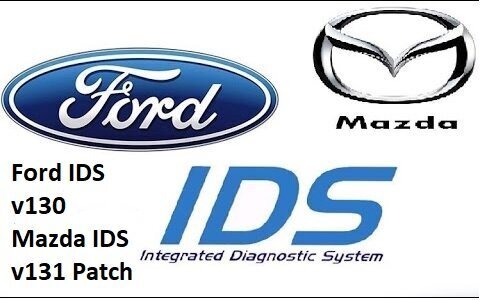

.thumb.png.c2fb23c464741f1e08c92fba16eb592c.png)
![More information about "GM GDS2 v22.5.03.300 + DPS 4.52.2000 + Tech2Win [2023]"](https://lymuna.org/uploads/monthly_2024_01/4d2e54b52cf027df5f2bd8d8bb361f3f.thumb.png.ba100ebb7af9dc01dca4f9ac7232f6ed.png)

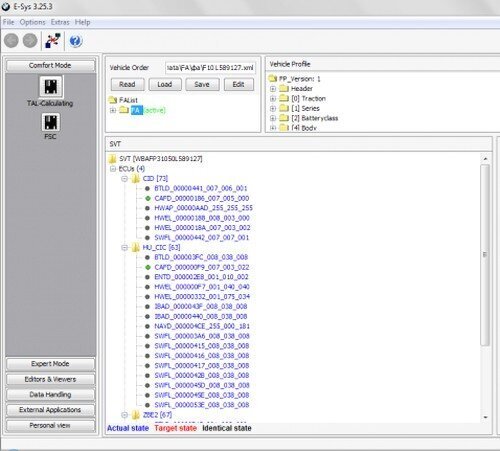
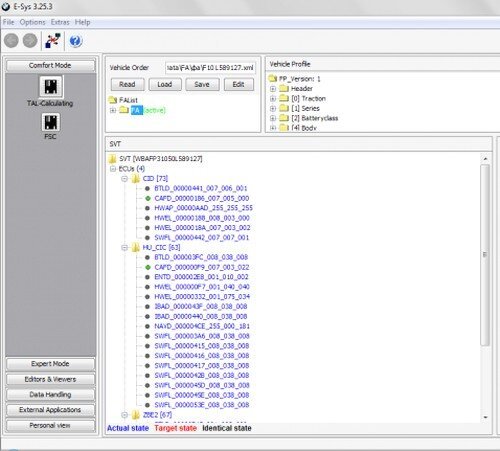
.thumb.jpg.c6458e5414b704e925cd5eb6793d03cd.jpg)

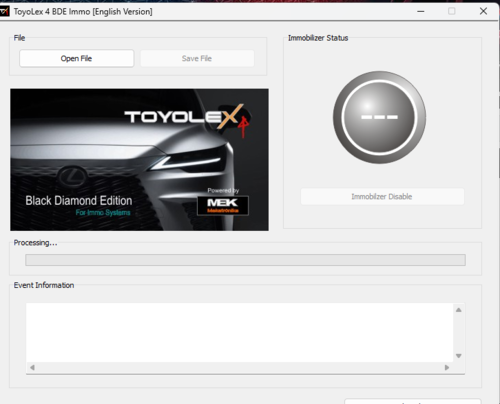
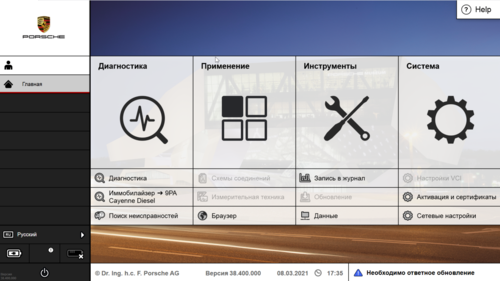
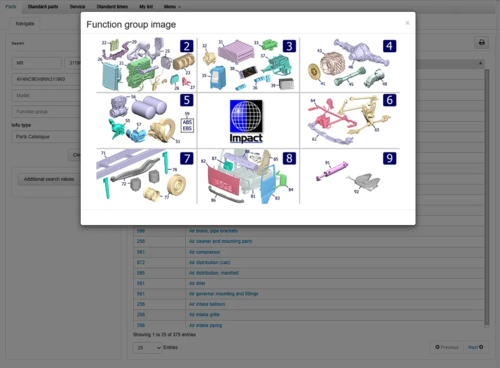
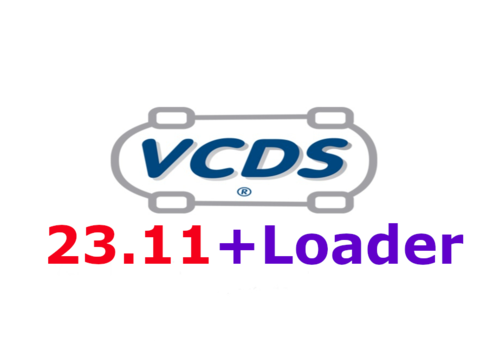
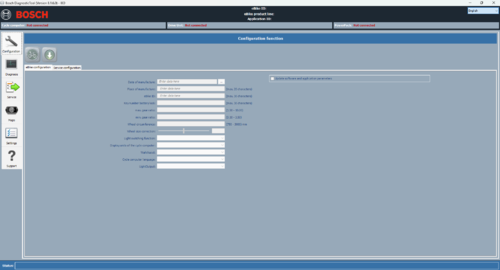
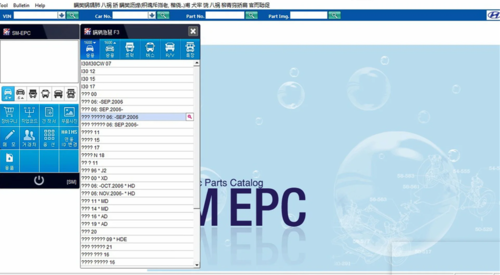
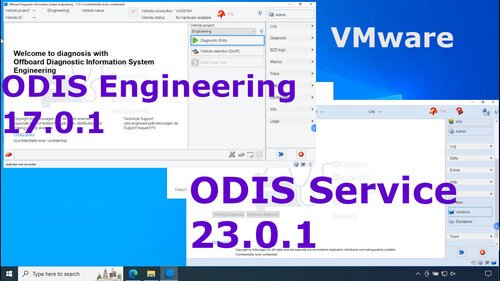

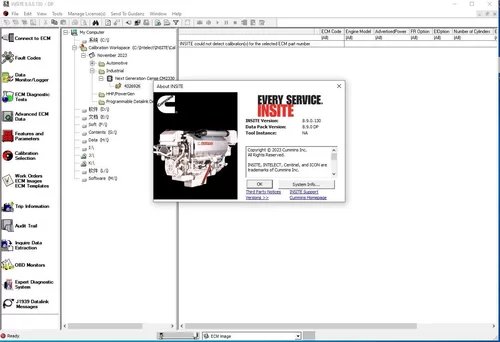
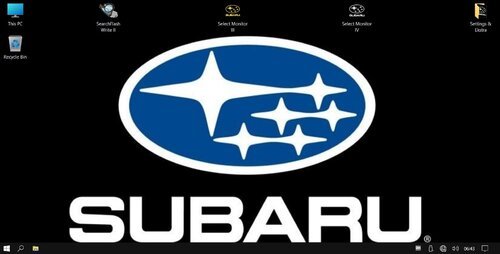
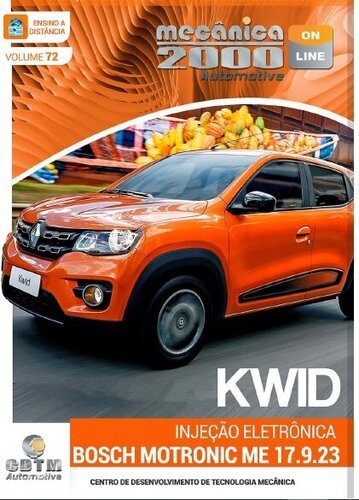

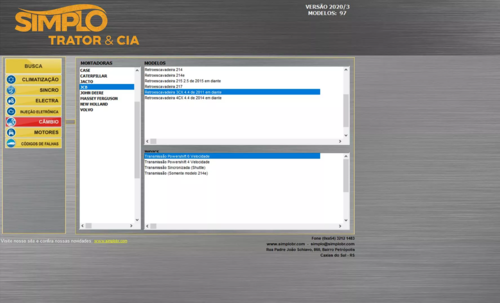

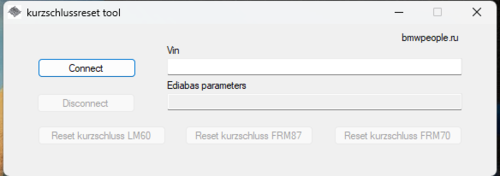
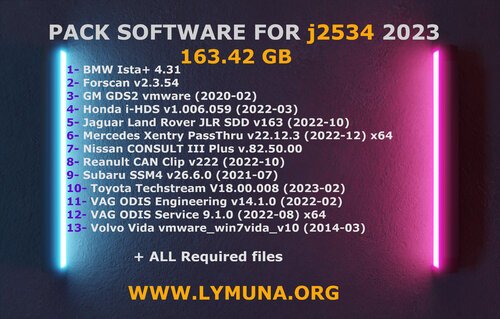
![More information about "Komatsu EPC Linkone 5.11 EU [03.2020] + USA [04.2020] + JAPAN [04.2020] Full Offline"](https://lymuna.org/uploads/monthly_2023_11/Komatsu_EPC_Linkone_CSS_Parts_Vewer_511_102019JAPAN2-2.thumb.jpg.7dfaf7ae5624294aaa4847c2fe614ba5.jpg)


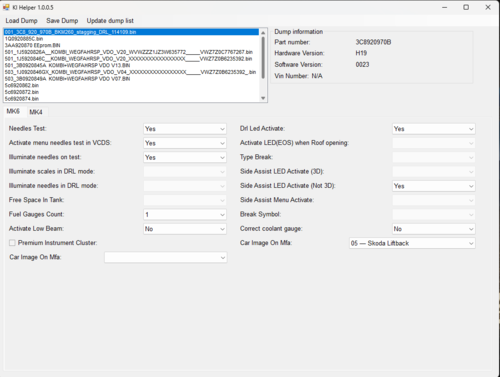
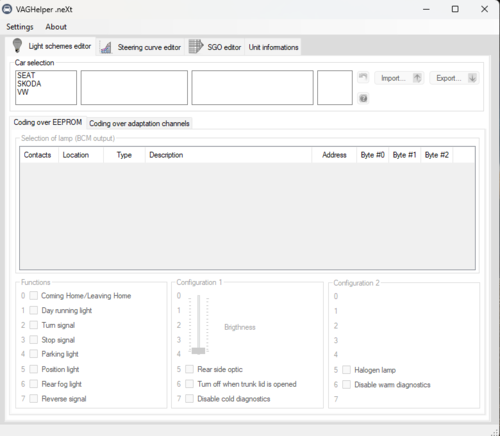

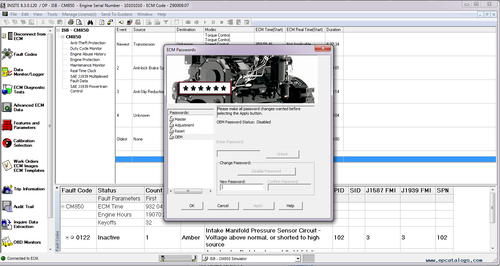
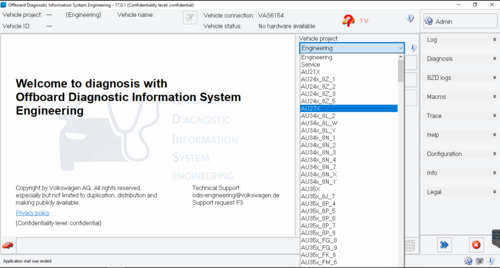
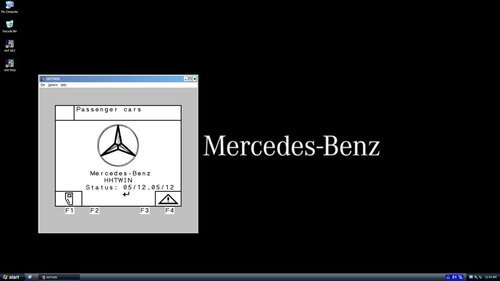

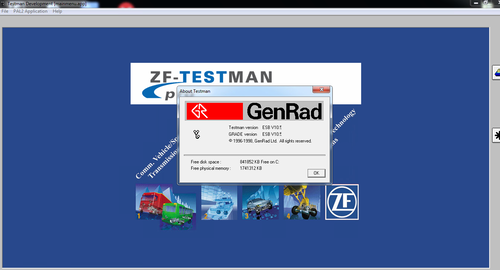


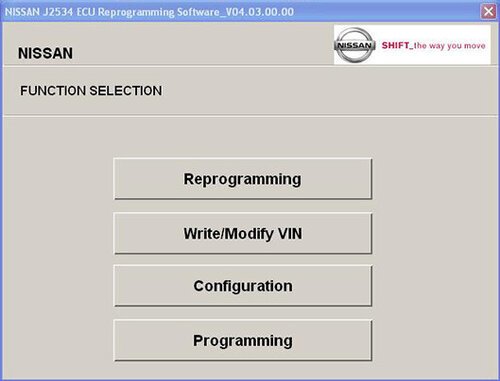
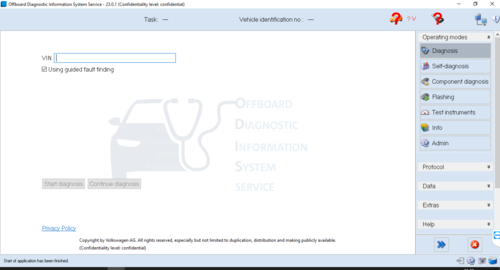
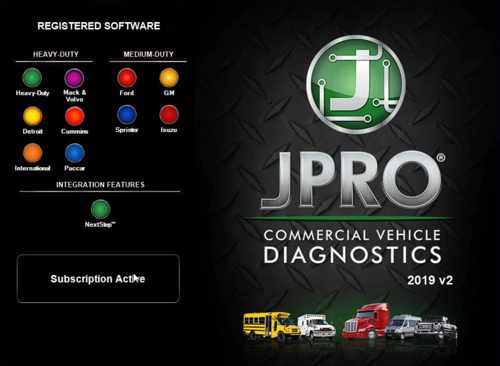
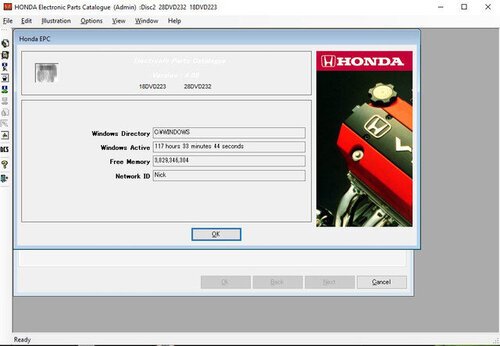
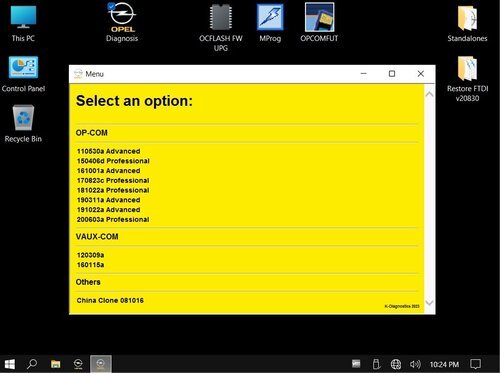
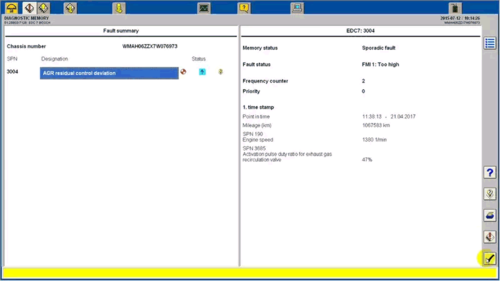
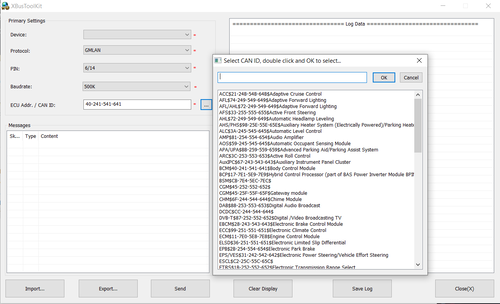

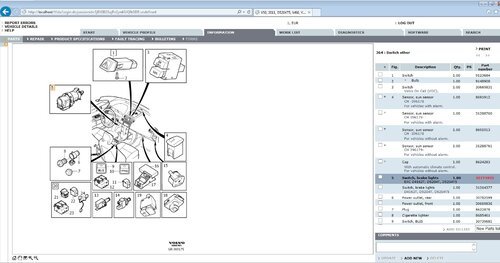
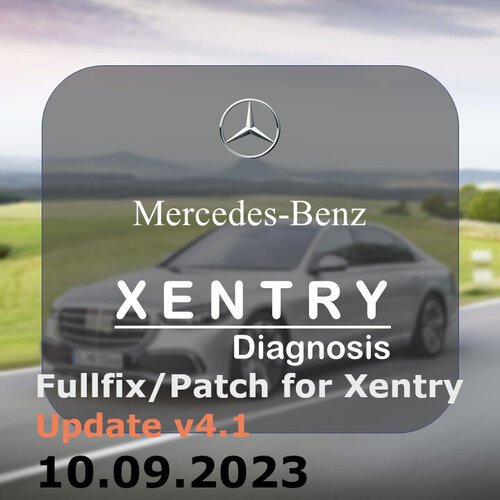

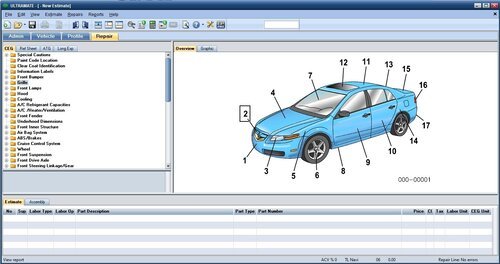

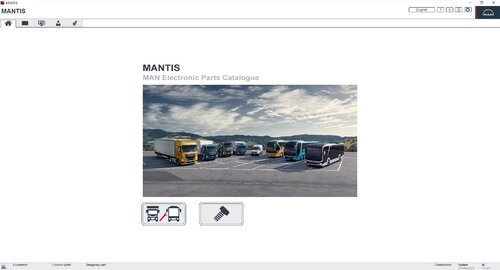

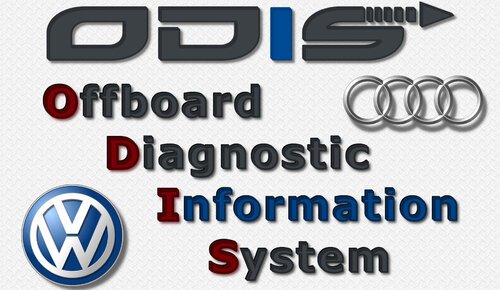


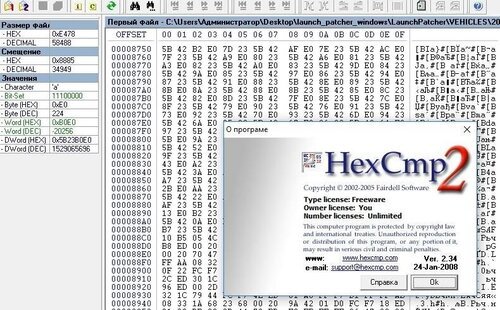



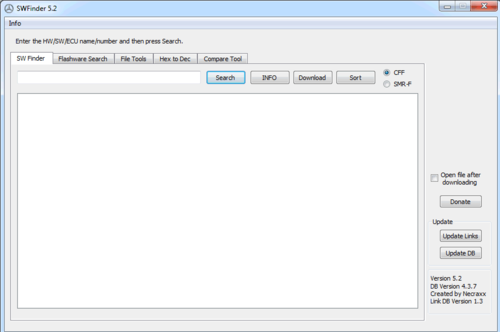

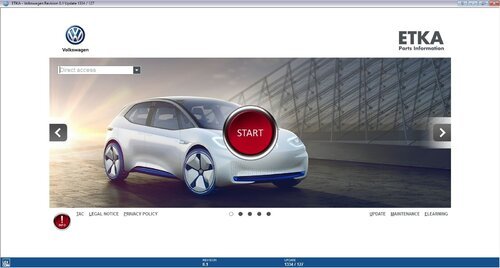
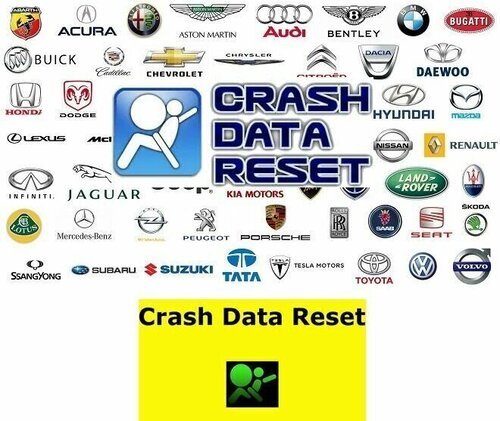
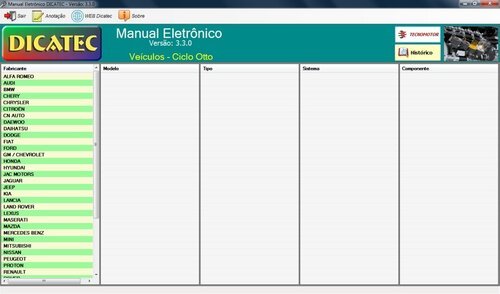
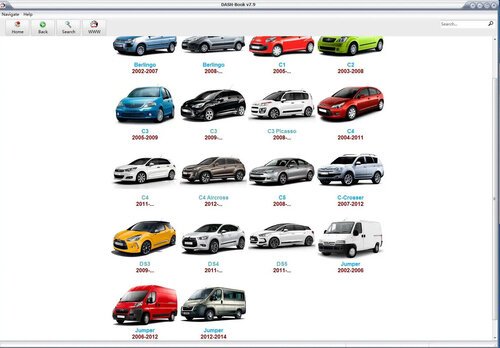
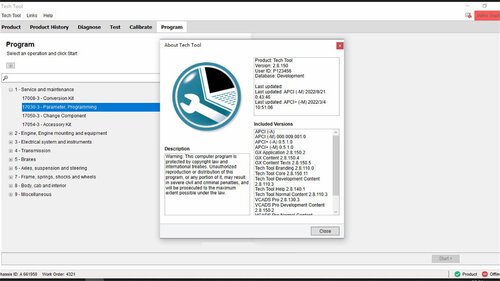
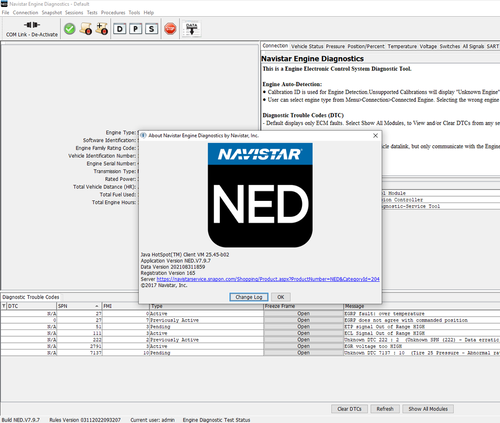
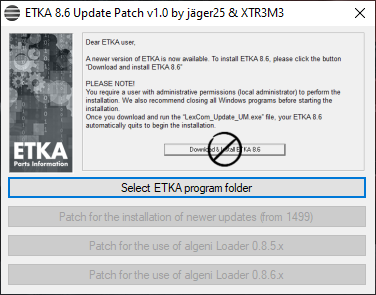
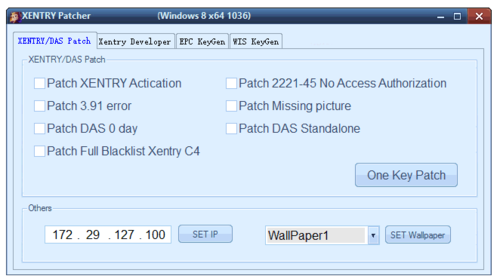
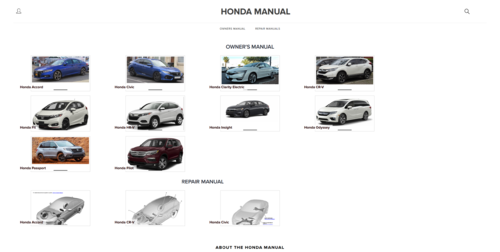
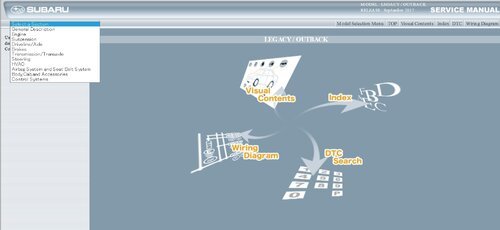


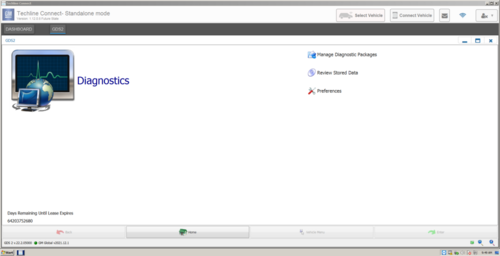


![More information about "Orange 5 Scripts Calculates [AIRBAG_DASH_IMMO_AUTORADIO_MOTODASH]"](https://lymuna.org/uploads/monthly_2023_07/s-00.thumb.png.eb2405372cd4da34b38cf2bd1b61d9cb.png)
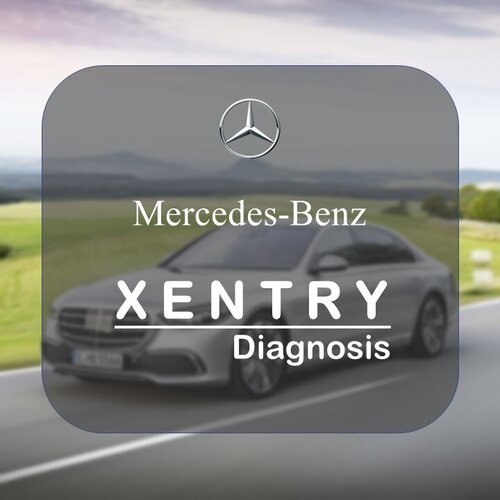

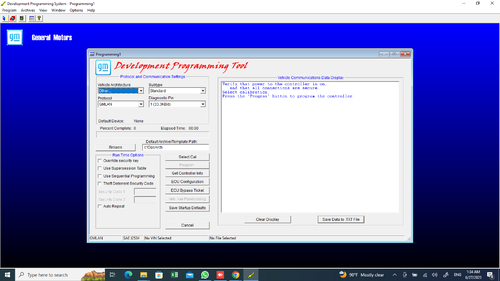
![More information about "ISTA DB LANGUAGE PACK [ SQLiteDBs CZ DE EN ES JP PL RU ZH]"](https://lymuna.org/uploads/monthly_2023_06/lang.thumb.jpg.839957694ce3cc6a1fe9b49ed3d11520.jpg)

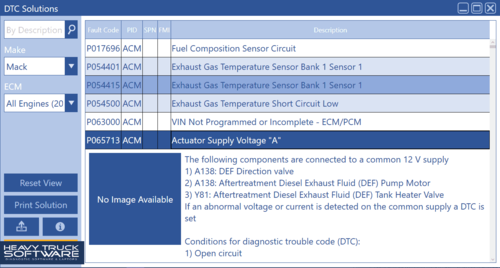

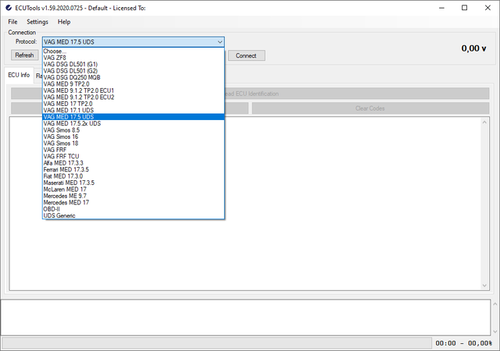
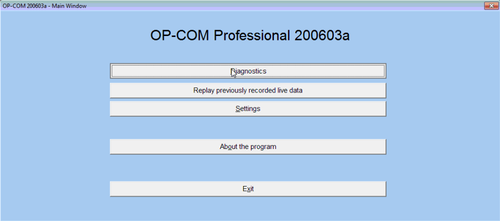
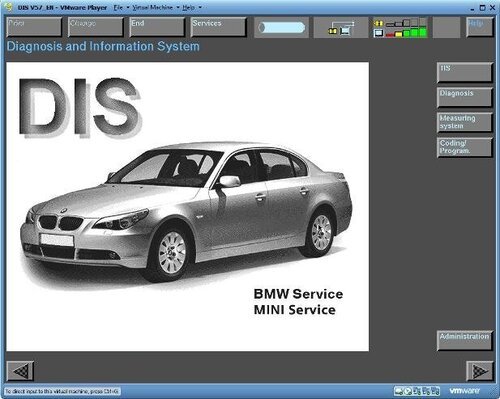





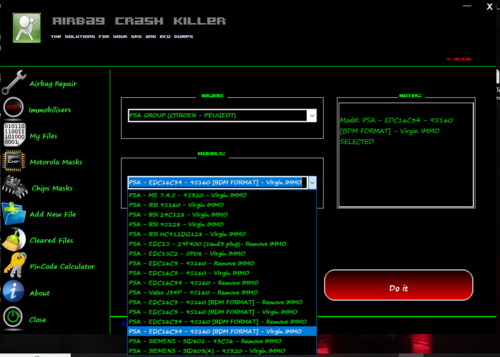
![More information about "VIIPlusLoader 08.023.05-FULL +SETUP VCDS 23031[MULTI LANG]"](https://lymuna.org/uploads/monthly_2023_06/TRTLYMUNA.thumb.jpg.f563b8dd8eff2b33dd0aab40bfd47aa9.jpg)


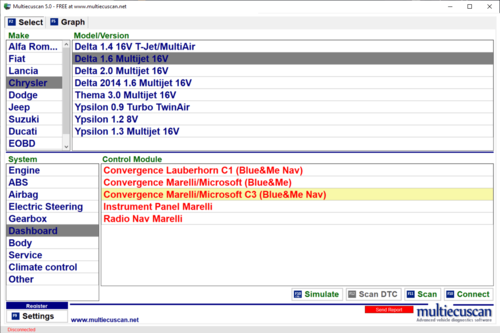
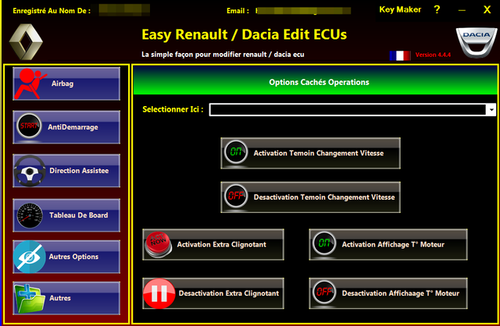




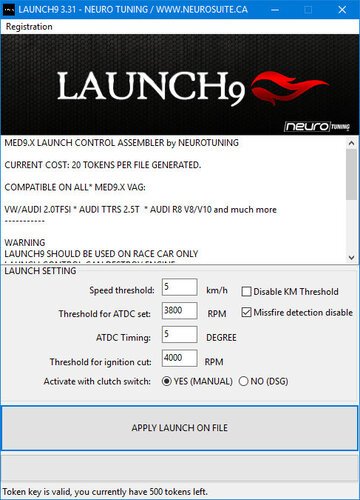


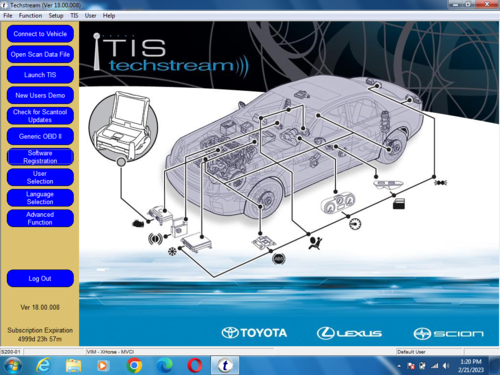
.thumb.jpg.6cf06629f864822393012be1bcdca9ca.jpg)
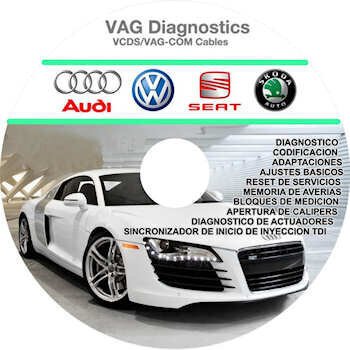
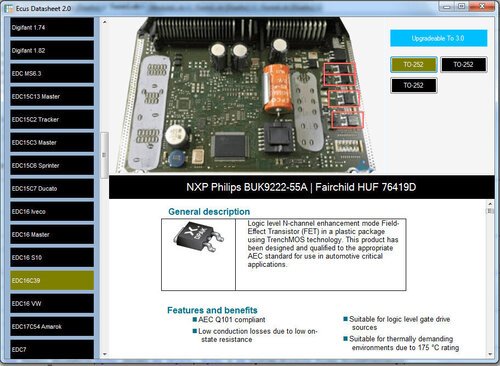

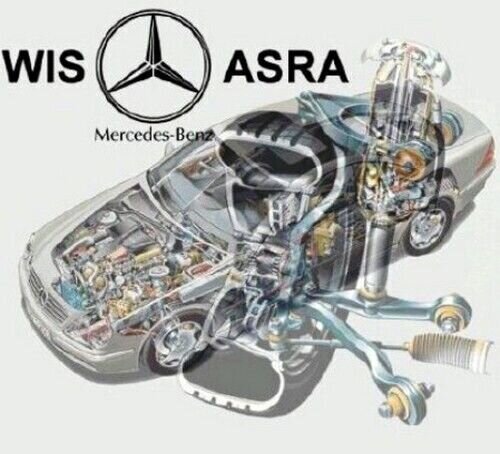
![More information about "chip tuning Cars Files update[2017/2018/2019/2020/2021/2022/2023]"](https://lymuna.org/uploads/monthly_2023_05/easy.thumb.jpg.85ef51139f7796fc9c2e5dd267603238.jpg)



![More information about "VAG dataflash 23.03 [2023/07.03]"](https://lymuna.org/uploads/monthly_2023_03/8df4d4b3b38bfc72bf84965f697a2743.thumb.jpg.46d6220cf73fbe07b4ec5e64d803cc5b.jpg)
![More information about "ODIS Service 11.0.0 + PostSetup 110000.301.20 + Patch [02.12.2022]"](https://lymuna.org/uploads/monthly_2023_03/APwHWbRgba3n-NLi0afIvezgTuw-960.thumb.jpg.7ac4d2238952525922b7020d8423c317.jpg)

![More information about "VW MAPS [ Audi RNS-E] [Discover Media 1] [Discover Media 2] [MIB1-MIB2] [MIB2P[RNS2-MFD2] [RNS310][RNS315] [RNS510/RNS810] [RNS850]"](https://lymuna.org/uploads/monthly_2023_03/MAPS.thumb.png.fb8b10376ad06624786a23cb6b737520.png)

![More information about "Firmware Verified [immo off][stage1,2,3][oroginal file] dpf,egr off]"](https://lymuna.org/uploads/monthly_2023_02/carecu-2-22ceff.thumb.jpg.25baae4d95feaca1779499d6c7dbe498.jpg)



![More information about "Toyota all packages [FIRMWARE/BONUS][EGR/DPF OFF ] [STAGE1/STAGE2]"](https://lymuna.org/uploads/monthly_2023_01/88888.thumb.jpg.2578a9b0a8aae7ed86076c5bbf5a8caa.jpg)

![More information about "Denso CAN 1gen (special project) --- Toyota, Lexus (gasoline) 2017-2018 [STAGE1]"](https://lymuna.org/uploads/monthly_2023_01/easy.thumb.jpg.6858e43f86e83c2af710ebe55bea0064.jpg)
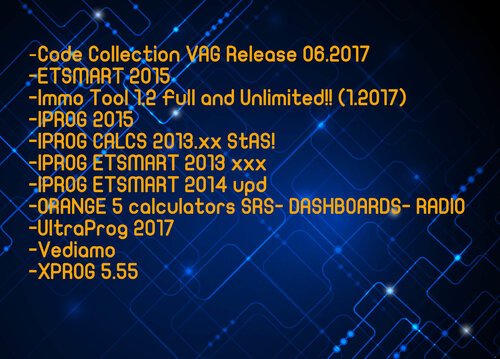
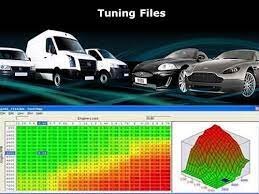
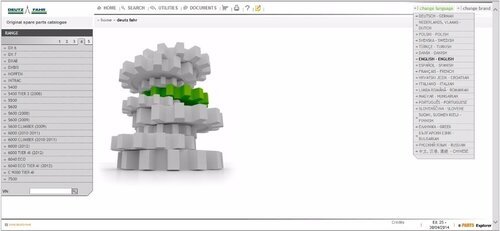

![More information about "Scania Multi 03.2022 21.120.0.3 [Multi + ENG] FULL"](https://lymuna.org/uploads/monthly_2022_12/75b7651db96b0ca4f6c6c91ff2b0fbf9.thumb.jpeg.018a971df977c2958a5866b5c8d2d49b.jpeg)




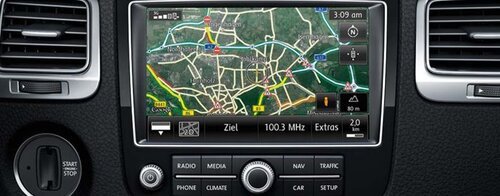
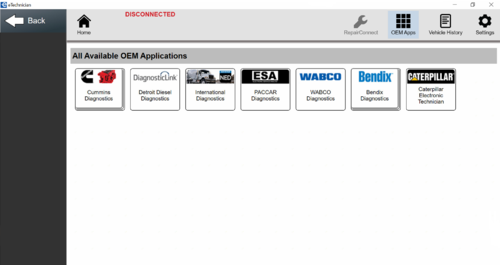

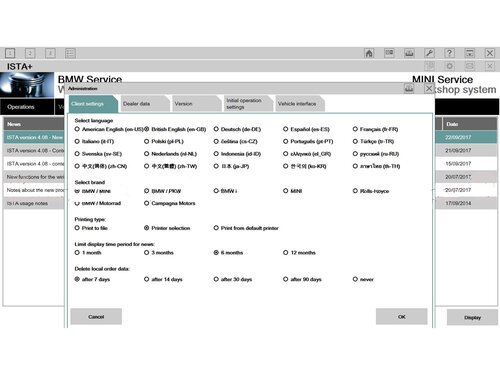


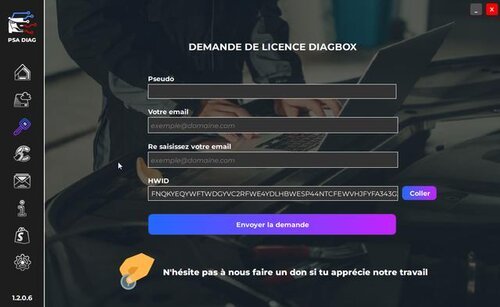
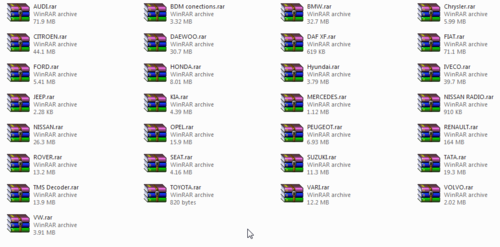



![More information about "CARS TUNING FILES [1/2/3 DPF OFF/EGR OFF/VMAX/IMMO OFF/ECU DUMP ORIGINAL] 2021"](https://lymuna.org/uploads/monthly_2022_11/MOD1.thumb.jpg.1afbe02429520bbfb1e765ac265fb70b.jpg)
![More information about "PACK SOFTWARE IMMO OFF FOR VAG[EDC15,EDC16,EEPROM_V2.0.0,IAW4v1.2,DUMP TOOL]"](https://lymuna.org/uploads/monthly_2022_11/EDC15-EDC16-VAG-Immo-off-Software-1.thumb.png.24eb859f9c6ed3e1c3f49376303c697f.png)
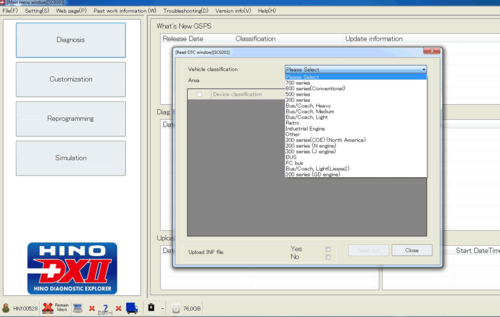
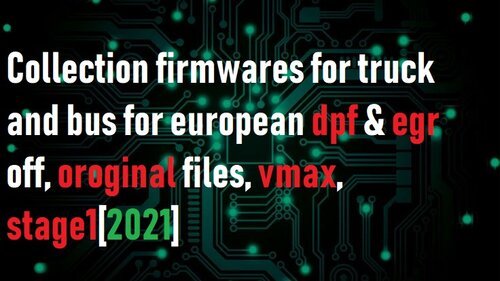
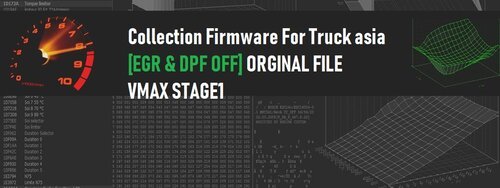
![More information about "New Oroginal Collection Firmwares+Tuning Files[EGR OFF,DPF OFF][STAGE1.STAGE2.STAGE3] 2021"](https://lymuna.org/uploads/monthly_2022_10/464408898_tuningfiles.thumb.jpg.ee8e95e88619751698aba735b1b53191.jpg)
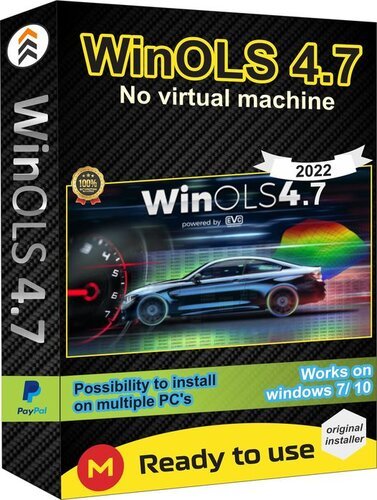
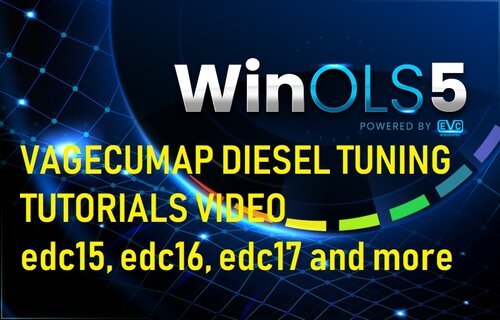
.thumb.JPG.5d7d083f941cbca6ea2ba147871d4789.thumb.jpg.be8ec897dfd37efa693549f01dbb32cb.jpg)
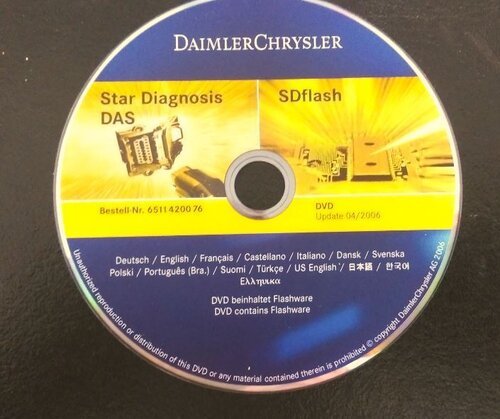

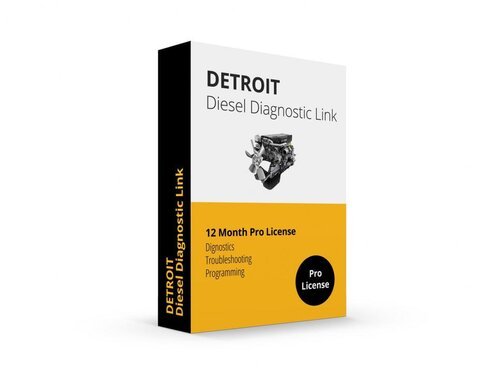

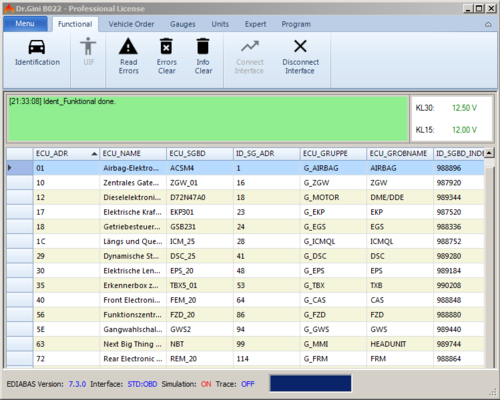
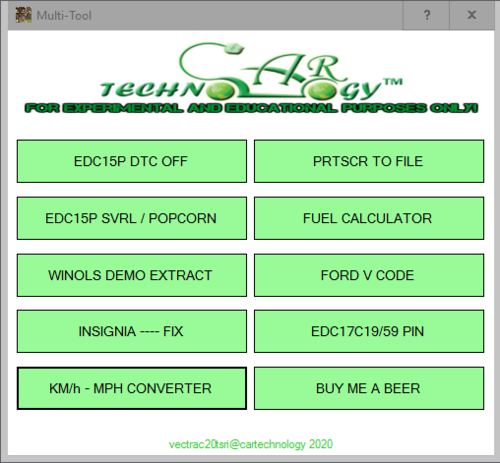
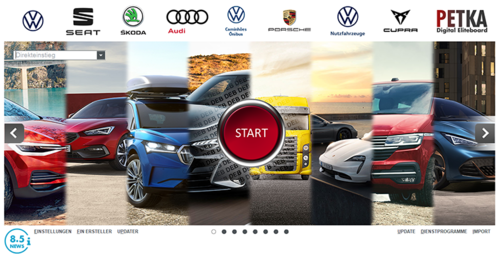
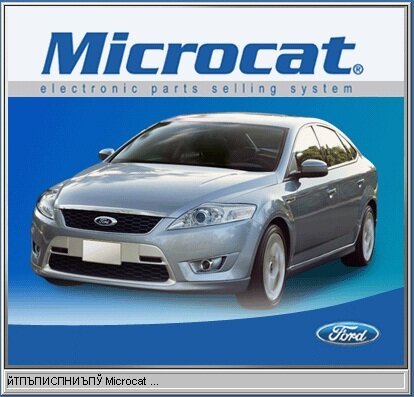

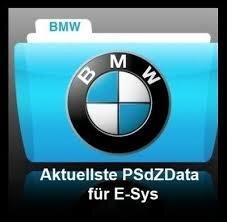
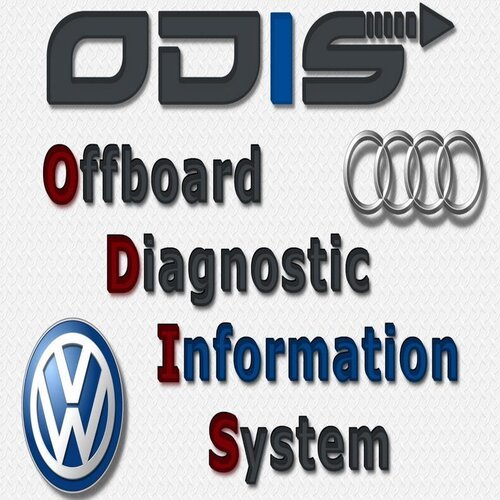
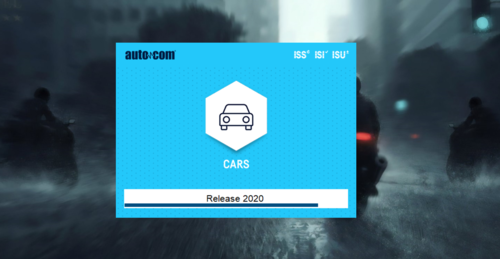






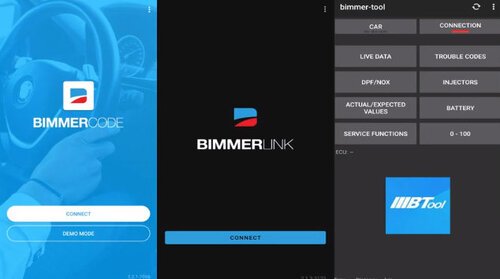
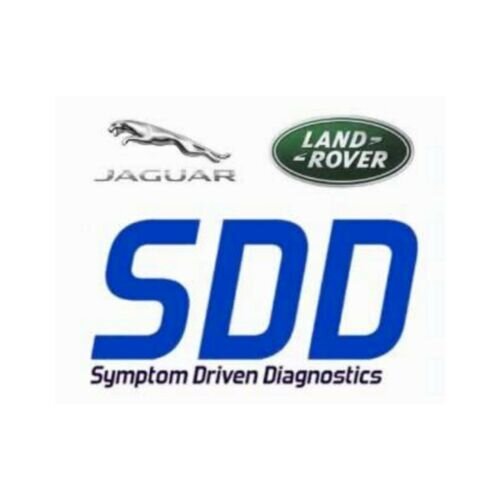


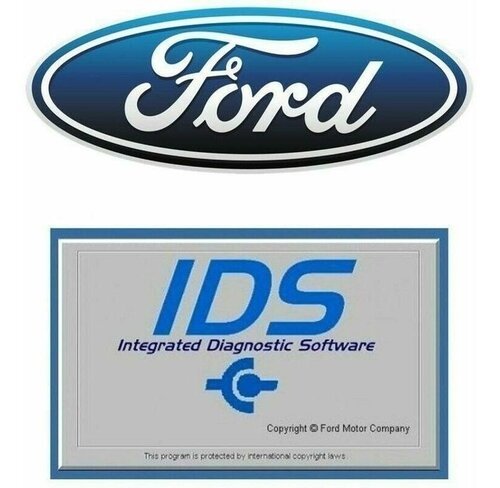
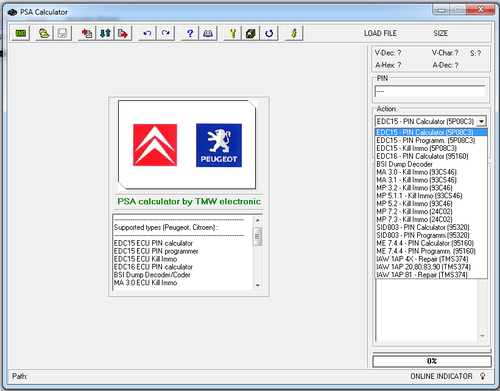
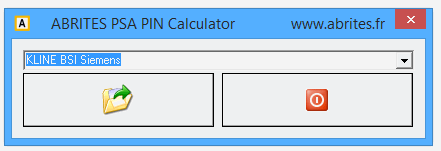
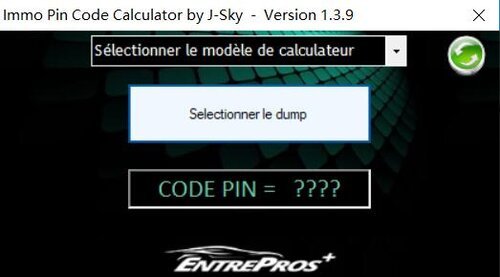
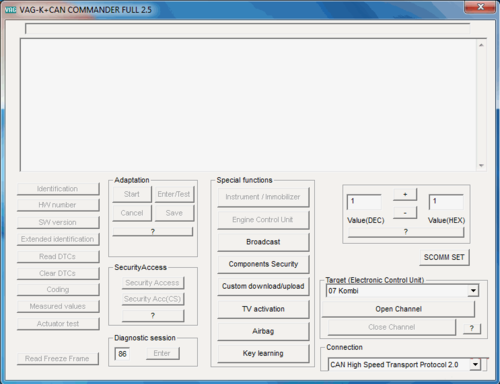

![More information about "PSA Diagbox 9.129 [2022] VMware"](https://lymuna.org/uploads/monthly_2022_06/splash9-129.thumb.png.7f2630a985e7511b30e153c2ffc53335.png)