DTS Monaco 9.02 + KEYGEN
- Sorry, you aren't permitted to download this file. However, you may be able to download if you sign in. Sign In
- View File
- Reply to this topic
-
Topics
-
- 27 replies
- 1,484 views
-
- 138 replies
- 15,806 views
-
- 64 replies
- 7,096 views
-
- 105 replies
- 8,281 views
-
Windows All (7, 8.1, 10, 11) All Editions With Updates incl. Office AIO 74in1 January 2023 Pre-Activated
By lotfree, in Software Programs
- 24 replies
- 4,410 views
-



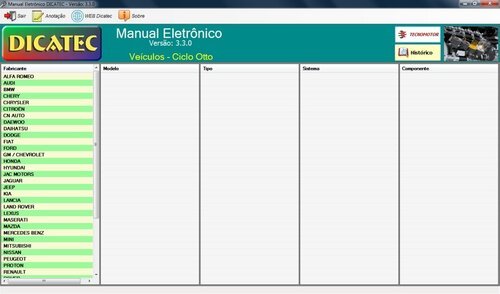
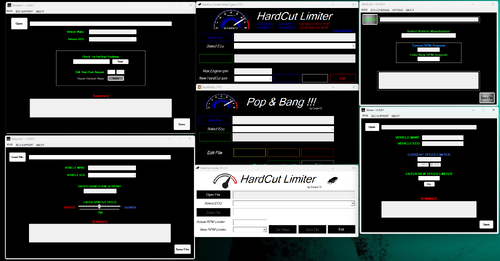
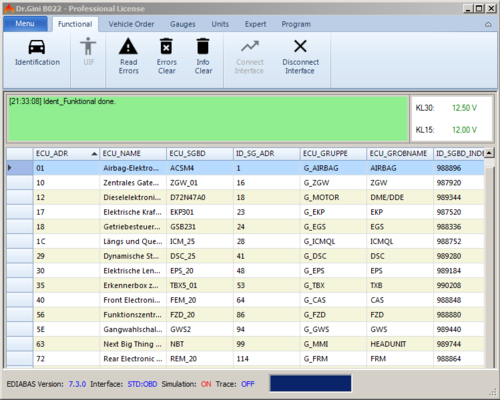

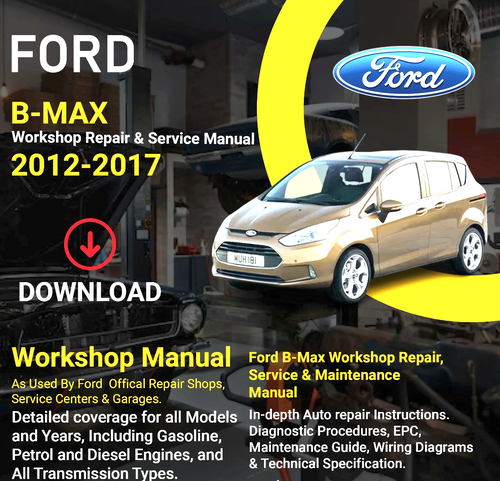

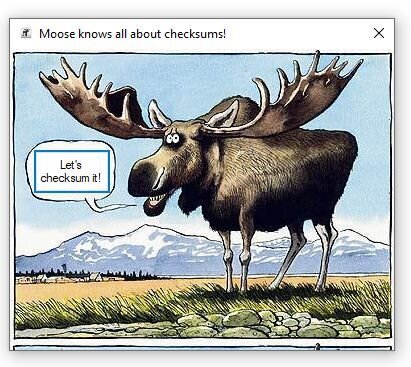


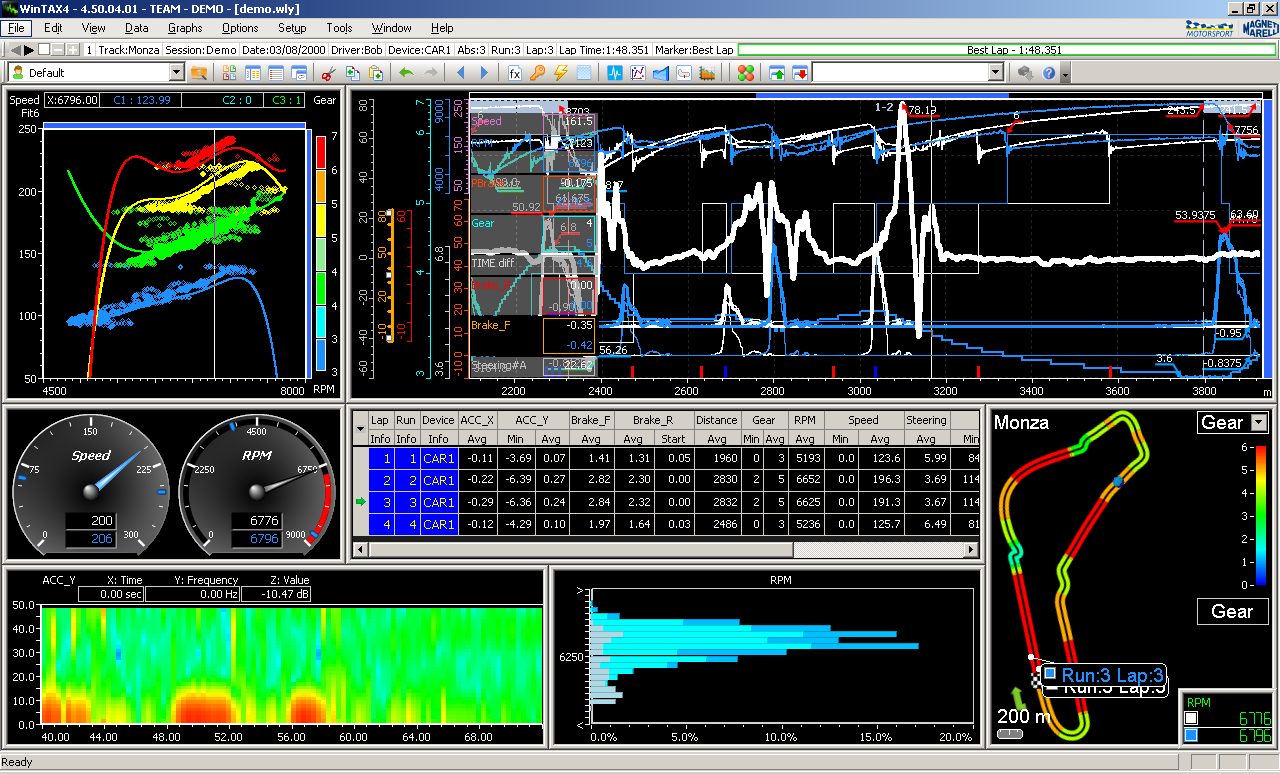
Recommended Posts
Join the conversation
You can post now and register later. If you have an account, sign in now to post with your account.