About This File
RNS510 Startup logo
1. Download .iso file what you want
2. Burn to CD (CD-RW, DVD and DVD-RW not worked for me)
3. Insert CD to RNS510 and wait few minutes for setup (if you get CD read error message, just wait few minutes)






.png.b048672daef1d38e1471ef678aed1f11.png)
HOW TO DOWNLOAD 

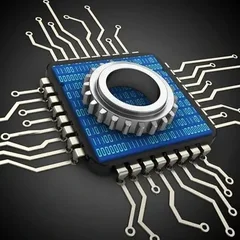






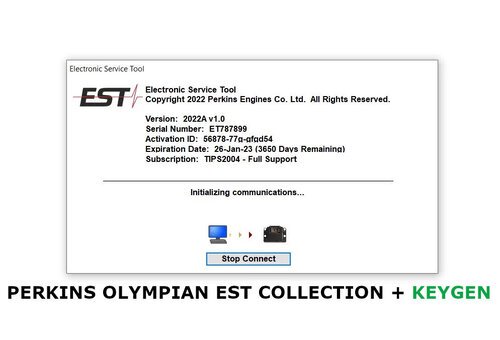
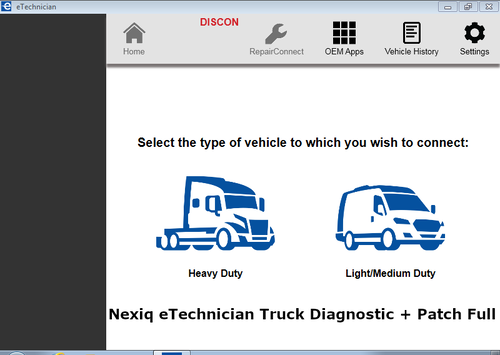
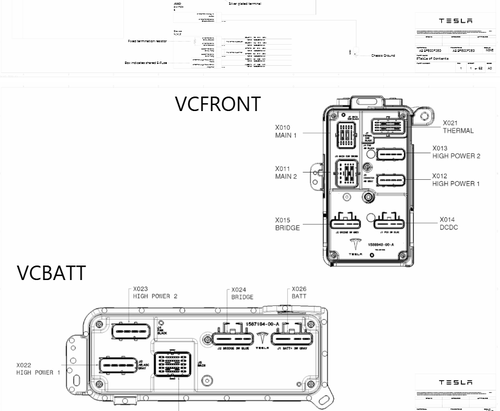

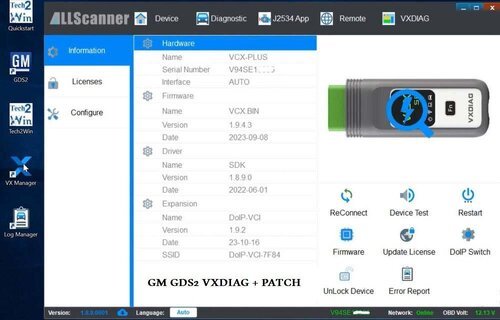
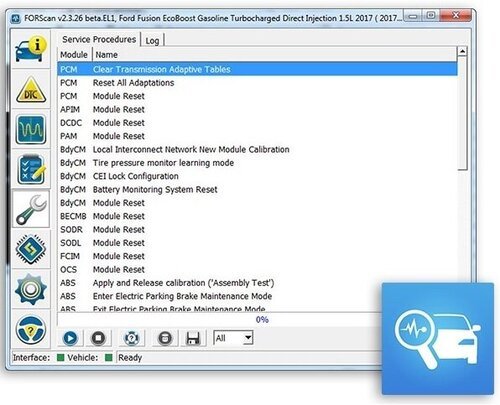
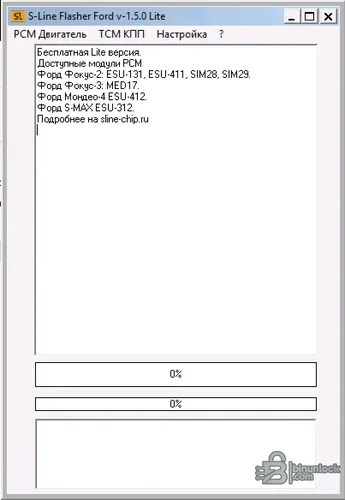
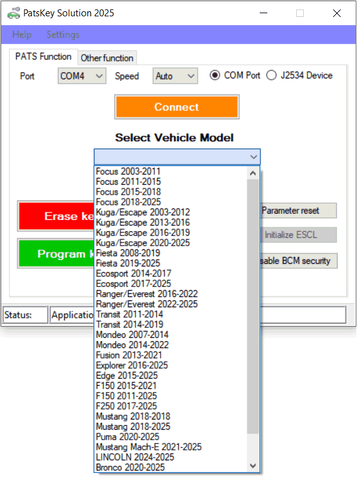

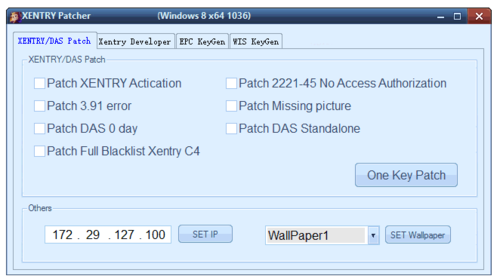
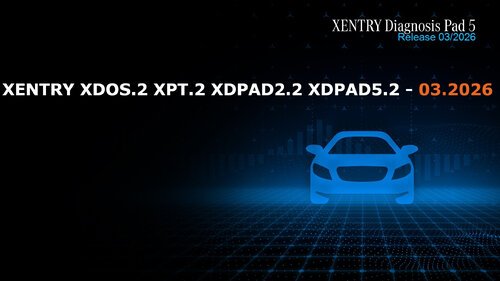
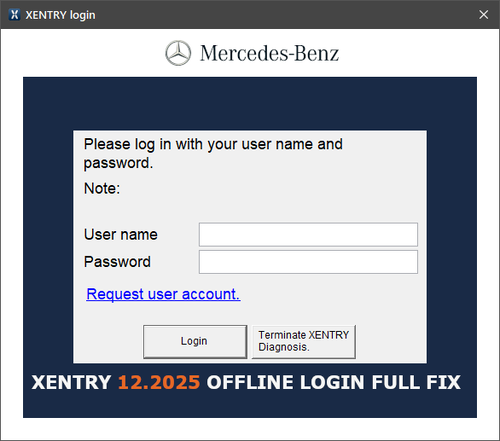

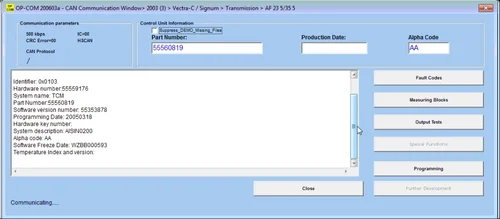
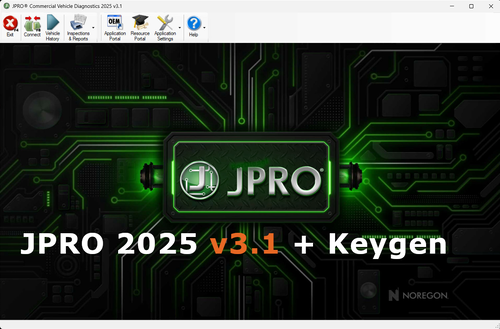
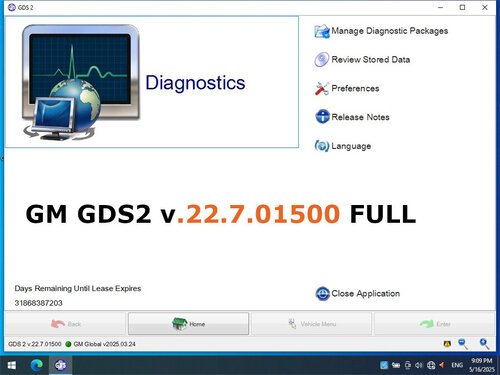
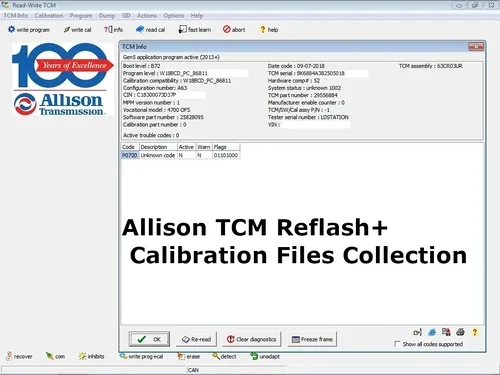
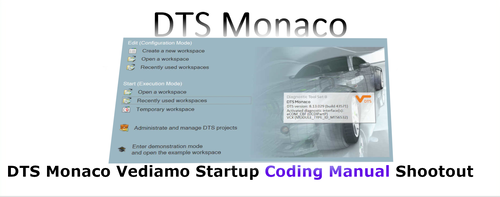
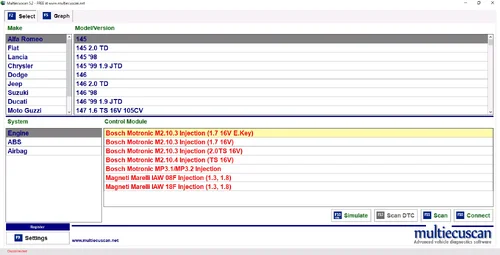
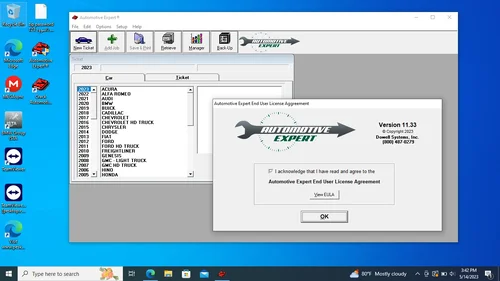
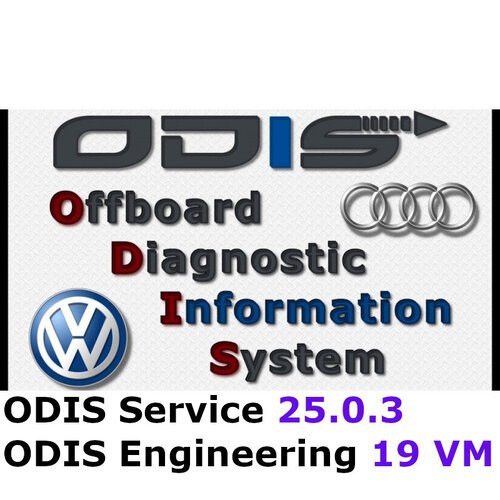
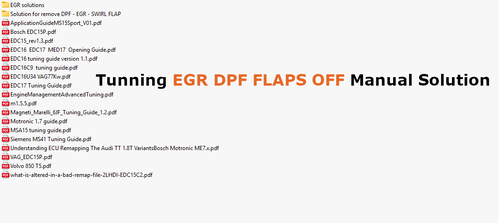
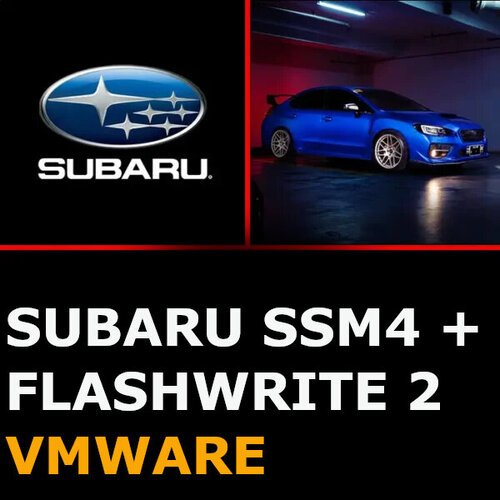


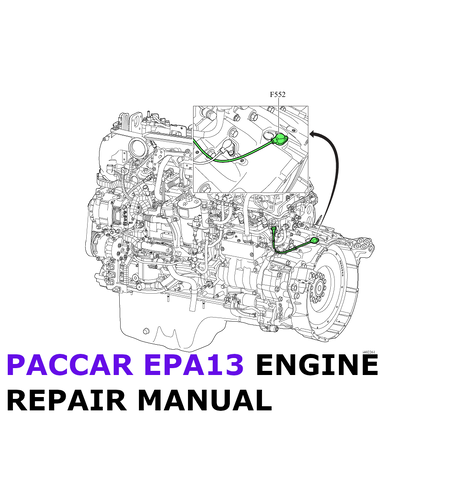
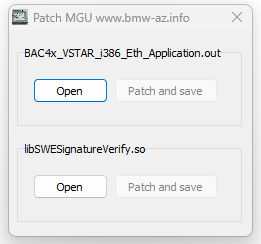
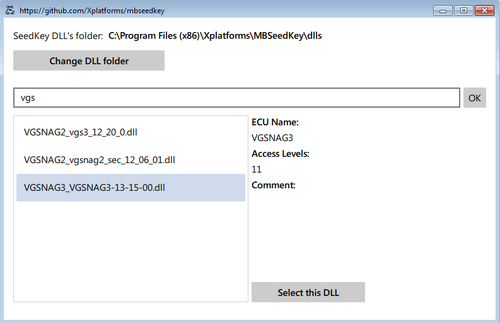
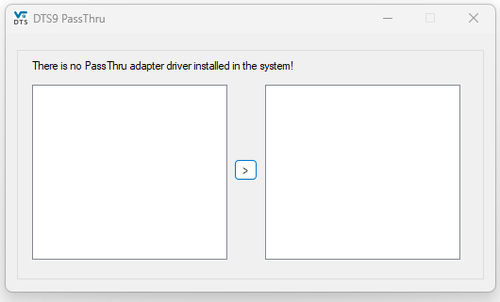
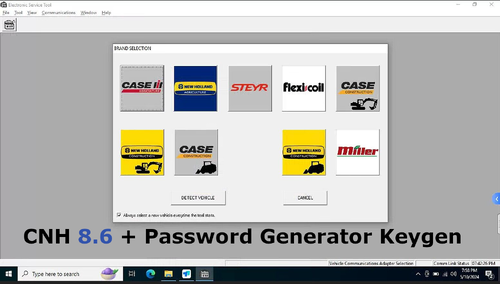
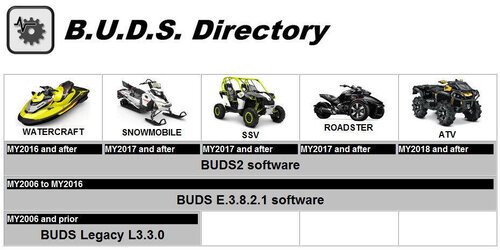
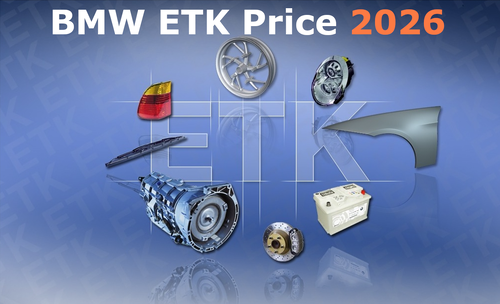
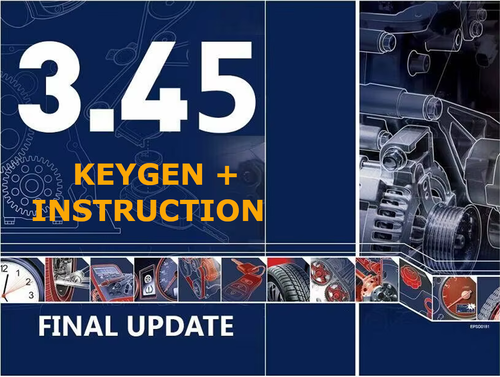
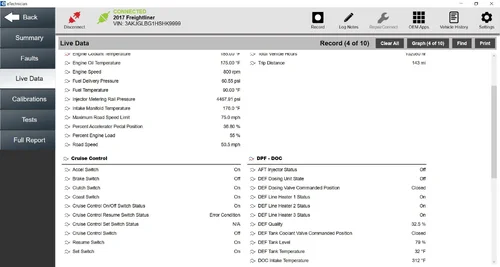
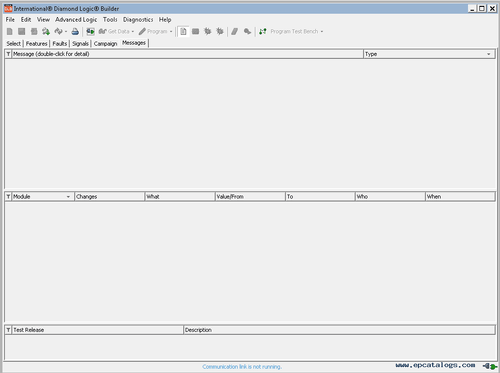
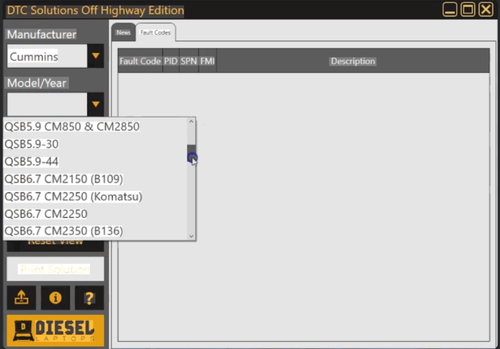

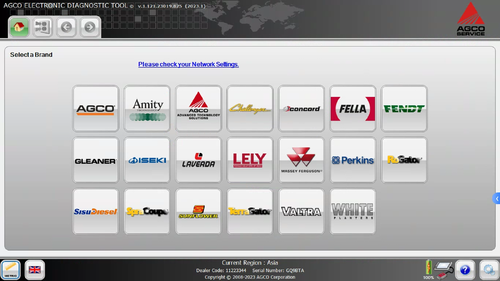
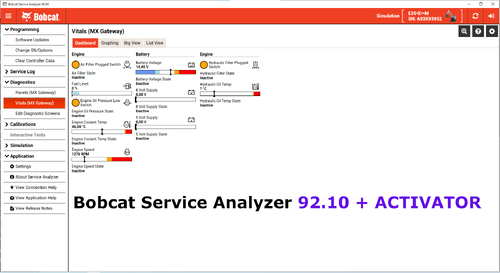
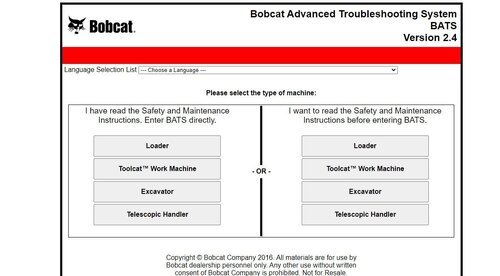
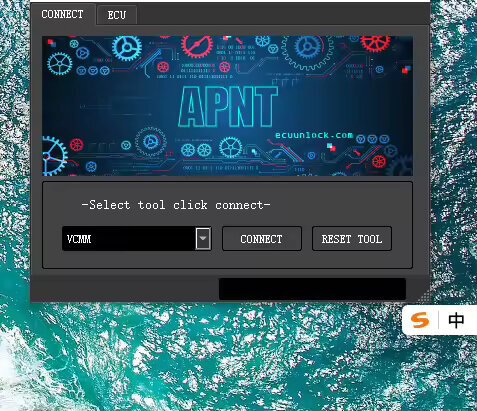

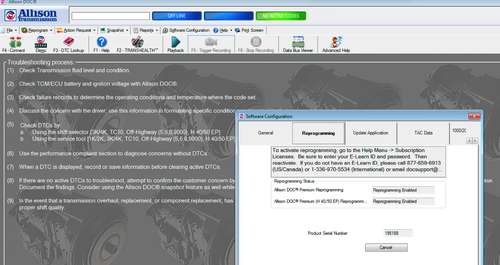
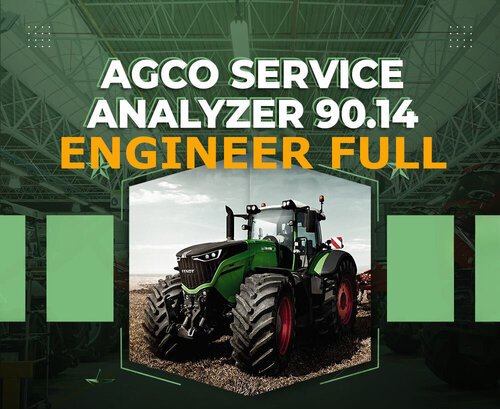
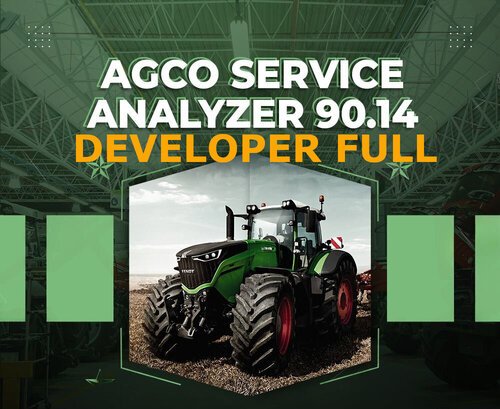
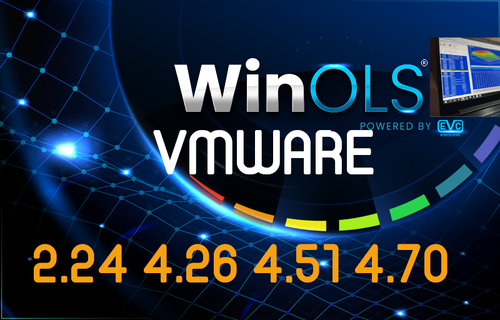
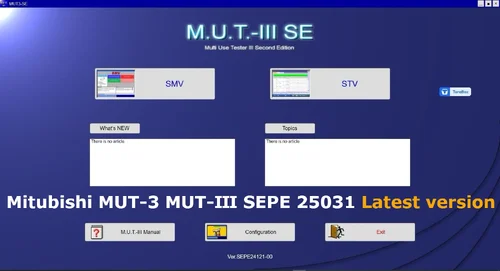
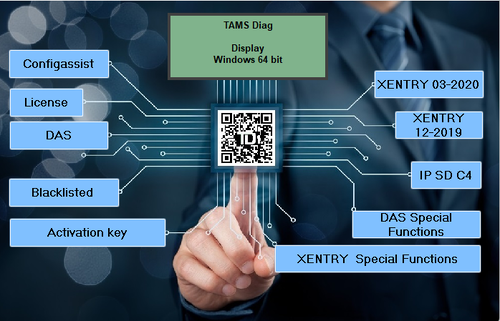
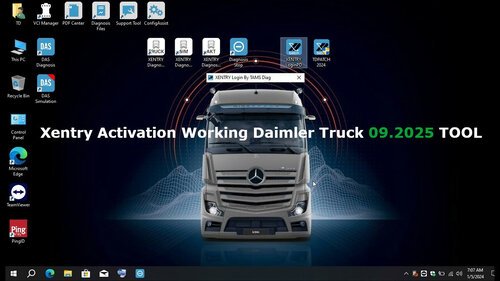

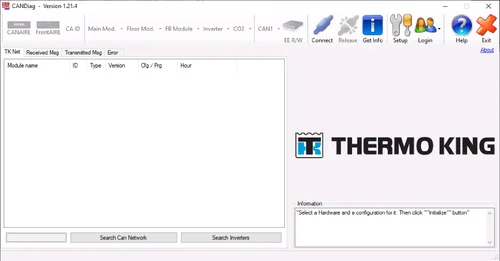
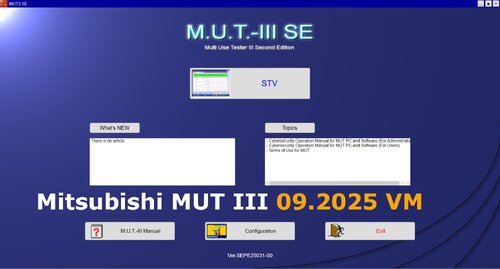
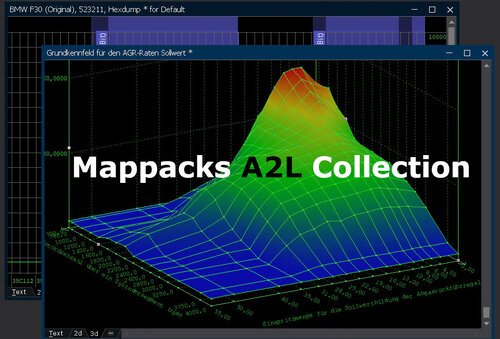
.thumb.png.402c8fdc183028cda5dcc29671fbafdb.png)
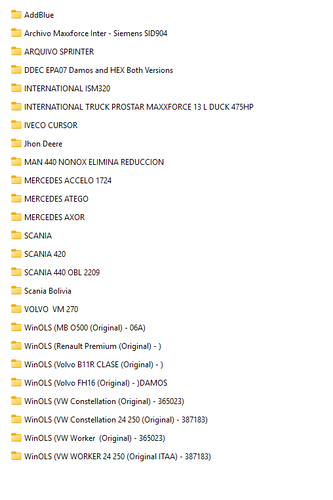
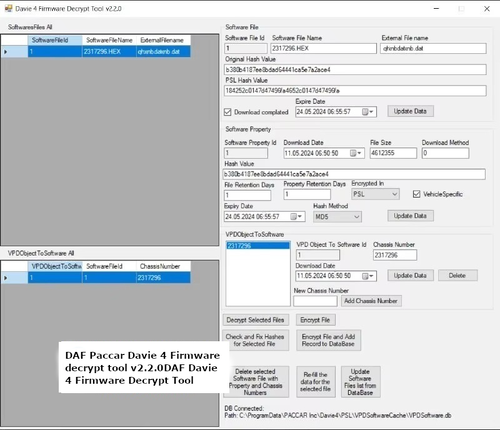
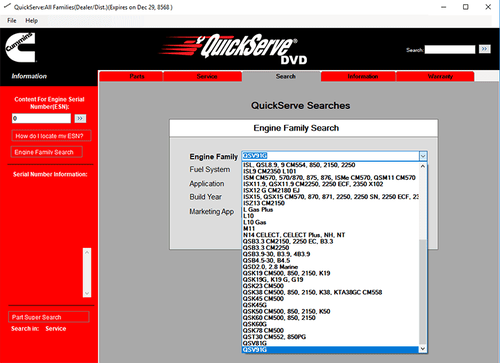
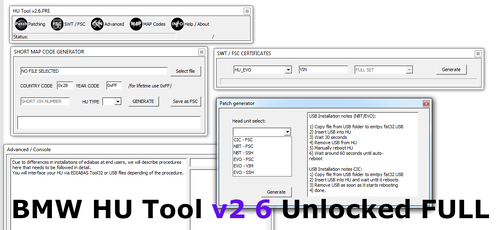


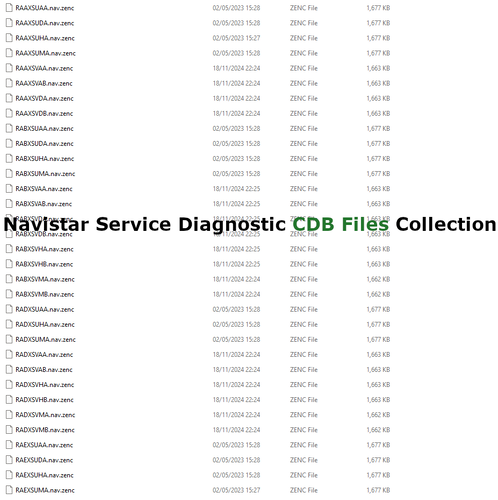
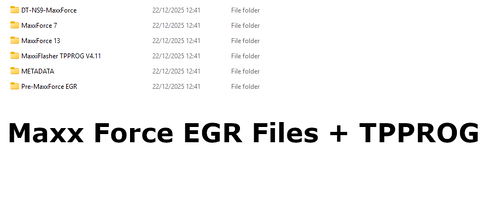
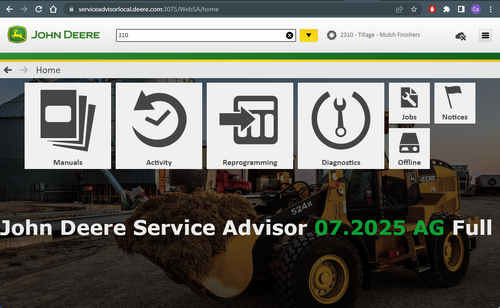
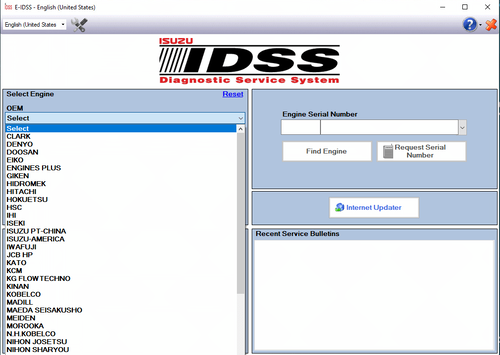
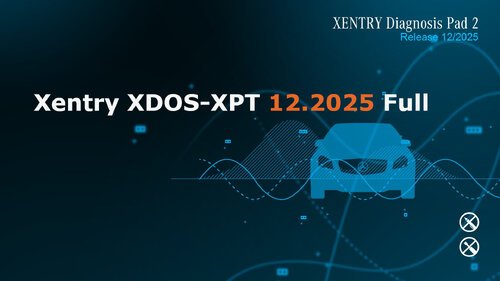
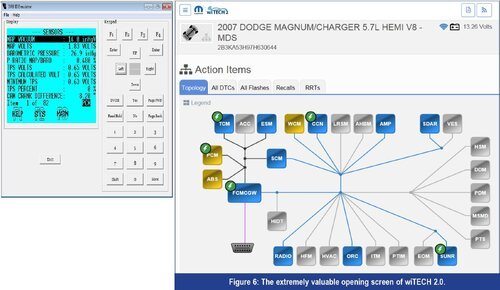

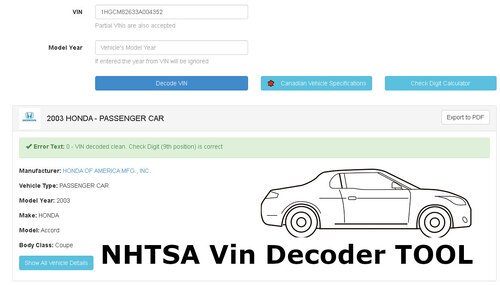
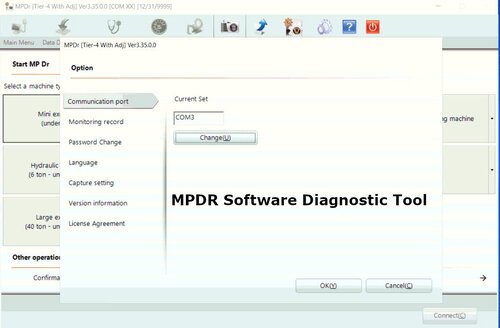


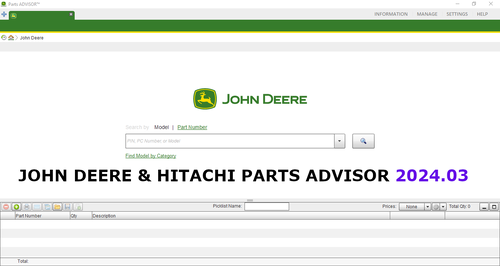
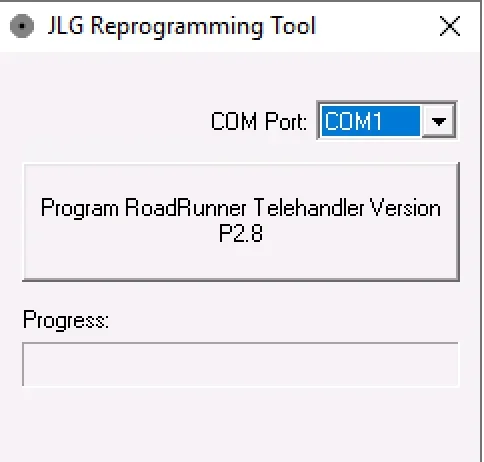
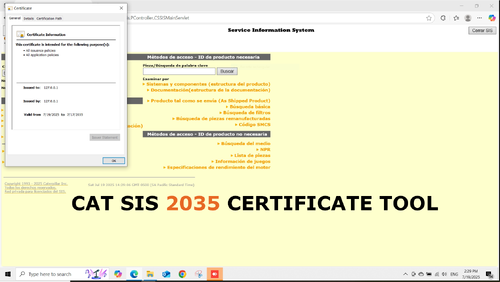

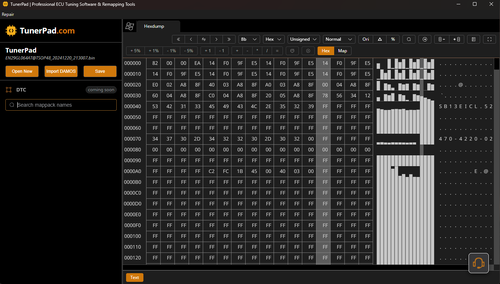
.thumb.jpg.3fd3239c5d782486ba5613400c7acd0f.jpg)
.thumb.jpg.89a455ba1fe01f5d589c8319fe63320b.jpg)
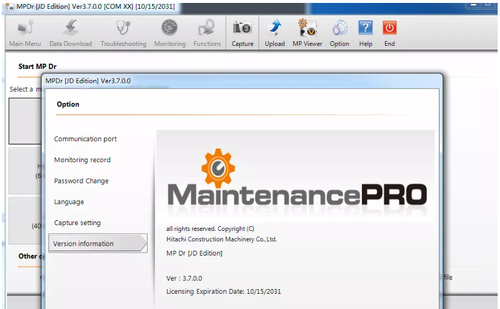



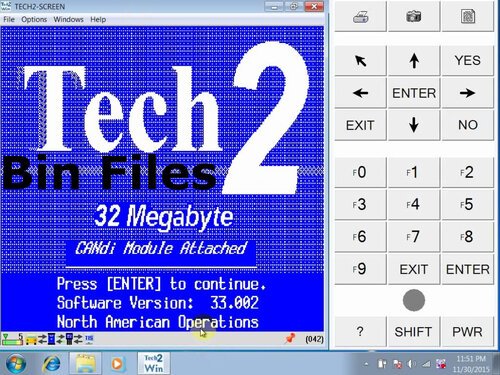
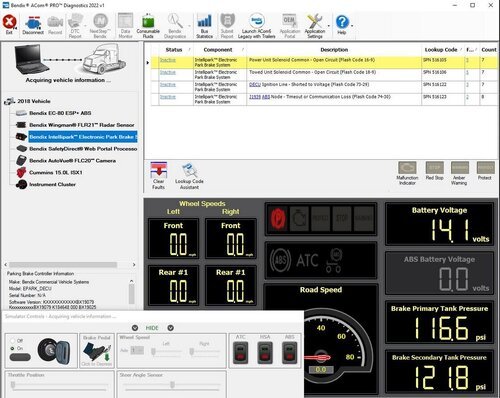
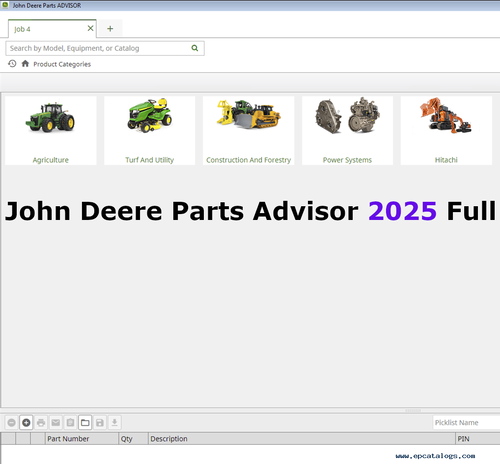
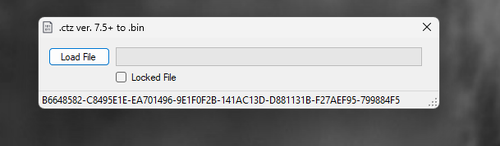
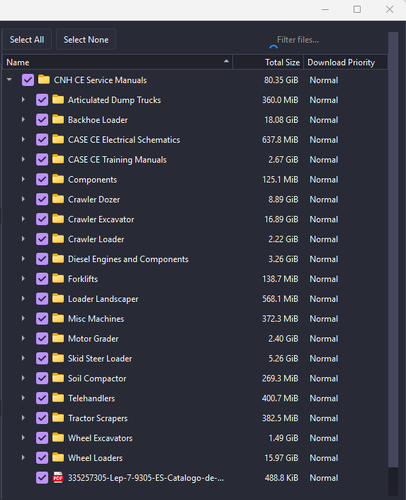
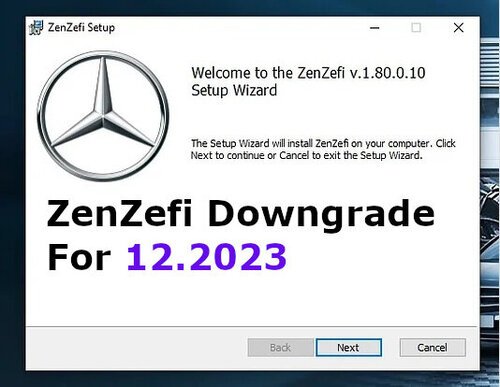

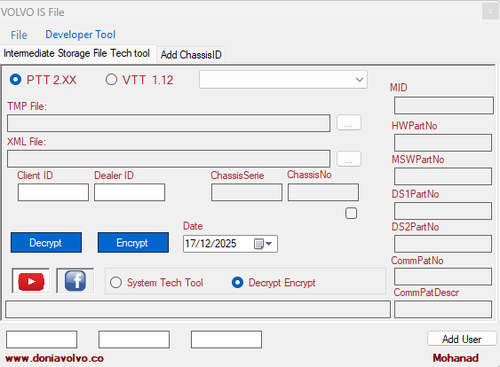
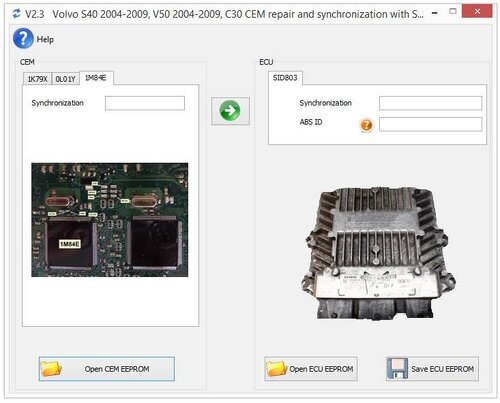
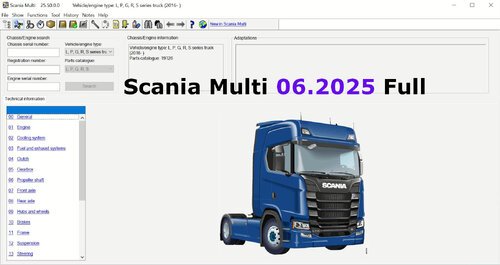
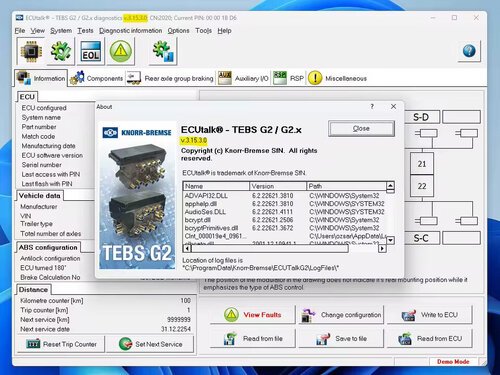

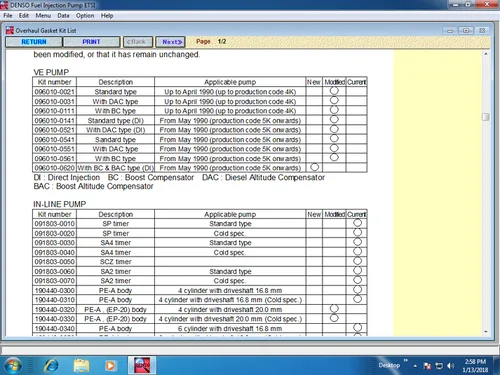

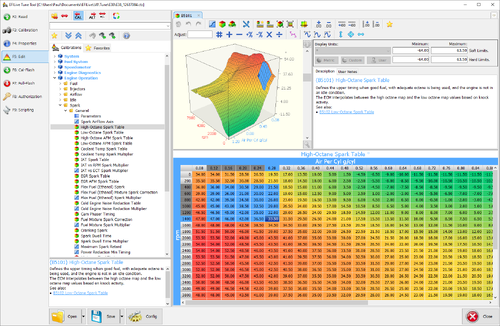


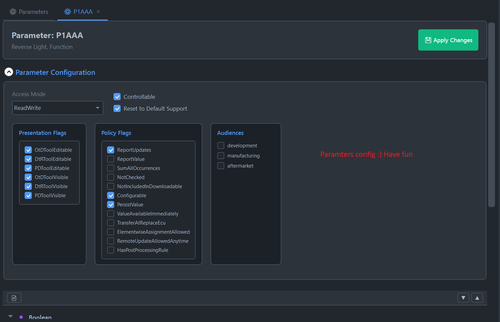

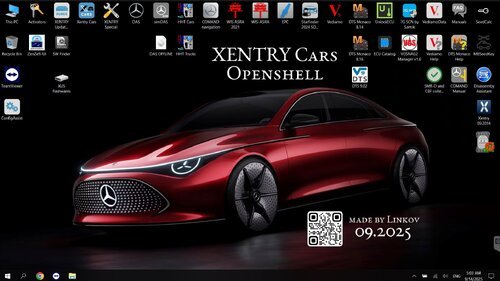
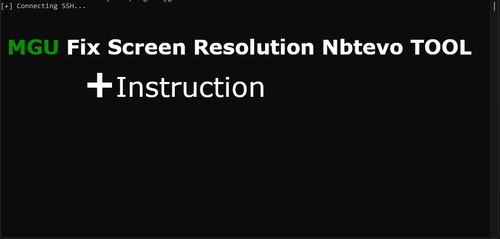
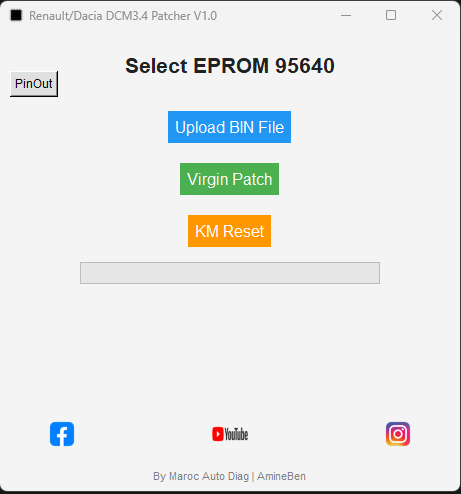

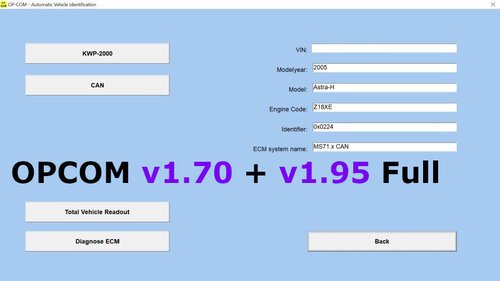
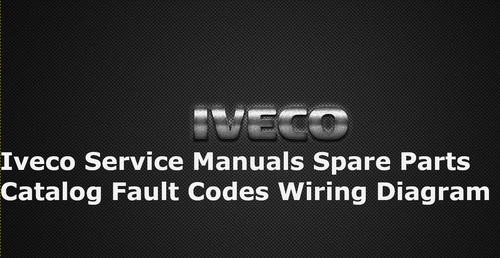
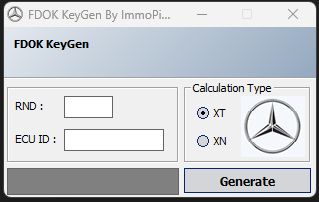
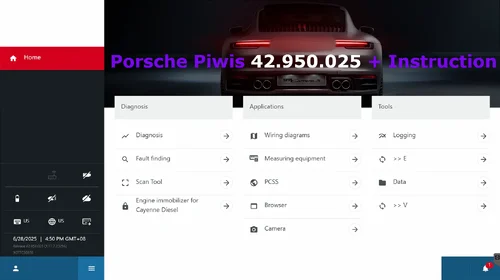
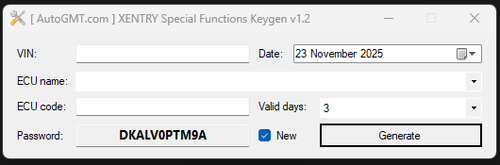



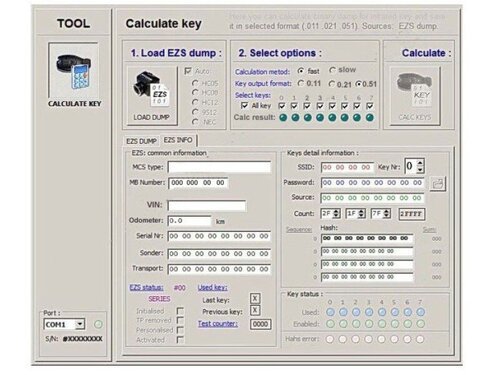

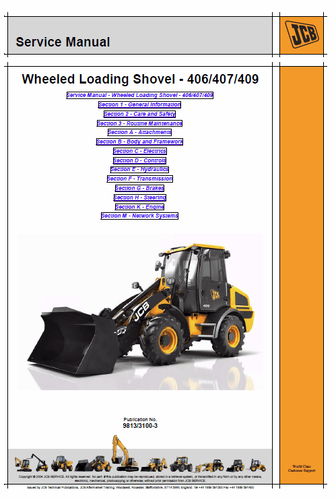

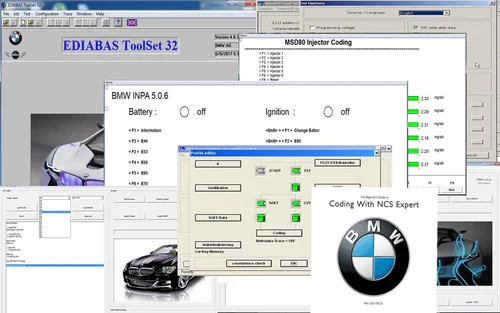
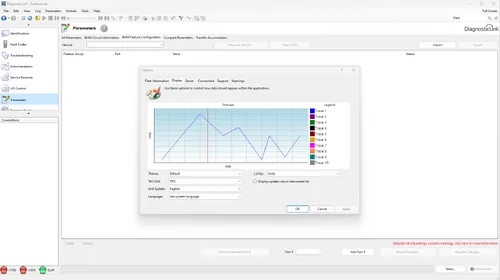
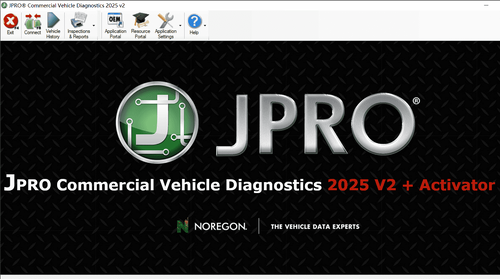
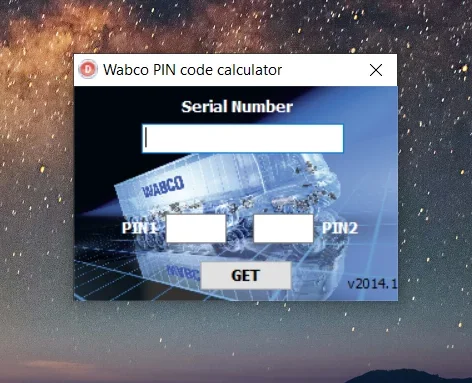


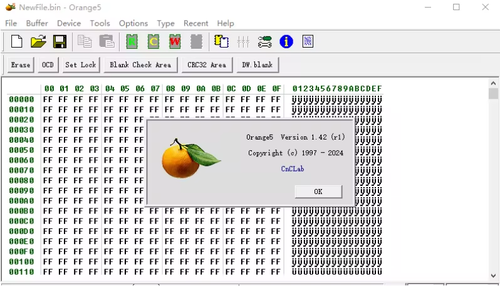


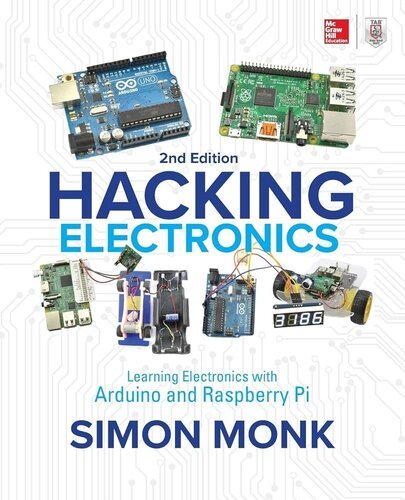

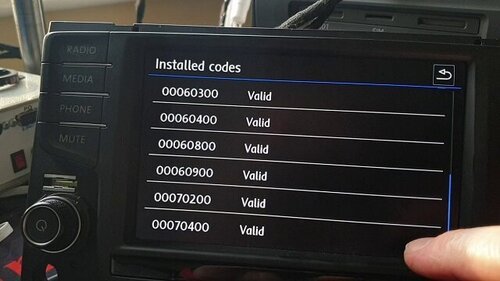
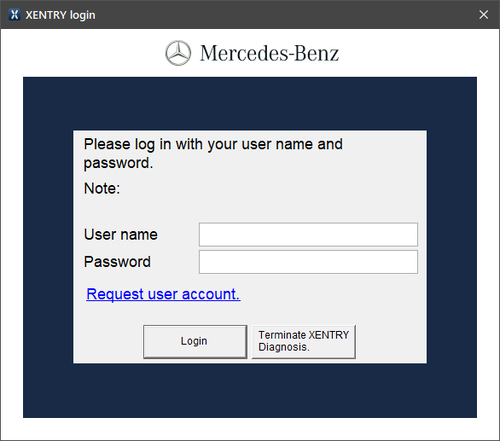


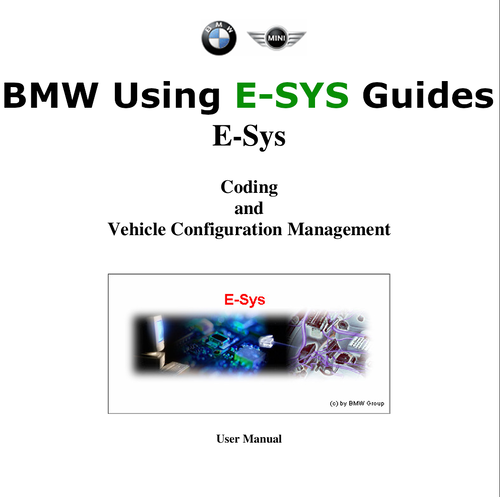

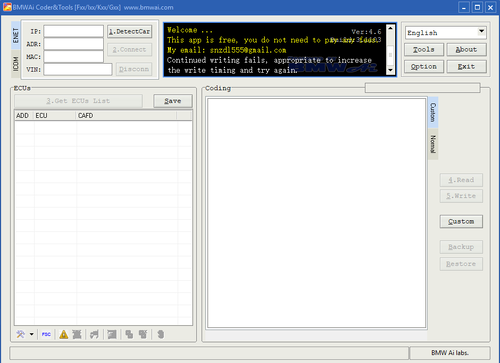











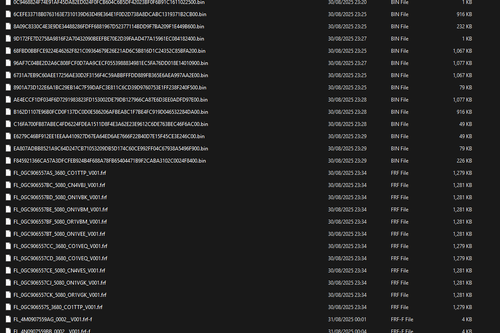
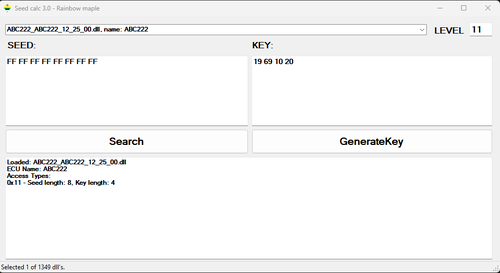



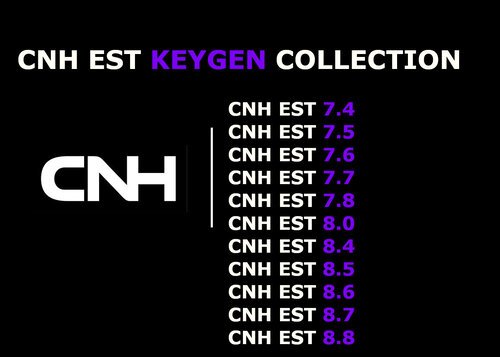
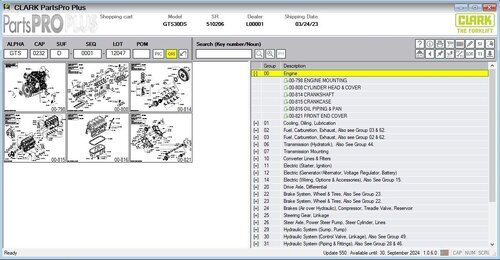



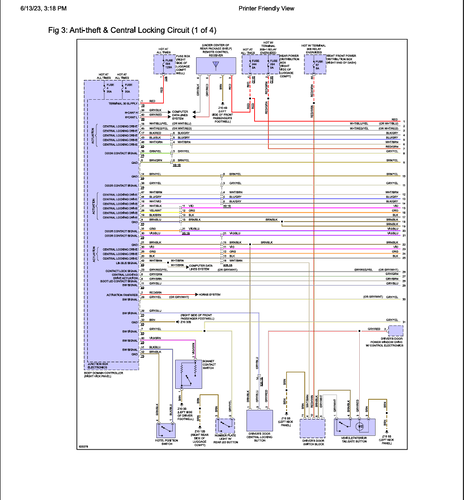


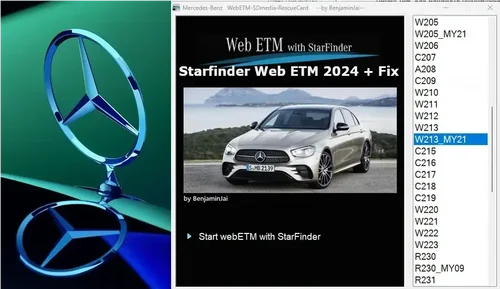
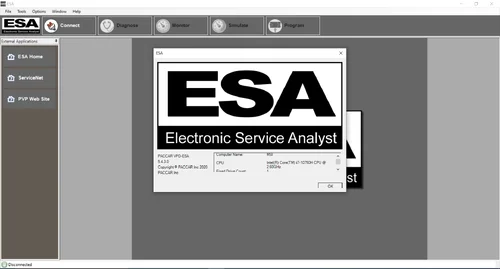



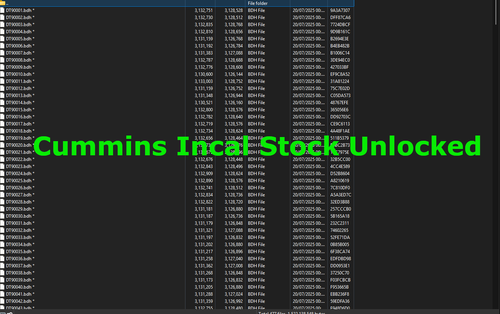



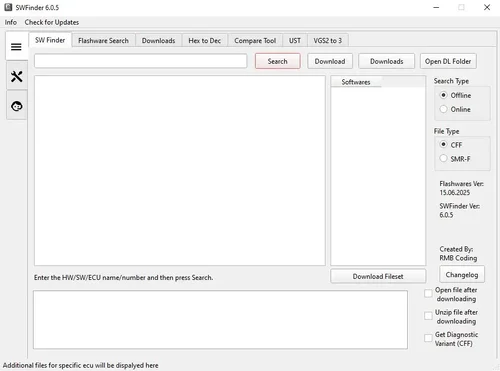






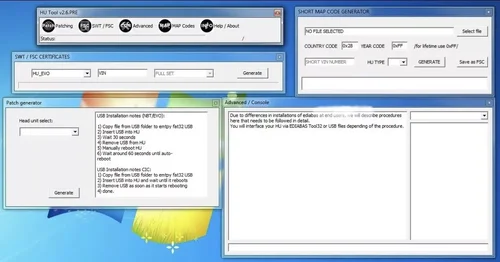

.thumb.png.c923739ab8a00aaabb16f9043fa96c91.png)
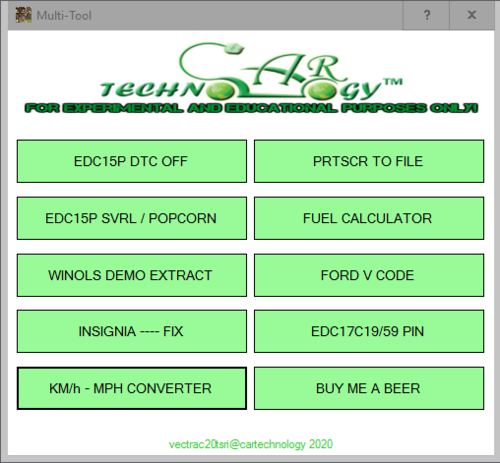
-1253-p.thumb.jpg.0946bc8d7d2099170f08783e1c0ee366.jpg)
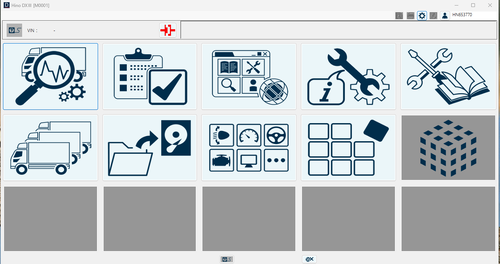




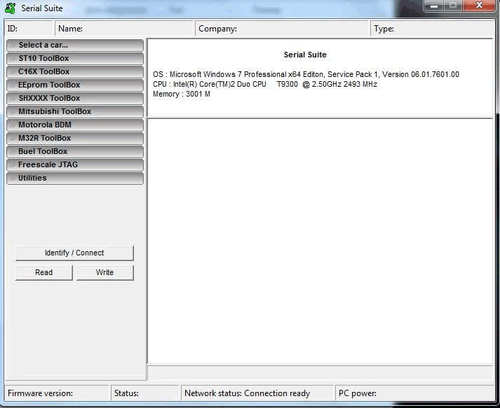
.thumb.jpg.9bc346582ca28697c8b2749c97c30199.jpg)
















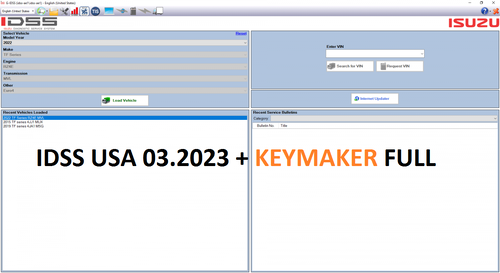
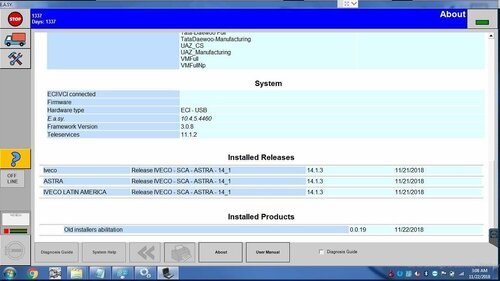


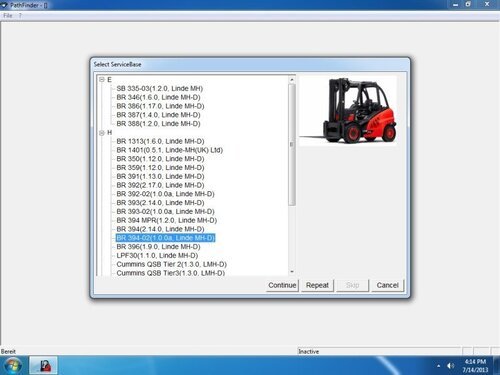



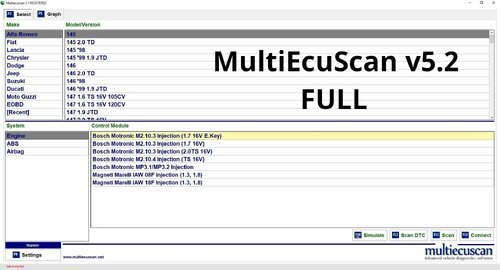


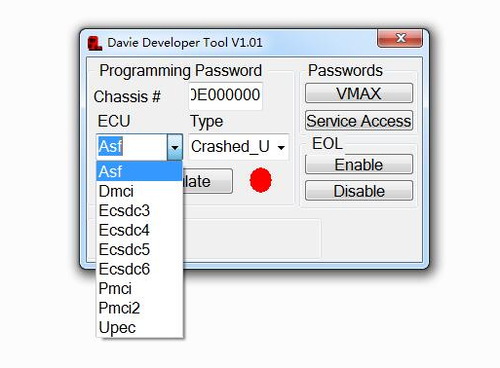
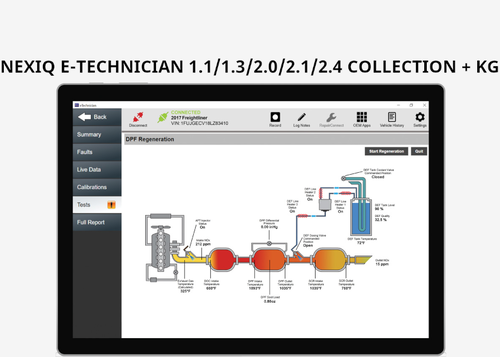

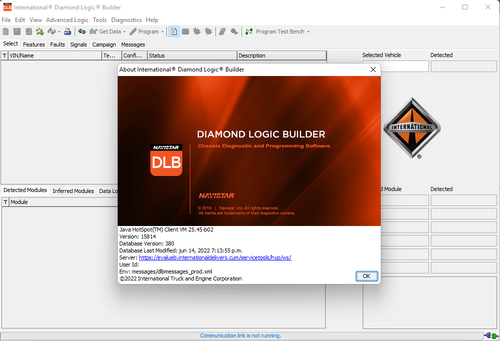
.thumb.jpg.66fc42512471132da179089917cd635d.jpg)
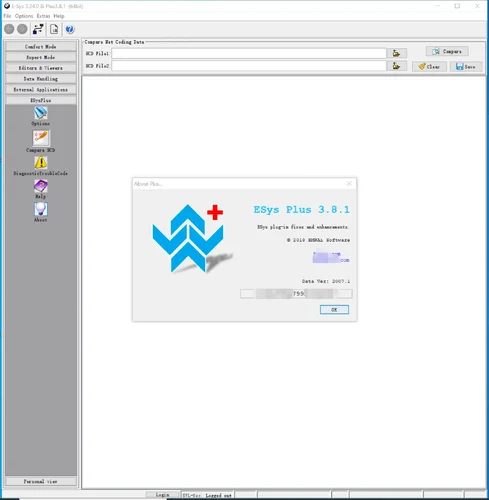
.thumb.png.4ea401643e4a0d45bfd14088cc1e6853.png)
.thumb.png.375e20385b495a0263b8118d5f438560.png)
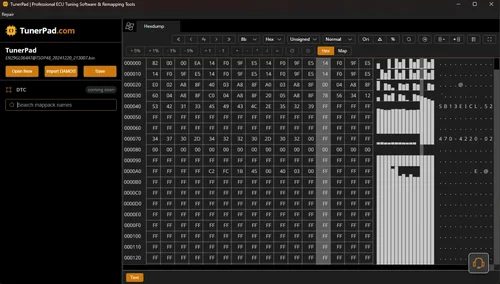
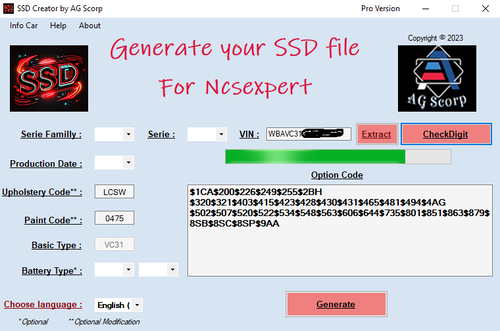
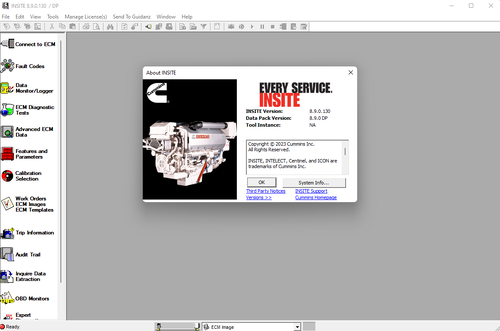

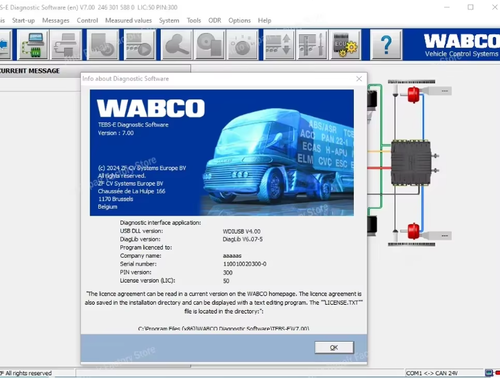

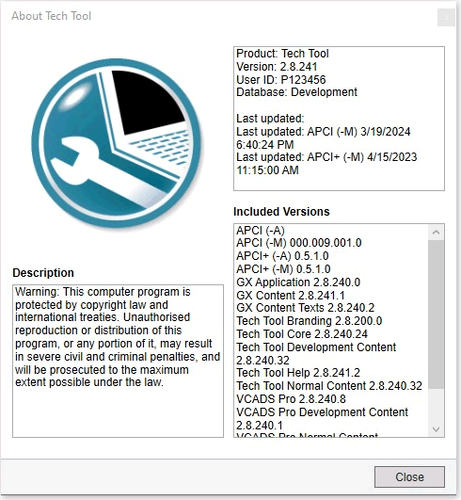





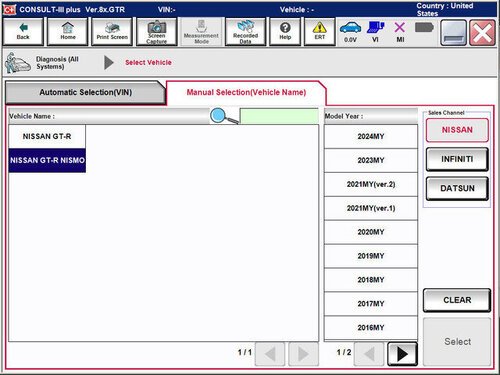


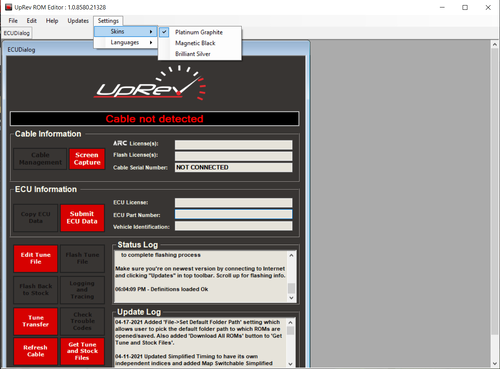
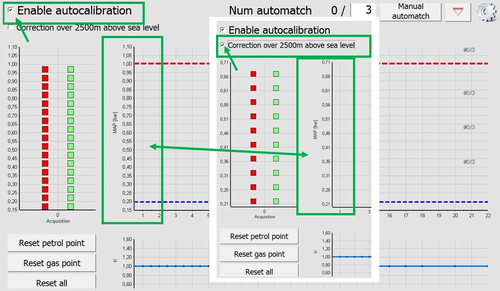
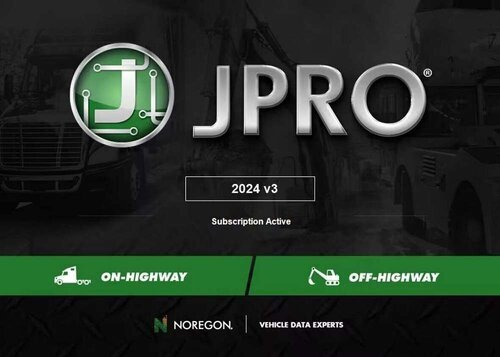


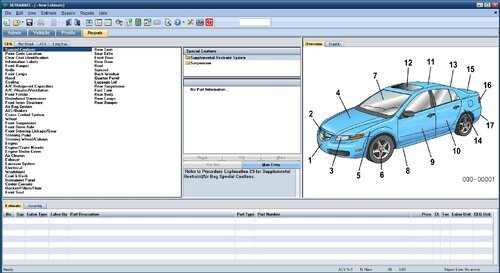
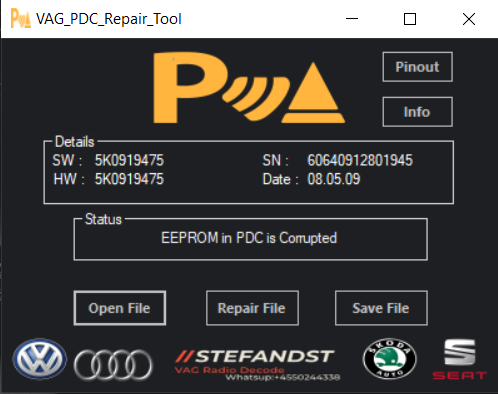
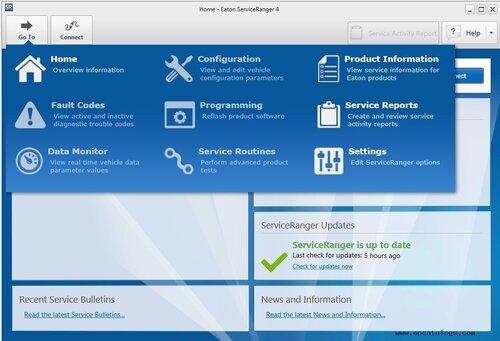
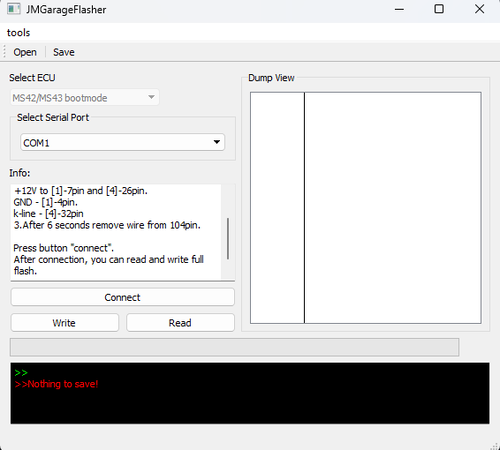

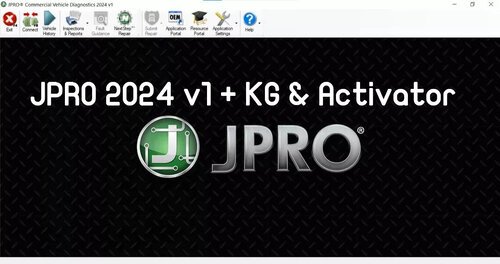
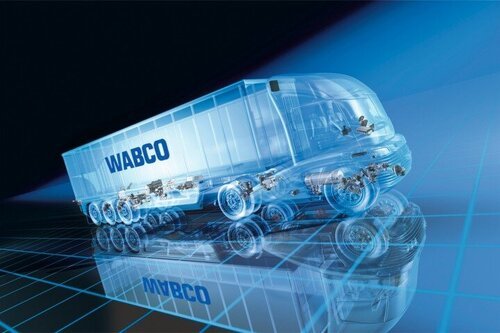
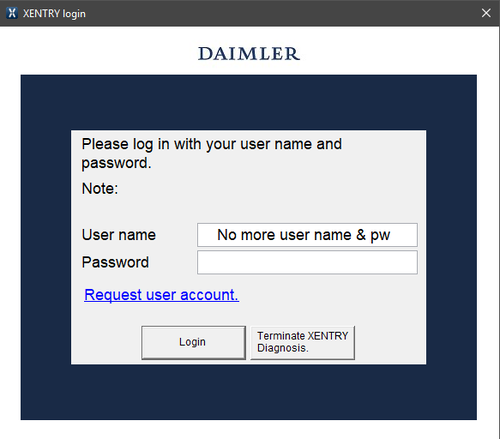

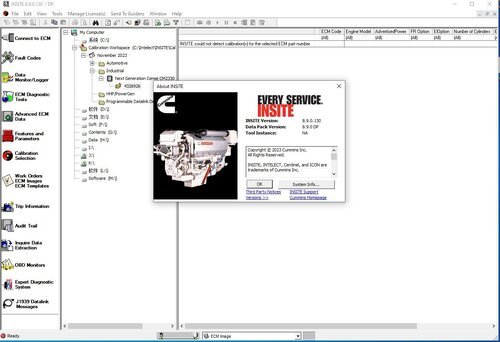
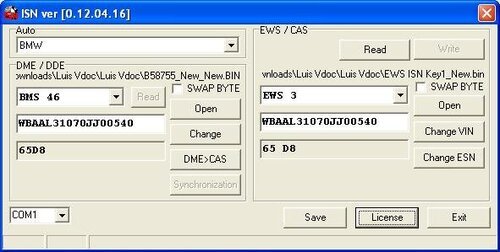


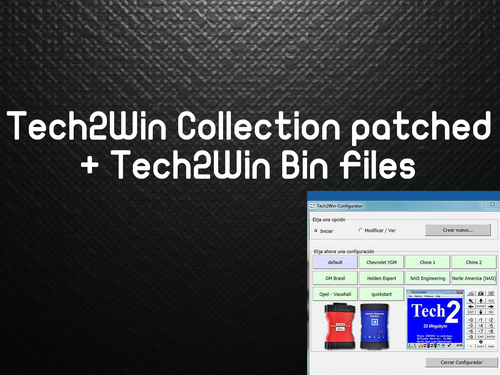

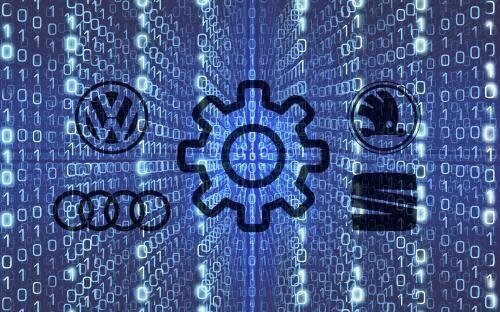


![More information about "Oroginal Collection Firmwares+Tuning Files[EGR OFF,DPF OFF]"](https://lymuna.org/uploads/monthly_2022_10/464408898_tuningfiles.thumb.jpg.ee8e95e88619751698aba735b1b53191.jpg)
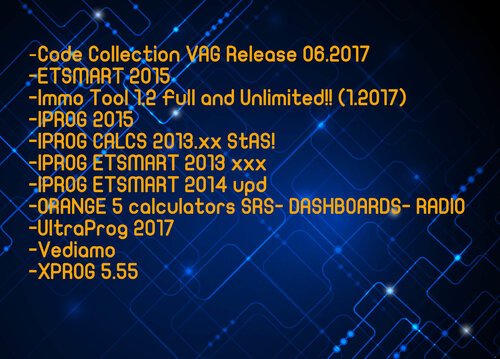
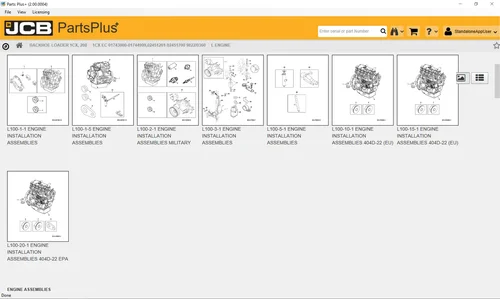
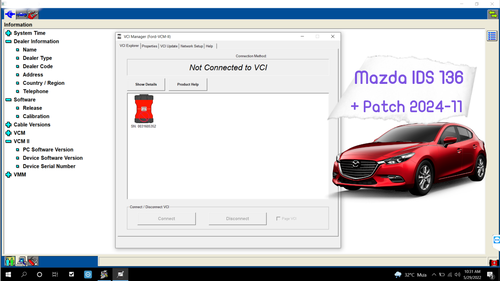
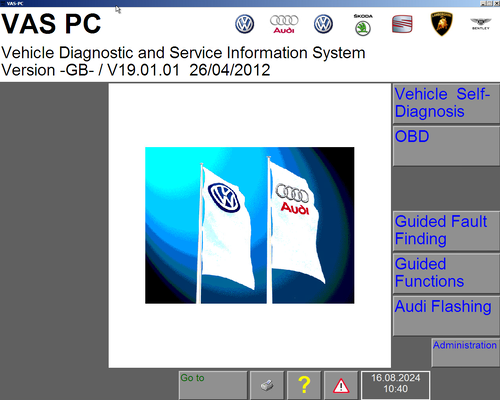
![More information about "Toyota all packages [FIRMWARE/BONUS][EGR/DPF OFF ] [STAGE1/STAGE2]"](https://lymuna.org/uploads/monthly_2023_01/88888.thumb.jpg.2578a9b0a8aae7ed86076c5bbf5a8caa.jpg)
