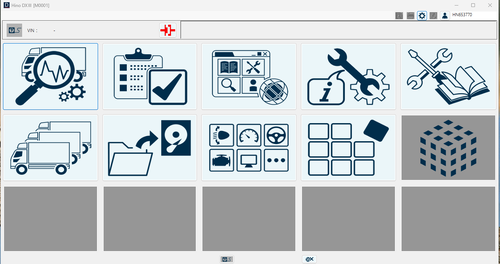TRUCK AND BUS SOFTWARE
99 files
-
VOLVO PTT APCI+ 0.7 - 11.2025 FULL
By lotfree
VOLVO PTT APCI+ 0.7 - 11.2025 FULL
Volvo Premium Tech Tool PTT 2.8.360 +0.7 APCI 2025 Development Mode + DevTool Software Type: Diagnostic Software
Database: Development
License: unlimited
APCI: APCI is valid for 1 year - after that, an update is required (available for an additional fee)
Size: 50 Gb
Languages: Multi-languages
Region: All regions
Supported Hardware: Work with original Nexiq 1, Nexiq 2, Nexiq 3, Vocom 1, Vocom 2, Vocom Mini, Scmatick 2/3 adapters Operating system: Windows 10, Windows 11 (64-bit)
Volvo Premium Tech Tool PTT 2.8.360 + 0.7 APCI 2025 Development Mode + DevTool - a cutting-edge diagnostic software solution designed to elevate your maintenance and servicing capabilities for a wide range of Volvo vehicles and equipment. Crafted for Windows (64-bit) environments, this comprehensive tool supports Windows 10 and 11, reflecting its flexibility and adaptability to your technical setup.
HOW TO DOWNLOAD 👇
30 downloads
(0 reviews)0 comments
Submitted
-
(0 reviews)
0 comments
Submitted
-
Mercedes Daimler Truck 2025
By lotfree
Mercedes Daimler Truck 2025 Final
HOW TO DOWNLOAD 👇
11 downloads
(0 reviews)0 comments
Submitted
-
JLG TCM Reprograming Tool
By lotfree
JLG TCM Reprograming Tool
JLG-focused reprogramming utilities used in telehandler service workflows to update or restore specific control modules through a serial COM port connection. One tool targets the RoadRunner telehandler control module family, and the second tool targets a TCM ST10-based module. These utilities are typically used when a module is replaced, needs a firmware refresh, or requires a controlled reprogramming step as part of troubleshooting.
The RoadRunner control referenced here matches JLG part naming for a telehandler control module labeled CONTROL, UGM ROADRUNNER, associated with item number 1001146681.
Summary Highlights
Dedicated RoadRunner telehandler programming utility with clear COM port selection Dedicated TCM ST10 module programming utility with COM port selection Simple progress display for controlled programming sessions Useful for module replacement workflows where configuration or programming is required after installation Designed for workshop laptops where stable serial communication is needed Programming coverage depends on machine model, installed module, and firmware generation Package contents
1001146681vP2_8.exe TCM P4_3.exe Compatibility notes Intended for telehandler electronics where a serial COM port interface is used for programming RoadRunner tool is associated with the UGM RoadRunner control module family used on JLG equipment TCM ST10 tool targets a specific TCM hardware family based on ST10 architecture Always verify the correct module and machine serial range before programming Availability varies by vehicle and firmware Basic usage
Prepare a stable power supply, battery support is recommended during any module programming Connect the approved programming interface to the machine and confirm which COM port it uses in Device Manager Run the correct utility for the module you are servicing, then select the matching COM port in the dropdown Start the programming action and do not interrupt the session until the progress completes Cycle key power only when the procedure finishes and the tool indicates completion Operating systems
Windows standalone executable utilities (.exe) Windows 7, Windows 8.1, Windows 10, Windows 11 (32-bit or 64-bit depending on the build, not specified in the package) Minimum system requirements
CPU: Dual-core 2.0 GHz or better RAM: 2 GB minimum, 4 GB recommended Storage: 100 MB free space Network: Not required for offline programming sessions Permissions: Admin rights may be required to access serial drivers and COM port settings Disclaimer
Source of Files. All software and resources in this post are collected from public and open sources on the internet. We do not claim authorship or ownership.
File Hosting. This forum does not host files. All links point to third party public cloud storage. We are not responsible for external content.
User Responsibility. Software is provided for educational and evaluation purposes only. You use it at your own risk. Authors of the post and forum administration are not liable for any damage.
HOW TO DOWNLOAD 👇
2 downloads
(0 reviews)0 comments
Submitted
-
CAT SIS 2035 CERTIFICATE Patch TOOL
By lotfree
CAT SIS 2035 CERTIFICATE Patch TOOL
HOW TO DOWNLOAD 👇
6 downloads
(0 reviews)0 comments
Submitted
-
Hitachi Construction Machinery MPDr 3.7.00 + Patch
By lotfree
Hitachi Construction Machinery MPDr 3.7.00 + Patch
Description: Hitachi Construction Machinery MaintenancePRO MPDr version 3.7.0.0 is intended for diagnostics of construction. Also, the program is diagnoses with the engine, hydraulic system and bodywork. In addition to diagnostics, the program is designed to read and erase errors, change the basic values of the engine speed, exhaust valve pressure, current parameters and much more. On our site only diagnostic software without an adapter is provided.
Type of software: Diagnostic Software
Capacity: 50.5MB
Version: 3.7.0.0
Brand: Hitachi
Region: All region
Language: English, Japanese, Spanish, Portuguese
Computer Requirements:
OS : Windows 7, 8, 10 32/ 64 bit
Hard Drive: Free 20 GB or more (recommend use SSD drive)
CPU: Intel Core I3 gen 2 and up
RAM: 4 GB or more
Software Feature:
You can set or check the next parameters:
The operation of the engine
The settings of the control of the machine
The settings of the monitor
Change or check the settings of the information controller and communication terminal
Change or check the settings of others function
Hitachi Construction Machinery MaintenancePRO MPDr has the following functions:
Monitoring System
This system allows dealers to monitor information about hydraulic pressure, Hydraulic Oil Temperature, Actual Engine speed, etc., that is sent from sensors or switches.
HOW TO DOWNLOAD 👇
5 downloads
(0 reviews)0 comments
Submitted
-
Scania SDP3 v2.67.1.2 + Activator
By lotfree
Scania SDP3 v2.67.1.2 + Activator
Brand: SCANIA
File Size: 1.12 GB
Category: MARINE
Size Installed: 4.01 GB
License time: UNLIMITED
Software Type: DIAGNOSTIC, REPROGRAMMING
Region: ALL REGIONS
Operating System: WINDOWS 11 (64 BITS), WINDOWS 10 (64 BITS)
OP Not Supported: WINDOWS 7 (32 BITS), WINDOWS 10 (32 BITS), WINDOWS 7 (64 BIT)
Database Language: ENGLISH
Interface Language: CZECH, SPANISH, FRENCH, ITALIAN, CHINESE, POLISH, PORTUGUESE
TURKISH, KOREAN, GERMAN, ENGLISH
Updates
EXHAUST GAS AFTERTREATMENT FOR ENGINES WITH THE EMS S8 OR EMS EME1 CONTROL SYSTE THE WIZARD ANALYSIS OF SAVED VEHICLE INFORMATION IN THE EVENT OF HIGH NITROGEN OXIDE EMISSIONS, UNDER EXHAUST GAS AFTERTREATMENT, IS NOW ACTIVATED FOR INDUSTRIAL AND MARINE ENGINES WITH THE EMS S8 OR EMS EME1 ENGINE MANAGEMENT SYSTEMS. FOR ENGINES FITTED WITH THE EME1 ENGINE MANAGEMENT SYSTEM, THE SUPPLIER'S SOFTWARE VERSION MUST BE 75.43.29 OR LATER. THIS IS A REQUIREMENT FOR THE ENGINE CONTROL UNIT TO BE ABLE TO DISPLAY SAVED SIGNALS FOR INSTALLATIONS WITHOUT AN EXTERNAL CLOCK SIGNAL. THE SUPPLIER'S SOFTWARE VERSION CAN BE FOUND UNDER THE DESCRIPTION TAB. TWO NEW WIZARDS FOR AMS2: TWO NEW WIZARDS HAVE BEEN INTRODUCED, TROUBLESHOOTING USING A MANOMETER AND PERFORMANCE TESTING OF THE FLUID PART OF THE SCR SYSTEM. THE WIZARDS APPLY TO VEHICLES FITTED WITH THE AMS2 CONTROL SYSTEM. THE WIZARDS, TOGETHER WITH A TROUBLESHOOTING TREE IN MULTI, SIMPLIFY TROUBLESHOOTING OF THE SCR SYSTEM. THE TROUBLESHOOTING DIAGRAM WILL BE INTRODUCED IN WSM 03-95 AND WILL BE PUBLISHED ON 2025-08-19. AIR PRESSURE CONTROL FOR WASTEGATE AND EXHAUST BRAKE ON VALVE BLOCK V107. THE FUNCTION THAT PREVIOUSLY CONTROLLED THE DEGREE OF OPENING OF THE PROPORTIONAL VALVE ON THE VALVE BLOCK FOR THE WASTEGATE AND EXHAUST BRAKE IS NOW REPLACED INSTEAD BY AN OUTPUT PRESSURE REQUEST. IT WILL CONTINUE TO BE POSSIBLE TO MONITOR THE DEGREE BY WHICH THE PROPORTIONAL VALVES OPEN. THE CHANGE COVERS THE EMS10 CONTROL UNIT AND CAN BE FOUND IN THE ELECTRICAL SYSTEM VIEW UNDER: EMS>E44>EMS10>SOLENOID VALVES > V107. THE ACTION IS TAKEN TO PROTECT THE WASTEGATE AND HOSES FROM PRESSURE LOADS HIGHER THAN THE MAXIMUM PERMITTED 4.5 BAR. IT WILL CONTINUE TO BE POSSIBLE TO LOAD THE EXHAUST BRAKE AT FULL SYSTEM PRESSURE,8 BAR. HOW TO DOWNLOAD 👇
14 downloads
(0 reviews)0 comments
Submitted
-
Bendix ACom 2023 + Activator
By lotfree
Bendix ACom 2023 + Activator
ACom PRO is built to automatically detect supported systems and collect diagnostic trouble codes from Bendix ECUs, and it can also gather key vehicle ECU information where supported such as engine and transmission data.
Summary Highlights
Read and clear DTCs, save vehicle history, and generate printable diagnostic reports
Guided troubleshooting workflow and “NextStep” style assistance for common fault paths (where available)
Live data monitoring for wheel speeds, pressures, voltages, inputs and outputs, and system status
Bi-directional and functional tests (component tests, routine checks, service functions where supported)
Supports Bendix electronic platforms used across ABS, stability, ADAS, TPMS, and related systems
HOW TO DOWNLOAD 👇
23 downloads
(0 reviews)0 comments
Submitted
-
YANMAR DIAGNOSTIC TOOL 2.37.0 FULL
By lotfree
YANMAR DIAGNOSTIC TOOL 2.37.0 FULL
Industrial Engine / Agriculture / Energy System / Construction (Yanmar Industrial Diesel)
TNE Series: 2TNE68, 3TNE68, 4TNE84, 4TNE88
TNV Series: 2TNV70, 3TNV70, 3TNV76, 3TNV82, 3TNV84T, 3TNV88, 4TNV84T, 4TNV88, 4TNV94L, 4TNV98, 4TNV98T, 4TNV106, 4TNV106T
TNV Common Rail (CR) Series: 3TNV88C, 3TNV86CT, 3TNV86CHT, 4TNV88C, 4TNV86CT, 4TNV86CHT, 4TNV98C, 4TNV98CT, 4TNV94FHT
Marine / Ocean (Yanmar Marine Engines)
2YM15
3YM20
3YM30AE
4JH45
4JH57
4JH80
4LV150, 4LV170, 4LV195, 4LV230, 4LV250
6LY440
HOW TO DOWNLOAD 👇
7 downloads
(0 reviews)0 comments
Submitted
-
(0 reviews)
0 comments
Submitted
-
KNORR-BREMSE DIAGNOSTICS SYSTEMS 07.2025
By lotfree
KNORR-BREMSE DIAGNOSTICS SYSTEMS 07.2025
HOW TO DOWNLOAD 👇
8 downloads
(0 reviews)0 comments
Submitted
-
JPRO Commercial Fleet Diagnostics 2025 v3 FULL
By lotfree
JPRO Commercial Fleet Diagnostics 2025 v3 FULL
HOW TO DOWNLOAD 👇
24 downloads
(0 reviews)0 comments
Submitted
-
DAF DAVIE LATEST + KEYGEN
By lotfree
DAF DAVIE LATEST + KEYGEN
- Close Davie
[1] - Install "Original bin" and "Original Daf Base" (replace all existing files)
[2] - Go to 'C:\DAVIE\home\bin' and DELETE ''SIDIS ADMX Davie 3:ADM Siemens AG'' Application (3.39mb)
[3] - Generate HWID
[4] - Start "Keygen" and pick file created by Hwid.exe (EXPIRE_FIX_30002\2.Get_HWID\*******.txt)
[5] - Copy license file (EXPIRE_FIX_30002\2.Get_HWID\DavieLic.ini) to the root directory of drive "C:\"
[6] - Run fix (EXPIRE_FIX_30002\4.Instal_Fix\Davie561Fix.exe)
- Restart OS.
HOW TO DOWNLOAD 👇
H66b28d87dd1c4036926a9cde39aa3adcM.png_960x960q80.avif
18 downloads
(0 reviews)0 comments
Submitted
-
DETROIT DIESEL DIAGNOSTIC LINK 8.19 SP1 FULL
By lotfree
DETROIT DIESEL DIAGNOSTIC LINK 8.19 SP1 FULL
Detroit Diesel Diagnostic Link 8.19 SP1 (Detroit DDDL 8.19) is a software used to perform diagnostics for detroit and freightliner Cascadia vehicle systems. DDDL provides ecu information, diagnostic fault codes, instrumentation information, service routines, the ability to run system tests, edit ECU parameters, and the ability to reprogram engine controllers.
HOW TO DOWNLOAD 👇
25 downloads
(1 review)0 comments
Submitted
-
JPRO Commercial Vehicle Diagnostics 2025 V2 + Activator
By lotfree
JPRO Commercial Vehicle Diagnostics 2025 V2 + Activator
JPRO 2025 V2 is the most popular in-shop diagnostics software for heavy & medium-duty vehicles. JPRO has multi-brand coverage.
All JPRO information helps speed up repair times by providing users with detailed service & repair solutions with bi-directional functionality, including DPF regens, cylinder cutouts, parameter changes, and much more.
New information in JPRO 2025 V2
Make and Models Coverage:
BODY & CHASSIS
ENGINES
TRANSMISSIONS
ABS
Hardware and Software Configuration the following operating systems are supported:
JPRO software requires a compatible Windows-based PC, laptop, or tablet, a Noregon RP1210C compliant adapter, and the appropriate cable that connects the computer to the vehicle’s OBD-II, 9-pin, or 6-pin port.
HOW TO DOWNLOAD 👇
49 downloads
(0 reviews)0 comments
Submitted
-
Wabco Calculator PIN1-PIN2 Activator Keygen
By lotfree
Wabco Calculator PIN1-PIN2 Activator Keygen
HOW TO DOWNLOAD 👇
16 downloads
(0 reviews)0 comments
Submitted
-
VOLVO PTT APCI+ FILES MEGA 09.2025
By lotfree
VOLVO PTT APCI+ FILES MEGA 09.2025
HOW TO DOWNLOAD 👇
36 downloads
-
Scania SDP3 v2.67.1.2 (only soft)
By lotfree
Scania SDP3 v2.67.1.2 (only soft)
HOW TO DOWNLOAD👇
14 downloads
(0 reviews)0 comments
Submitted
-
Case / New Holland CNH EST 9.12 + KG
By lotfree
Case / New Holland CNH EST 9.12 + KG
SIZE : 66GB
Supported brands:
New Holland (Agriculture and Construction);
New Holland FK (Fi at-Kobelco);
New Holland O&K (Orenstein & Koppel);
CASE (Agriculture and Construction);
STEYR;
Iveco (Astra) (articulated dump trucks only);
Flexi-Coil;
Sumitomo (S.H.I.);
Functions:
1. Check status of parameters;
2. Retrieve faults;
3. Run diagnostic tests;
4. Make ECU and parameter programming;
5. Monitor active and logged diagnostics;
6. View and change ECU configuration;
7. View diagnostic procedures and schematics.
8. Troubleshoot problems;
9. Use asist database;
10. Run scope diagnostics;
11. E.A.S.y - additional engine diagnostic and download tool for connection directly to ECU to perform diagnostic, programming and ECU reload by K-Line protocol.
12. CNH Engine Download Tool operates from within the EST program to perform the following engine download operations:
13. Provide Engine Control Unit (ECU) programing update capability;
14. Provide blank ECU initialization and programming capability;
15. Provide ECU programming reassignment for blank and other ECUs;
16. Provide ECU download crash recovery.
HOW TO DOWNLOAD 👇
24 downloads
(0 reviews)0 comments
Submitted
-
CLARK FORKLIFT PARTS PRO PLUS 08.2025
By lotfree
CLARK FORKLIFT PARTS PRO PLUS 08.2025
1. SETUP
2. Forklift ProSecCo KG 2018 v1
3. ProSeCco Date Time 2019
4. LifeTime_Patch_For_PartsPRO_Plus
HOW TO DOWNLOAD 👇
https://lymuna.org/topic/602-how-to-download/
9 downloads
(0 reviews)0 comments
Submitted
-
PACCAR ESA 5.4.3 + KEYGEN NEW UPDATE
By lotfree
PACCAR ESA 5.4.3 + KEYGEN NEW UPDATE
HOW TO DOWNLOAD 👇
19 downloads
(0 reviews)0 comments
Submitted
-
DAF DAVIE DEVELOPER TOOL + KG + TUTORIAL VIDEO
By lotfree
DAF DAVIE DEVELOPER TOOL + KG + TUTORIAL VIDEO
HOW TO DOWNLOAD 👇
12 downloads
(0 reviews)0 comments
Submitted
-
VOLVO TECHTOOL 2.8.241 APCI 2024.03 FULL
By lotfree
VOLVO TECHTOOL 2.8.241 APCI 2024.03 FULL
Includes:
volvo ptt install video guide:
--- 1. install volvo ptt.mp4
--- 2. volvo ptt update.mp4
--- 3. activate the volvo ptt.mp4
--- 4. open volvo ptt.mp4
--- install guide.docx
volvo ptt TechTool2.8.241:
--- Database Archive
--- Tech Tool Installer Assistants via 0.5.1.0
APCI 16.01.2023 real 2.8.rar
Videos ClientUpdate to2.8.241.rar
Note.txt
Videos If you have problems connecting to the server in ClientUpdate,to2.8.241 pls do as this video. it need some patience.
NOTE:
* Please find attached a link to PTT 2.8.241 0.5.1 installer.
* Do not confuse with a real 0.7...
* This software will help you diagnose, test, calibrate, program some parameters but is a fake...
* you cannot offline programming with stored software.
* Instructions are included and have been kind of reworked by unknown author... My path to have all of the update until 2.8.241... without problems...
* Add volvoIt.Installer Bundle.cookies.reg
* Run Installer assistant Run Installation Bundle
* Once it finishes acquiring packages, disconnect from the internet and wait for the installation to complete.
* Restart your PC.
* FIDO and Client Update will update automatically until you see all of the Techtool patches.
* Let them all checked until 2.8.241 and uncheck FIDO, CLIENT UPDATE additional update, Vocom II update as well as from 2.8.250 to 2.8.280.
* Make sure there is a check to install update automatically.
* Leave the computer and do some work. Come back after couple hours...
* Continue as per instructions.
* There is Real APCI included.
* Before you activate, just replace them in the folder program data... techtool... waf... delete DTR and OTR folder and extract the real APCI.
* But these days, you are fooling around with 2.8.280,
These APCI are from 2023 ....
HOW TO DOWNLOAD 👇
56 downloads
(0 reviews)0 comments
Submitted
-
CATERPILLAR CAT SIS 2022 + CRACK & PATCH
By lotfree
CATERPILLAR CAT SIS 2022 + CRACK & PATCH
CAT SIS 2022 + Crack & Patch
158 GB
CAT SIS INSTALL INSTRUCTIONS:
1. Run the file "Setup.exe". Follow the prompts of the installer, install the electronic catalog.
2. In the RERs folder, extract and select Setup.exe in "RERD0010" Follow the prompts of the installer, install the updates.
Repeat the same steps with the images "RERD0011", "RERD0012" etc.
3. Install the programs from the "Tools" folder.
4. Unzip the archive "Crack.7z" from the folder "Crack". Create the license file "license.dat" using the keygen.
Open "CAT SIS Network ID" with admin privileges and choose the ethernet adapter.
Click "apply serial" then copy "Serial ID".
Run the file "Keygen.exe", clear the "Host ID" field and enter the MAC address (the number you copied) of the network card without spaces, click on the "Generate" button.
5. Create the folder "C:\Caterpillar" and copy User Authorization, license.dat into the folder.
6. Copy sis.exe and sisserver.exe from "Crack" folder to C:Program Files (x86)\Caterpillar\SIS\bin
7. Run the file "Environment.reg" from the folder "Crack", agree to make changes to the registry. Restart the PC.
8. In the folder "Patch" run SIS_DVD_CER_Patch.exe
9. Start the electronic catalog. Windows 10/11 users running edge need to enable Internet explorer mode in Edge browser.
Import the "User Authorization.xml" account from the "C:\Caterpillar\UserAuthorization" folder.
The login and password for the account are stored in the file "C:\Caterpillar\User Authorization\User Authorization.txt".
10. Extract files in "USBs" to their own folders. This can be on an external/secondary drive if you do not have enough space
11. Once SIS is running, right click SIS icon in system tray, click "configure" then add the directories where the extracted USB folders are. USBD0001, USBD0002 etc.
TROUBLESHOOTING:
Open the Run dialog box by pressing Windows + R keys.
Then type inetcpl.CPL in the text box and press Enter to open the Internet Properties screen.
Make sure SIS is not running and your browser is closed.
Once in the Internet Properties screen, select the Advanced tab from the vertical menu at the top.
From the Advanced Options menu, click Restore Advanced Options and Confirm when prompted.
Then click "Reset" under "Reset Internet Explorer Settings"
Click Apply to save your changes.
Restart your computer and try again.
HOW TO DOWNLOAD 👇
73 downloads
-
HINO DX3 V1.24.5 + KG 09.2024
By lotfree
HINO DX3 V1.24.5 + KG 09.2024
Hino DX3 V1.24.5 10.2024 + KEYGEN
Type of software: Hino DX3 diagnostic program for Hino trucks
Type of vehicle: Truck
OS: Windows 7, Windows 8, Windows 10 32 & 64 bit (Tested on Windows 10 Pro 20h2 64bit)
Date: 10.2024
Version: V1.24.5
HOW TO DOWNLOAD 👇
51 downloads
(0 reviews)0 comments
Submitted



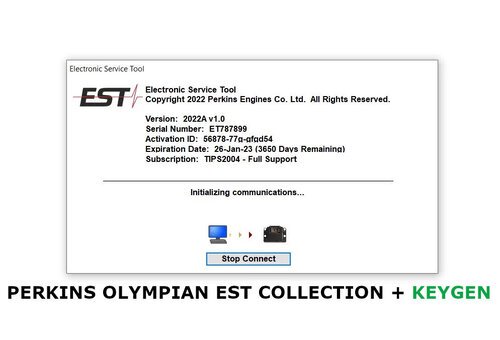
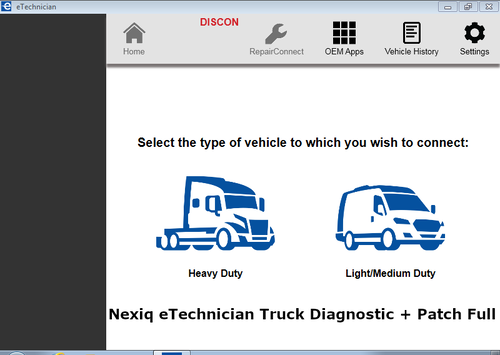
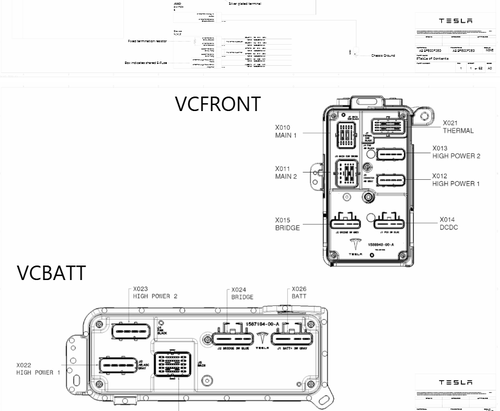

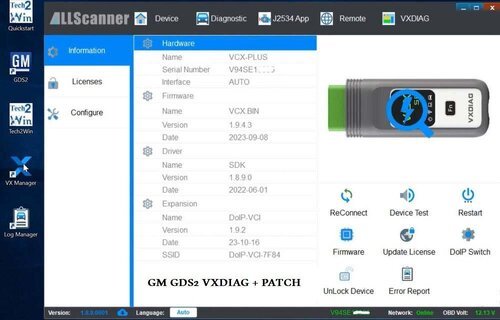
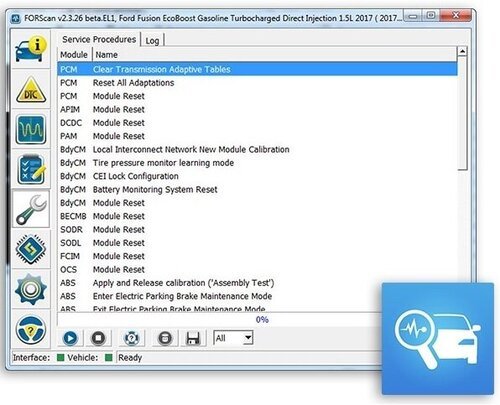
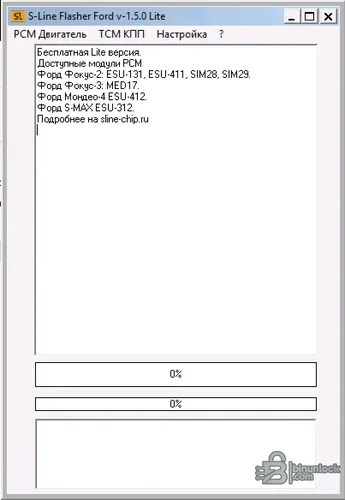
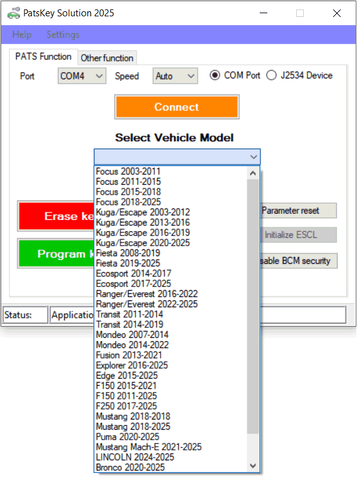

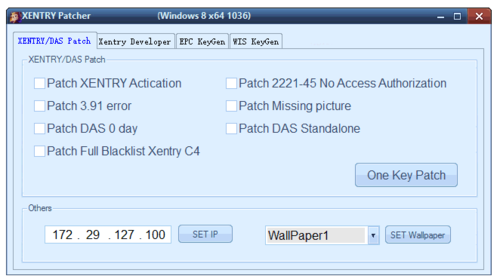
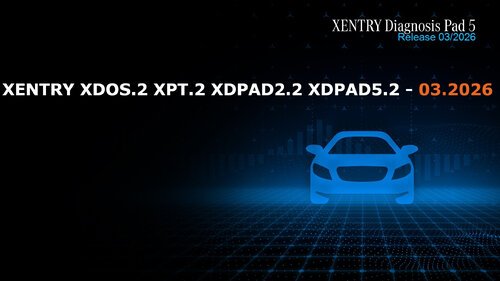
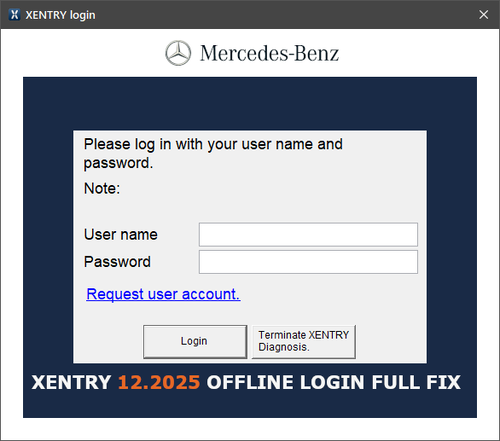

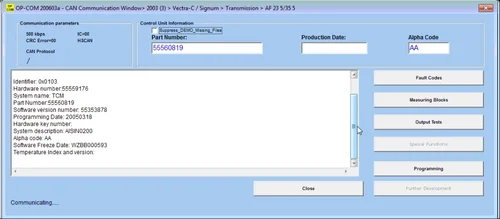
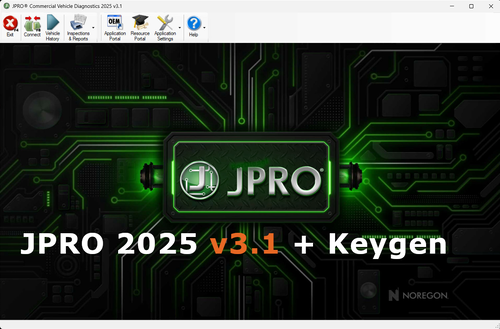
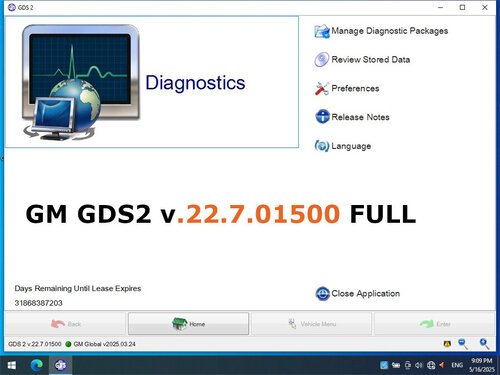
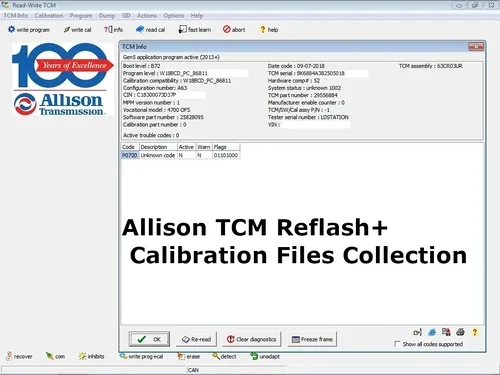
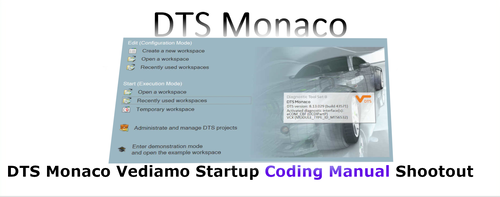
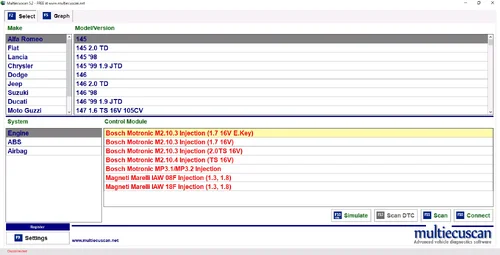
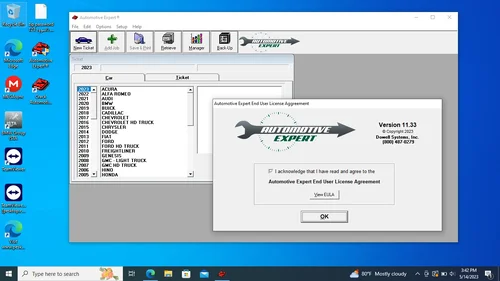
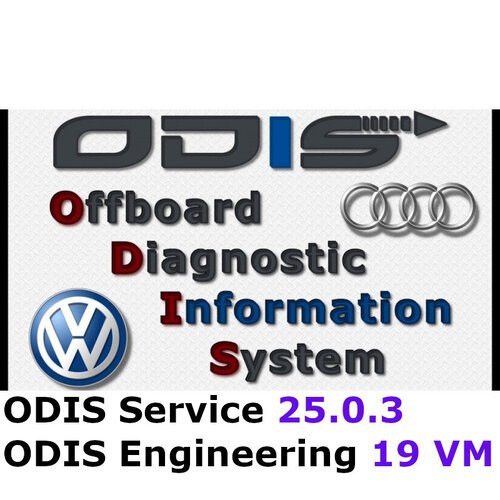
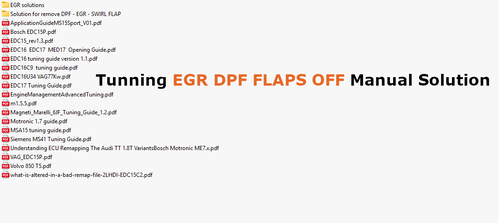
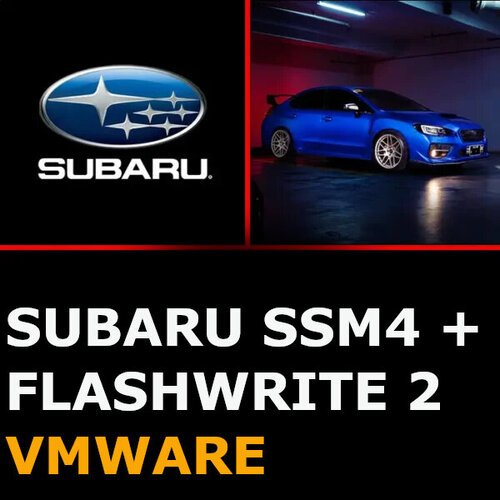


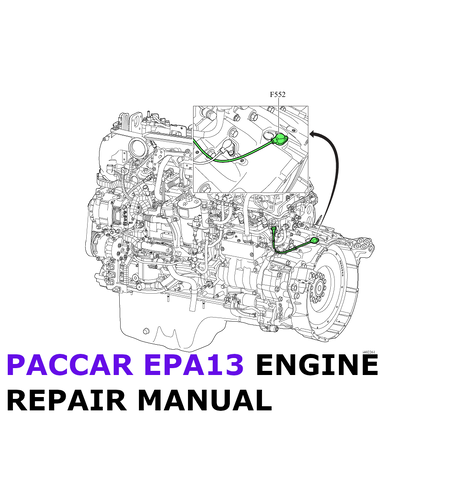
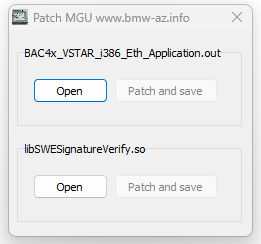
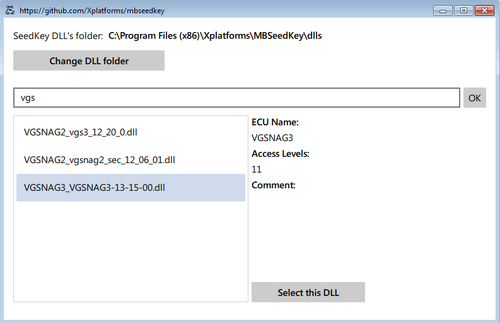
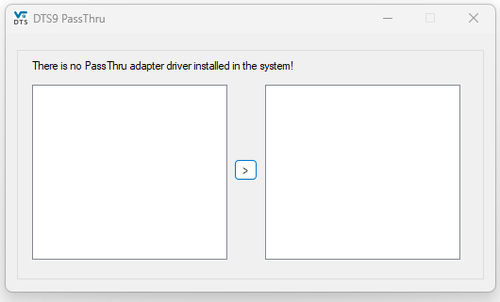
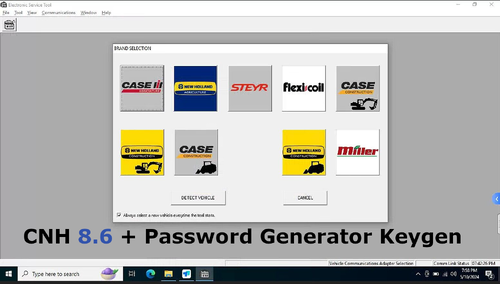
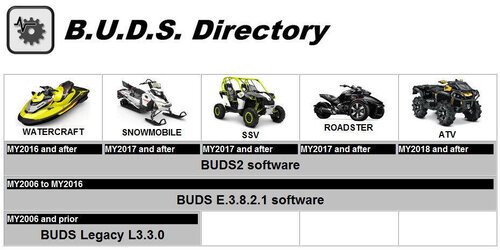
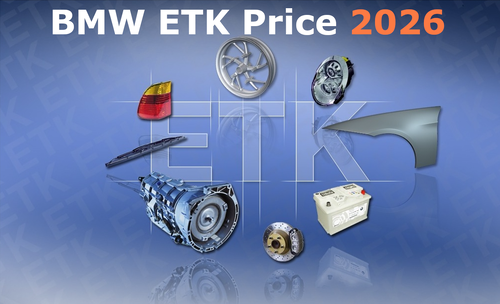
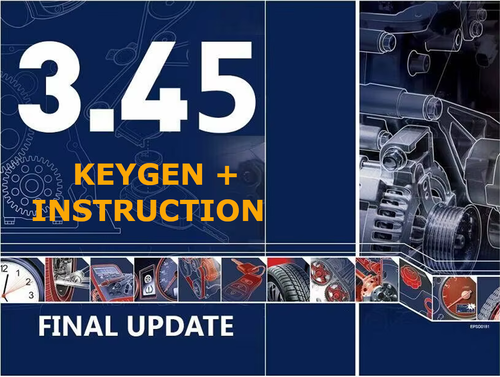
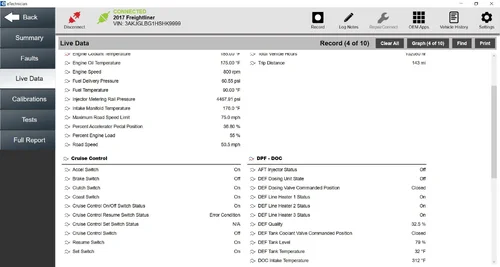
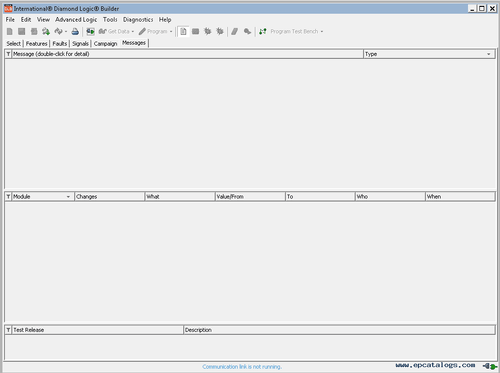
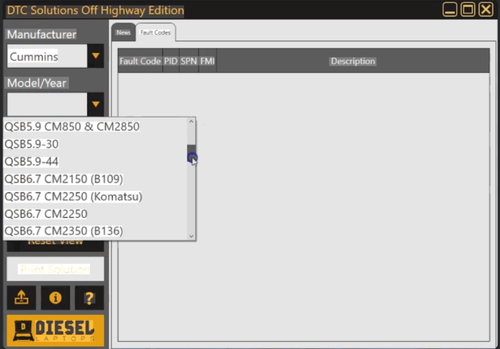

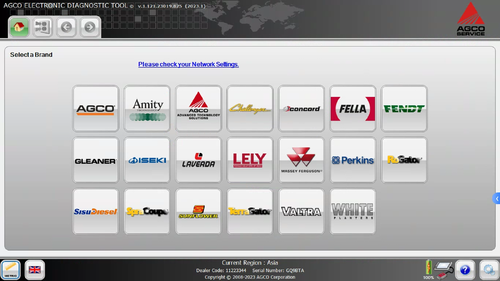
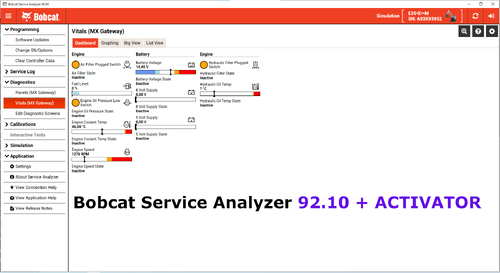
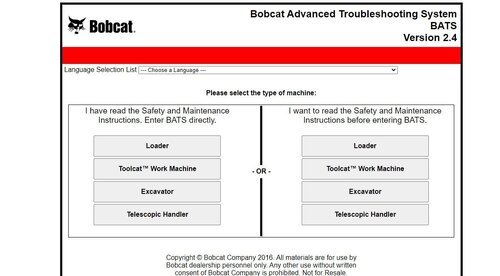
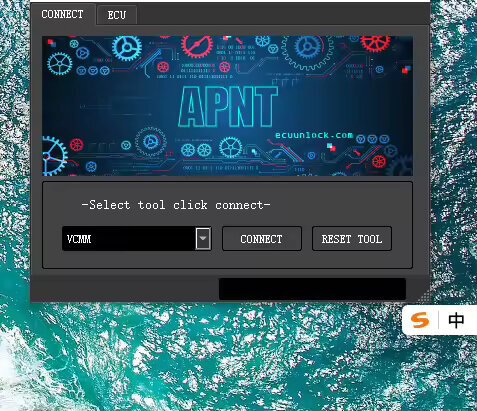

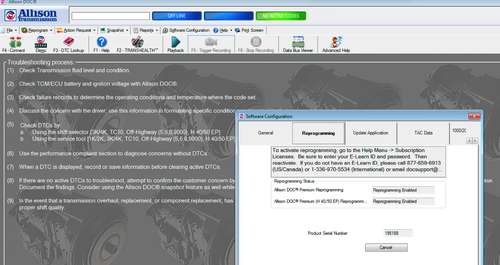
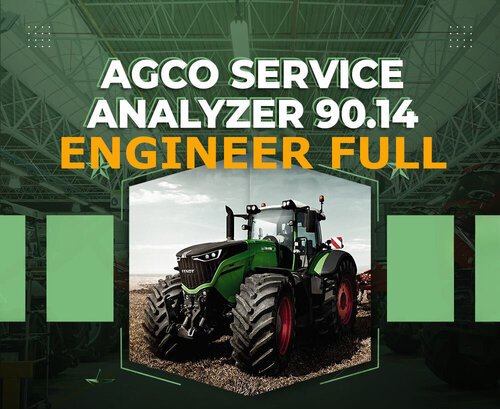
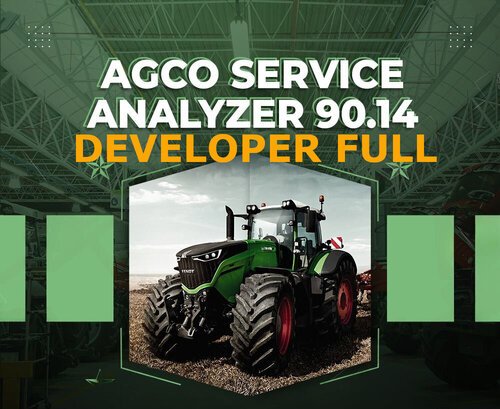
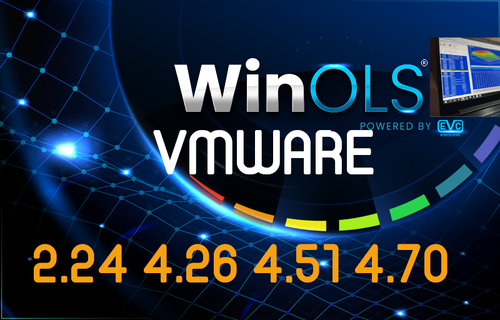
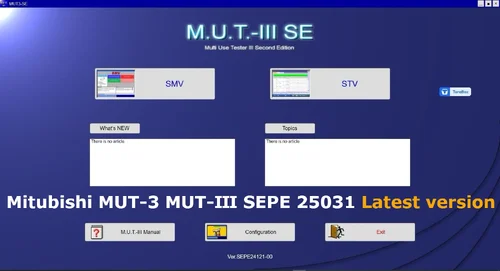
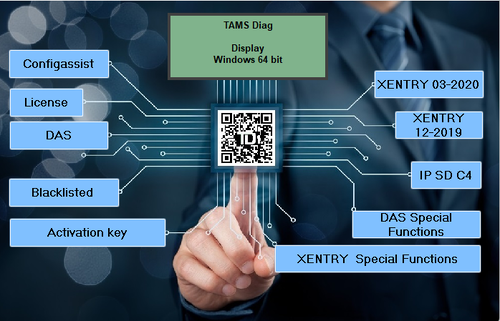
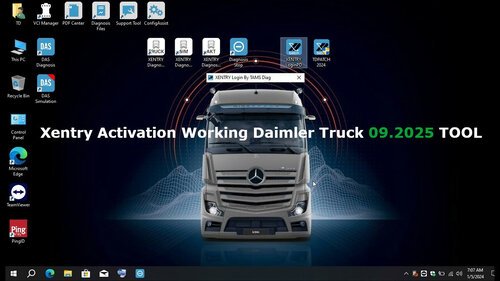

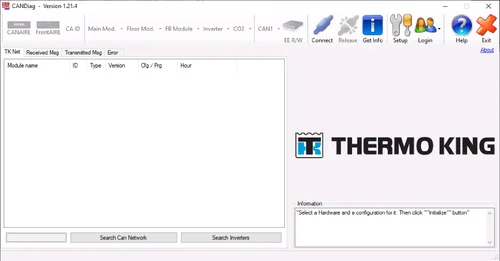
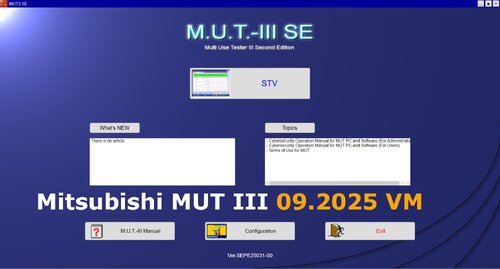
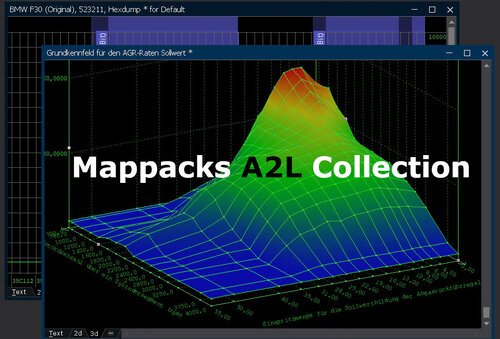
.thumb.png.402c8fdc183028cda5dcc29671fbafdb.png)
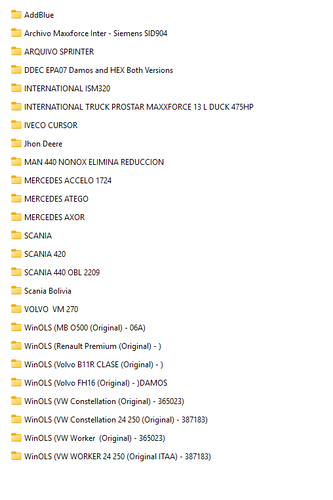
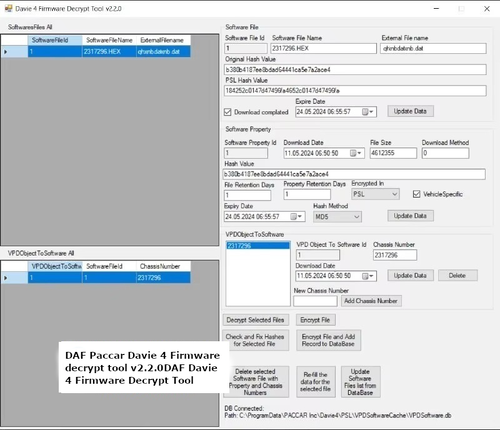
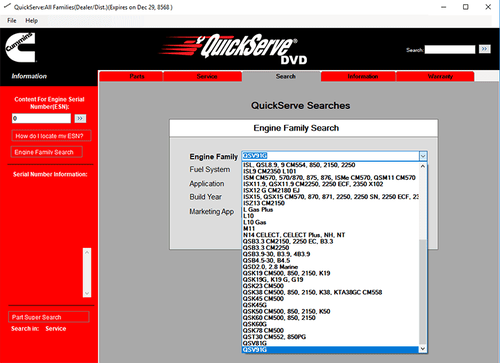
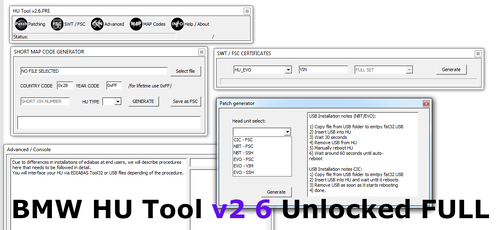


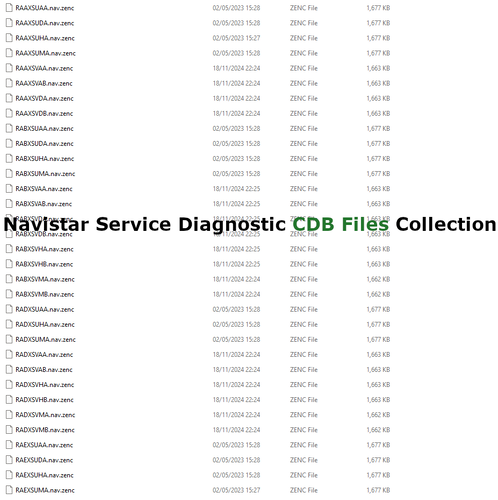
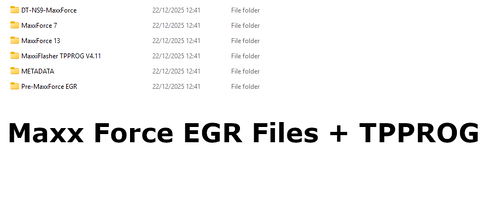
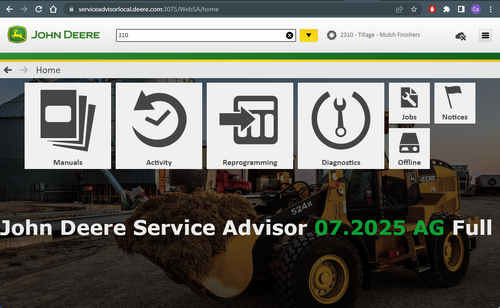
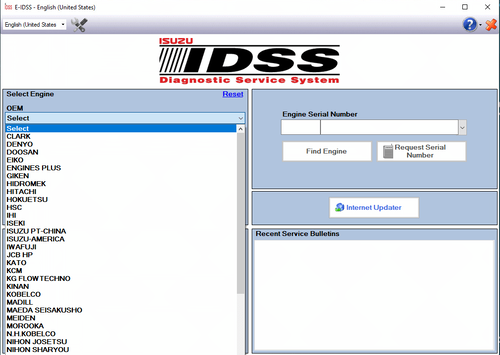
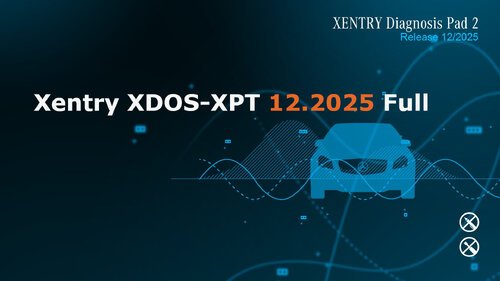
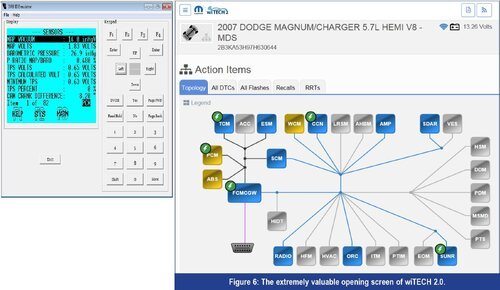

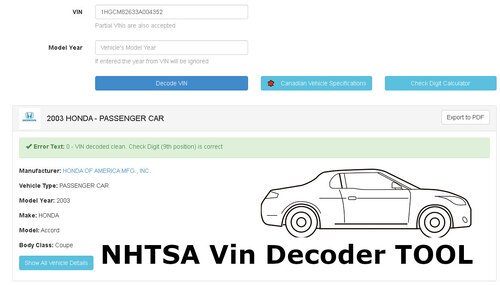
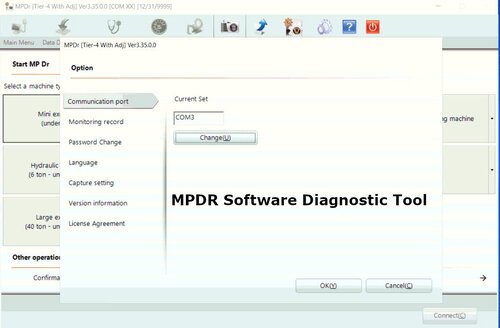


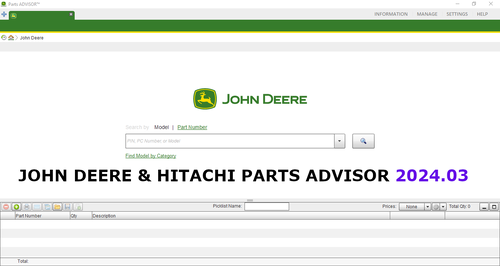
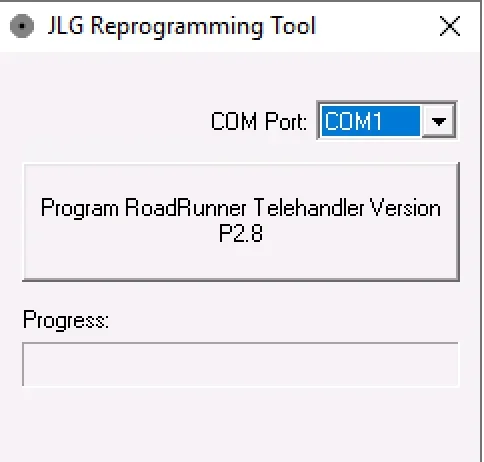
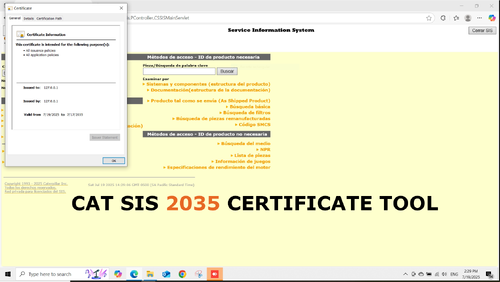

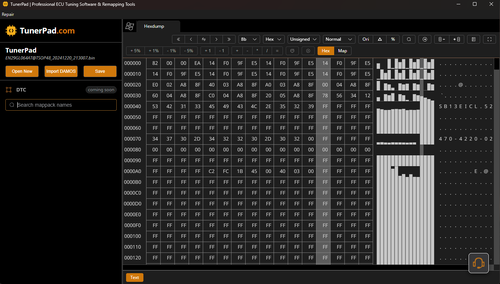
.thumb.jpg.3fd3239c5d782486ba5613400c7acd0f.jpg)
.thumb.jpg.89a455ba1fe01f5d589c8319fe63320b.jpg)
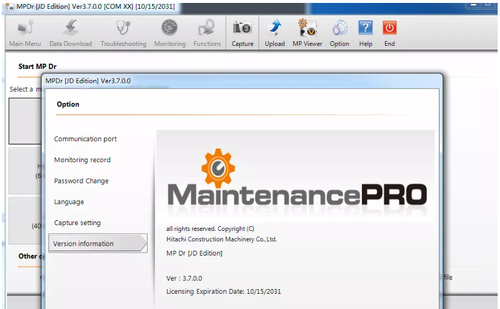



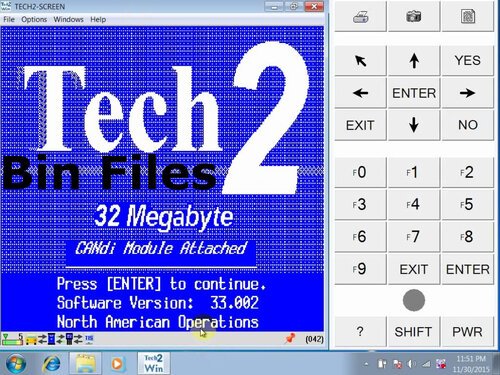
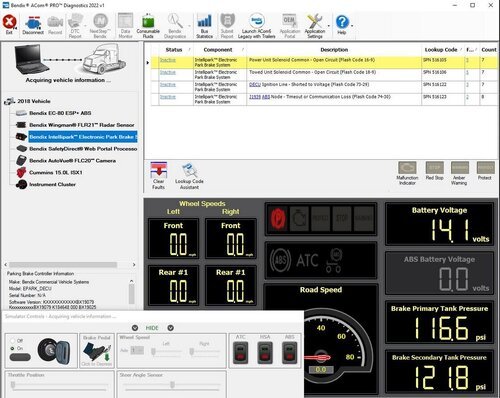
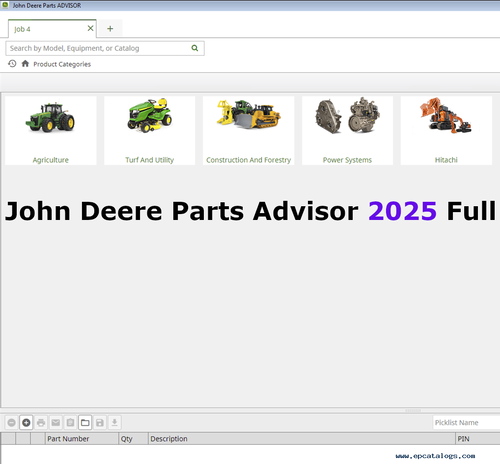
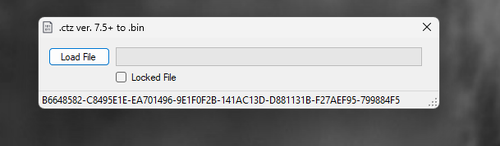
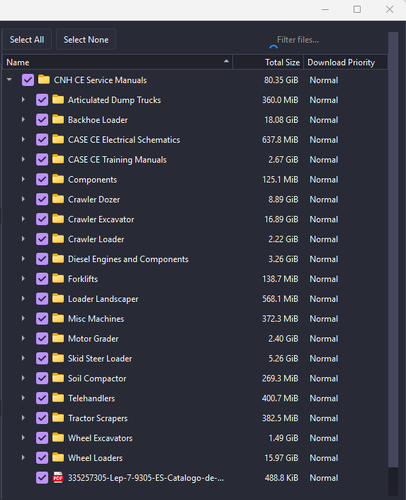
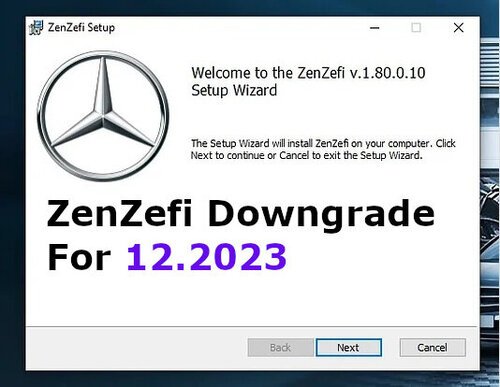

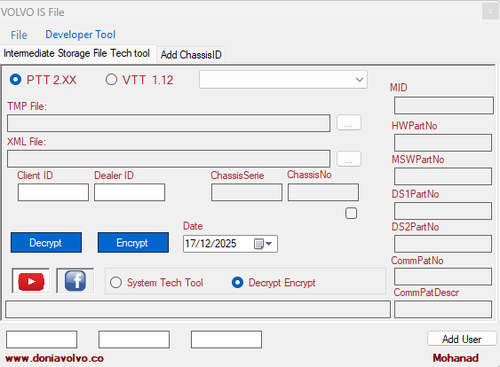
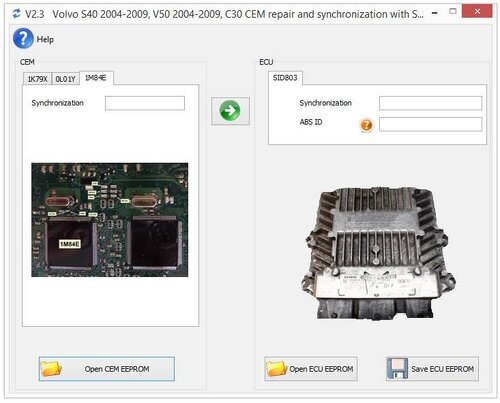
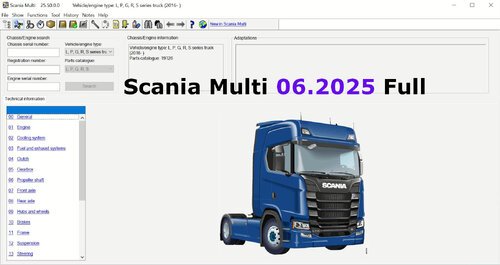
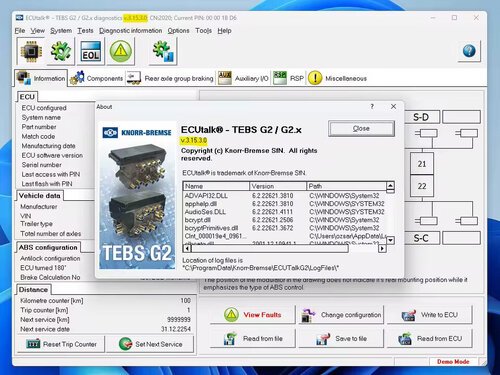

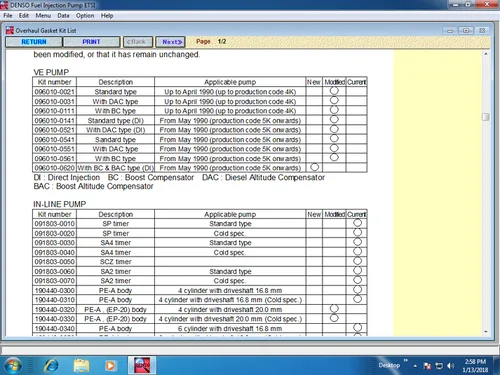

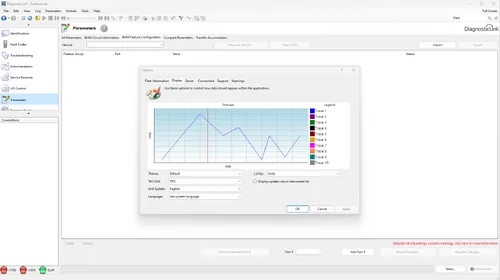
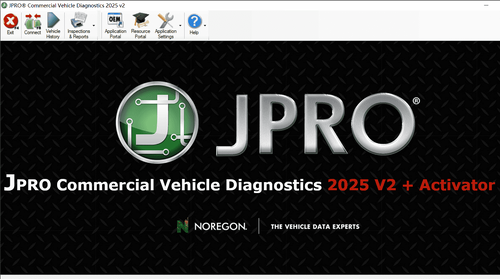
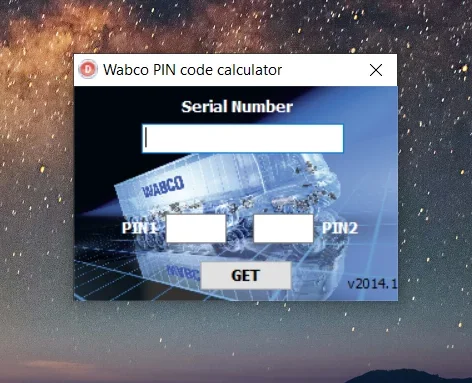



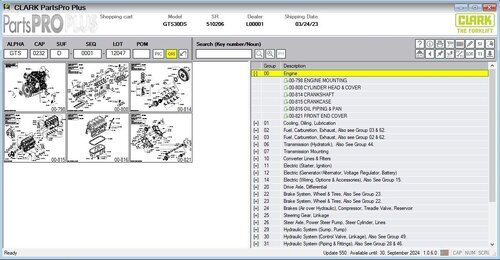
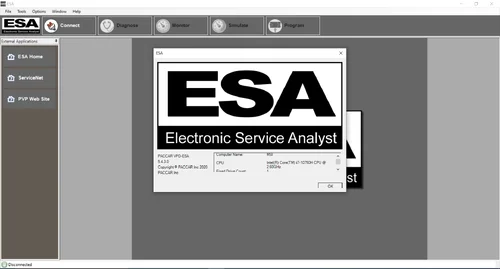


.thumb.png.c923739ab8a00aaabb16f9043fa96c91.png)