RNS510 Startup logo
- Sorry, you aren't permitted to download this file. However, you may be able to download if you sign in. Sign In
- View File
- Reply to this topic
-
Topics
-
Pack Scripts Upa 2021 Inmo - Boards - Ecu - Bsi - Alarm 1 2
By lotfree, in IMMO,Locksmith,ChipTuning,Radio,Dash,ECU
- 26 replies
- 1,645 views
-
- 1 reply
- 79 views
-
- 5 replies
- 1,500 views
-
- 8 replies
- 8,653 views
-
- 4 replies
- 454 views
-

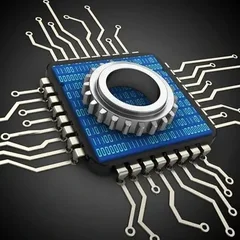




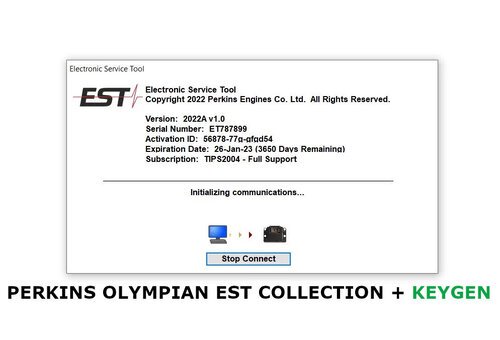
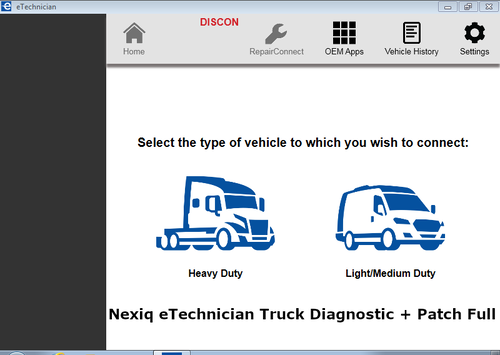
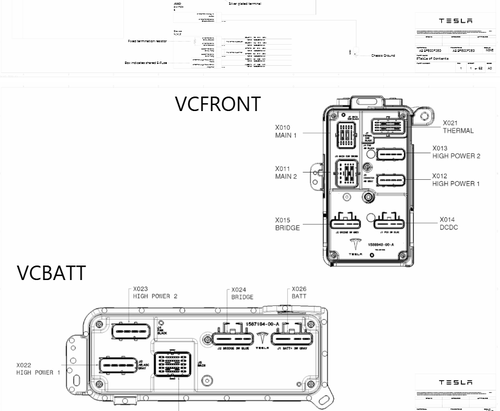

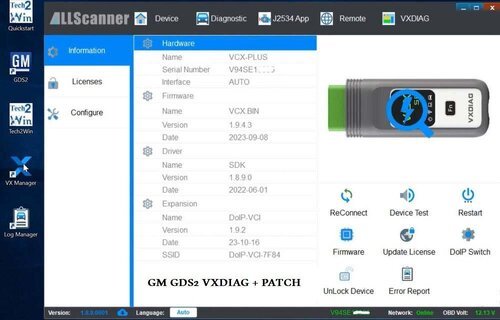
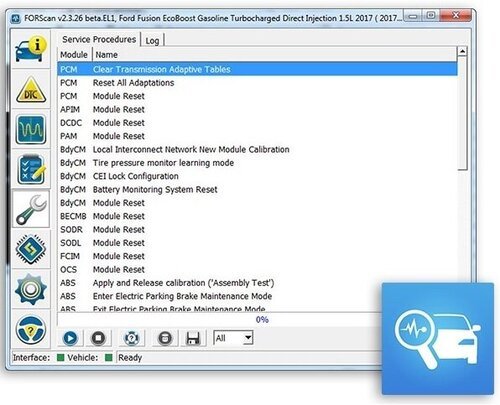
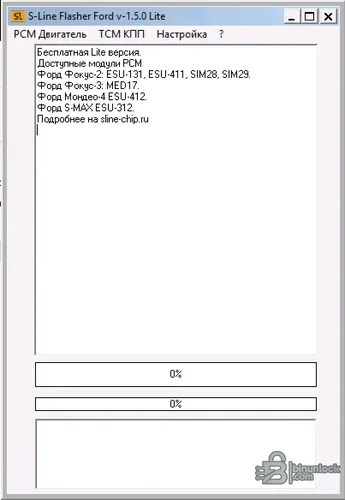
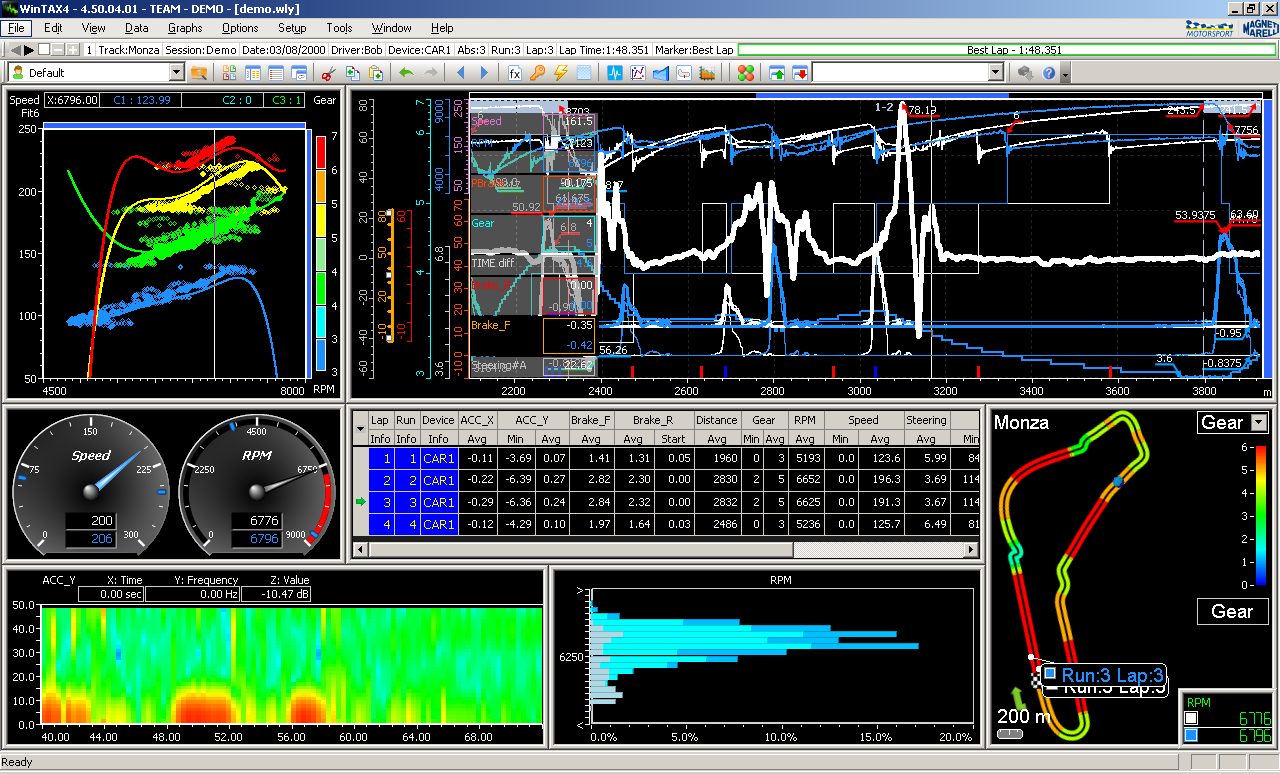
Recommended Posts
Join the conversation
You can post now and register later. If you have an account, sign in now to post with your account.