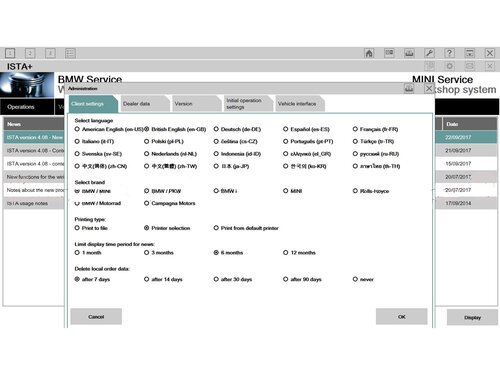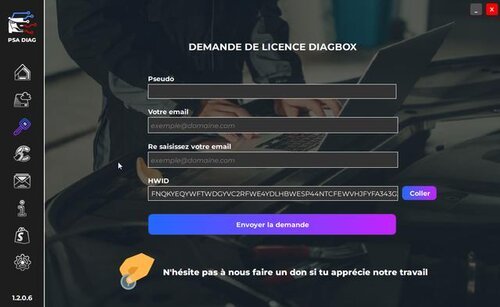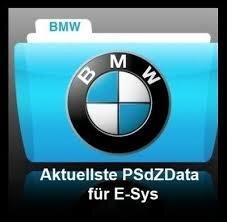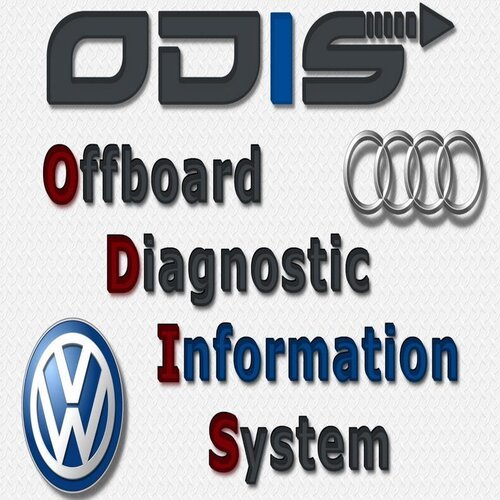Diagnostic Software
224 files
-
MEGA PACK SOFTWARE [ IMMO OFF-ECU SOFTWARE-DIAGNOSTIC-TUNING TOOLS-DASH ECU...
By lotfree
MEGA PACK SOFTWARE [ IMMO OFF-ECU SOFTWARE-DIAGNOSTIC-TUNING TOOLS-DASH ECU...
Ksuite 2.80 [2022] AutoCom Delphi Car&Truck 2021.10 +keygen [2021] ECM Titanium 1.61 + WinOLS 4.51 (VMware) ecuEdit PRO - Turbo tuning tool for Subaru and Mitsubishi ETKA 8.1 (1485) 01.2023 + wine database 1518927 pcs Galletto V54 on Win10x64 FULL GMDE-TIS Chevrolet Europe 2009-12 IMMO PACK SOFTWARE InstaCode 2019.1 IPROG Jaguar, Land Rover JLR SDD 161 (12-2021) FULL ODIS Service 11.0 + PostSetup_110000 + Patch Toyota EPC 12-2022 V1.0 L60 R050 Xentry OpenShell 03.2023 XUS HHT DAS WIS EPC STARFINDER VEDIAMO MONACO (Acronis)
HOW TO DOWNLOAD 👇
171 downloads
(0 reviews)0 comments
Updated
-
BIGGEST VCDS & VAG-COM COLLECTION EVER!!! UP TO 22.10.0 INCL. LOADER
By lotfree
BIGGEST VCDS & VAG-COM COLLECTION EVER!!! 22.10.0 INCL. LOADER
Biggest VCDS & VAG-COM Collection
contained languages:
Chinese Croatian Czech Danish English French German Hungarian Italian Polish Portuguese Romanian Russian Spanish Swedish contained VAG-COM versions:
208.1 302.2 304.0 311.2 311.3 404.0 409.1 512.4 607.2 607.3 704.1 contained VCDS Lite versions:
1.0 1.1 1.2 contained VCDS Beta versions:
9.12.0 11.2.0 11.8.0 12.10.3 14.8.1 20.9.1 21.2.0 21.2.1 21.7.0 21.7.1 21.7.2.0 21.7.2.1 21.8.0 21.8.1 21.8.2 21.10.0 21.10.0.6 21.12.0 22.2.0.3 22.6.0 22.6.1 22.6.2 contained VCDS versions:
8.5.0 8.5.1 9.8.1 10.6.0 10.6.2 10.6.4 11.11.0 11.11.2 11.11.3 11.11.4 11.11.5 11.11.6 12.10.1 12.12.0 12.12.2 12.12.3 14.8.0 14.10.0 14.10.1 14.10.2 15.5.0 15.7.0 15.7.1 15.7.3 15.7.4 16.8.0 16.8.1 16.8.2 16.8.3 16.8.4 17.1.0 17.1.1 17.1.2 17.1.3 17.8.0 17.8.1 18.1.0 18.2.0 18.2.1 18.9.0 18.9.1 19.6.0 19.6.0.2 19.6.0.5 19.6.1 19.6.2 19.6.3 20.4.0 20.4.1 20.4.2 20.12.0 21.3.0 21.9.0 22.3.0 22.3.1 22.9.0 22.10.0 contained HEX+CAN-USB loaders:
VCDSLoader v1.0 VCDSLoader v1.15 VCDSLoader v1.20 VCDSLoader v1.22 VCDSLoader v2.0 VCDSLoader v3.0 VCDSLoader v4.0 VCDSLoader v5.0 VCDSLoader v5.1 VCDSLoader v6.1 VCDSLoader v6.3 VCDSLoader v7.0 VCDSLoader v7.1 VCDSLoader v7.2 VCDSLoader v8.0 VCDSLoader v9.2 VCDSLoader v9.2 Automatic contained HEX-V2 VIIPlusLoader
VIIPlusLoader 08.019.03 VIIPlusLoader 08.019.04 VIIPlusLoader 08.020.08 VIIPlusLoader 08.020.10 VIIPlusLoader 08.020.13 VIIPlusLoader 08.021.01 VIIPlusLoader 08.021.02 VIIPlusLoader 08.021.03 VIIPlusLoader 08.021.04 VIIPlusLoader 08.021.05 VIIPlusLoader 08.021.06 VIIPlusLoader 08.021.09 VIIPlusLoader 08.021.10 VIIPlusLoader 08.021.13 VIIPlusLoader 08.022.01 VIIPlusLoader 08.022.02 VIIPlusLoader 08.022.04 VIIPlusLoader 08.022.05 VIIPlusLoader 08.022.06 VIIPlusLoader 08.022.07 VIIPlusLoader 08.022.09.003 VIIPlusLoader 08.022.09.005
HOW TO DOWNLOAD 👇
529 downloads
-
BMW Inpa Diagnosis, coding, programming (6.2)
By lotfree
BMW Inpa Diagnosis, coding, programming (6.2)
Release Year/Date : 1990-2023
Version : 7.1
System requirements : Windows 64bit
Interface language : English + Russian
Tablet : cured
Description: Until recently, the BMW Inpa/Ediabas engineering complex was used by the personnel of all departments and branches of the BMW concern for the development, debugging and testing of electronic control units for all cars produced by the concern. In addition to engineering functions, the complex also has comprehensive diagnostic capabilities. Due to its original purpose, the scanner provides access to any car ECU. Functions for reading real-time parameters and testing actuators allow you to check the correct operation of any control, be it a button or a potentiometer. If desired, you can monitor the position of each air damper of the climate control unit or adjust the volume of the radio using a personal computer connected via the diagnostic connector.
Reading fault codes;
Removing fault codes;
Reading real-time parameters;
Reading the contents of the ECU memory;
Control of compliance of VIN codes and vehicle mileage in the memory of various ECUs;
ECU coding;
Activation of executive mechanisms;
Emulation of the work of various ECUs;
Activation / deactivation of engineering functions.
HOW TO DOWNLOAD 👇
59 downloads
(0 reviews)0 comments
Submitted
-
PSdZData FULL+LITE v.4.40.32
By lotfree
PSdZData FULL+LITE v.4.40.32
BMW Rheingold ISTA+ Features:
12.2022 ISTA+4.40.32 version (need at least 375GB,make sure your PC with enough space)
ISTA-P 3.70
Full Dealer Level Diagnostics
ONLY Support Win 10,Win11 (It can not support Virtual System)
Only support English,Chinese,Germany
SQ:Psdzdata 280 GB full,ISTA-P:60GB make sure your PC have enough space
Offline version can not update,never expired
Installation guide included,do it by yourself very easy
ISTA+ support F,G,I series programming and all series diagnostics
ISTA-P support E series programming
Recommend interface:BMW ICOM,BMW ICOM NEXT
HOW TO DOWNLOAD 👇
21 downloads
(0 reviews)0 comments
Updated
-
VAG dataflash 23.03 [2023/07.03]
By lotfree
VAG dataflash 23.03 [2023/07.03]
SIZE : 113.38 GB torrent
Release Year/Date : 2023/07.03
Version : 23.03 (29478 files)
Interface language : English + Russian
Format : data array
Description : The base includes firmware files for VAG: Audi, Volkswagen, Skoda, SEAT, Bentley, Lamborghini, MAN for software: ODIS and VCP (Vag Can Pro) through 06/01/2022 inclusive.
You use all files at your own risk. Before flashing, it is strongly recommended to check with TPI .
Duplicate files from old databases have been replaced with identical ones from new ones (i.e. the release date has priority over the file weight).
The reason for the re-distribution is the database update from 03/07/2023.
Add. information : Update is carried out by adding new files, do not forget to update the torrent:
1) remove the old download from the torrent client;
2) download a new torrent file and add it to the download;
3) specify the download path to existing folders and files, then not the entire volume will be downloaded, but only changes
67 downloads
(0 reviews)0 comments
Submitted
-
ODIS Service 11.0.0 + PostSetup 110000.301.20 + Patch [02.12.2022]
By lotfree
ODIS Service 11.0.0 + PostSetup 110000.301.20 + Patch [02.12.2022]
Release Year/Date : 02.12.2022
Version : 11.0.0 PostSetup_110000.301.20
System requirements : Windows 10/11 x64
Interface language : Multilingual (Russian is present)
Tabletka : present
Description : An updated version of ODIS Service 11.0 for diagnosing electronic control units of cars of the company group VAG (VW Audi Skoda Seat Bentley Lamborghini).
ODIS SERVICE - installed at any authorized VAG service station, this is a very powerful software product for performing various diagnostic procedures in the following cars: Audi, VW, Skoda, Seat, Lamborghini, Bentley, Bugatti, MAN TGE from 2017 (use DC-DC adapter ). It is possible to “flash” control units using the ODIS Service, but only with official online access to VAG servers. Working without this access, you will have access to: guided diagnostics, coding, adaptation, launching convenient service tests and procedures (with tips at each stage on what to do and how to do it). Many procedures can be performed using the popular device "Vasya Diagnostici" or VCDS, but it is very important to understand what you are doing, because. hints and guided functions will not be there.
ODIS Service 11 version works only with original VAS 6154 devices or PassThru j2534 adapters.
Add. information : Downloaded, installed (during installation indicated the path to the license), replaced the launcher, replaced the plugins. launched. Everything is in the assembly. personally installed and tested.
HOW TO DOWNLOAD 👇
99 downloads
(2 reviews)0 comments
Updated
-
VAG ODIS-Service7.2.1+Engineering12.2+ settings and activator (Acronis Legacy+UEFI)
By lotfree
VAG ODIS-Service7.2.1+Engineering12.2+ settings and activator (Acronis Legacy+UEFI)
Release Year/Date : 2021
Version : 7.2.1 + 12.2
System Requirements : 60 Gb HDD or SDD, 4GB RAM
Interface Language : Multilingual (English and German)
Tablet : Cleaned
Description : Acronis Windows 10 LTSC x64 RUSSIAN + ENGLISH Disk Image ( by default), contains both bootloaders - Legacy and UEFI
Add. Information : The image contains EVERYTHING you need to set up for FULL FUNCTIONALITY!
Folder for binding to the device: c:\windows\config" (password: fantomel).
HOW TO DOWNLOAD 👇
40 downloads
(0 reviews)0 comments
Submitted
-
Case New Holland Electronic Service Tools 9.7 (CNH EST) + KEYGEN
By lotfree
Case New Holland Electronic Service Tools 9.7 (CNH EST) + KEYGEN
HOW TO DOWNLOAD 👇
105 downloads
-
ODIS Engineering 14.1.0 + PоstSetup 140100.401.110 and licences
By lotfree
ODIS Engineering 14.1.0 + PоstSetup 140100.401.110 and licences
***NOTE***
1. Launcher must be run As Administrator, autotranslate must be OFF, and VM's are not supported.
2. The program works only with 64 bits systems from Windows 10 UP.
3. The interfaces supported are GENUINE VAS 615X and Passthru
Projects must be in:
C:\ProgramData\Offboard_Diagnostic_Infomation_System_Engineering\MCD-PROJECTS-Engineering
HOW TO DOWNLOAD 👇
89 downloads
(1 review)0 comments
Updated
-
Autocom + Delphi 2021.11 software + Keygen
By lotfree
Autocom + Delphi 2021.11 software + Keygen
RECOMMENDED SYSTEM REQUIREMENTS
• Intel® Core i3 (or better)
• Windows® 10/11
• 4 GB RAM
• 16 GB free disk space
• Screen resolution 1440 x 900 or higher
• Bluetooth module (with COM port support)
• USB port
• No antivirus software (Windows Deffender fully Off)
HOW TO DOWNLOAD
297 downloads
-
PIWIS 41.400 + 38.250 + CODING W10
By lotfree
PIWIS 41.400 + 38.250 + CODING W10
SIZE : 172.13GB
Description
🌏Porsche PIWIS TESTER 3 is an original diagnostic tool for professional diagnostics and programming of electronic control units of Porsche cars.
📺The main functions of Porsche PIWIS TESTER and the advantages of this assembly:
✅New versions of Porsche Piwis Tester (41.100, 41.300, 41.400, 41.500);
✅Full FAP diagnostic protocol;
✅Full electronic circuits of Porsche cars;
✅Reading, decoding, deleting fault codes;
✅Reset service intervals;
✅ View and save the stream of current data;
✅View freeze frames of faults;
✅Tests of actuators and electronic units;
✅Guided troubleshooting for 2021 (Online and Offline);
✅Adaptation and coding of electronic units and components of the car;
✅Activation / deactivation of components, as well as hidden auto functions;
✅ Retrofitting of cars, automatic and manual coding of new elements;
✅ Removing protection of components (requires online access to PPN);
✅ Software update of electronic control units, firmware (included);
✅Programming the immobilizer and keys (requires online access to PPN);
✅ View wiring diagrams of Porsche cars;
✅PPN Online support;
✅Coding and programming Taycan and Cayenne E3;
✅ Supports cars up to 2023;
✅ Engineering mode for programming electronic control units;
✅Full driver pack for any PC (there is no need to search for drivers specifically for your PC);
✅ PETKA 2022 is integrated into the image file with free online updating of spare parts catalogs and price lists.
✅There is access to the desktop (when the Porsche PIWIS TESTER 3 program is completed, the computer does not turn off);
✅Updated firmware for E2 and E3 body;
✅The most complete version of the original (image size over 110 GB, system size over 200 GB);
✅Added updates and firmware base for E2, E3, Taycan, Macan, Cajun, 992, 918S, etc.
✅Updated Diagnostic Functions and PTTD for E2, E3, Taycan, Macan, Cajun, 992, 970, 971, 918S, 981, 911, etc.;
✅Support Online update Porsche PIWIS TESTER;
✅Base of firmware and claims included;
✅Supports languages - IT, RU, ES, JP, PR, NL, DE, GB, US, ZH;
✅Added manual for Porsche cars and repair manual;
💯 Can work with original adapter VAS 6154 or VAS 6154A;
✅A profitable investment.🏆
HOW TO DOWNLOAD
67 downloads
-
Renault Can Clip 223
By lotfree
Renault Can Clip 223
Clip's main menu allows you to see all the information relating to the vehicle.
Look at the function you will be able to use:
- computer test
- automatic test of all computers
- reprogramming
- airbag test
- scantool (OBD tests)
- Base Doc (access to Technical Notes)
- physical measurements
- antipollution
- multimeter
HOW TO DOWNLOAD 👇
21 downloads
(0 reviews)0 comments
Submitted
-
Toyota ISTA J29 4.37.31.23774 Full
By lotfree
Toyota ISTA J29 4.37.31.23774 Full
Release Year/Date : 2022/12
Version : 4.37.31.23774
System requirements : Windows 7, 10 x64
Interface language : English
Tablet : no
Description : Toyota Supra j29 diagnostic program.
Add. Information : To activate the program, you must have activated Techstream version 16 and later on the desired PC before installation.
Ista looks at the activation on the activation of the Techstream and if it is activated, then uses its activation.
HOW TO DOWNLOAD 👇
29 downloads
(0 reviews)0 comments
Submitted
-
BMW ISTA-D SQLiteDBs language RU, FR, PT, NL, PL, IT, CZ, ES, CN, KO, SV, TR
By lotfree
BMW ISTA-D SQLiteDBs language RU, FR, PT, NL, PL, IT, CZ, ES, CN, KO, SV, TR
BMW ISTA-D SQLiteDBs language pack Russian, French, Portuguese, Netherlandish, Polish, Italian, Czech, Spanish, Chinese, Korean, Turkish, Swedish
SQLiteDBs 4.27.20 PT
SQLiteDBs 4.22.13 ES
SQLiteDBs 4.22.12 CN
SQLiteDBs 4.22.13 KO
SQLiteDBs 4.22.13 SV
SQLiteDBs 4.22.13 TR
SQLiteDBs 4.27.20 CZ
SQLiteDBs 4.28.20 PL
SQLiteDBs 4.29.30 FR
SQLiteDBs 4.31.40 NL
SQLiteDBs 4.33.12 RU
SQLiteDBs 4.33.20 DE
SQLiteDBs 4.33.20 EN
SQLiteDBs 4.33.20 ZH
SQLiteDBs 4.33.20 IT
HOW TO DOWNLOAD 👇
60 downloads
(0 reviews)0 comments
Submitted
-
diagbox 9.146 + Activate
By lotfree
diagbox 9.146 + Activate
Release Year/Date : 2022
System requirements : windows 10x64
Interface language : Multilingual (Russian present)
Tabletka : not required
Description : Install and activate PSA-DIAG TOOLBOX
for Diabgox 9.146, 9.143/9.96. password www.psa-diag.fr
Add. Information : LICENSES FOR 9.96 / 9.129 / 9.143 / 9.146 PSADIAG
LICENSE NOT COMPATIBLE WITH MR RORRY OU TURBODIAG VERSIONS.
HOW TO DOWNLOAD 👇
46 downloads
(0 reviews)0 comments
Updated
-
Xentry OpenShell 12.2022 HHT DAS WIS EPC STARFINDER VEDIAMO MONACO + Certificate (Acronis)
By lotfree
Xentry OpenShell 12.2022 HHT DAS WIS EPC STARFINDER VEDIAMO MONACO + Certificate (Acronis)
210.69GB
Release Year/Date : 12.2022
Version : XDOS 22.12.4
System requirements : Notebook not older than 2010 + HDD (not desirable) or SSD >= 480 Gb , >3GB RAM
Interface language : Multilingual (Russian present)
Tabletka : present
Description : Acronis disk image with Windows 10 LTSC x64 RUSSIAN + ENGLISH (by default), contains both bootloaders - Legacy and UEFI
Image of programs for diagnostics, coding and programming of Mercedes-benz cars.
+Strelec WinPE
+Rufus
Add. Information : The image contains EVERYTHING you need to activate and configure, for FULL FUNCTIONALITY!
The software package in this image is already configured for MB Star C4 (Mercedes Star Diagnosis Compact 4
)
New projects for DTS Monaco 2022 were added to the assembly, a certificate was added for 223 and 206 (end date is January 2, 2023, after which it can be extended). Solution for Xentry Trucks offline mode has been fixed. The new XUS has been reactivated. This assembly is a refinement and modification of the 06.2022 image, it is fully configured for offline, all offline patches are applied and additional ones are activated. functions for DAS. Applied patch for Xentry Offline Login corrects program closure and allows diagnosing w167, w213 rest, x290. Applied patches for special functions of trucks in DAS (Vmax, Max Torque, Erase SCR Adblue and others). Set up a data map in WIS and EPC, also made shortcuts for direct launch, and activated the transition from Xentry and DAS to WIS (WIS must already be running before starting Xentry or DAS).
Program versions:
Xentry OpenShell 12.2022
Xentry Offline Login ( xentry / 123456 ) - can be seen in the screenshot
DAS SCN offline coding (SDFlash 07.2018)
Xentry OpenShell 09.2014 (Virtual machine for full C3 support)
Xentry Update Service 6.9.0.0
Vediamo v05.01.01
DTS Monaco v8.14.016 + projects 2022 (8.16.015 as a bonus upon my activation) + setup for C6, Xentry VCI, VCX SE + setup for J2534
EPC 2018/11
WIS 2020/10
WIS standalone 2021/07
COMAND Download Manager 2.0.0.3
StarFinder 2016 (with wiring diagrams) + 2020 (without wiring diagrams)
HTTwin direct installation with full
FDOK functionality
MBSeedKey + DLLs 2020
Seed Calculator + DLLs 2020
DisassembyAssistant
Regio ECU 09.2014
VGSNAG2 Manager v1.6
SDmedia
Manuals for Vediamo and DTS Monaco
Software and Firmware finder 5.2
Switching between OpenShell and Passthrue versions has been added to the folder with activators. (For versions after 06 2021 it worked only with DAS)
HOW TO DOWNLOAD 👇
38 downloads
(0 reviews)0 comments
Updated
-
Delphi & Autocom 2022 + KG
By lotfree
Delphi & Autocom 2022 + KG
Includes:
01 - Software to Block Defender:
Autocom 2020.23 Keygen setup final.rar
Autocom Firmware (1321 - 3210).rar
ExcTool v1.3.rar
FireWall App Blocker v1.7.rar
Windows Defender Control 2.0.rar
02 - Redist:
NDP451-KB2858728-x86-x64-AllOS-
ENU.exe
SSCERuntime x64-ENU.exe SSCERuntime x64-ENU.msi
SSCERuntime x86-
ENU.exe SSCERuntime x86 -ENU.msi
vcredist x86.exe
03 - Delphi 2020.23 Update.2022:
Delphi 2020.23 Update 2022.rar
Warning Recommended:
* Intel® Core i5 or higher
* Operating System: Windows® 10, Windows® 8
* 4 GB of memory (depends on the operating system)
* 16 GB of available hard disk space
* Video resolution 1440 x 900 or higher
* Internet connection
* Bluetooth (SPP) USB
* Adobe Acrobat Reader 8.0 or higher
Note! :Both 32-bit and 64-bit operating systems are supported, 64-bit operating system requires special configuration in installing USB drivers.
Note ! The program can be started by account (user) as administrator. You cannot use the Guest account.
Where can I find the necessary additional programs?
* Microsoft .NET Framework 4.6.2
*Adobe Acrobat Reader
410 downloads
-
ODIS Engineering 15.0
By lotfree
ODIS Engineering 15.0
Release Year/Date : 2022
Version : 15.0
System Requirements : Windows 10/11 x64
Interface Language : Multilingual (Russian present)
Tablet : No
Description : ODIS Engineering is a software designed to work with VAG, which replaced the VAS PC. Works with all cars of the brands Audi, Volkswagen, Seat, Skoda, Lamborghini, Bentley, MAN, including the latest models of 2022.
The software is designed to perform coding, adaptations and settings of the electronic control units listed in the car..
HOW TO DOWNLOAD 👇
54 downloads
(1 review)0 comments
Updated
-
BMW ISTA-D Rheingold 4.37
By lotfree
BMW ISTA-D Rheingold 4.37
Release Year/Date : 2022
Version : 4.37
System Requirements : Windows 10 x64 (Windows 7/8 is not supported)
Interface Language : English, German
Tablet : None
File Size : 119.23 GB
Description: STA-D is a dealer software designed to diagnose cars of all Exx and Fxx series. This software has replaced the outdated diagnostic dealer software called DIS. In general, like the ISTA-P software, which replaced the SSS Progman software. Both programs work with ICOM adapter - a full-featured ICOM-ABC autoscanner, which provides connection to car models that were produced earlier. There are versions of the ISTA-D software equipped with built-in emulation of the ICOM autoscanner, thanks to which this software can be operated together with the ENET interface to perform diagnostics on BMW Fxx series cars, as well as in conjunction with the DCAN autoscanner to work with Exx series cars. It is not known for certain, but rather doubtful,
HOW TO DOWNLOAD 👇
51 downloads
-
(0 reviews)
0 comments
Updated
-
ODIS Service 9.1.0
By lotfree
ODIS Service 9.1.0
Release Year/Date : 2022
Version : 9.1.0
System requirements : Windows 10 x64
Interface language : Multilingual (Russian present)
Tablet : cured
Description : An updated version of ODIS Service 9.1.0 for diagnosing electronic control units for cars of the VAG group (VW Audi Skoda Seat Bentley Lamborghini.
ODIS SERVICE - installed at any authorized VAG service station, this is a very powerful software product for performing various diagnostic procedures in the following cars: Audi, VW, Skoda, Seat, Lamborghini, Bentley, Bugatti, MAN TGE from 2017 (use DC-DC adapter ). It is possible to “flash” control units using the ODIS Service, but only with official online access to VAG servers. Working without this access, you will have access to: guided diagnostics, coding, adaptation, launching convenient service tests and procedures (with tips at each stage on what to do and how to do it). Many procedures can be performed using the popular device "Vasya Diagnostician" or VCDS, but it is very important to understand what you are doing, because. hints and guided functions will not be there.
Version ODIS Service 9.1.0. only works with original VAS 6154 or PassThru j2534 adapters.
Add. information : Downloaded, installed (during installation indicated the path to the license), replaced the launcher, replaced the plugins. launched. All. Works 100% tested personally. Don't forget to say thank you.
HOW TO DOWNLOAD 👇
42 downloads
(0 reviews)0 comments
Updated
-
Ford IDS 127.02
By lotfree
Ford IDS 127.02
IDS. IDS provides complete dealership level vehicle diagnostic coverage for all 1996 to select 2018 Ford, Lincoln, Mercury vehicles. IDS requires the use of Ford diagnostic hardware including VCM, VCM II, and VCMM devices. The IDS software license includes time-based access to the IDS software, software updates, calibration files.
FJDS provides module reprogramming software that covers 1996 to select 2018 Ford, Lincoln, and Mercury module reprogramming functions, plus complete dealership level diagnostic software for all 2018 to present Ford and Lincoln vehicles. FJDS is designed for use with J2534 compatible Vehicle Communications Interfaces (VCI) including Ford diagnostic hardware (VCM II, or VCMM). The FJDS software license includes time-based access to the FJDS software, software updates, and calibration files.
FDRS - next-generation factory Ford Motor Company vehicle diagnostic Software designed for use with VCM II, VCMM, and J2534 compatible VCI. FDRS provides complete dealership-level vehicle diagnostic coverage for some 2018 and forward vehicles. FDRS provides superior capabilities, is more user-friendly, and provides more diagnostic tools than IDS. The cloud-based system ensures the technician is provided the latest software every time FDRS logs into the Ford network.
HOW TO DOWNLOAD 👇
82 downloads
(1 review)0 comments
Submitted
-
Software image for Scanmatik 2 2021
By lotfree
Software image for Scanmatik 2 2021
Torrent : 222.4 GB
Release Year/Date : 2021
System Requirements : I recommend at least 8 RAM, although it will run on less.
SSD minimum 480 GB
Interface language : English + Russian
Tabletka : not required
Description : Windows 10 image, restore via Acronis True Image. It is desirable to have at least a 480GB SSD drive. Next, just change your hard drive, Windows will install all the drivers for your computer, all programs are fully installed and ready to go, you just need to connect your scanner and get to work.
➡ Scanmatic support for cars VAZ, GAZ, UAZ, Oka, ZAZ, Daewoo, Chevrolet, Ravon, Chery, BYD, Geely, Great Wall, Lifan, Mitsubishi, Kia, Hyundai, Izh, KAMAZ, MAZ, PAZ, OBD2.
➡ Xentry passthru 2021.6 dealer diagnostic software is used for diagnostics, coding and programming of Mercedes-Benz, Maybach, Smart, etc.
Vediamo 4 engineering software for Mercedes.
encoding, flashing, scn coding (reading, saving, transferring to another block), errors reading, deleting (deletes from memory even those that are not deleted in a conventional engineer), variant scn coding = disabling the use of systems and sensors by disabling encoding codes, and many many others...
➡ Rheingold 2020 , Rheingold is a diagnostic program that has come to replace ISTA-D. At the moment, it is installed in all official dealer services, but older versions are also registered. Once the new Rheingold is completely reworked, the old version of the diagnostic program will no longer be supported.
BMW Standard Tools 2.12 (INPA 5.0.6, EDIABAS 7.3, NCSExpert 4.0.1) is a software package designed for professional diagnostics, coding and programming of electronic control units for BMW, Rolls Royce and Mini cars. The scanner has access to any vehicle ECU. Functions for reading real-time parameters and test actuators allow you to check the correct operation of any control.
➡ODIS 7.1.1 2021installed at any authorized VAG service station, this is a very powerful software product for performing various diagnostic procedures. It is possible to “flash” control units using the ODIS Service, but only with online access to VAG servers. Working without this access, you will have access to: guided diagnostics, coding, adaptation, launching convenient service tests and procedures (with tips at each stage on what to do and how).
Enginering 12 allows you to "flash" VAG control units without official access to the server. To do this, simply specify the file with the desired firmware. Engineering also allows you to change encodings and adaptations.
IMPORTANT!!! I provide access to the firmware database to each buyer!
➡Toyota Techstream:v16.10.016(2021) Toyota and Lexus diagnostics at the dealer level
➡ FORScan 2021 is a complete diagnostic for Ford, Mazda, Lincoln and Mercury vehicles
➡ HONDA HDS 2018 dealer software, Honda/Acura car diagnostics
➡ Volvo vida 2014D - complete diagnostics of Volvo at the dealer level
➡ SDD 160.02 (2021) complete diagnostics of Land Rover and Jaguar.
➡ GDS2 - Dealer level diagnostic software for GM vehicles. Runs on virtual machine
- VINFAST (v.2019.9, v2019.11 - Fadil)
- SAAB (v2019.9 - Saab 2010-2012)
- Opel Vauxhall (v2019.9 - Opel 2009-2018)
- GM Global (v2019.9, 2019.11 - Buick, Cadillac, Chevrolet, Holden, Ravon, GMC 2009-2020)
- GM China (v2019.6 - Buick, Cadillac, Chevrolet 2009-2020)
Add. information :
If anyone does not have the ability or knowledge to restore all this. Write to the LAN, I will send a ready-made SSD
to renew the
etki
key
HOW TO DOWNLOAD 👇
118 downloads
(0 reviews)0 comments
Updated
-
Scania Diagnos Programmer SDP3 2.51.2
By lotfree
Scania Diagnos Programmer SDP3 2.51.2
Scania Diagnos Programmer 3 (SDP3) communicates with Scania vehicles and Scania industrial and marine engines. The program is designed to ensure the operation of the electrical system in the CAN network. The program is used for troubleshooting, setting parameters preferred by the client, performing calibrations, performing upgrades that affect the electrical system, and updating the software of the control units.
HOW TO DOWNLOAD 👇
15 downloads
(1 review)0 comments
Submitted
-
GM GDS2 v2021.04
By lotfree
GM GDS2 v2021.04 + Tech2Win16.02.24+ auto installer
HOW TO DOWNLOAD 👇
53 downloads



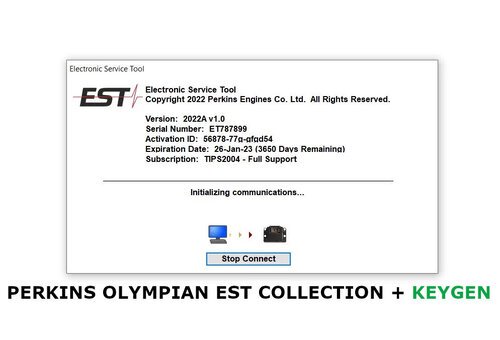
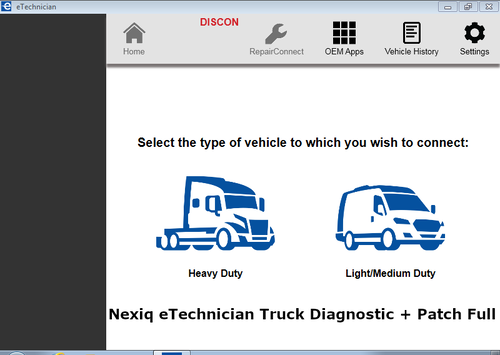
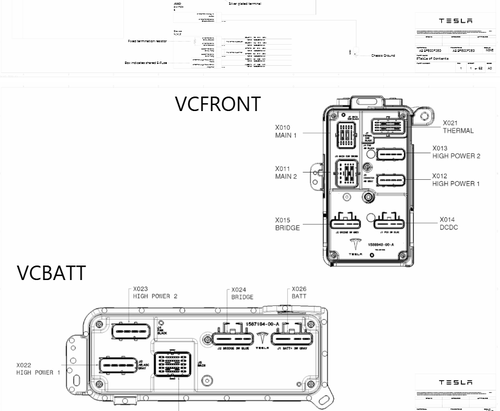

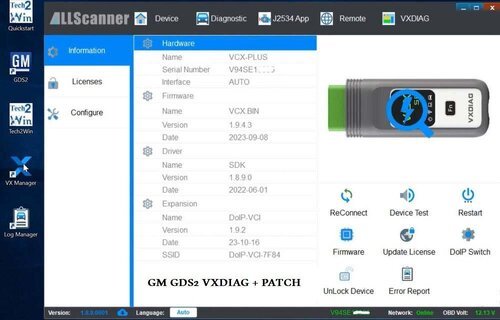
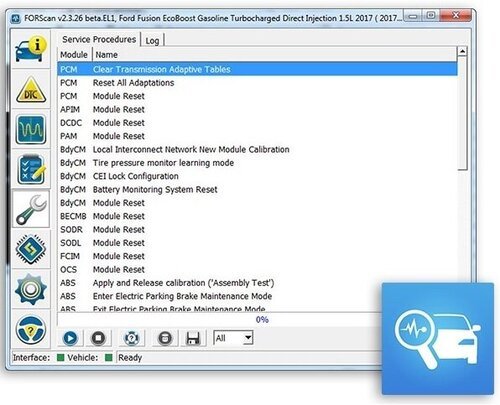
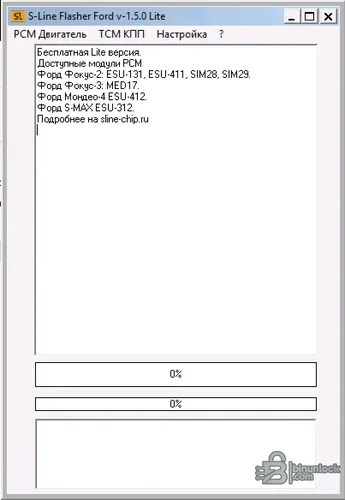
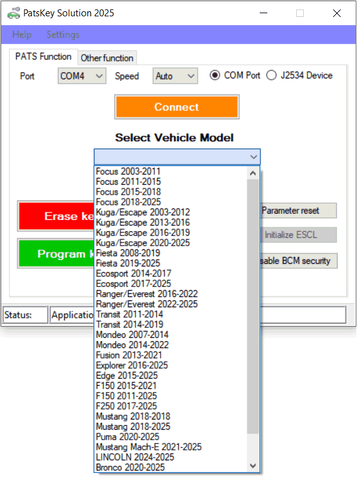

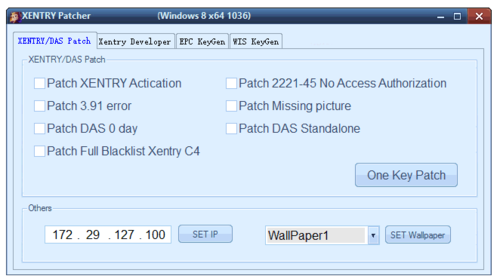
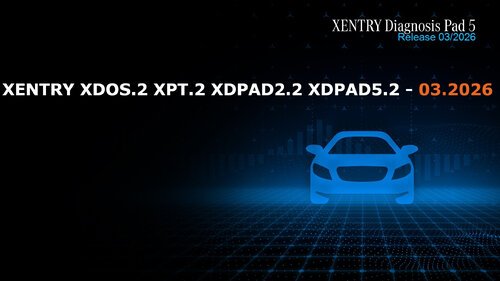
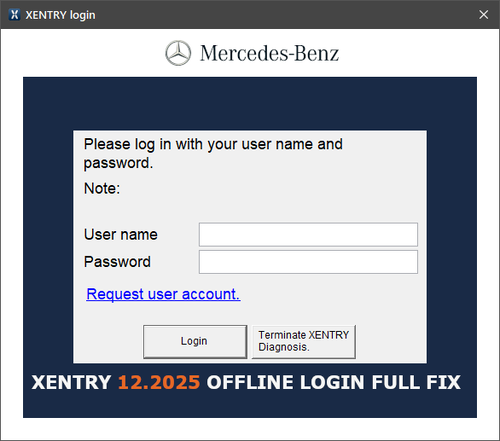

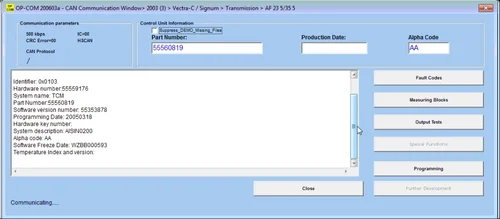
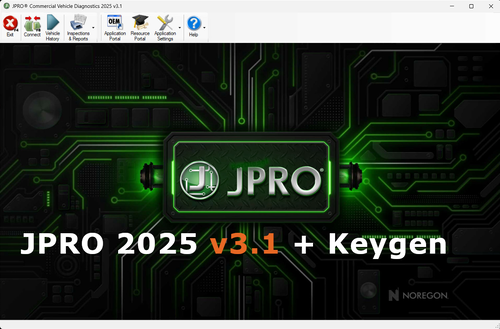
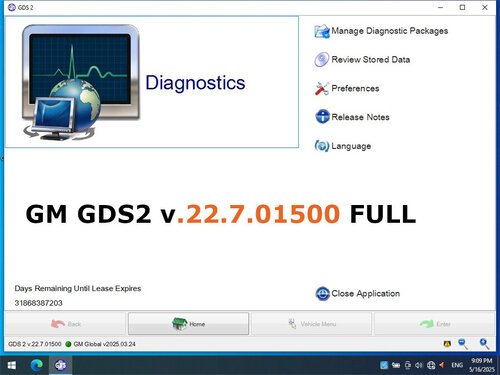
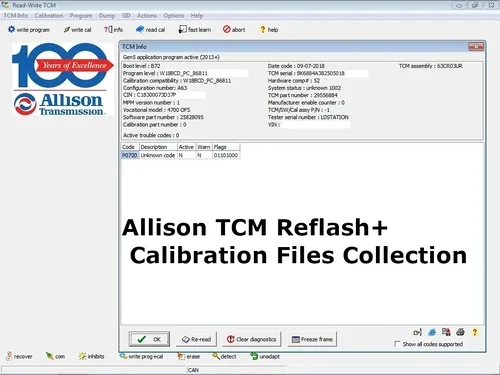
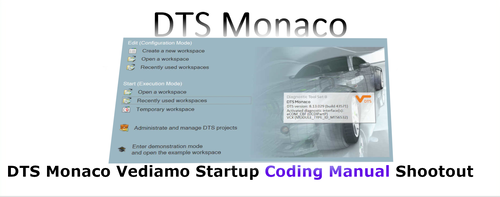
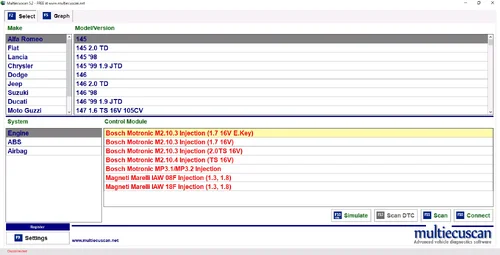
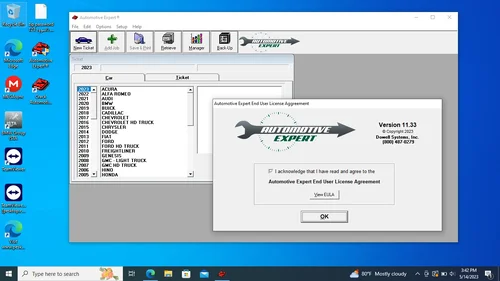
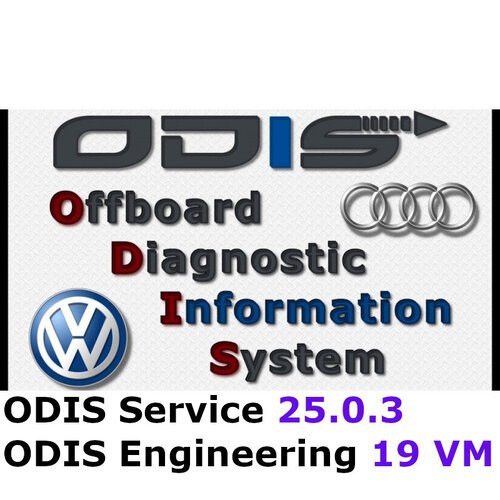
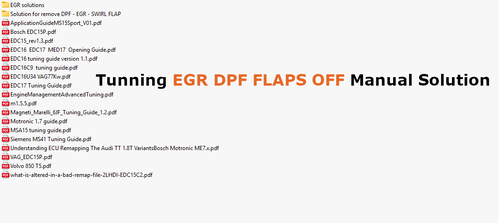
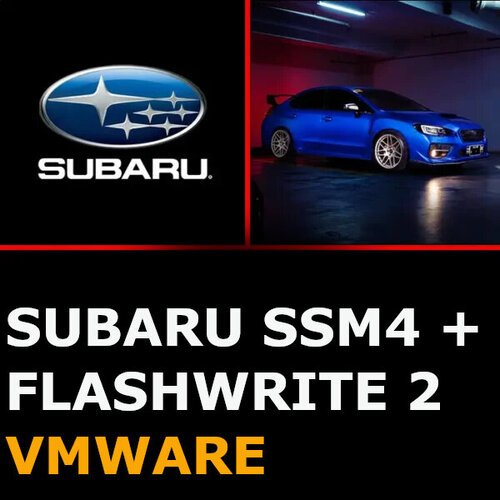


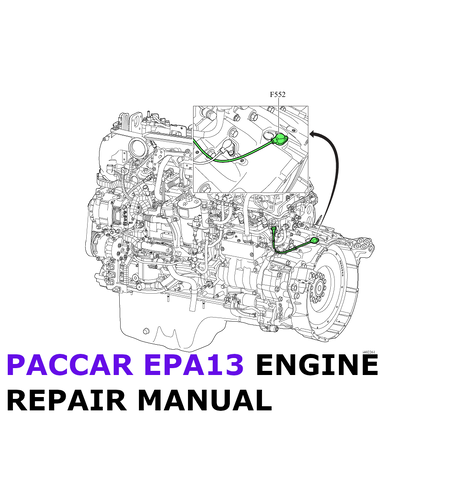
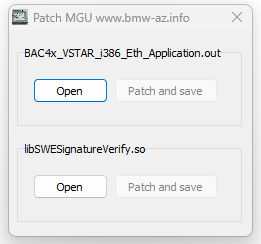
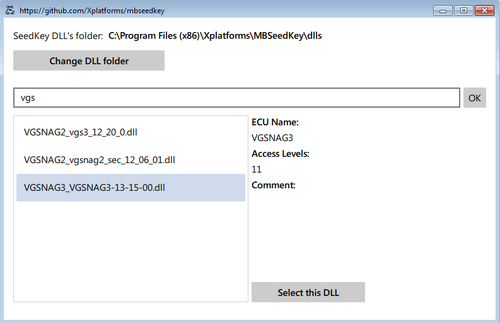
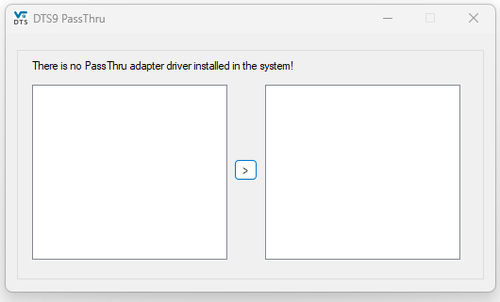
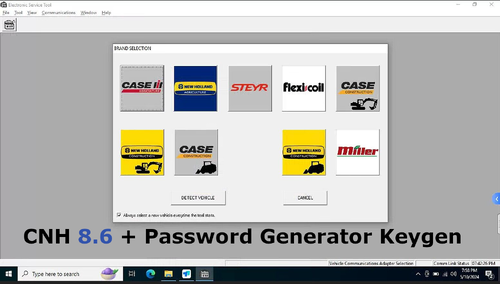
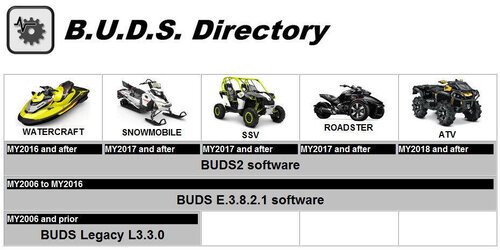
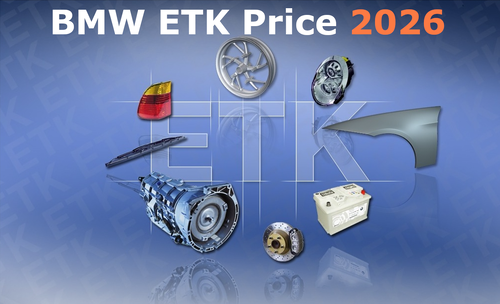
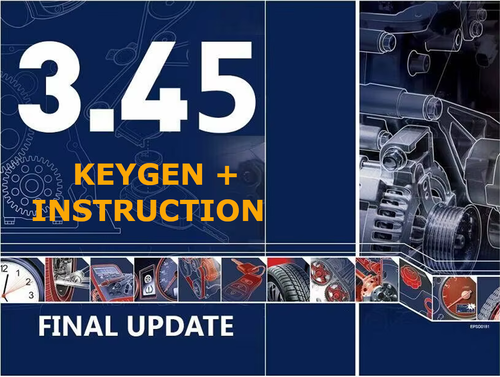
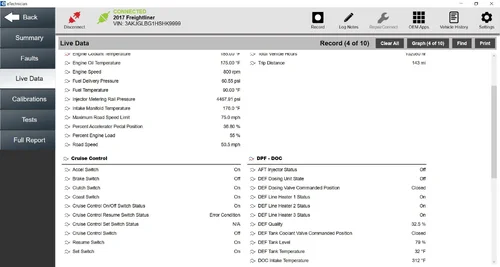
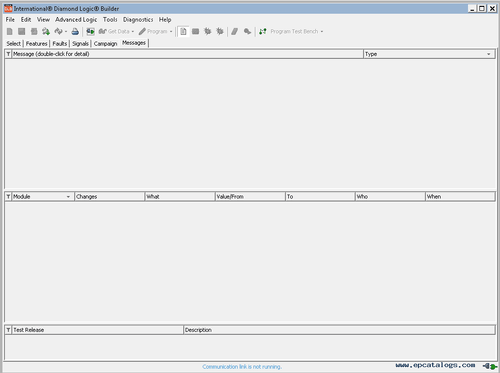
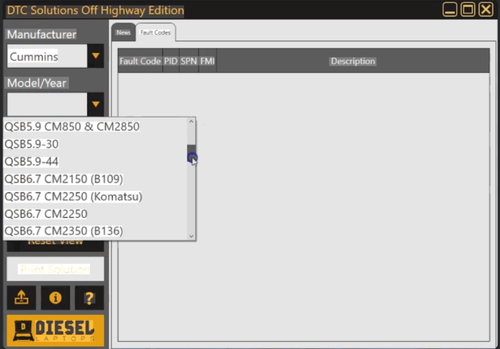

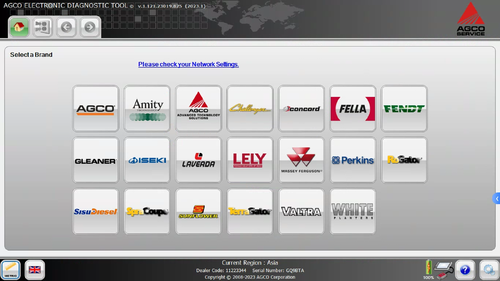
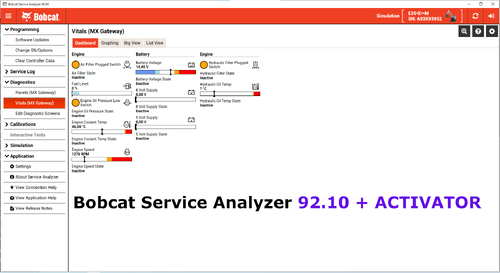
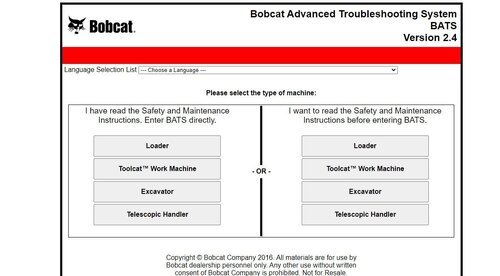
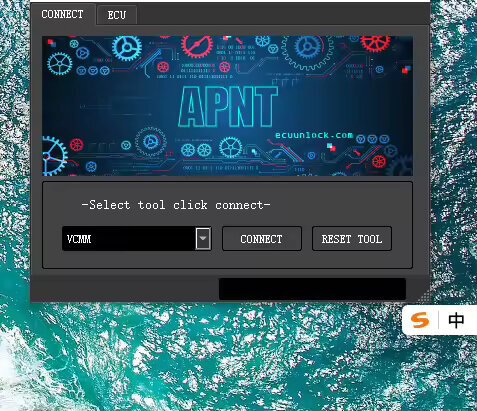

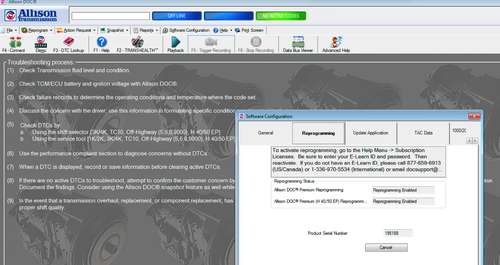
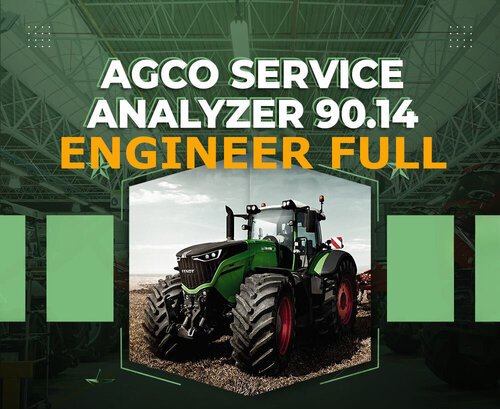
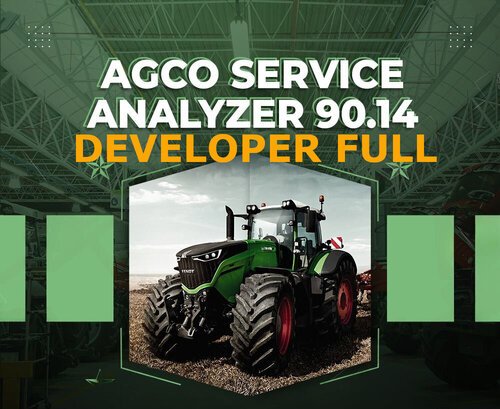
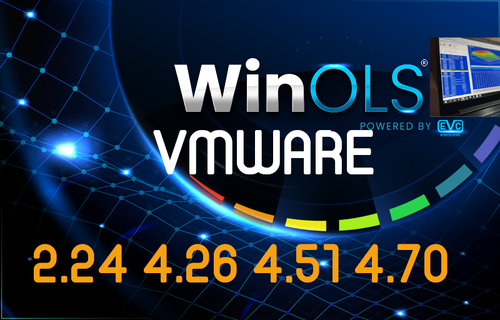
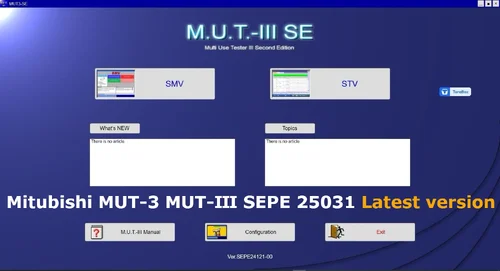
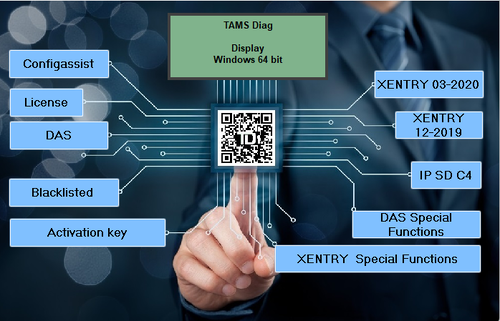
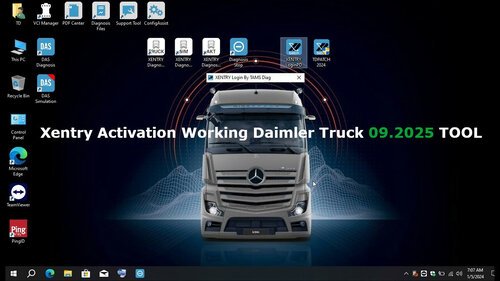

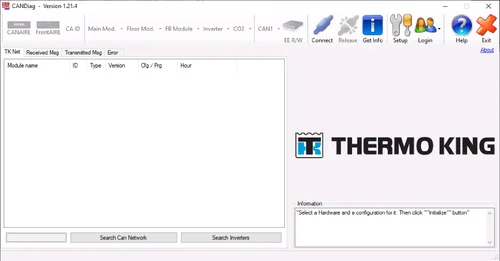
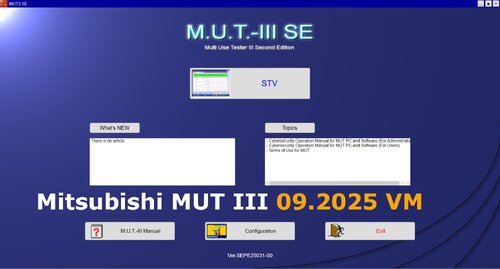
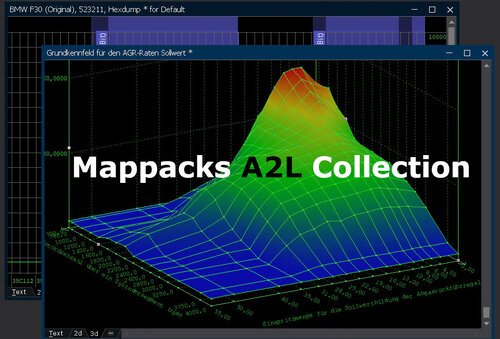
.thumb.png.402c8fdc183028cda5dcc29671fbafdb.png)
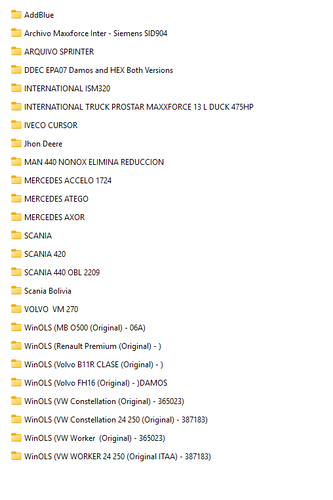
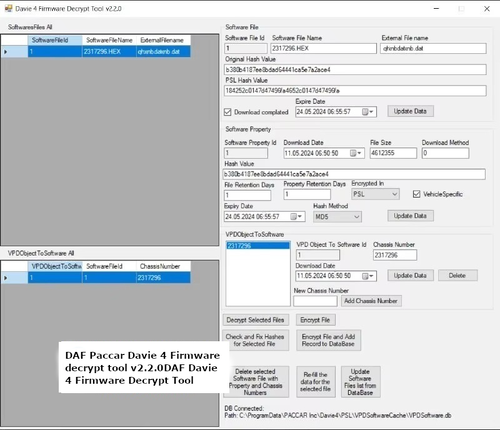
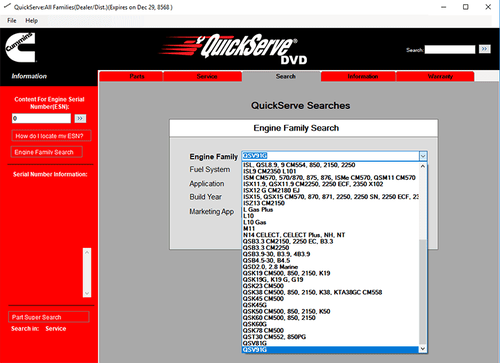
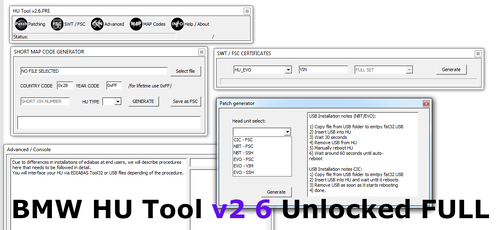


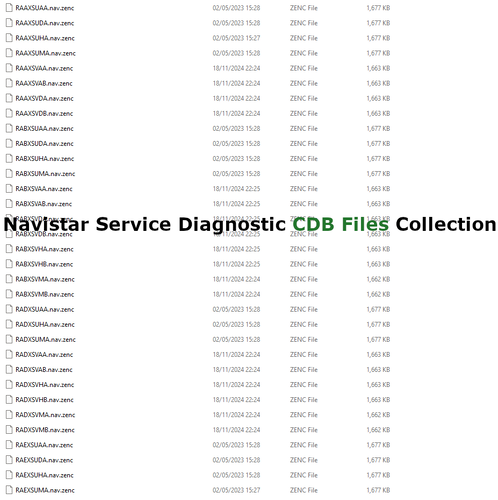
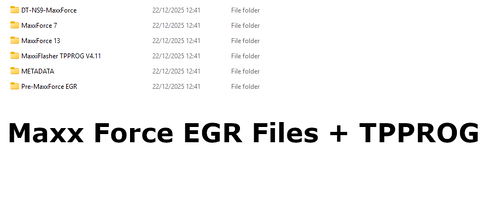
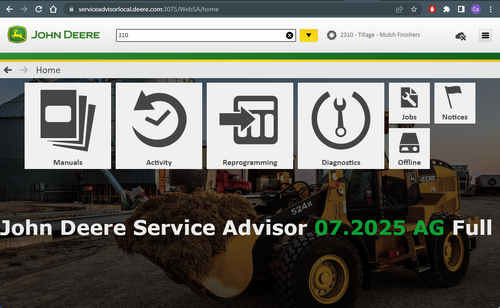
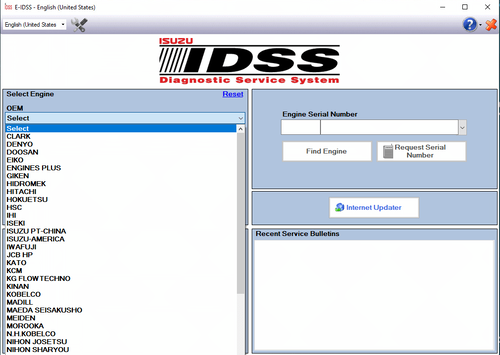
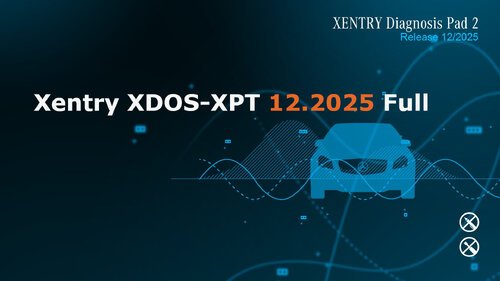
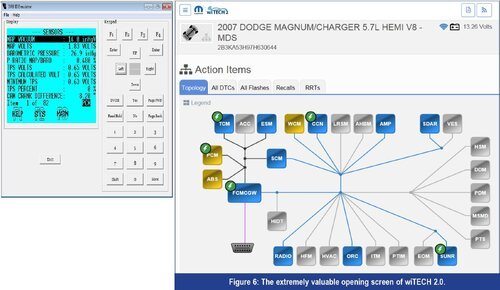

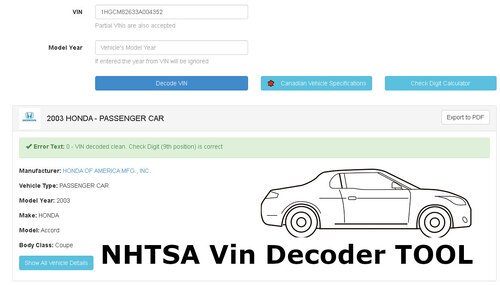
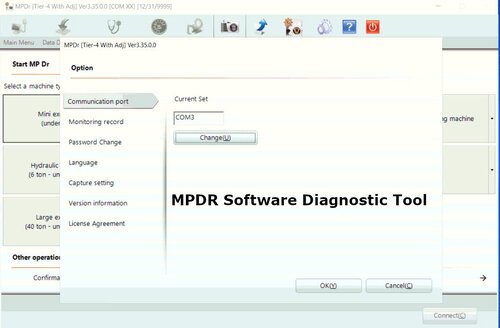


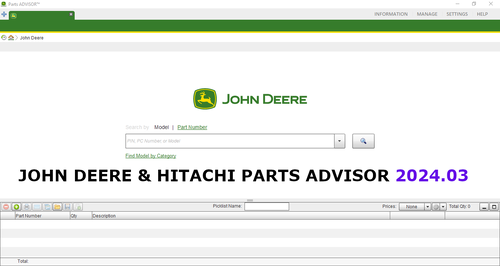
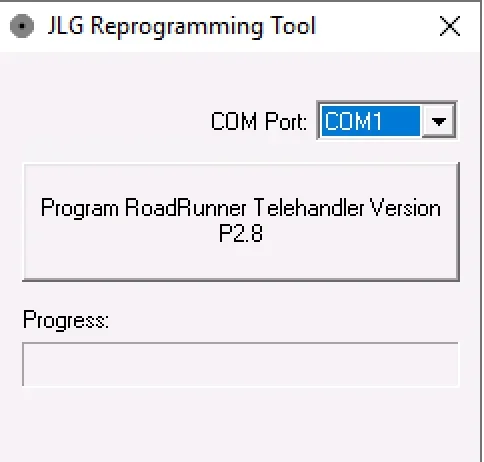
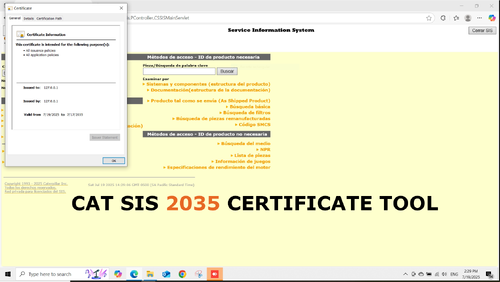

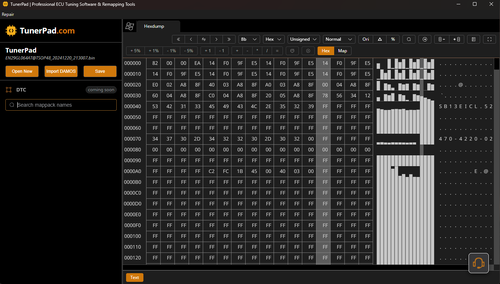
.thumb.jpg.3fd3239c5d782486ba5613400c7acd0f.jpg)
.thumb.jpg.89a455ba1fe01f5d589c8319fe63320b.jpg)
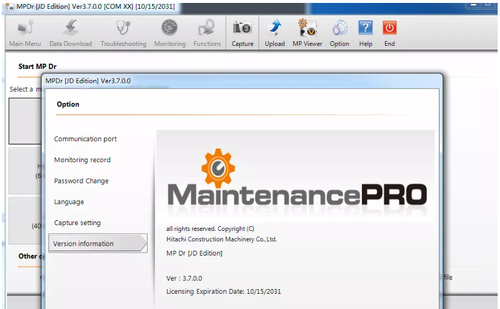



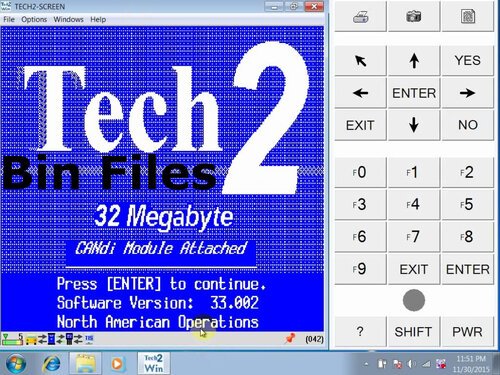
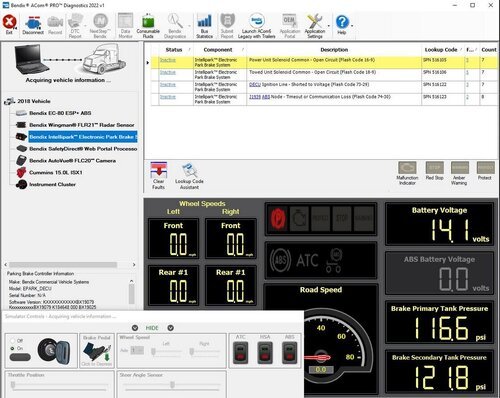
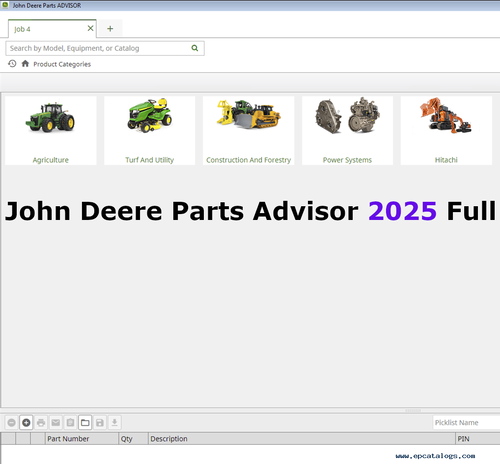
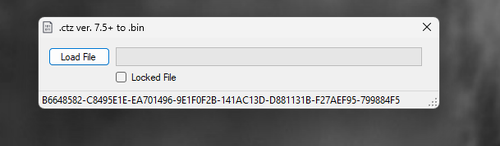
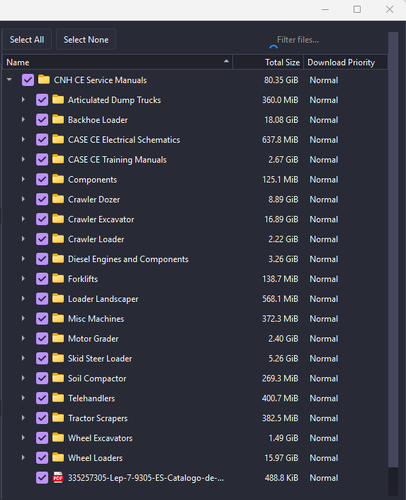
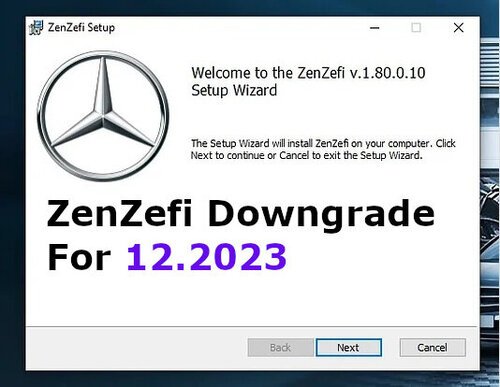

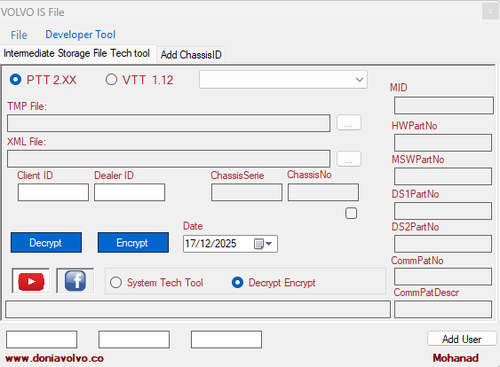
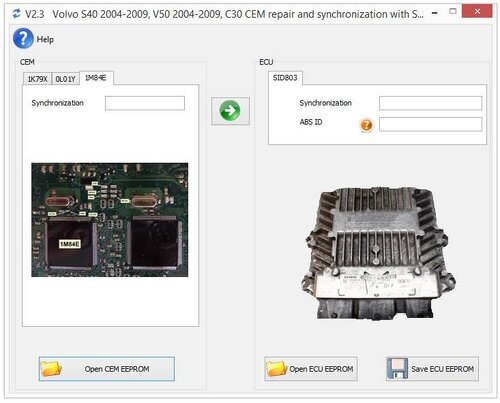
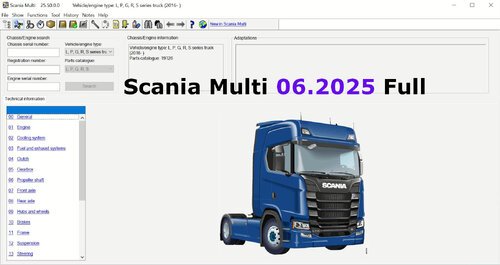
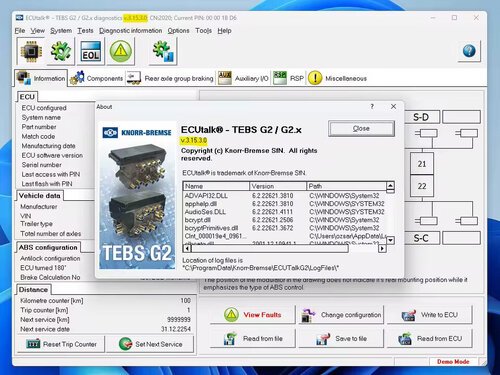

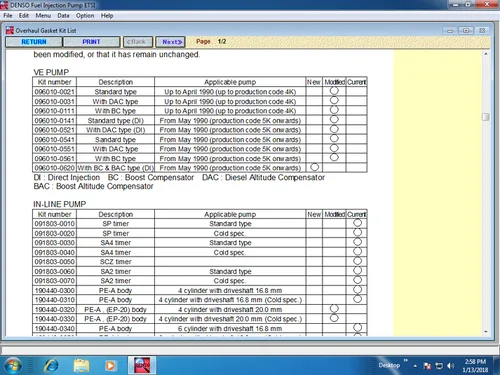

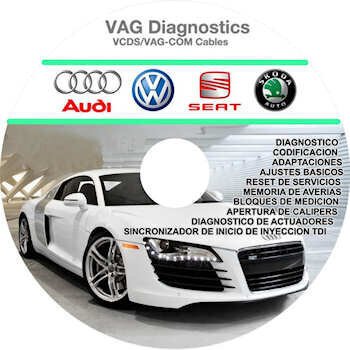


![More information about "VAG dataflash 23.03 [2023/07.03]"](https://lymuna.org/uploads/monthly_2023_03/8df4d4b3b38bfc72bf84965f697a2743.thumb.jpg.46d6220cf73fbe07b4ec5e64d803cc5b.jpg)
![More information about "ODIS Service 11.0.0 + PostSetup 110000.301.20 + Patch [02.12.2022]"](https://lymuna.org/uploads/monthly_2023_03/APwHWbRgba3n-NLi0afIvezgTuw-960.thumb.jpg.7ac4d2238952525922b7020d8423c317.jpg)