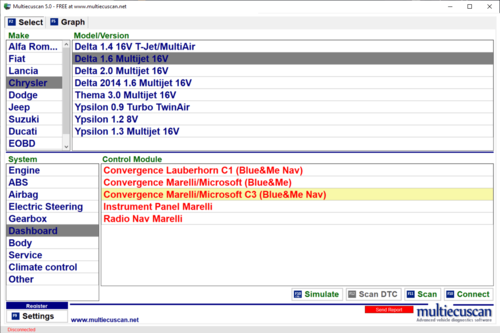Diagnostic Software
224 files
-
SMRD Collection From Various Xentry Diagnostics Versions
By lotfree
SMRD Collection From Various Xentry Diagnostics Versions
HOW TO DOWNLOAD 👇
22 downloads
(0 reviews)0 comments
Submitted
-
xentry ZenZefi CERTIFICATE license supports new car W223 W206 W213 W216 W176 install certificate for MB sd Connect 4/c5/c6
By lotfree
xentry ZenZefi CERTIFICATE license supports new car W223 W206 W213 W216 W176 install certificate for MB sd Connect 4/c5/c6
Description
Benz Xentry W223 w216 w206 W213 W167 Software License for MB SD C4 DoIP/Benz C6 VCI/Super MB Pro M6
Highlights:
1. Benz Xentry W223 C206 W213 W167 Offline Login Patch
With Xentry 2022 or 03/2023 06/2023 09/2023 offline original registered version, it will allow you to diagnose 2022/2023 models like W223 C206, etc.
HOW TO DOWNLOAD 👇
50 downloads
(0 reviews)0 comments
Updated
-
BOBCAT SERVICE ANALYZER 90.00 + KEYGEN
By lotfree
BOBCAT SERVICE ANALYZER 90.00 + KEYGEN
Bobcat Service Analyzer contains a tool for programming and diagnosing the Bobcat technique. Diagnostic tools Bobcat helps you find out whether there is a problem with our equipment and solve it in time with the diagnostic tool to avoid potential danger. This software will allow you to familiarize yourself with the various technical information and functions of this program, with which you can correctly diagnose your equipment and prevent premature breakdowns.
Bobcat Service Analyzer Function List:
Diagnostic tools Bobcat is intended for programming, diagnostic, service log, and calibration:
Software updates Change SN/Options Clear Controller Data. Drive pump calibration status Panel Remote Control System Vitals, Edit diagnostic screens Interactive tests and etc. HOW TO DOWNLOAD 👇
43 downloads
-
MTU Diasys 2.73 Diagnostic Software FULL
By lotfree
MTU Diasys 2.73 Diagnostic Software FULL
Description
Update: 2021
Region: All regions
Type: Diagnostic Software
Language: English, German
OS: Win 7, Win 8, Win 10, WIN 11
Version: v2.73
Instructions: Present
DiaSys used to communicate with various MTU controllers, RCS-5 Remote Control Systems and MCS-5 Monitoring and Control Systems.
The main features of the program:
Data exchange with the central database;
Controller parameter setting;
Data recording.
Supported languages: German, English.
New features:
ECU-7, ECU-9: New function “Plants project identification”: Reads out and displays PU-run information from the ECU. ECU-9, SXU: PV recorder “Emission Status”: Reads out and displays emission status information from the ECU. SXU: PV-Recorder General: Reads out the configurable PV recorder from the ECU and displays it. EXU-ESD: Injector wear Upload and Export: Reads out information from the ECU injector wear and exports it to a CSV file. ECU-9, SXU: New function “hot shutdown counter resetfunction”. ECU-9, SXU: New function “NH3 HC count resetfunction”. ECU-9, SXU: New function “HC1 and HC2 load resetfunction”. ECU-7, ECU-9: Information about logged emergency starts are read out from the ECU and displayed . EXU-EMU9: New function “Splash oil calibration” HOW TO DOWNLOAD 👇
13 downloads
(0 reviews)0 comments
Submitted
-
Scania XCOM (2.30.0) FULL
By lotfree
Scania XCOM (2.30.0) FULL
SCANIA XCOM (2.30.0)
Scania XCOM is a state-of-the-art diagnostic and programming software for servicing trucks, other heavy-duty vehicles and heavy-duty engines. With it you are able to read, save and modify data (DTC trouble codes, parameters, statistics and other types of data) from various ECUs supported on Scania trucks.
ECU supported data modification of the following types:
• EMS – Engine Management System.
• GMS – Gearbox management system.
• RET - System delay.
• AWD – All-wheel drive system.
• CLS - Clutch control.
• EEC – Control of exhaust emissions.
• COO (COO7) - Coordinator.
• BWS ( BCI1 ) – Bodywork System.
Scania XCOM supports trouble code resolution to text description for the following types:
• EMS ( S6 , S7, S8 ).
• GMS (OPC4, OPC5).
• RET ( RET1 , RET2 ).
• AWD (AWD1).
• CEE ( SCR1 , CEE3 ).
• COO ( COO6 , COO7 ).
• HMS (HMS1).
Some useful options for working with Scania XCOM:
• AdBlue ON / OFF.
• EGR ON / OFF.
• Chassis ID/VIN Change.
• Immobilizer ON / OFF.
• Increase the “power” of the vehicle.
• ECU Recovery.
• Reset ECU.
• Unlock ECU without PIN.
Scania XCOM is designed to be compatible with the latest programmers, the Scania VCI2 and VCI3. XCOM supports the CAN protocol, so there will be no compatibility issues.
Despite the most common functions of the Scania XCOM diagnostic software, there are some interesting features available to the XCOM user.
For example:
You have the option of turning off the SCR catalytic system. You can turn this off so that the Selective Catalytic System (SCR) stops consuming DEF (diesel exhaust liquid).
You are also able to turn off or disable EGR (exhaust gas recirculation), immobilizer system, etc. For more advanced users, there are options for ECU recovery, reset or unlocking without a PIN code.
We recommend using Scania Multi together with all Scania diagnostic software kit such as Scania Multi and Scania S DP3 for maximum functionality together with VCI3 .
HOW TO DOWNLOAD 👇
27 downloads
(0 reviews)0 comments
Submitted
-
XENTRY XPT FULL FIX & XDOS [23.6.3 & 23.9.1] [v1.4] [UPDATED 27/07/2023] + Xentry Passthru
By lotfree
XENTRY XPT FULL FIX & XDOS [23.6.3 & 23.9.1] [v1.4] [UPDATED 27/07/2023] + Xentry Passthru
Xentry Passthru 20GB
Update Released - v1.4
Changelog:
- Added 'XENTRY Special Functions Keygen 1.1' by R00TR0w (aka DieTRih) into the batch process.
- Added additional archives/solutions for XDOS 23.6.3 and XDOS 23.9.1 which includes the DAS SDconnect WIFI Connection Respawn Fix, and Blacklist Fixes.
IMPORTANT:
- If you have already installed XENTRY XPT/XDOS and applied other fixes you must REMOVE ALL TRACES of XENTRY XPT/XDOS, license files and any other fixes before using this! This is designed to be used on a FRESH and NATIVE installation - XENTRY XPT/XDOS installations on VMware VM's require additional configuration in order to change APPID 253 to 252, otherwise you will always get the 'No Access Authorization' error when launching the application - SECURE BOOT must be DISABLED - DISABLE Antivirus OR set the appropriate Antivirus exceptions to prevent interference
HOW TO DOWNLOAD 👇
79 downloads
(0 reviews)0 comments
Submitted
-
Godiag ECUScan Virtual Machine v.1.0c
By lotfree
Godiag ECUScan Virtual Machine v.1.0c
Godiag ECUScan Virtual Machine v.1.0c
for Godiag GD101 J2534 / ELM 327 / J1979 Inteface.
AlfaOBD 2.3.8
FiatECUScan 3.4.1
MultiECUScan 4.8
ScanMaster 2.1
CleanOS Windows 10 Pro 32bit English.
Vmware 15.5+
Unpacked size: 2.7GB
Download size: 2.0GB
v1.0a = MultiECUScan 5 Data Error.
v1.0b = VMware USB 3.1 Error
HOW TO DOWNLOAD 👇
54 downloads
(0 reviews)0 comments
Submitted
-
GM Techline Connect 2022 + Tech2win VM
By lotfree
GM Techline Connect 2022 + Tech2win VM
Techline Connect
Techline Connect (formerly TIS2Web) rollout of the new application to dealerships begins in 2019 brings together all the common resources technicians use every day for diagnosis and repairs in one simple application. The all-new application has a single sign-on for access to nine applications — integrating Service Information, reprogramming, programing, diagnostics, vehicle information and other features — to help technicians efficiently and accurately manage the information available to them in the service department.
HOW TO DOWNLOAD 👇
123 downloads
-
Isuzu Diagnostic Service System (New US IDSS ) [02.2023] + KEYGEN
By lotfree
Isuzu Diagnostic Service System (New US IDSS ) [02.2023] + KEYGEN
Description
The IDSS (diagnostic service system) - the program is intended for diagnostics Isuzu equipment and contains step-by-step recommendations for collecting the necessary information and also supports vehicle engine and controller systems. This program can also be called an assistant for operators who are involved in the diagnosis and service of various control modules and systems in Isuzu vehicles. You can perform any diagnostic procedure performed by the service center, and, as a bonus, you always have connection schemes at hand.
This is a list of the Isuzu interface devices, that can be used with IDSS:
1. Dearborn Group DPA 5
2. IDS MX1 (Isuzu Interface Device)
3. IDS MX2 (Isuzu Interface Device)
4. CarDAQ (Drew Technologies)
5. Nexiq (Nexiq Technologies)
6. Nexiq 2 (Nexiq Technologies)
7. Noregon DLA + (JPRO Fleet Products)
8. Noregon DLA 2.0+ (JPRO Fleet Products)
9. Bosch (J2534 Interface Device)
HOW TO DOWNLOAD 👇
128 downloads
-
Xentry 06.2023 & Full Patch
By lotfree
Xentry 06.2023 + Full Patch
XENTRY 06.2023 Newest Release + Full Fix-Xentry 18.03.2023
Remove XDOS login window
Xentry missing pictures
Xentry New Long Key with patch
License 0 day fix
DAS standalone and sim
DAS LogStore Fix
Blacklist Xentry Fix and protector
Blacklist DAS 870 error fix
Tools to set Lan & Wireless for SDConnect Xentry
Includes:
Full Fix-Xentry 18.03.2023.rar
XDOS 23.6.2.zip
XDPAD2 23.6.2.zip
XPT 23.6.1.zip
HOW TO DOWNLOAD 👇
98 downloads
(0 reviews)0 comments
Submitted
-
Renault Can Clip v229 + Keygen + Patch Full
By lotfree
Renault Can Clip v229 + Keygen + Patch Full
Full installation kit with Activation
Setup Reg file KEYGEN Clear instructions for DIY HOW TO DOWNLOAD 👇
35 downloads
(0 reviews)0 comments
Updated
-
ISTA DB LANGUAGE PACK [ SQLiteDBs CZ DE EN ES JP PL RU ZH]
By lotfree
ISTA DB LANGUAGE PACK [ SQLiteDBs CZ DE EN ES JP PL RU ZH]
SQLiteDBs:
- CZ 4.37.40
- CZ 4.39.20
- CZ 4.39.31
- CZ 4.40.40
- DE 4.37.40
- DE 4.39.20
- EN 4.37.40
- EN 4.39.20
- ES 4.37.40
- JP 4.39.12
- JP 4.37.40
- JP 4.38.30
- JP 4.40.40
- PL 4.38.30
- PL 4.39.20
- RU 4.37.30
- RU 4.39.20
- ZH 4.37.40
- ZH 4.39.20
HOW TO DOWNLOAD👇
27 downloads
(0 reviews)0 comments
Submitted
-
PSdZData v4.42.11 FULL +LITE
By lotfree
PSdZData v4.42.11 FULL +LITE
BMW ISTA/D which stands for Integrated Service Technical Application/Diagnostic is a dealer-level diagnostic software commonly used for E Series and F Series BMW vehicles. It replaces the older version of DIS diagnostic software. Although ISTA/D software can be used in diagnosing all BMW models it can only program BMW F-/I-/G-/Mini/RR series cars and beyond. It does not support programming for E Series models. ISTA-D, ISTA+, and Rheingold are the same and often used interchangeably.
BMW ISTA/P stands for Integrated Service Technical Application/Programming. It is a dealer-level diagnostic software that replaced the older version of SSS/Progman programming software. ISTA/P is primarily used for processing all coded, programmed, and enable-dependent control modules of BMW vehicles.
Both ISTA-D, and ISTA/P requires the ICOM interface for the following purpose:
ICOM A: used for the main interface ICOM B: serves as an adapter for programming multimedia in E series models ICOM C : serves as an adapter for old BMW models that uses the round 20 pin diagnostic plug ICOM D : serves as an adapter for BMW motorcycles Languages:
ISTA-D: English, German ISTA-P: English, German, Spanish, French, Italian, Polish, Portuguese, Turkish, Czech, Swedish, Dutch, Indian, Greek, Russian, Chinese, Japanese, Korean, and Thai. Main features:
Full Dealer Level Diagnostics Fault code Reading & Resetting Service Reset Code / Program modules Force Diesel Particulate Filter Regeneration (DPF) Wiring Diagrams Repair Instructions Technical Documents EGR System control and testing Read / Clear / Reset Air Bag Light Codes Read / Clear Reset ABS Light Codes Apply Firmware and Software updates to your BMW Diagnostic on Individual Modules Vanos TestingRead Time Diagnosis and Live Display Data Creation of Test Plans for Repairs / Upgrades / Updates EWS DMW Synchronisation Programming of Vehicle functions (inc retrofitting of items) Coding of Vehicle Functions Key and Memory Personalising features (lights, comfort features, etc) Key Matching and Remote control programming Reset Adaptations Individual Values Activate ABS Pump for bleeding Reset SMG / SSG Functions Disable RCD Warnings, Disable Tyre Control Inactive Messages
HOW TO DOWNLOAD👇
58 downloads
(0 reviews)0 comments
Submitted
-
OPCOM PRO 2021
By lotfree
OPCOM PRO 2021 200603a SOFTWARE Diagnostic For Opel
Newest opcom 2021 Highlights :
newest software professional 200603a. can support cars to 2021.
Functions :
1. It covers almost all for Opel cars, even new cars with CAN-BUS based diagnostic, such as Vectra-C, Astra-H, Zafira-B.
2. The program lets you to read out and clear fault codes, shows you live data, lets you to perform output test
3. The program supports many control units, like Engine, Automatic Transmission, ABS, Airbag, Engine Cooling module, Instrument Cluster, Electronic Climate Control, Body Control Unit, just to name a few examples.
4.Since For Opel uses many pin in the OBD connector, the diagnostic interface works as a multiplexer, and selects the appropriate pin for communication.
PIN3, PIN7, PIN8, PIN12 = Serial Link (ISO9141, KW81, KW82, KWP2000)
5. Fault codes will be shown with all available information:
Full fault code text description
Full status information (Present, Not present, Intermittent)
6. You can print out, save, or copy the fault codes to any other application.From the fault codes window, you can go directly to the measuring blocks window.
7. The program shows you measuring block information on many control module, you can choose anything from the list on your own.
8. The program is capable of showing 8 measuring block parameter simultaneously. The sample rate is depends mostly on the communication protocol. For example, older system, like Omega-B X 25 DT Engine (ISO-9141-2) can be very slow, during communication, while newer Multec, or B-osch units are faster (using KWP-2000), and the newest CAN based control units are very fast!
You can also run output tests on many controllers.
PIN6-PIN14
PIN3-PIN11
PIN1
HSCAN - Dual-wire, High Speed CAN-BUS, 500 kbps
MSCAN - Dual-wire, Medium Speed CAN-BUS, 95 kbps
SWCAN - Single-wire, Low Speed CAN-BUS, 33.3 kbps
9. You will get a feedback on the state of the activated output. This will helps you to find the failed.components more easily.With OP-COM, you can learn keys to immobiliser, and remote keys to the central door locking.
10. You can also reset, and program the following immobiliser related items: ECM, BCM, IPC.
You will need the vehicle security code, which can be found on the CAR-PASS.
You can also reset, and program the Service interval reminder on Astra-G, Zafira, Corsa-C, Meriva
You can code SAB6, and SAB8 airbags with the software.
(BUT not all car models can support all of these functions.)
Opcom 2021 can support these functions:
1.read out and clear fault codes
2. Engine
3.Automatic Transmission
4.ABS
5.Airbag
6.Engine Cooling module
7.Instrument Cluster
8.Electronic Climate Control
9.Body Control Unit
10.reset, and program ECM
11.reset, and program BCM
12.reset, and program IPC
HOW TO DOWNLOAD 👇
79 downloads
-
BMW DIS (clean) VMware image + VMware Player
By lotfree
BMW DIS (clean) VMware image + VMware Player
Language: English
Format: VMDK/VMX
Platform: Windows 8/10/11 (64-Bit)
NOT TESTED WITH CLONE GT1 OR ICOM A1/NEXT!
The VM is clean, no patch or similar.
I include VMware Player 17.0.1 with keys for activation.
HOW TO DOWNLOAD 👇
29 downloads
(0 reviews)0 comments
Updated
-
JLR SDD v164 + Patch + Keygen + SDD Engineering Access
By lotfree
JLR SDD v164 + Patch + Keygen & SDD Engineering Access
SDD software is specialized modular programming and diagnostics software for Jaguar and Land Rover. The diagnostic system usually reads the error code and provides it to the user. The user will then analyze the codes and determine the vehicle's fault from the data provided
Languages: English, German, Russian, French, Dutch, Portuguese, Japanese, Spanish, Italian and Simplified Chinese.
-Computer required:
-Windows 10
- Hard Drive: 150GB SSD.
Vehicles supporting JLR SDD software:
- Code up bcm, ecm, tcm, abs,...
-Support Land Rover models L316, L319, L320, L322, L359, L538.
-Support Jaguar X 100, X 150, X 202, X 250, X 350, X 351, X400.
-Jaguar SDD software supports vehicles under 2015.
-You can see more articles below to better understand Pathfinder software
-The main functions of Jaguar Land Rover
Diagnostic Software:
Read fault codes and analyze fault codes for repair.
Monitor vehicle activity data.
Record current ECM and TCM data on vehicle.
Read and reset the airbag fault light.
Adjust the height of the vehicle and fold the mirrors.
Reset the lights and activate the ABS pump.
Main programming.
Throttle adjustment.
Programming the engine electronic control system.
Read data and other special functions
For JLR SDD software, to be able to program, you must have an online account.
HOW TO DOWNLOAD 👇
78 downloads
(0 reviews)0 comments
Updated
-
MaxiECU2 Full with license
By lotfree
MaxiECU2 Full with license
MaxiEcu 2 is an innovative modular diagnostic software that allows the user to create a custom configuration to suit their needs. The modular structure of the software allows for scalability suitable for all types of users, from the diagnostic hobbyist to the professional automotive technician. Each module of MaxiEcu 2 corresponds to a brand of vehicle, a combination of all the modules makes it possible to obtain a professional diagnostic tool.
Characteristics of MaxiEcu 2
Protocols OBD2 + OBD1, ISO15765-4 (CAN), ISO14230-4 (KWP2000), ISO9141-2, J1850 VPW, J1850 PWM
Compatibility: Windows XP, 2000, Vista, 7 and 8, 8.1 (32 and 64 bits) 10 (32 and 64 bits)
Very simple installation (less than a minute)
Modular
Simple and intuitive configuration
Frequent, free and unlimited updates
New modules in preparation (new brands)
The license is linked to the interface, you can use it on several computers
Software compatibility: Windows XP, Vista, 7 and 8, 8.1 (32 and 64 bits), 10 (32 and 64 bits)
Download section, see bottom of this page
Warning: This software requires the use of an MPM-COM diagnostic interface
Also works with elm327, obdlink, opcom
HOW TO DOWNLOAD 👇
46 downloads
(1 review)0 comments
Submitted
-
Creosys OBD Auto Doctor v4.3.2 / 2023-5 + KEYGEN
By lotfree
Creosys OBD Auto Doctor v4.3.2 / 2023-5 + KEYGEN
Multi Language, for Windows x64 & x86
Release Date: 2023-05-29
Contains:
Creosys OBD Auto Doctor v4.3.2 x86 Incl Keygen.rar
Creosys OBD Auto Doctor v4.3.2 x64 Incl Keygen.rar
HOW TO INSTALL
1. Install The Program
2. Add the following to your hosts file:
127.0.0.1 api.obdautodoctor.com
3. Use our keygen to activate the program
4. Enjoy!
Creosys OBD Auto Doctor is software for diagnostics, engine testing and performance monitoring of your car. It has a user-friendly interface that makes it easy to read Diagnostic Problem Codes and view car parameters and condition in real time.
Features of Creosys OBD Auto Doctor
Identify problems with your car
Real-time data monitoring
Make sure it's ready to test
Start maintenance procedures
Drive more economically.
OBD Adapters & Dongles: https://www.obdautodoctor.com/obd-adapters/
Language EN:
OBD Auto Doctor supports all ELM327 based OBD scan tool adapters with ELM version 1.2 or higher.
Additionally, the software works with the Diamex DX70 Bluetooth adapter.
Windows versions support scantools with the following connection methods:
Serial Port Bluetooth via virtual serial port and natively using Microsoft, Apple or Bluez Bluetooth stacks Bluetooth Low Energy natively using Microsoft, Apple or Bluez Bluetooth stacks USB via virtual serial port Wifi
HOW TO DOWNLOAD 👇
43 downloads
(0 reviews)0 comments
Submitted
-
VIIPlusLoader 08.023.05-FULL +SETUP VCDS 23031[MULTI LANG]
By lotfree
VIIPlusLoader 08.023.05-FULL +SETUP VCDS 23031[MULTI LANG]
VCDS Release 23.3.1 Software for other language
ZHS ZHT ENG FRM ROJ ITT RUS DRV/PCI EST AKP HGJ NEZ SE/AER PTT CZ/SVO PRI VCDS-PTT&ITT&EST-V2Loader
INSTALACAO-22.3.1-PTT
INSTALACION-22.3.1-EST
INSTALLAZIONE-22.3.1-ITT
HOW TO DOWNLOAD 👇
53 downloads
(0 reviews)0 comments
Submitted
-
BMW ETK 01.2020+BMW ETK Price 06-2023
By lotfree
BMW ETK 01.2020+BMW ETK Price 06-2023
Catalog of spare parts from the manufacturer. The search is carried out both by the spare part number and by the vehicle model or by the vehicle VIN.
Languages:English, Spanish, Italian, Mexican, German, Russian, Turkish, French, Swedish, Japanese
HOW TO DOWNLOAD 👇
35 downloads
(0 reviews)0 comments
Submitted
-
diagbox 9.149 + Activate
By lotfree
diagbox 9.149 + Activate
Release Year/Date : 2023
System requirements : windows 10x64
Interface language : En|Fr
Tablet : no more
Description : Install and activate PSA-DIAG TOOLBOX
for Diabgox 9.149
password : www.psa-diag.fr
Add. Information : Already paid licenses for 9.96 / 9.129 / 9.143 / 9.149
THE ORIGINAL "PSA-DIAG TOOLBOX" IS DISABLED FOREVER, YOU CAN DELETE IT!!!
HOW TO DOWNLOAD 👇
64 downloads
(0 reviews)0 comments
Submitted
-
Multiecuscan 5.0 + KEYGEN
By lotfree
Multiecuscan 5.0 + KEYGEN
FESSoft Multiecuscan Overview
This is a vehicle diagnostic software with advanced functions. It allows you to perform various diagnostics tasks on the supported vehicles/modules. To use the software, you need an interface. The following interfaces are currently supported by the software: KL (also known as VagCom 409), ELM327 (1.3 or newer), OBDKey 1.40, OBDLink, ELM Scan 5, CANtieCAR. Bluetooth OBDKey, ELM 327, and OBDLink interfaces are fully supported but not recommended for special functions (like PROXI Alignment, remote control programming, IMA coding, etc.).
Features of FESSoft Multiecuscan
Digital dashboard/trip
Reads data from vehicle's CAN network and displays it on screen
Supports the vehicles with 11-bit CAN systems
Customizable screen templates to display the data
Supports multiple screens
System Requirements and Technical Details
Windows XP, Windows Vista, Windows 7 (32/64), Windows 8/8.1, Windows 10
Microsoft .NET Framework Version 2.0 SP1 (or a newer version).
K-line/VagCom 409, ELM 327 v1.3+, OBDLink, ELMScan, OBDKey 1.40 or CANtieCAR interface
1.5GHz CPU and better recommended
HOW TO DOWNLOAD 👇
83 downloads
(0 reviews)0 comments
Submitted
-
RenOLink 1.87
By lotfree
RenOLink 1.87 se143-b china cable
Product Description
Renolink OBD2 for Renault ECU Programmer Latest Version V1.87 Software Language: French + English virginiser of steering assitst for Renault Megane 4, Renault Scenic 4, Renault Kadjar and Renault Talisman. Codding will do automatically at the first ignition. Also database from december 2019 was added Renolink OBD2 Renault ECU Programmer ( ECU-Airbag- Key )
Reno'link has many features like UCH matching,airbag programming,engine ECU programming,key coding, key deletion, dashboard coding, eeprom and flash reading and writing in Renault and Dacia vehicles.
You can connect Reno'link programmer device to vehicles via OBD socket, and you can make programming easily and delete memory and introduce units without disassembling ECU, EPROM and flash drives.
Thanks to the Reno'link, you can easily virginize and re-program the parts like UCH, motor bracket, indicator, airbag module, fuse table, which are installed new or used ones on the Renault and Dacia vehicles.
Latest Version V1.87
Software Language: French + English
Renolink OBD2 Functions List:
Eprom read / write ECU Resetting Clear Crash Airbag Airbag reset Airbag Virginize KEY Programming TDB (cluster) Indicator Programming ECM Programming UCH Programming EPS Virginizer EPS Resetting New version of Renolink 1.87
virginiser of steering assitst for Renault Megane 4, Renault Scenic 4, Renault Kadjar and Renault Talisman.
Codding will do automatically at the first ignition.
Also database from december 2019 was added.
In this version was implemented:
- reading of PIN code for HFM Renault Clio 4 and Renault Captur 2016+, a valid Card is required to teach HFM, because the procedure virginses it.
Also a new database from december 2019 was added.
- this version we added cards programming for Clio4 (2012-2015),also a new database from July 2019
Was added:
- learn ecu from DACIA Logan 2 / DACIA Sandero / DACIA Lodgy / DACIA Docker / DACIA Duster ph2
This update is for well known problem with ECM V42 )
- Read/write eeprom and read/write flash for dashboard Dacia Logan2 / Dacia Sandero2 / Dacia Lodgy / Dacia Docker / Dacia Duster ph2 from years 2013-2014 and 2014-2017
-Read/write flash, eeprom and km were added for dashboard (VDO) Mégane 3 and Fluence 2015+
- Was added into program - read and write flash, eeprom and km for the Laguna 3 dashboard.
- Read/write km,- read/write eeprom, - read/write flash for dasboard Renault Fluence.
- Also was added key programming UCH BMT Sagem for Dacia Solenza, Dacia Supernova, Renault Twingo, Renault Kangoo, Renault Master (years 1998-2003)
- Read/write km for dashboard Renault Modus
- Read/write km, read/write eeprom for dashboard Koleos
KEY PROG
key programming for Dacia Logan 2 key programming for Dacia Sandero 2 key programming for Dacia Duster ph 2 key programming for Dacia Lodgy key programming for Dacia Dokker key programming for Renault Clio Symbol 3 HOW TO DOWNLOAD 👇
69 downloads
(1 review)0 comments
Updated
-
PSdZData FULL+LITE v.4.41.20
By lotfree
PSdZData FULL+LITE v.4.41.20
Full Dealer Level Diagnostics
ONLY Support Win 10,Win11 (It can not support Virtual System)
SQ:Psdzdata 280 GB full,ISTA-P:60GB make sure your PC have enough space
Offline version can not update,never expired
Installation guide included,do it by yourself very easy
ISTA+ support F,G,I series programming and all series diagnostics
ISTA-P support E series programming
Recommend interface:BMW ICOM,BMW ICOM NEXT
HOW TO DOWNLOAD 👇
24 downloads
(0 reviews)0 comments
Submitted
-
BMW DIAGNOSTICS SOFTWARE PACKAGE
By lotfree
BMW DIAGNOSTICS SOFTWARE PACKAGE
WinKFP Tool32 NCS Expert NCS Dummy BMW Coding Tool INPA
HOW TO DOWNLOAD 👇
58 downloads
(0 reviews)0 comments
Updated



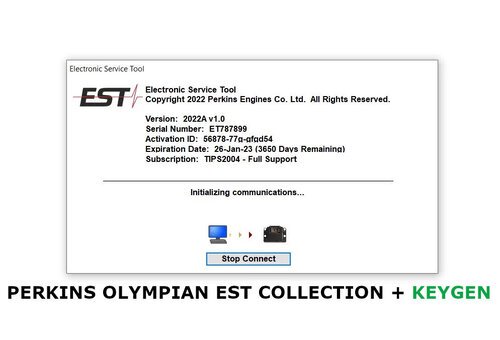
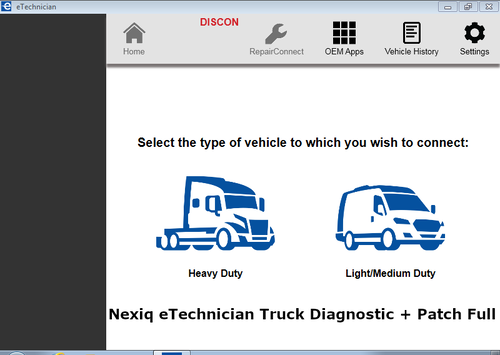
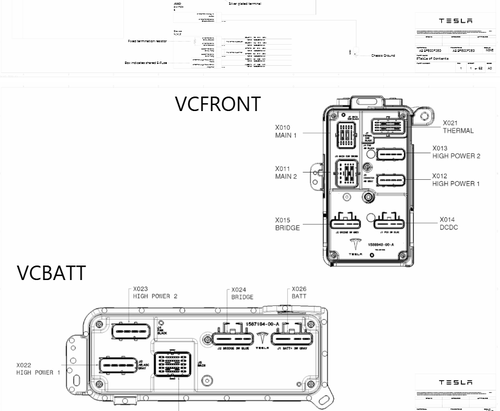

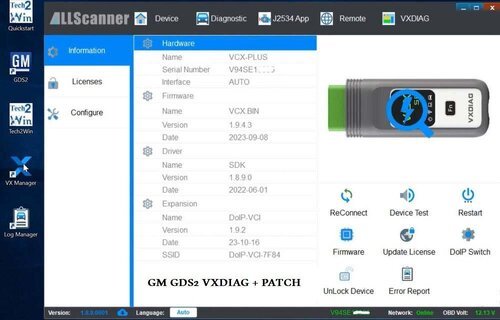
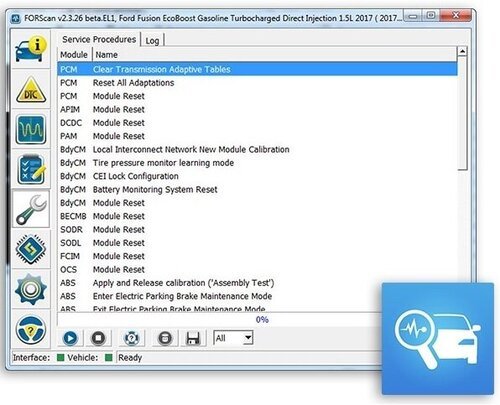
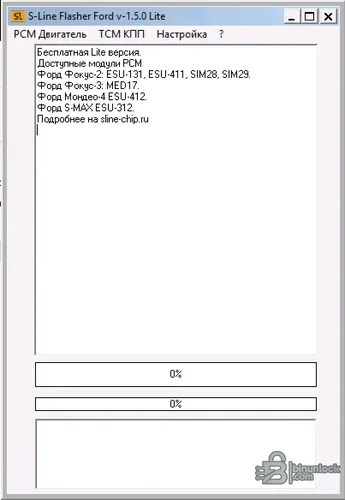
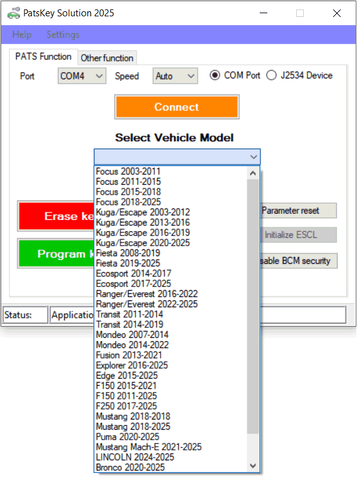

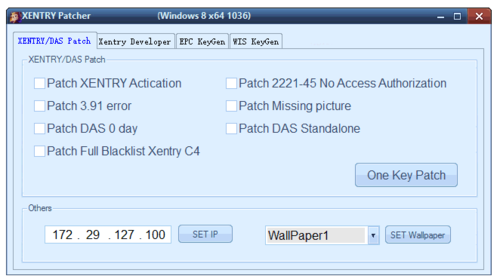
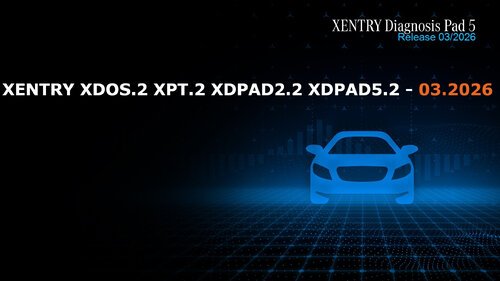
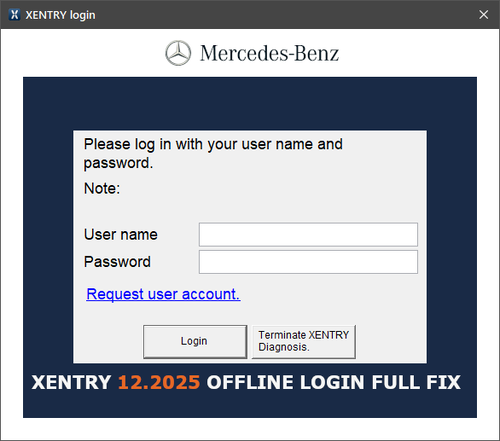

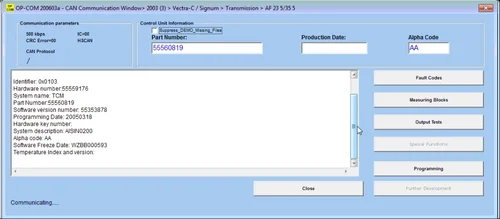
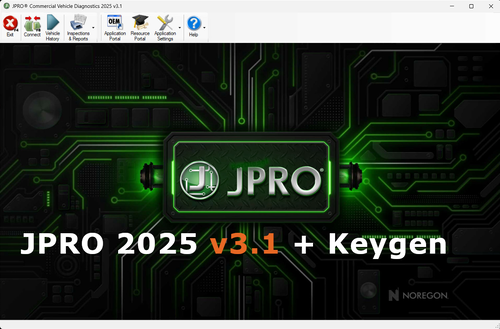
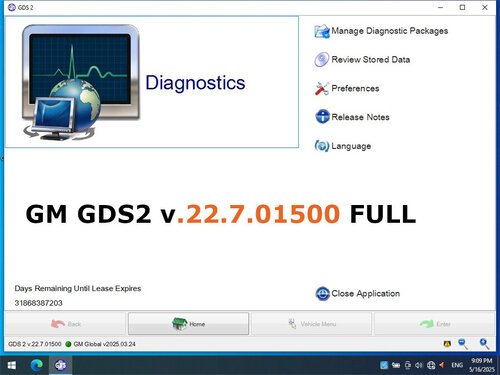
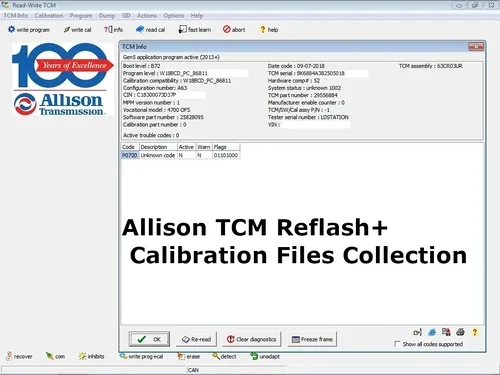
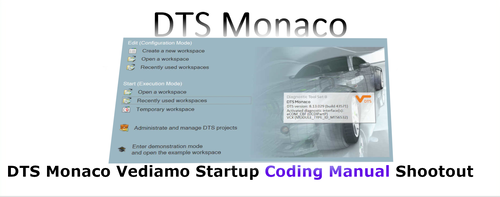
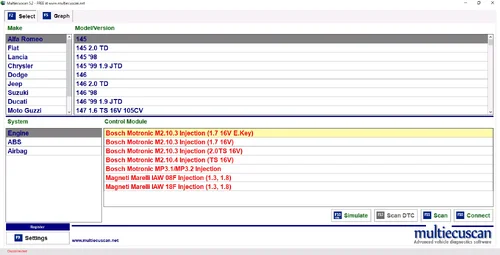
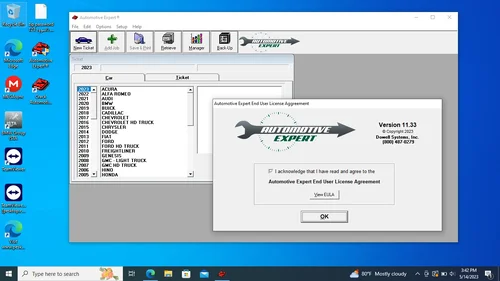
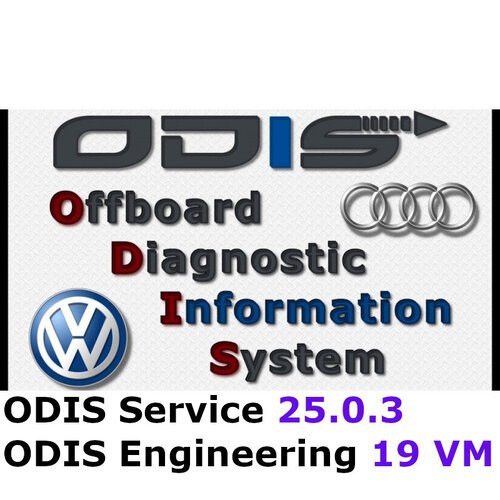
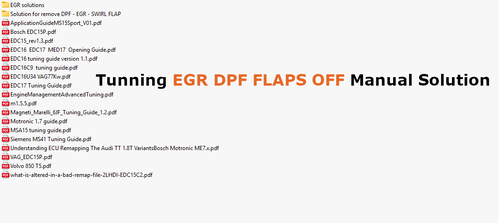
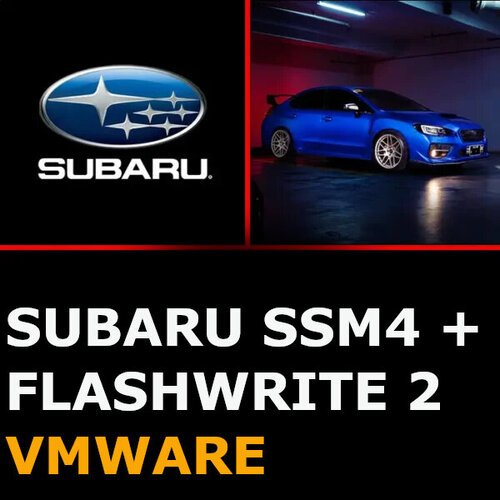


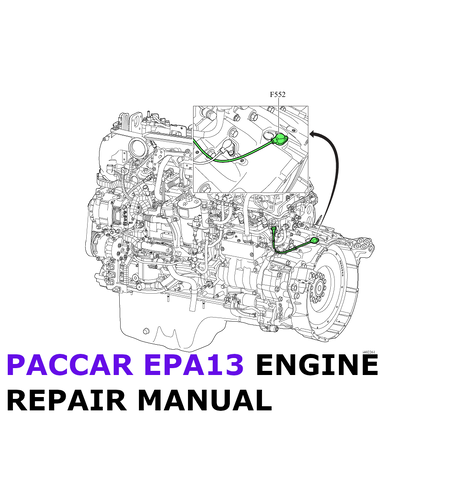
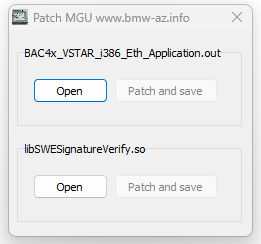
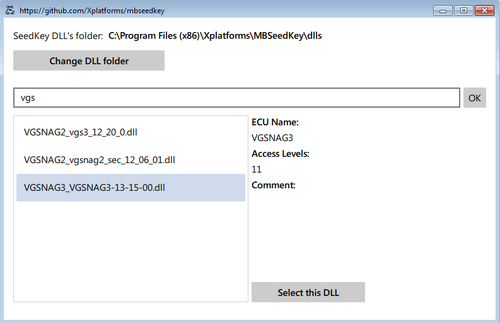
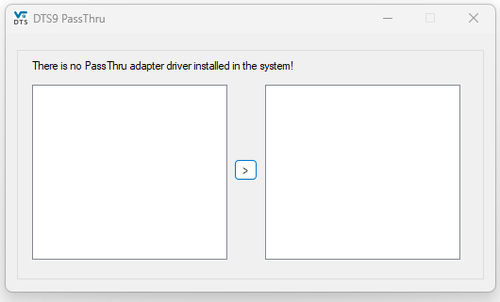
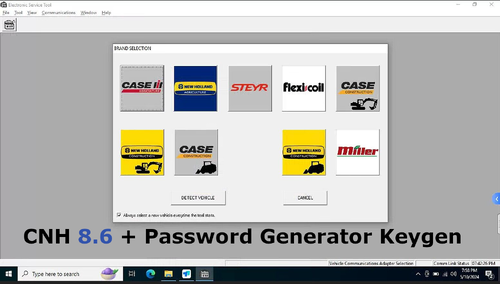
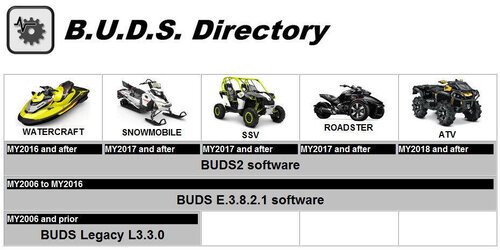
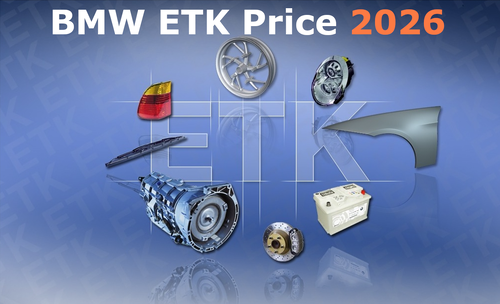
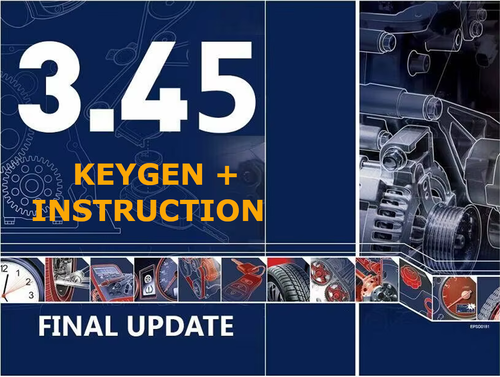
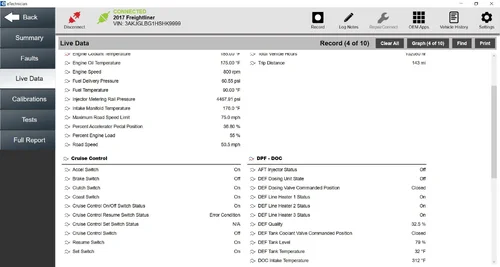
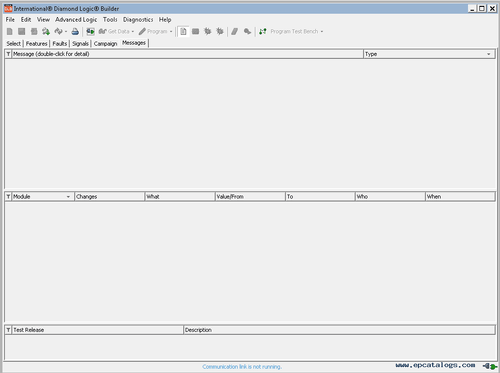
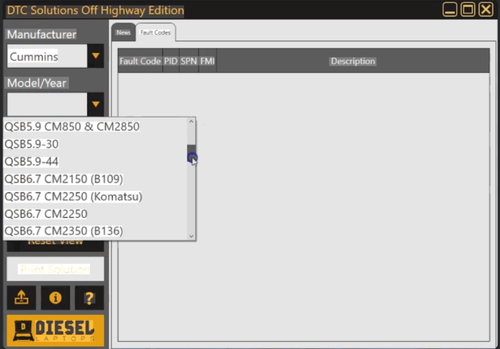

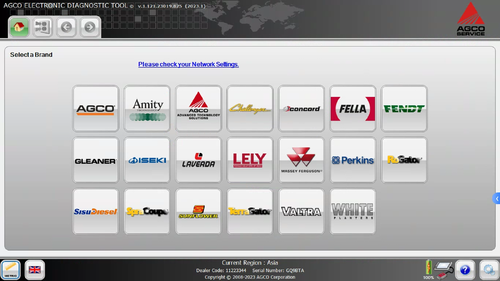
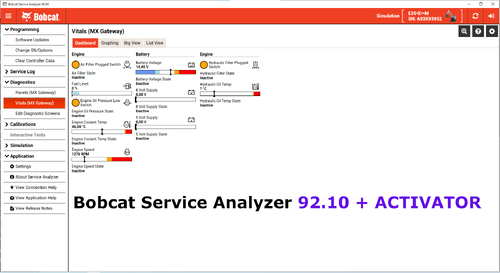
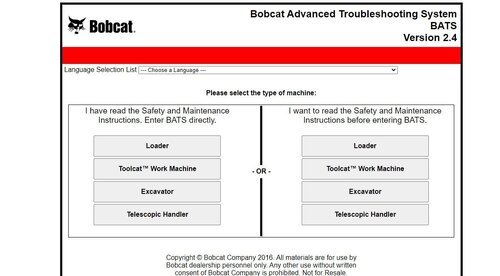
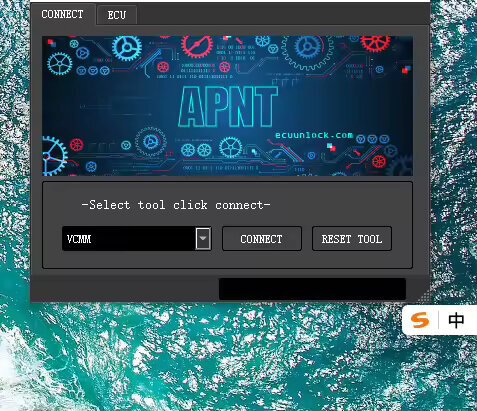

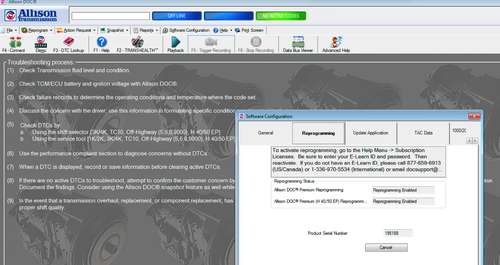
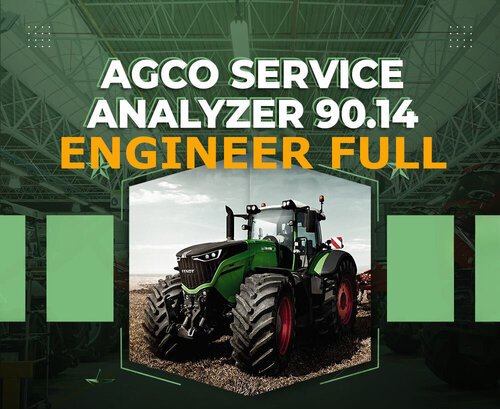
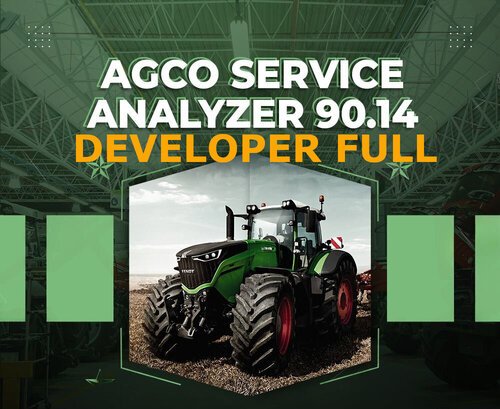
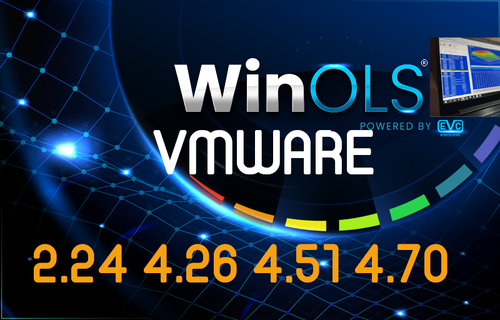
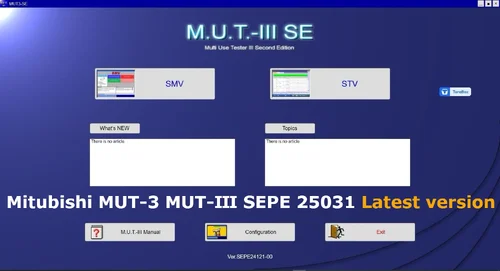
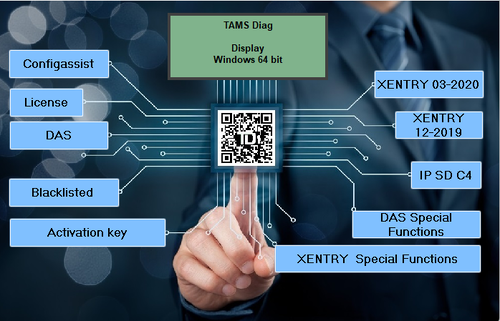
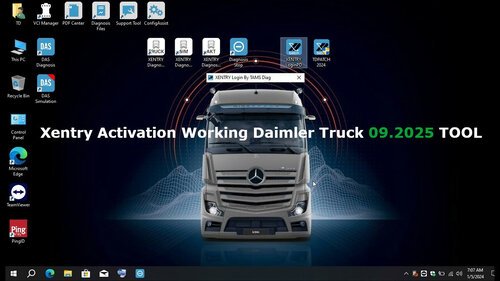

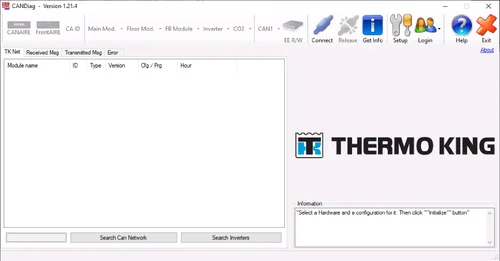
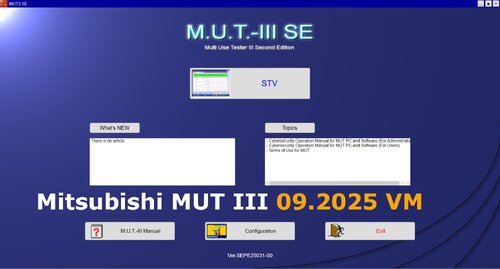
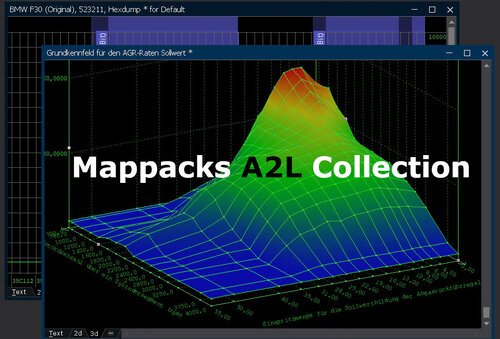
.thumb.png.402c8fdc183028cda5dcc29671fbafdb.png)
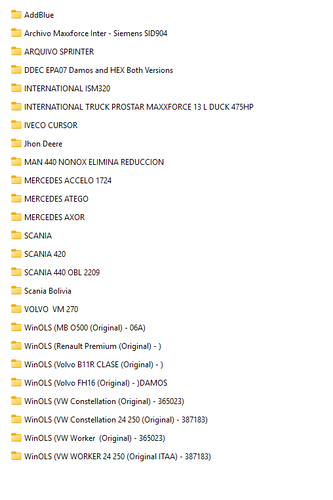
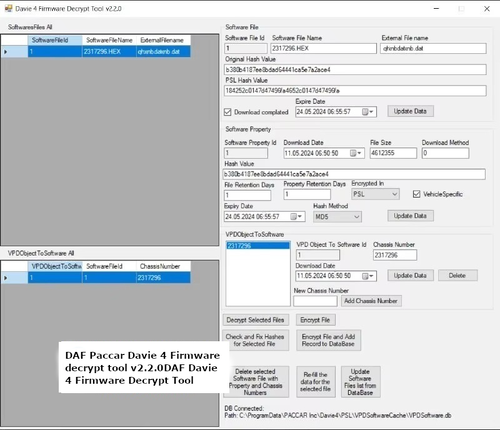
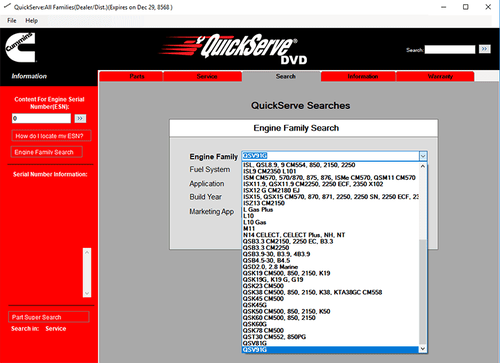
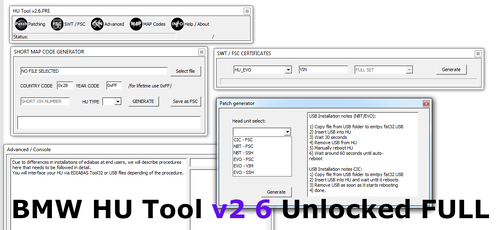


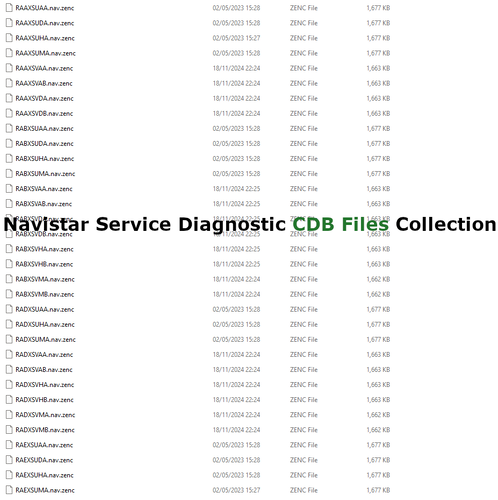
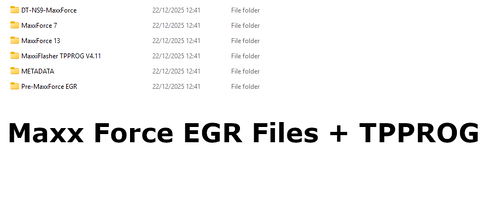
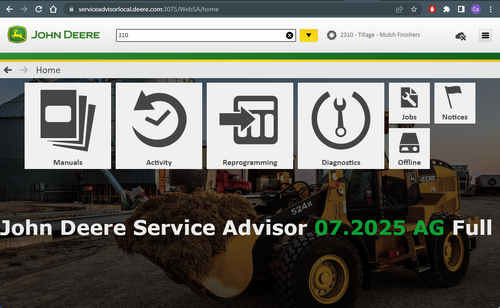
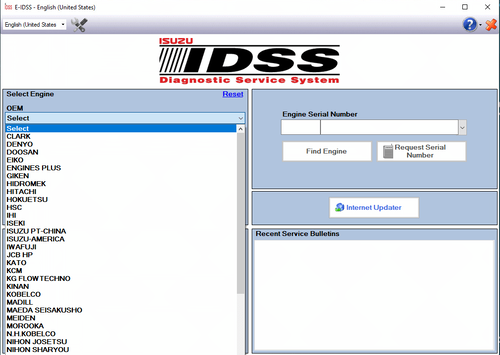
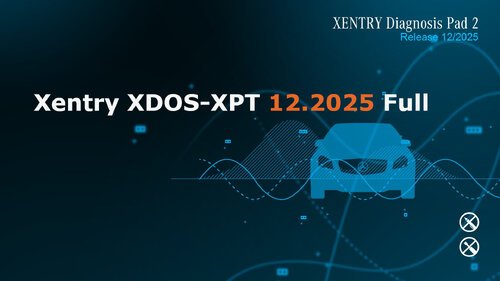
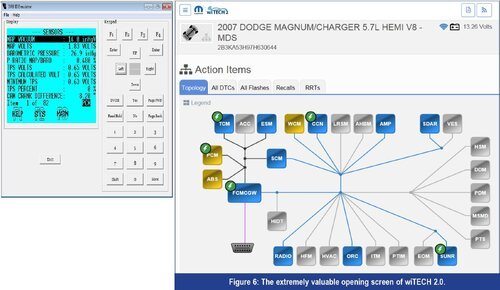

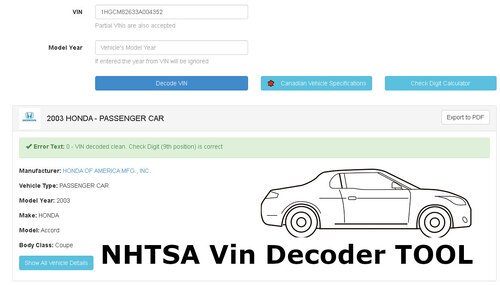
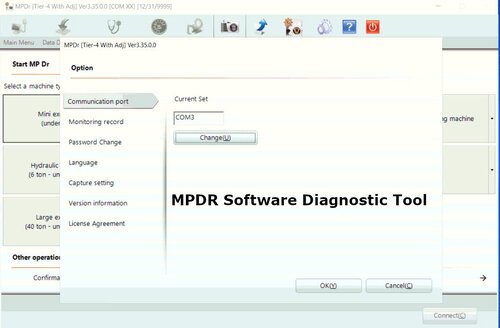


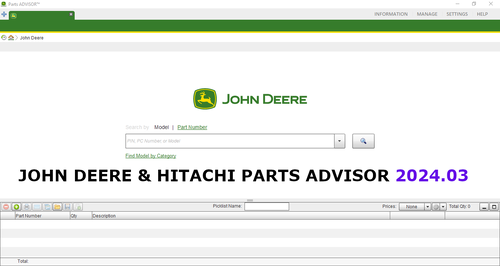
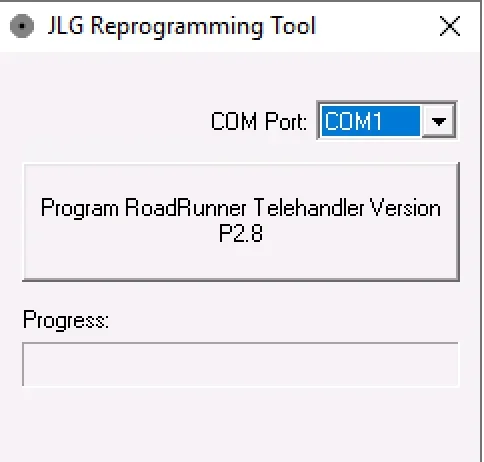
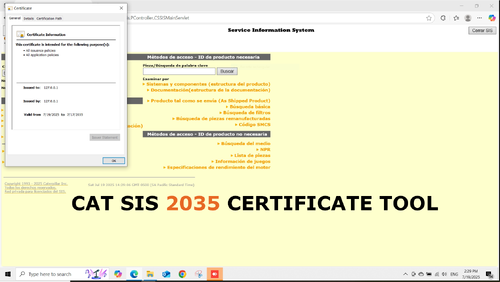

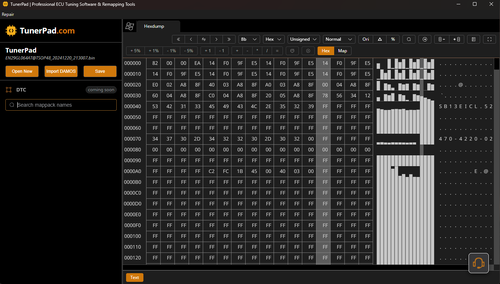
.thumb.jpg.3fd3239c5d782486ba5613400c7acd0f.jpg)
.thumb.jpg.89a455ba1fe01f5d589c8319fe63320b.jpg)
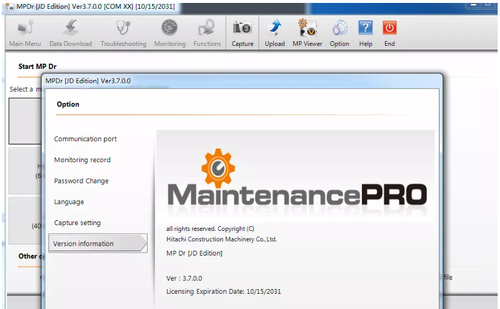



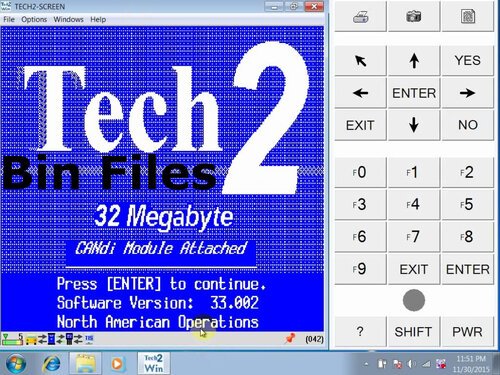
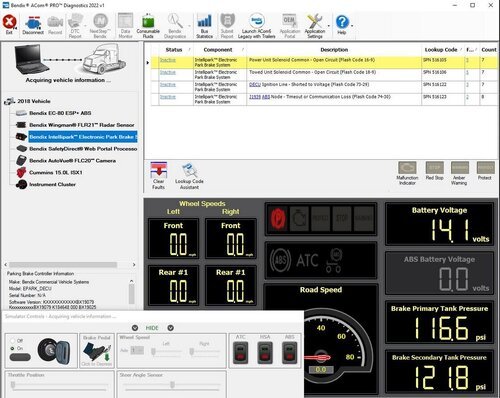
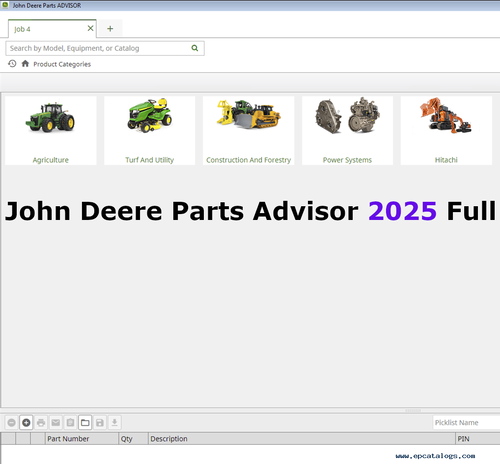
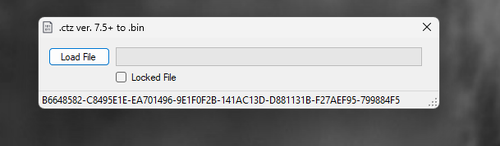
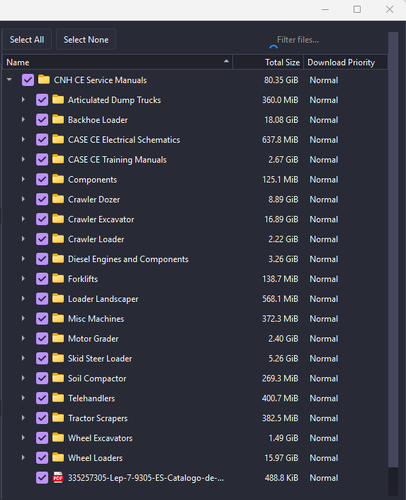
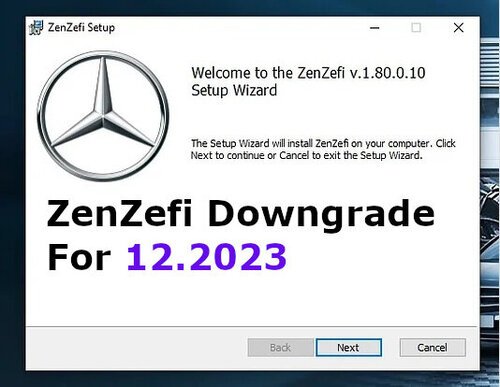

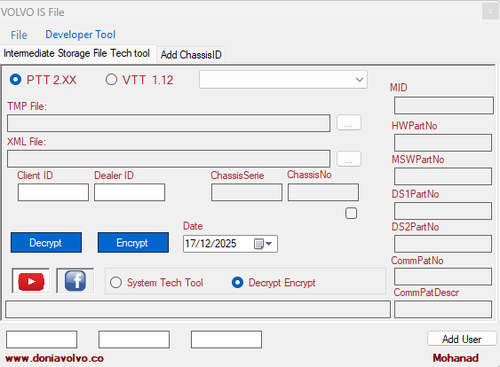
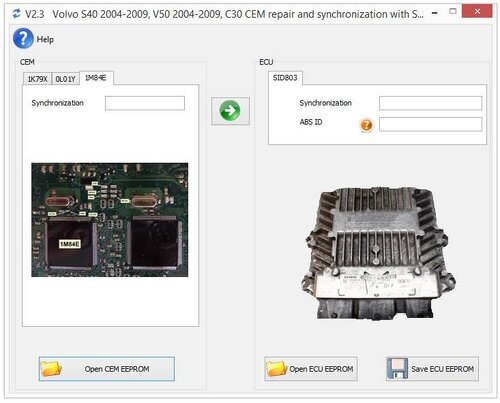
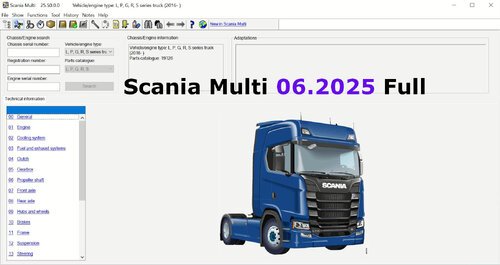
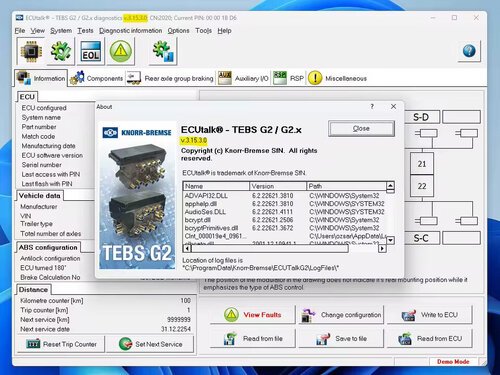

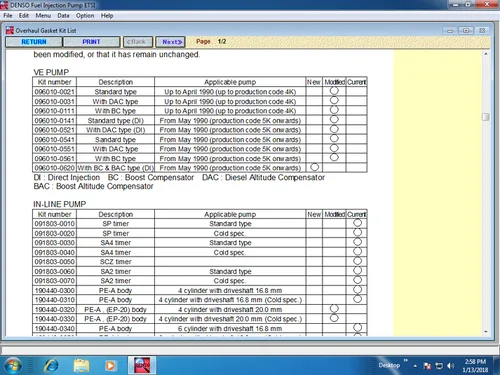



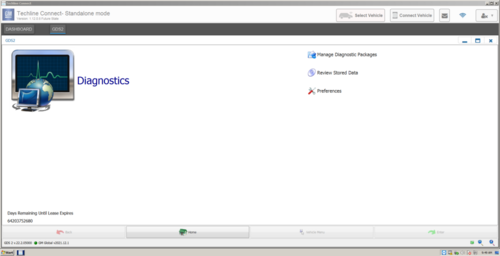
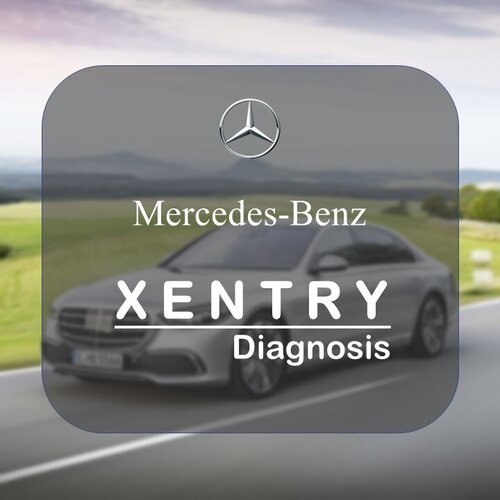
![More information about "ISTA DB LANGUAGE PACK [ SQLiteDBs CZ DE EN ES JP PL RU ZH]"](https://lymuna.org/uploads/monthly_2023_06/lang.thumb.jpg.839957694ce3cc6a1fe9b49ed3d11520.jpg)

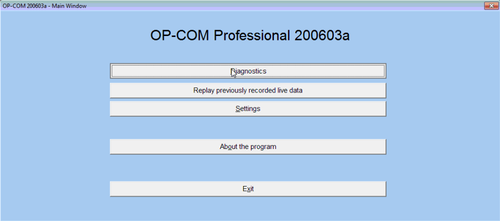
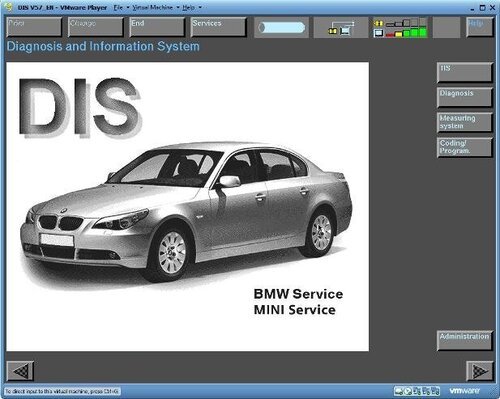



![More information about "VIIPlusLoader 08.023.05-FULL +SETUP VCDS 23031[MULTI LANG]"](https://lymuna.org/uploads/monthly_2023_06/TRTLYMUNA.thumb.jpg.f563b8dd8eff2b33dd0aab40bfd47aa9.jpg)