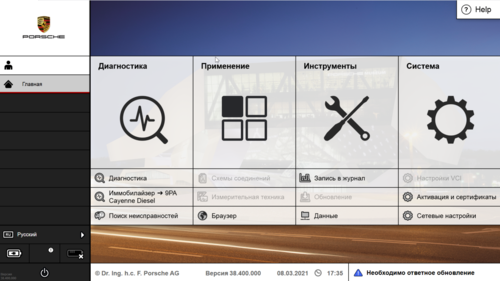Diagnostic Software
224 files
-
Volvo Premium Tech Tool v2.8.241 03_2024 (APCI+ 04_2023) + DEVTOOL VMware 15
By lotfree
Volvo Premium Tech Tool v2.8.241 03_2024 (APCI+ 04_2023) + DEVTOOL VMware 15
Year/Date of Release : 2024
Version : 2.8.241
System requirements : 65 GB of free space + virtualization support
Interface language : Multilingual (Russian present)
Tablet : cured
Description :The best tool for computer diagnostics of Volvo/Renault trucks!
VOLVO TECH TOOL PTT 2.8 APCI+DEVtool level developer+DrunkTools2 (can open all databases for Tech Tool)
Russian+English.
Support VOCOM, VOCOM2
SCANMATIC 2 pro
Bosch kts
Vcads pro
For diagnostics of Volvo trucks, Volvo buses, Volvo Construction, Volvo Penta, Mack Trucks, Renault Trucks, UD Trucks.
• Supports legacy electrical system 98, Version 2 and Version 3.
• Works with Euro 6 vehicles
• Volvo buses (regular, multiplexed, multiplexed v2, multiplexed v3).
• Volvo construction equipment. Volvo Penta
• Volvo OEM Customer Components (Version 2, Version 3).
• Mack Trucks (V-MAC-I/II/III, ITC, IV IV+).
• Renault Trucks (Version 2, Version 3, Version 4).
• UD Trucks (version 2, version 3)
Full support for Volvo construction equipment
HOW TO DOWNLOAD 👇
96 downloads
(0 reviews)0 comments
Submitted
-
ISTA 4.39.20 + 4.47.12 SDP+ BLP - the newest
By lotfree
ISTA 4.39.20 + 4.47.12 SDP+ BLP - the newest
HOW TO DOWNLOAD 👇
69 downloads
(0 reviews)0 comments
Submitted
-
VCDS 24.5.0 + VIIPlusLoader 08.024.05
By lotfree
VCDS 24.5.0 + VIIPlusLoader 08.024.05
VCDS 24.5.0 En
Date of Release : 2024.04.29
Version : 24.5.0
System requirements : Windows 7,8,10,11
Interface language : English
How to install VCDS in the PC
a. Please download VCDS software from the link given in the attached txt file or from the official website.
b. Turn off antivirus such as AVG, McAfee, etc.
c. Disable Windows Defender
d. Block vcds on the firewall (PC firewall is not turned off).
Installation Guide:
1. Install VCDS-Release-24.5.0-Installer.exe Step by Step.
2. After installation was successful, please do not run the vcds software and delete the shortcuts for the computer desktop VCDS version.
3. Install program VIIPlusLoader 08.025.05 once downloaded which will create the shortcut (VIIPlusLoader) to your desktop.
4. Connect the cable to the USB port on the laptop/PC.
5. Run VIIPlusLoader by clicking on the desktop shortcut. Click on Start VCDS from the Loader screen. When connected for the first time, the cable firmware will get updated.
5. Close all vcds software, plug cable in your car, and again run VIIPlusLoader, click on Start VCDS from the loader screen and you can now proceed further.
HOW TO DOWNLOAD 👇
91 downloads
(0 reviews)0 comments
Submitted
-
BMW Standard Tools 2024 + EDIABAS
By lotfree
BMW Standard Tools 2024 + EDIABAS
Contains:
Ediabas 7.6.0 Tool32 Inpa 5.0.6 WinKFP NCS-Expert ZGW Search NCS Dummy BMW Coding Tool EasyConnect ITool Radar NFS Ediabas Configuration Center Ediabas Konfigurator 2.0 Dr.Gini B014 Dr.Gini B022 HU-ServiceManager CIC Mafia SW ID reader FSC-Tools 2.18 FSTool v2 CarServer SA-option Helper VIN CheckDigit Calculator K+DCAN Utility HOW TO DOWNLOAD 👇
113 downloads
(0 reviews)0 comments
Submitted
-
Nissan Consult III + Programming v226.xx.xx
By lotfree
Nissan Consult III + Programming v226.xx.xx
A program for diagnosing and reprogramming cars of the Infiniti, Nissan and Datsun brands. This software is intended for dealers. Thanks to the simplicity and accessibility of the program interface, any car owner can work with it.
Works with Nissan Consult, as well as j2534 devices
Nissan Consult III + Programming v211.10-211.20
C3P_V211.10.00
C3P_V211.20.00
Nissan Consult III + Programming v226
C3P_V226.10.00
C3P_V226.21.00
C3P_V226.31.00
C3P_V226.40.00
C3P_V226.50.00
Pplus_V226.1F
Pplus_V226.2
Pplus_V226.3
Pplus_V226.4
Pplus_V2 26.5
HOW TO DOWNLOAD 👇
159 downloads
-
Volvo Premium Tech Tool v1.12 + Activator
By lotfree
Volvo Premium Tech Tool v1.12 + Activator
Volvo Premium Tech Tool PTT 1.12 development mode
Ptt 1.12 update to 2015 years Version PTT 1.12.970
VOLVO VCADS Function
Diagnostic Program designed to read and clear fault codes.
Reprogram ECM parameters and ECMS
All features unlocked for the following manufacturers
1 Volvo Truck Corporation
2 Volvo Bus Corporation
3 Volvo Penta
4 Volvo Construction Equipment
5 Mack
6 Renault
7 FAW
8 CNHTC
9 OEM
HOW TO DOWNLOAD 👇
82 downloads
-
Hitachi AllInOne + MPDr (Tier4 +DEDI) + MPsecurity
By lotfree
Hitachi AllInOne + MPDr (Tier4 +DEDI) + MPsecurity
HOW TO DOWNLOAD 👇
48 downloads
(0 reviews)0 comments
Submitted
-
Detroit Diesel Diagnostic Link DDDL 8.19 2024 + ACTIVATOR
By lotfree
Detroit Diesel Diagnostic Link DDDL 8.19 2024 + ACTIVATOR
Brand: Detroit Diesel
Name: Detroit Diesel Diagnostic Link DDDL
Date of update: 12.2023
Download size: 2.17 Gb
Type: Diagnostics Software
Languages: English
Operating system: Windows 10/11
Instructions: Included in the package
Version: 8.19 - What's New ; Old versions: 8.18 SP1, 8.18 SP0, 8.17 SP0, 8.17 SP0, 8.16 SP4, 8.16 SP2, 8.15 SP1, 8.15 SP0, 8.14, 8.13 etc.
Supported Hardware: USB-Nexiq, RP-1210C-Compliant Communications Adapter(Noregon® DLA+ 2.0 Adapter Kit, Other Compliant Adapters)
HOW TO DOWNLOAD 👇
254 downloads
-
(0 reviews)
0 comments
Submitted
-
SP-DATEN_V71.0 FULL
By lotfree
SP-DATEN_V71.0 FULL
Latest SP-DATEN V71.0 FULL
INCLUDED:
-BMW Coding Tool v250 -ECU-DATEN_4.23.30 -SP-DATEN_F G iCARS -SP-DATEN V70.1 FULL -SP-DATEN V71.0 FULL For WinKFP, Tool32, NCS Expert, INPA Package
BASE,E36,E38,E39,E46,E52,E53,E60,E65,E70,E83
E85,E89,F001.F010.F020,F025F030,F056,I001,K001
K1X,K24,KE01,KH2,KS01,R50,R56,RR1,S15A
HOW TO DOWNLOAD 👇
51 downloads
(0 reviews)0 comments
Submitted
-
Diagbox 9.149 - 2023 Multilingual VMware
By lotfree
Diagbox 9.149 - 2023 Multilingual VMware
PSA Diagbox 9.149 - Multilingual VM 2023
OS: Windows 10 Pro x64 English (Download Language Packs 2004v15.iso)
Unpacked Size: 14.7GB
Download Size: 10.9GB
NOTE: Does not activate under 4th Generation Intel, and AMD Processors.
Mod: VMware 11+, Admin Privileges, English Base Language, Optimized & Slimmed
Source: PSADIAG x K-Diagnostics
HOW TO DOWNLOAD 👇
37 downloads
(0 reviews)0 comments
Submitted
-
(0 reviews)
0 comments
Updated
-
Perkins EST (Electronic Service Tool) 2018A Multilingual + Activator
By lotfree
Perkins EST (Electronic Service Tool) 2018A Multilingual + Activator
Perkins EST-Olympian (Electronic Service Tool) is a diagnostic software for Perkins engines, which provides the user with an effective tool for diagnosing problems of the engine and the ability to configure the system parameters.
HOW TO DOWNLOAD 👇
53 downloads
-
Calterm 4.7.1 Engineering + Loader + KG + KM4KG
By afulmer29
Cummins Calterm 4.7.1 Engineering Level
Languages
English , Spanish , French , Italian , Russian
Compatible
Window 7, Window 8, Window 10 64 Bit
Activation
With KM for KG + KG for cc.sn file
Overview
Interface hardware tool :
WORKS WITH INLINE, NEXIQ, NOREGON DLA, DG DPA5
CALTERM The program for the diagnosis of Cummins engines. Calterm 4.7.1 is an engineering development tool used to monitor Electronic Control Modules for Cummins engine systems and to alter the calibration data contained therein. Calterm is designed to modify fueling calibration parameters and feature settings in an engineering development and test environment..
What can you do with Calterm:
Installation Quality Assurance testing
Perform DPF regeneration
View active and inactive fault codes
Troubleshoot integration issues
Troubleshoot calibration issues
Collect engine/AT test data
The program for the programming and calibration modifications for cummins engines. Calterm is an engineering development tool used to monitor Electronic Control Modules for Cummins engine systems and to alter the calibration data contained therein. Calterm is designed to modify fueling calibration parameters and feature settings in an engineering development and test environment.
It can be used to:
monitor ECM or any J1939/Datalink device parameters
temporarily change calibrations
view and erase fault codes
log ECM and J1939/Datalink parameters
Package include
Cummins Calterm 4.7.1 + Activation
Cummins Calterm 4.7.1 Installation Steps :
1.Install LCT1.12.0.17.exe under LCT configuration folder
2.Install java.exe
3.Install Calterm4v4.7.1.007.exe
4.Running HWID6.exe , click copy to Clipoard get the machine code
5.Open KMforKM.exe from registered machine ,paste machine code under HWID , write any word 1 or abc behind the frame of name
6.Open the km.lic files in the generated lics folder, copy it to the KM folder, and put a folder with km.exe, so that you can open the registered machine km.exe.
7.Click HWID6.exe again , click Copy to Clipoard to get the machine code and paste it in the HWID box of KM.Exe.
8.Open the newly generated LICS folder to find the file CC.SN, copy and paste the installation directory of Calterm
9.Copy Calterm_Start.exe and FNP_LD DLL paste into the installation directory of Calterm
Make another Calterm_start.exe shortcut on the desktop
click Calterm_Start.exe shortcut everytime when you use it
178 downloads
-
VCDS 23.11.0 + VIIPlusLoader 08.023.11
By lotfree
VCDS 23.11.0 + VIIPlusLoader 08.023.11
HOW TO DOWNLOAD 👇
68 downloads
-
Noregon JPRO Commercial Fleet Diagnostics 3.2 2021
By lotfree
Noregon JPRO Commercial Fleet Diagnostics 3.2 2021
Release Year/Date : 2021
Version : 3.2
System Requirements : Required hard disk space - 5 GB
Required RAM - 4 GB
Works with operating system - Windows 7
Processor specifications - Intel Core i3 and higher
Interface language : English
Tabletka : none
Description : All what you need to diagnose and repair heavy and medium vehicles.
JPRO Professional Truck Scanner is the most comprehensive and powerful diagnostic tool of all makes and models available in the industry today. With a simple annual subscription, JPRO provides a complete and unparalleled diagnostic and repair solution with bi-directional functionality.
Screenshots
HOW TO DOWNLOAD
52 downloads
(2 reviews)0 comments
Updated
-
Wabco Toolbox 13.7 + Pin Calculator
By lotfree
Wabco Toolbox 13.7 + Pin Calculator
Install TOOLBOX_13.7.1_setup.exe Replace J1939 Toolbox Main.exe in the installation folder. Done. HOW TO DOWNLOAD 👇
60 downloads
-
Renault Can Clip v234 Full installation kit
By lotfree
Renault Can Clip v234 Full installation kit
Last version from 18.01.2024
Full installation kit with Activation
* Setup * Reg file * KG * Clear instructions for DIY HOW TO DOWNLOAD 👇
85 downloads
-
GM GDS2 v2022.10 &Tech2win + KEYGEN
By lotfree
GM GDS2 v2022.10 &Tech2win + KEYGEN
Tech2win and GDS2 software are two software that supports diagnostics and programming for GM vehicles. In addition, they have many other functions to help technicians during vehicle repair.
Tech2win: Read and clear fault codes, with this function the software will display each error code and you can clear the errors directly on the software…
GDS2 software: Read VIN, ECU part number, and software number; Record, store, and playback stored data; Control and monitor Output Control functions.
HOW TO DOWNLOAD 👇
167 downloads
-
Ford IDS V130 + Mazda IDS V131 + Patch (VCX Version)
By lotfree
Ford IDS V130 + Mazda IDS V131 + Patch (VCX Version)
Requirement on computer:
Windows 7, Windows 8, Windows 10, 32bit and 64bit
1. Computer has at least 4GB Memory
2. Computer needs to be produced after 2000 year, computer too old can not run the software.
Tips to Install VXDIAG Ford or Mazda IDS:
Ford IDS Installation:
1. Install Ford IDS-1**
2. Wait for the installation of Ford IDS – 1**, and restart the computer
3. Install the Ford original VCI software_ 1.0.0.10.exe
4. Install VX manager and Ford IDS driver
5. Wait for VX manager and Ford IDS driver installation to complete
6. Connect VCX device and install idspatch
7. Use idspatch to open IDs and start diagnosis.
Mazda IDS Installation:
1. Install mazdaids-1**
2. Wait for mazdaids – 1** installation to complete and restart the computer
3. Install VX manager and Ford IDS driver
4. Wait for VX manager and Ford IDS driver installation to complete
5. Connect VCX device and install idspatch
6. Use idspatch to open IDs and start diagnosis.
HOW TO DOWNLOAD👇
93 downloads
(1 review)0 comments
Submitted
-
GM GDS2 v22.5.03.300 + DPS 4.52.2000 + Tech2Win [2023]
By lotfree
GM GDS2 v22.5.03.300 + DPS 4.52.2000 + Tech2Win [2023]
Year/Date of Release : 2023
Version : 22.5.03.300
System requirements : Windows 7/8/10 (32/64bit)
Interface language : Multilingual (Russian present)
Tablet : present
Description : Program for diagnosing GM cars using the J2534 adapter. The distribution includes diagnostic packages for Chevrolet Europe (2010-2017), Opel/Vauxhaul (2010-2020). For full operation, a J2534 adapter is required, which supports CAN buses on legs 6-14, 3-11, 12-13 of the OBD2 connector, as well as the SingleWire CAN bus on leg 1.
HOW TO DOWNLOAD👇
132 downloads
-
BMW PSdZData LITE v.4.45.10
By lotfree
BMW PSdZData LITE v.4.45.10
BMW PSdZData LITE v.4.45.10
BMW PSdZData LITE v.4.44.31
BMW PSdZData LITE v.4.44.11
BMW PSdZData LITE v.4.43.40
BMW PSdZData LITE v.4.43.31
BMW PSdZData Light v4.43.21
BMW PSdZData LITE v.4.42.40
BMW PSdZData Lite v.4.39.25(Magnet url)
BMW PSdZData Lite v.4.39.20(Magnet url)
BMW PSdZData Lite v.4.38.30
BMW PSdZData Lite v.4.38.11
BMW PSdZData Lite v.4.37.42
BMW PSdZData Lite v.4.37.35
BMW PSdZData Lite v.4.37.31
BMW PSdZData Lite v.4.37.20
BMW PSdZData Lite v.4.37.11
HOW TO DOWNLOAD 👇
27 downloads
(0 reviews)0 comments
Submitted
-
BMW PSdZData 4.37.20 Lite
By lotfree
BMW PSdZData 4.37.20 Lite
Archive size - 2 Gb
HOW TO DOWNLOAD 👇
13 downloads
-
(0 reviews)
0 comments
Submitted
-
Porsche Piwis 3 38.400 under VAS 6154 / VMware
By lotfree
Porsche Piwis 3 38.400 under VAS 6154 / VMware
Year/Date of Release : 2020
Version : 38.400
System requirements : Windows 8 x64
Interface language : Multilingual (Russian present)
Tablet : present
Description :
Piwis 3 For Porsche is the latest professional diagnostic and software tool for new Porsche cars.
What functions does the software have:
General ECU Diagnostics (Read/Clear DTC) ECU
Diagnostic Guide
Programming/Coding
Real Time Control Parameter Display
Component Testing
Maintenance Information
Component Drawings
Electrical Diagrams
Piwis III for Porsche has the following features:
Assistance with maintenance, repair, programming control units, and setting codes
Access to online immobilizer programming
Identification of current problems in systems
Support of special functions such as modification or flashing in engineering mode (developer version)
HOW TO DOWNLOAD 👇
46 downloads
(0 reviews)0 comments
Submitted



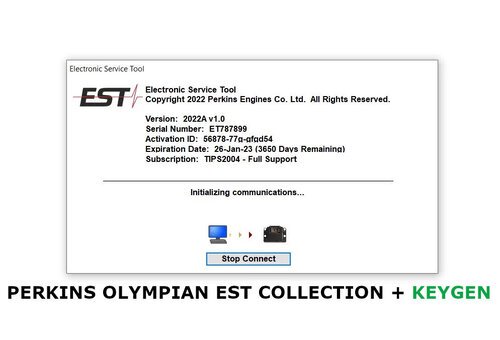
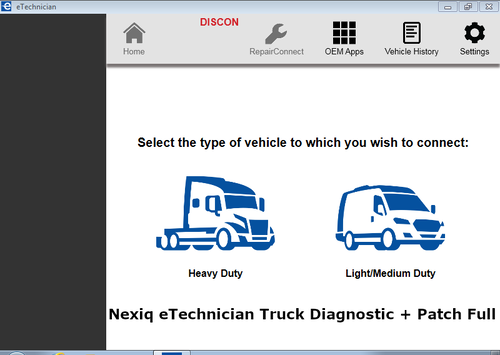
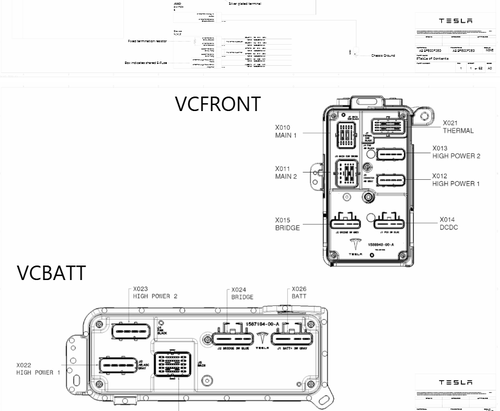

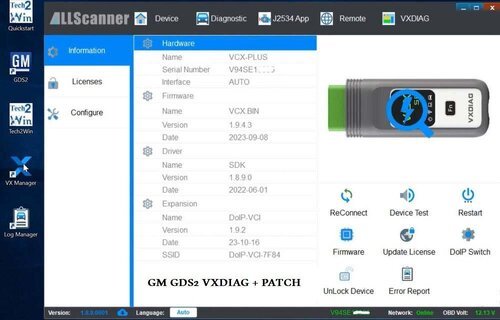
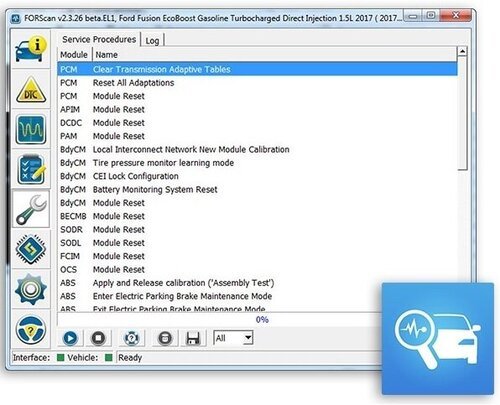
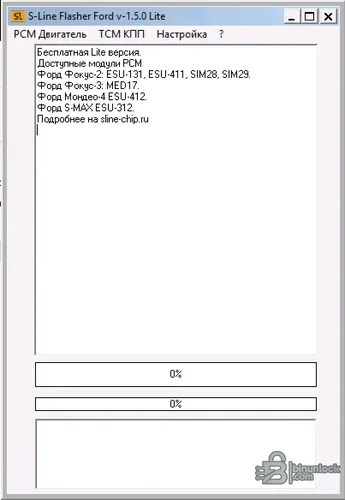
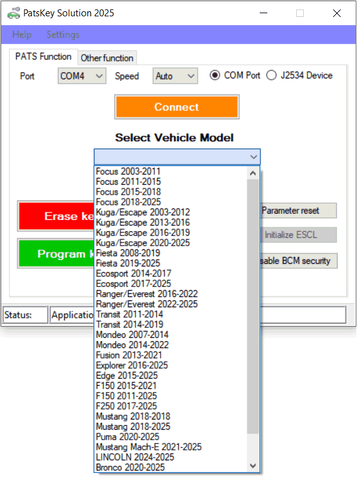

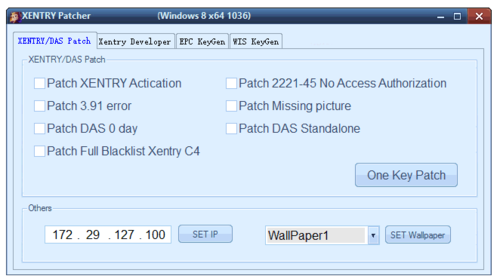
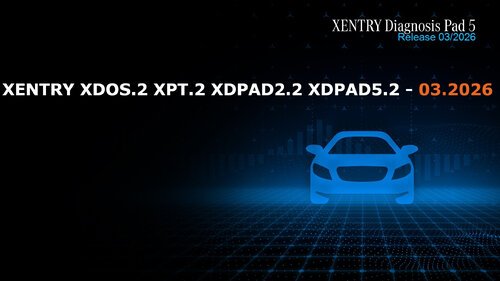
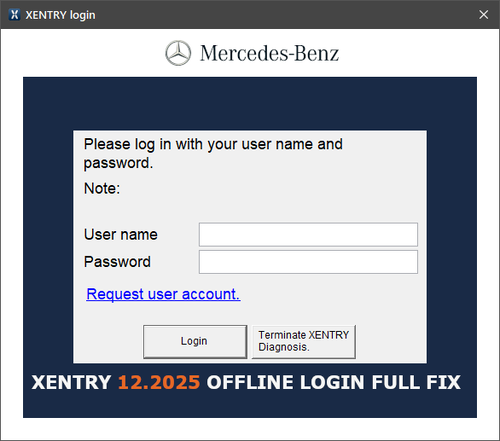

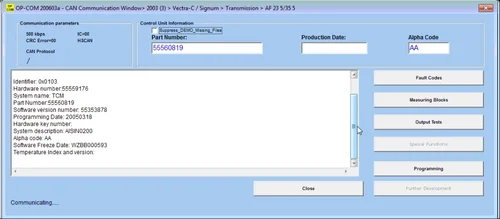
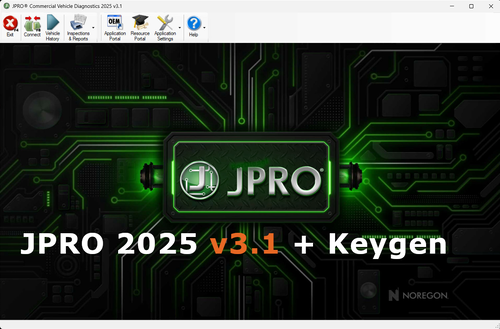
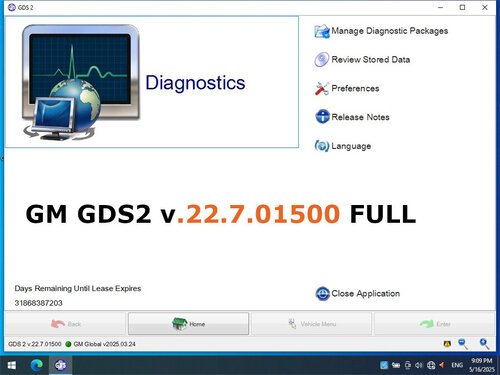
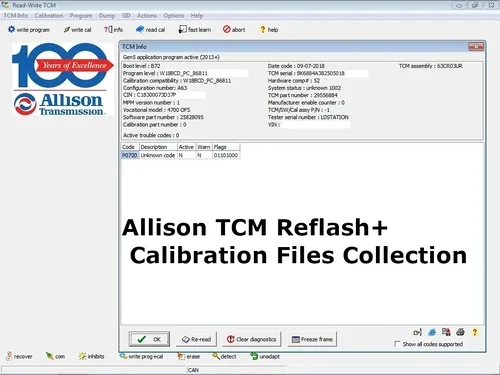
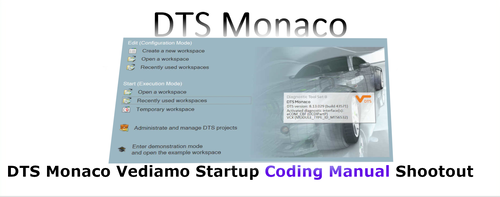
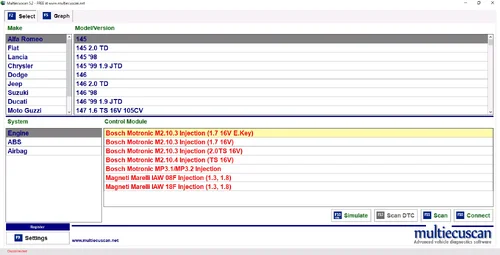
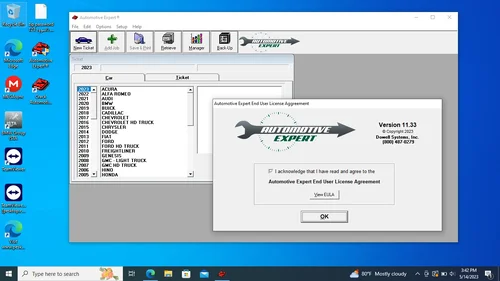
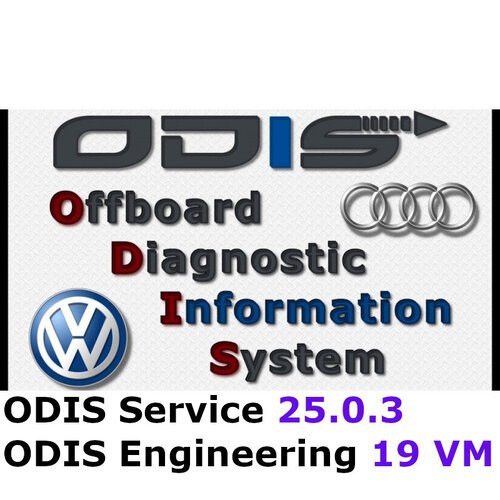
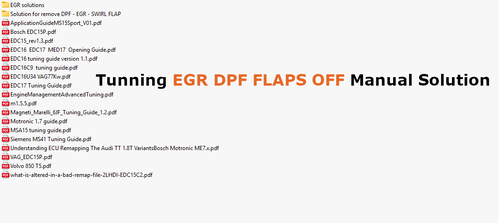
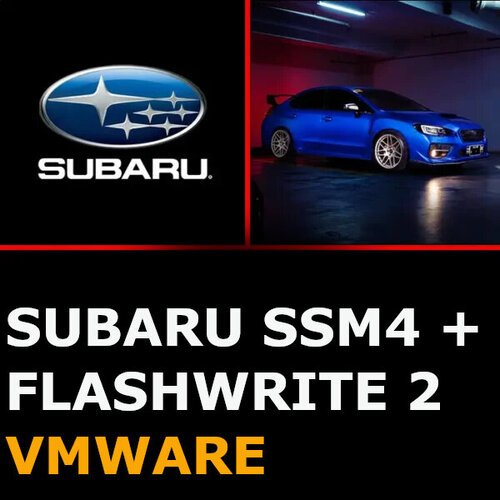


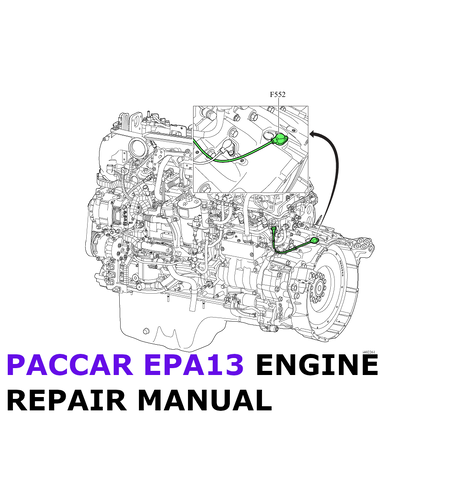
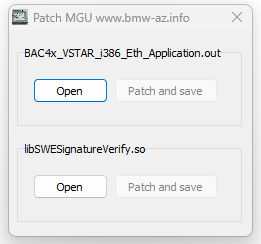
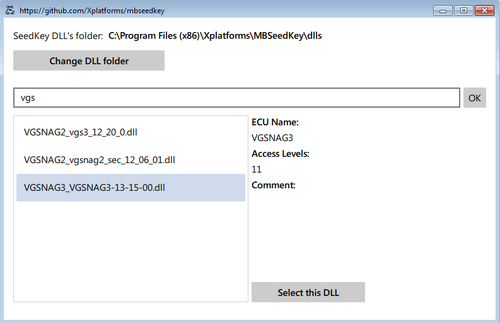
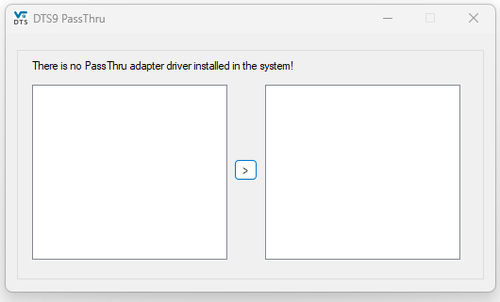
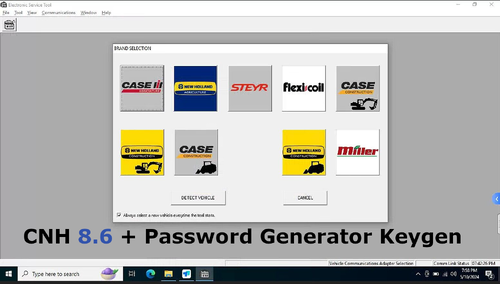
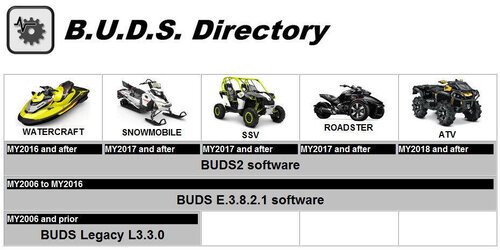
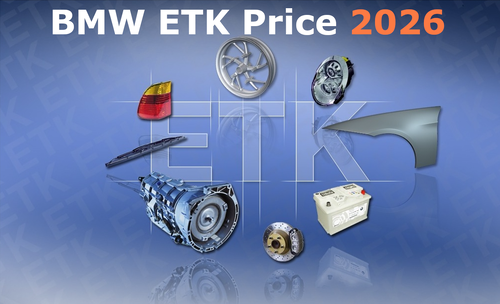
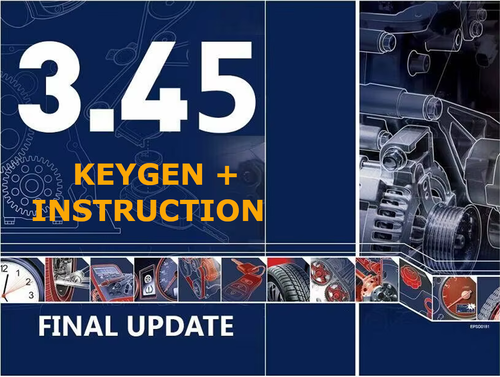
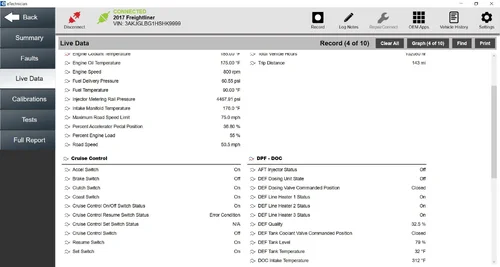
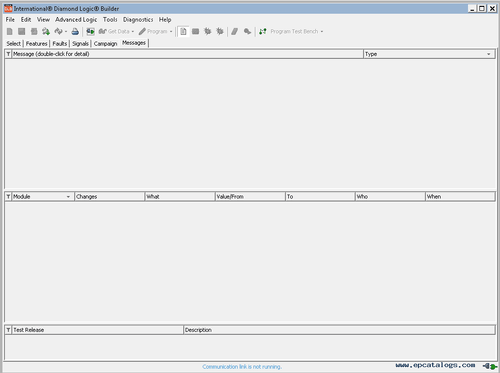
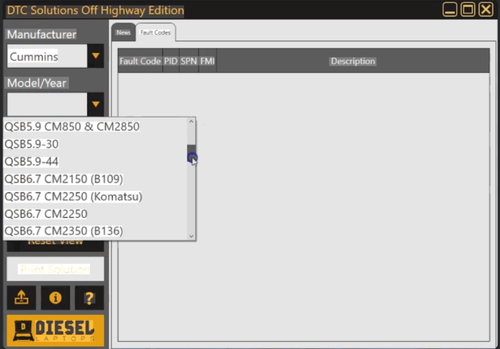

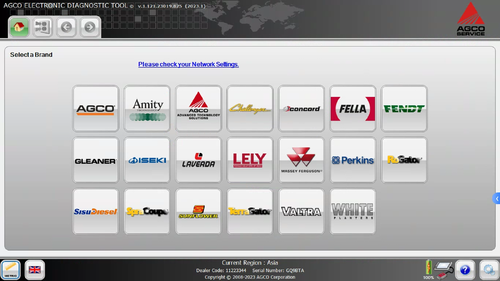
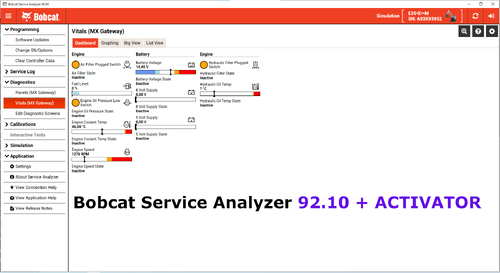
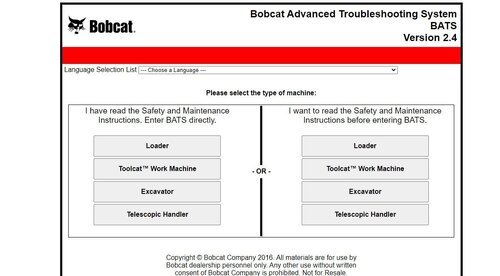
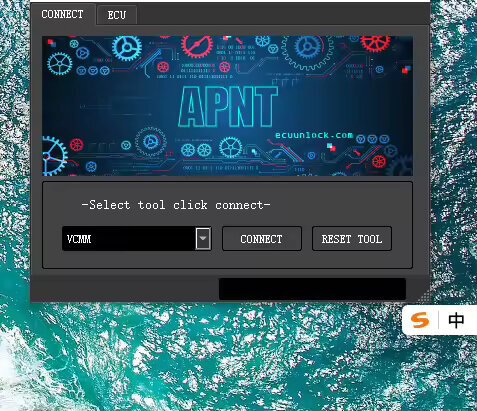

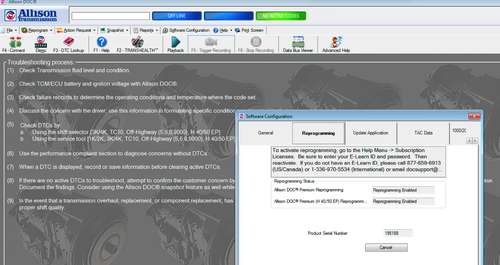
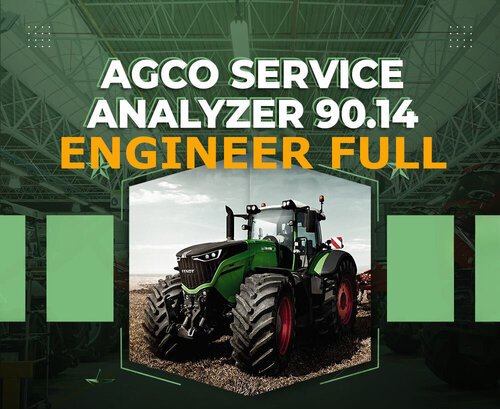
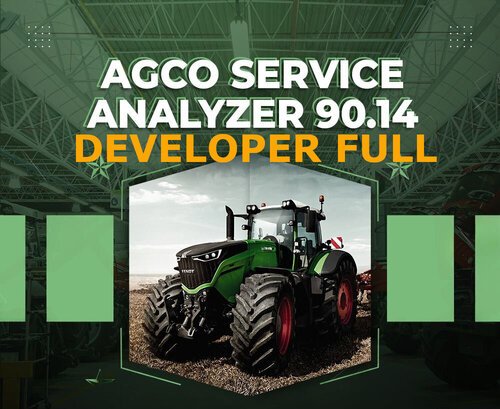
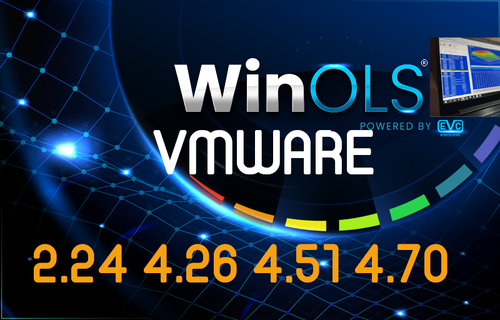
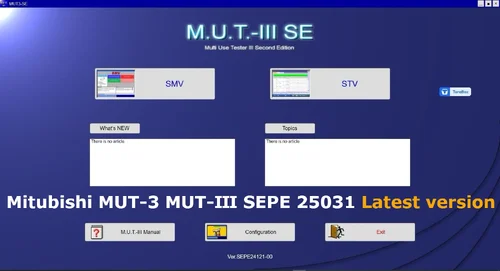
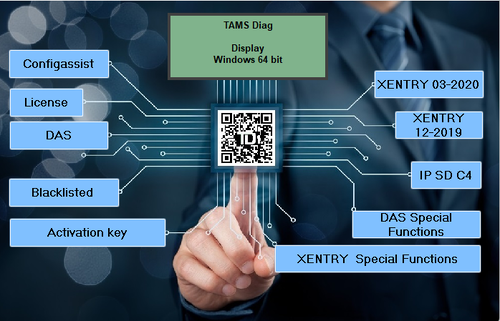
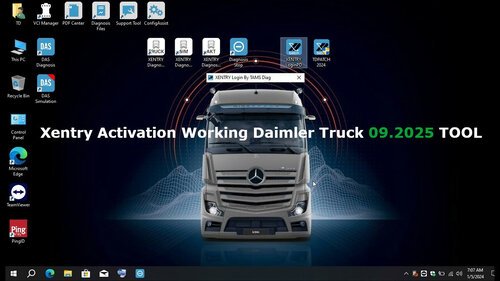

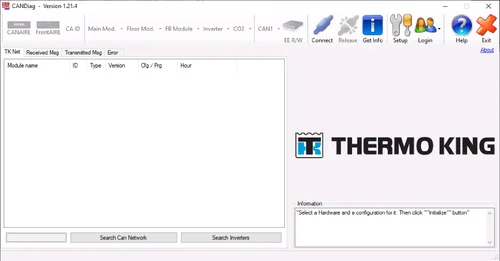
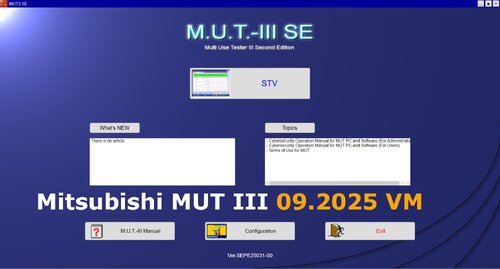
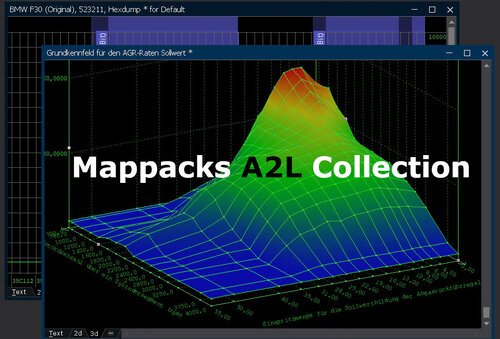
.thumb.png.402c8fdc183028cda5dcc29671fbafdb.png)
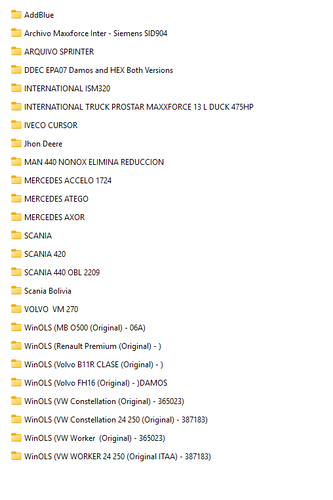
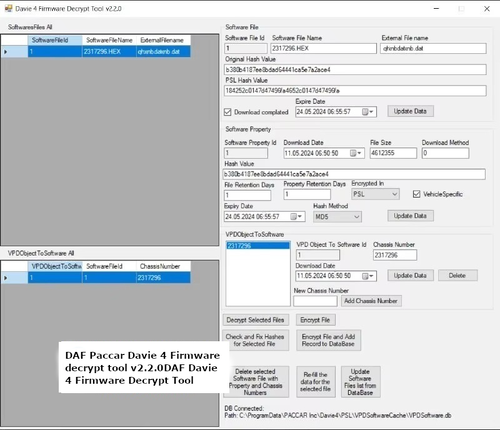
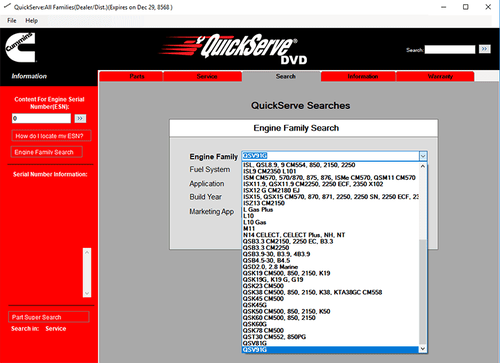
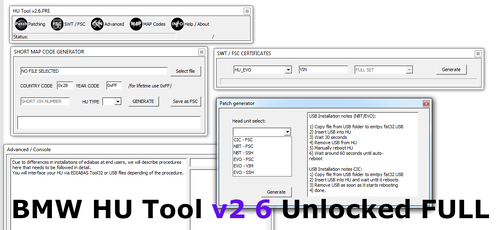


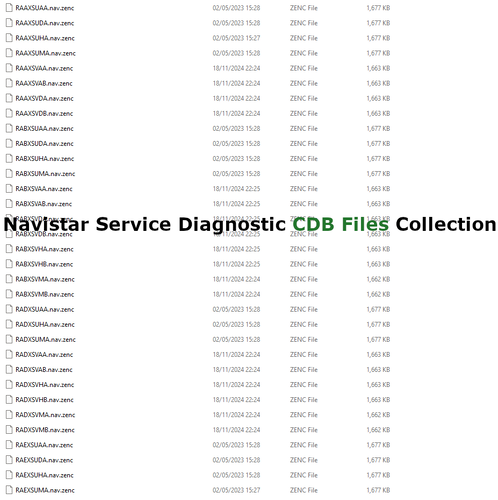
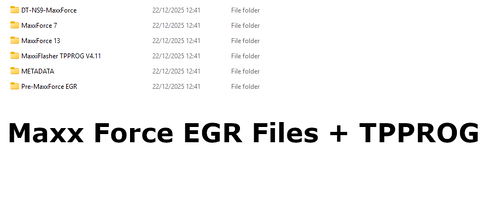
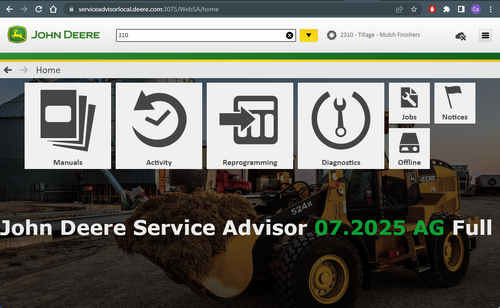
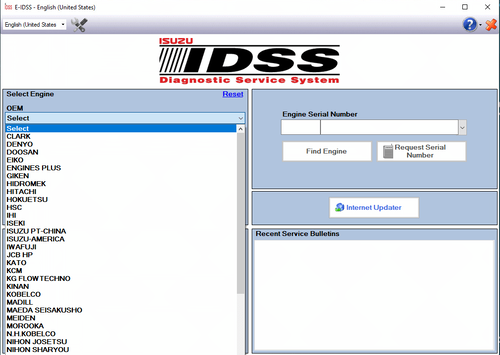
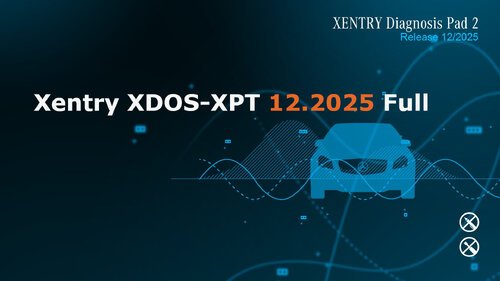
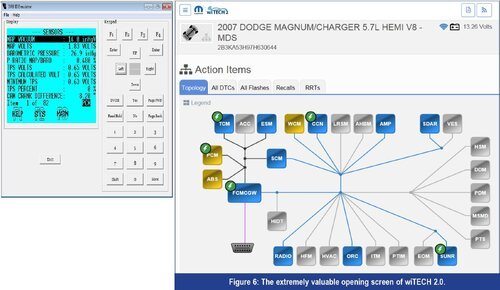

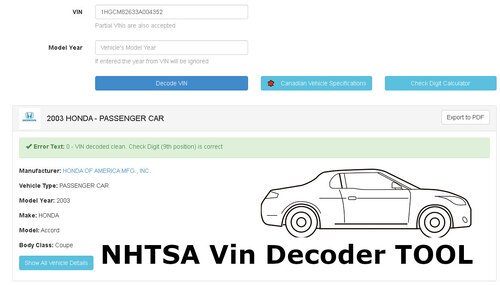
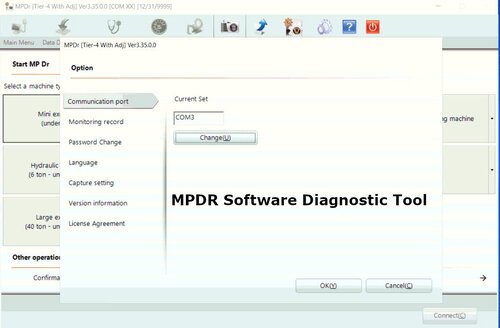


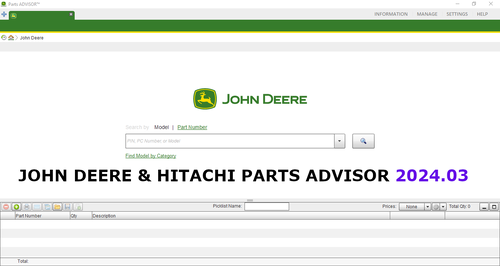
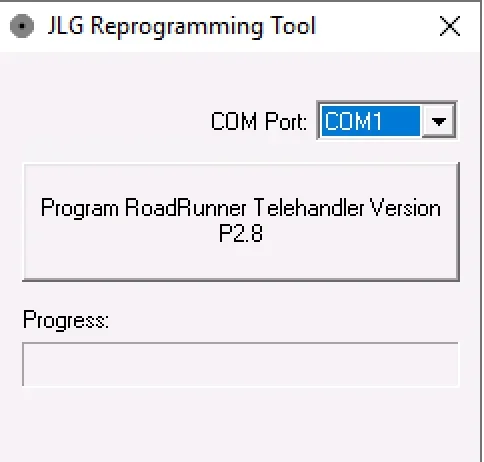
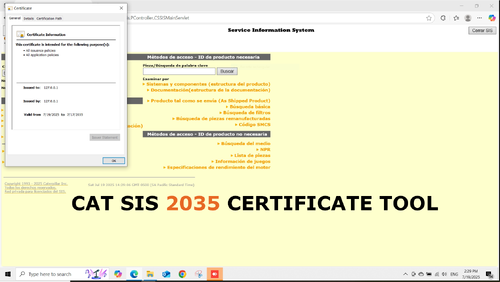

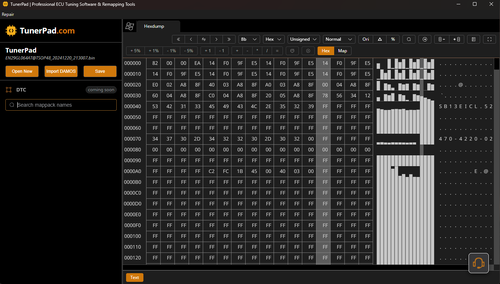
.thumb.jpg.3fd3239c5d782486ba5613400c7acd0f.jpg)
.thumb.jpg.89a455ba1fe01f5d589c8319fe63320b.jpg)
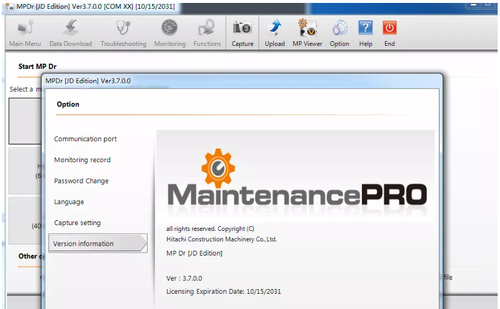



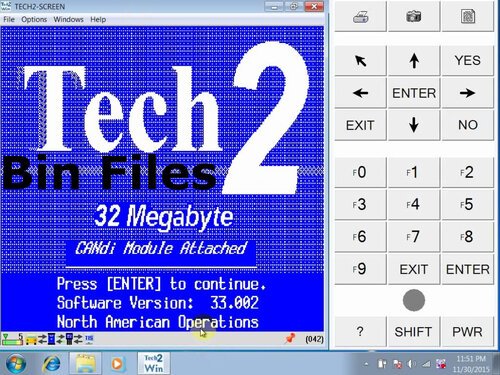
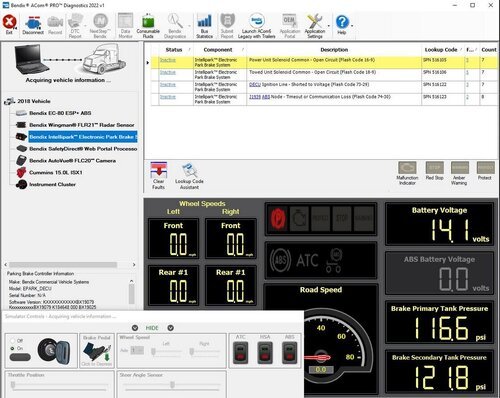
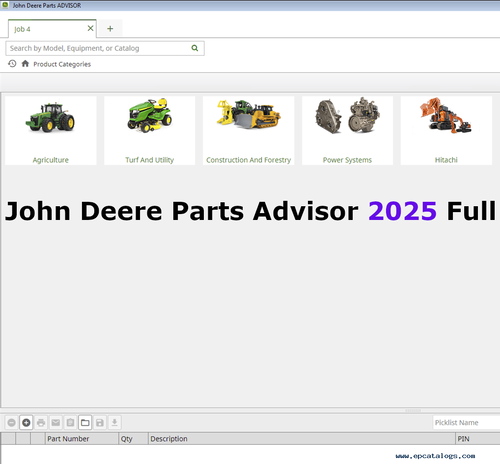
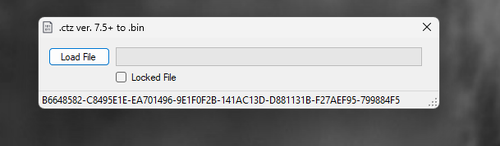
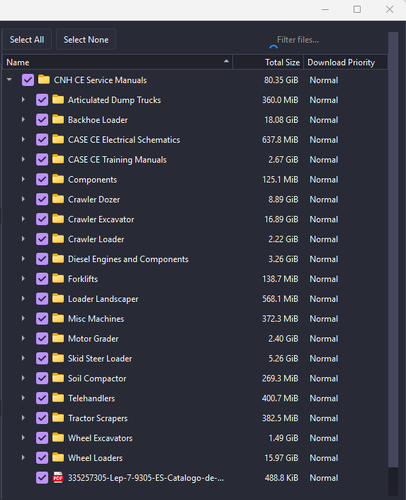
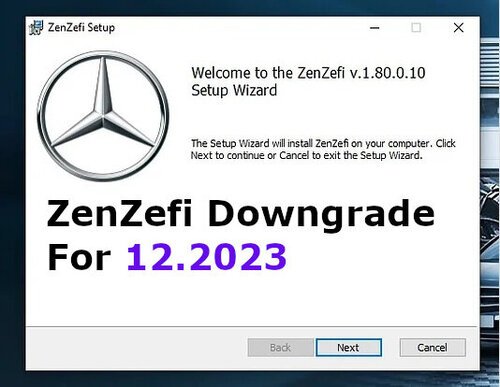

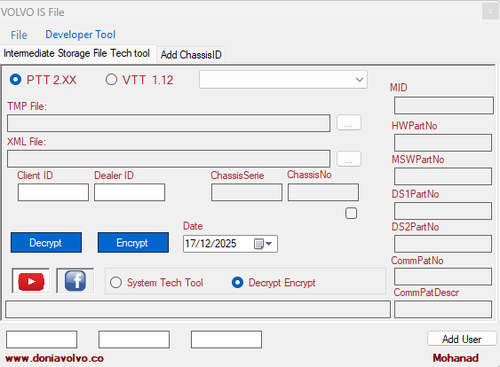
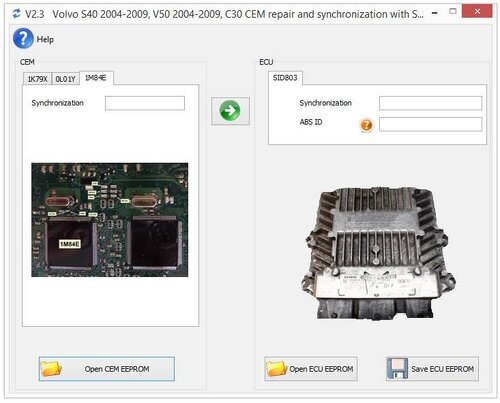
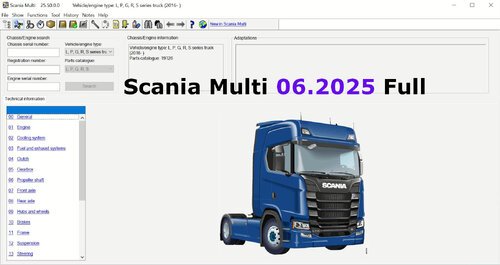
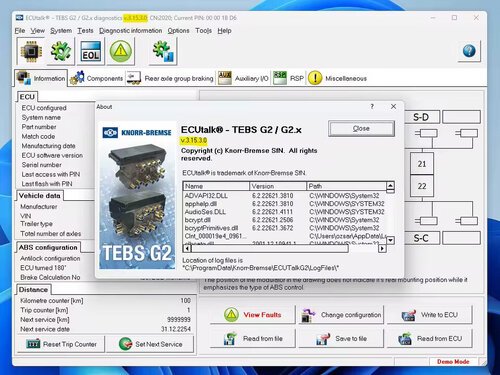

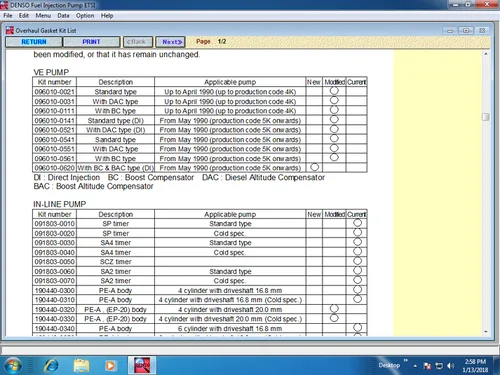

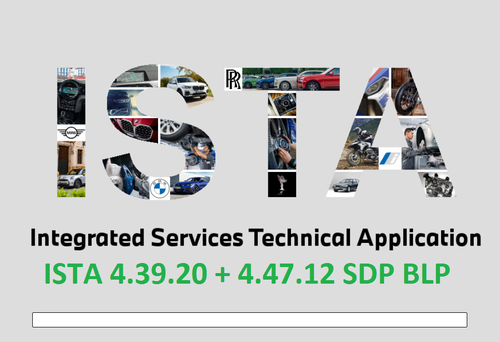


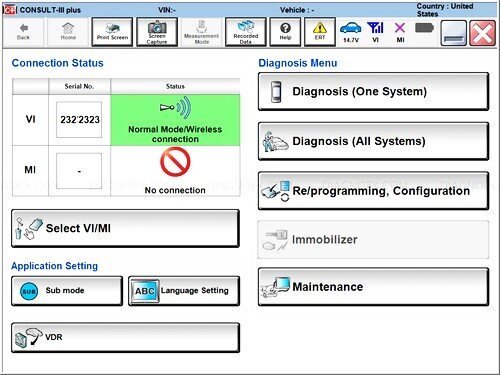
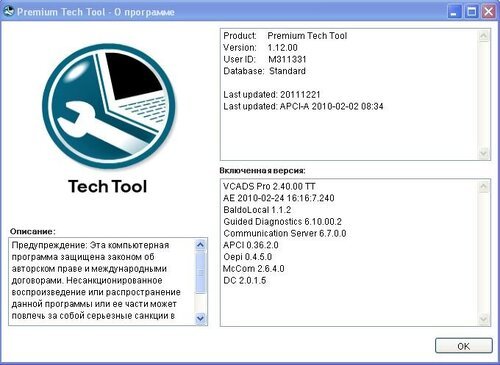

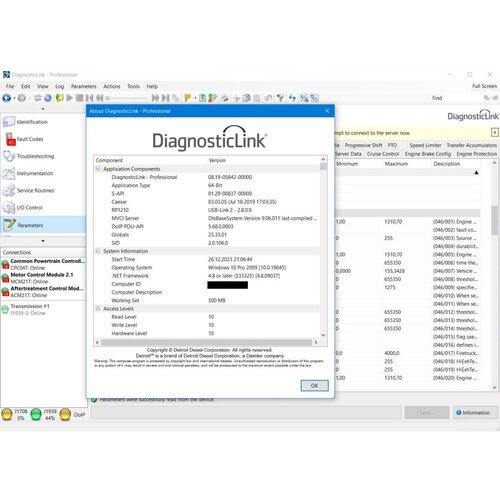

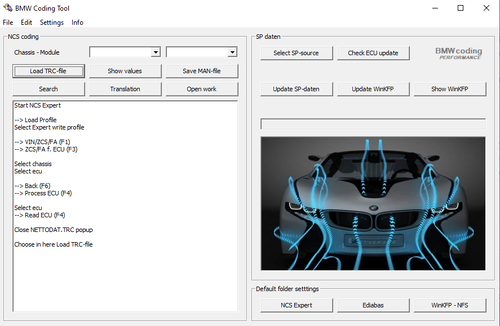
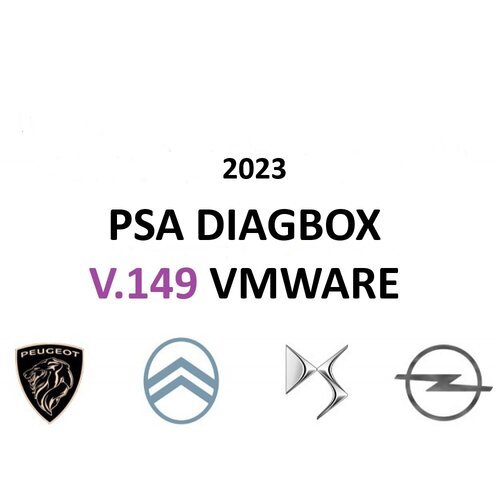




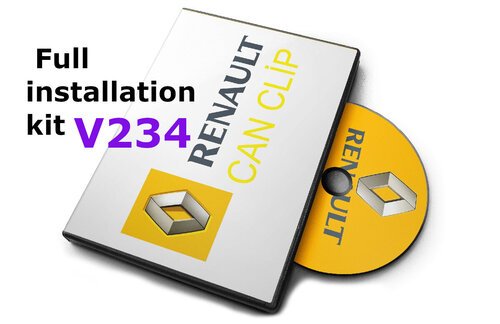

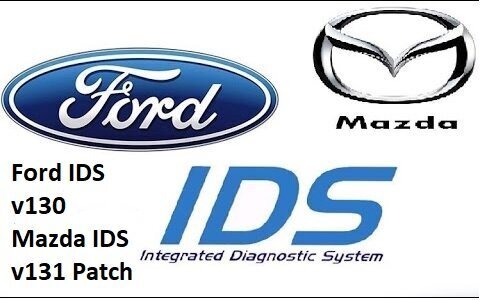
![More information about "GM GDS2 v22.5.03.300 + DPS 4.52.2000 + Tech2Win [2023]"](https://lymuna.org/uploads/monthly_2024_01/4d2e54b52cf027df5f2bd8d8bb361f3f.thumb.png.ba100ebb7af9dc01dca4f9ac7232f6ed.png)
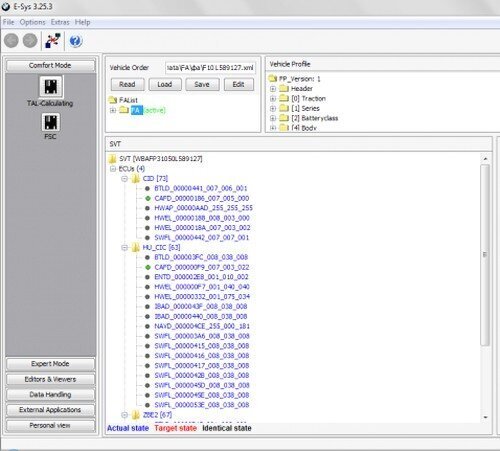
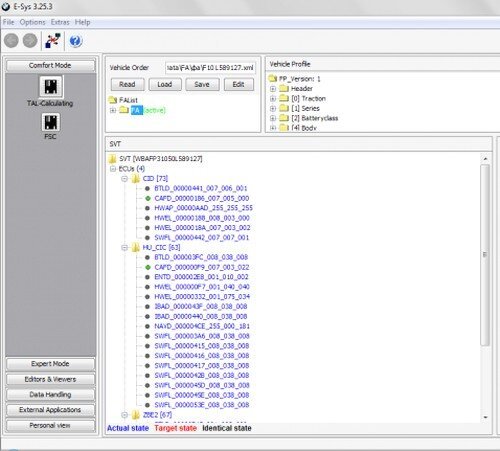
.thumb.jpg.c6458e5414b704e925cd5eb6793d03cd.jpg)