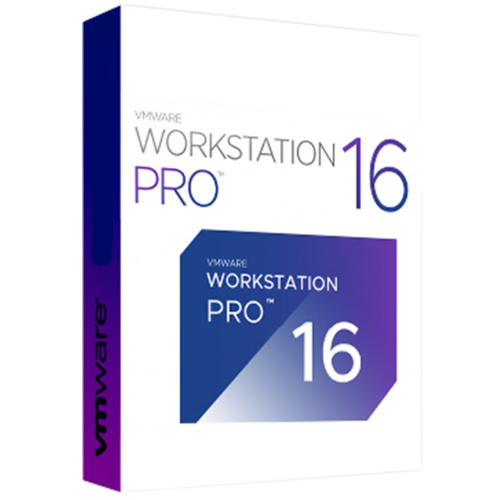Software Programs
12 files
-
WinRAR.v6.23.x64 + WinRAR.v6.23.x86 + PATCH
By lotfree
WinRAR.v6.23.x64 + WinRAR.v6.23.x86 + PATCH
HOW TO iNSTALL
1. Install The Program
2. Run patch.exe (As admin if required)
3. Enjoy!
FILE HASHES (SHA256)
winrar-x64-623.exe:
3D019E60C0DEF88892AD89023D2E15133FC940FEF140FAEEAA414AD38F8EF3BF
BTCR\Patch.exe:
E683810BC46CEDE7DA78ADD723555C8A1ABE4C4F7FFF4118ABF4C0159149D36C
HOW TO DOWNLOAD 👇
41 downloads
(0 reviews)0 comments
Submitted
-
VueScan Professional 9.8.14 (Repack & Portable)
By lotfree
VueScan Professional 9.8.14 (Repack & Portable)
VueScan Professional (Repack & Portable) - the program is designed to replace the standard scanner interface with its own, functionally richer and providing a lot of additional features depending on the specific scanner model.
In most cases, the standard device driver has very limited options for adjusting scan settings. Using the often hidden features of a specific scanner, the program allows you to flexibly customize the image processing process, including advanced color correction, multi-pass and batch scanning capabilities, hardware exposure control, selection of the maximum color depth and format of saved files.
Of great interest is the function of saving the original data of the scanner to a file (raw file) and subsequent processing of this data when the device is turned off, which eliminates the need to rescan the originals and increases the life of the equipment.
The VueScan program will be especially relevant when working with transparent originals (negatives, slides), because. the program contains information about the color characteristics of more than 150 types of films. We are talking, first of all, about the mask of the color negative, which can be very different for different films and manufacturers. The program provides a direct selection of a mask from a list of common films, as well as the ability to manually adjust the color components of the masking layer.
User settings can be saved to a special file, which allows you to create individual profiles for each type of work.
It provides for automatic removal of image defects due to the infrared scanning channel and multi-pass scanning with subsequent averaging of the result - to suppress the scanner's own noise. There are filters for grain suppression, unsharp masking, and shading removal from the original. There are means of manual adjustment of the dynamic range and gradation characteristics (independently on channels R, G, B).
Supports over 500 scanner models and RAW files from 185 digital camera models.
VueScan Professional repack features:
Combined in one distribution installation of the program or unpacking of the portable version (PAF)
Does not require registration (patch + key)
Multilingual interface (including Russian)
Ability to force installation of x86 version on x64 system
Added Russian and Ukrainian OCR modules
When installing and unpacking, it is possible to pick up external settings files settings.reg and vuescan.ini, as well as OCR modules of *.bin format (if they are located next to the installer)
HOW TO DOWNLOAD 👇
3 downloads
(0 reviews)0 comments
Submitted
-
IObit Driver Booster Pro 10.6.0.141 Repack & Portable)
By lotfree
IObit Driver Booster Pro 10.6.0.141 Repack & Portable)
IObit Driver Booster Professional (Repack & Portable) is a fairly well-known program for finding, downloading and updating drivers and necessary game components.
After scanning the system, the utility will point the user to drivers or system components recommended for updating (for this, it uses its own, fairly extensive database).
To secure the update procedure, the option to back up old drivers and the ability to create a system restore point will help. It is worth noting the ease of use, as well as an attractive and thoughtful user interface.
IObit Driver Booster Professional repack features :
Combined in one distribution package installation of the program or unpacking of the portable (PAF) version
Does not require registration (pawel97 patch)
Removed ads and adware modules and other "garbage" that allows the program to live its own life
Multilingual interface
Picks up the user settings file Config.ini (if located next to the installer)
HOW TO DOWNLOAD 👇
17 downloads
(0 reviews)0 comments
Submitted
-
Cleaner Free / Pro / Business / Technician 6.15.10623 (Repack & Portable)
By lotfree
Cleaner Free / Pro / Business / Technician 6.15.10623 (Repack & Portable)
CCleaner Free / Professional / Business / Technician (Repack & Portable) - in the course of its work (Crap Cleaner) searches for and removes temporary and unused files. These include: cookies, browsing history in IE, temporary Internet files, search strings, Recycle Bin files, etc.
Search for temporary files of third-party applications is also supported: Firefox, Opera, Media Player, eMule, Kazaa, Google Toolbar, Netscape, Office XP, Nero, Alcohol 120, Adobe Acrobat, WinRAR, WinAce, WinZip, GetRight, Morpheus, Download Accelerator Plus, VirtualDub , ZoneAlarm and many others. You can also clean up the Windows registry, ridding it of unnecessary extensions, old dlls, and incorrect paths that accumulate in considerable numbers, especially after installing and uninstalling various programs. By doing all these operations on your system, you will not only free up disk space, but also increase the performance of the system as a whole.
CCleaner Free / Professional / Business / Technician repack features:
Combined in one distribution installation of the program or unpacking of the portable version (installation - according to the bitness of the system, unpacking x86 + x64)
Selecting the edition of the program during installation:
- Free Edition
- Business Edition
- Technician Edition
- Professional Edition /default option/
Paid editions do not require registration (key + verification lock)
Multilingual interface (including Russian)
Extended Shortcuts in the Start Menu
Ability to store (selection during installation) settings in the registry or in an INI file
Ability to block CCleaner Internet activity (telemetry):
- No blocking (assuming blocking by third-party software or Free version)
- Avast servers and license checks
- Complete blocking (the program does not see the Internet) / Default option / Blocking only in the program's executable files ( changes to hosts are not made)
Removed "junk" spyware driver update module
Optional installation of CCEnhancer* (requires .NET Framework 4+ to work), programs for downloading and updating extended CCleaner databases
Picks up user settings from external files settings.reg or ccleaner.ini
HOW TO DOWNLOAD 👇
13 downloads
(0 reviews)0 comments
Submitted
-
Avira Phantom VPN Pro 2.41.1.25731 (Repack)
By lotfree
Avira Phantom VPN Pro 2.41.1.25731 (Repack)
Avira Phantom VPN Pro (Repack) - a program to ensure connection security, anonymity of activities and access to any website from anywhere in the world.
Key features:
protects against online spies even on open WiFi networks with AES 256-bit encryption ensures the protection of personal interactions on the network by encrypting all correspondence allows you to set your IP address in such a way that it seems that you are somewhere else (you can choose from 20 countries) Avira Phantom VPN repack features :
Pro version (patch pawel97 / lrepacks)
Ability to reset the traffic counter when the limit is reached *
Multilingual interface (including Russian)
Disabled telemetry (collection of user data)
Program self-updating blocked
Some changes in the interface (lrepacks)
HOW TO DOWNLOAD 👇
13 downloads
(0 reviews)0 comments
Submitted
-
HexCmp
By lotfree
HexCmp v2.34 + CRK
HexCmp is a program, which combines together the features of a binary file comparison application and a convenient hex editor. The program will help you to compare files in binary format, at the same time serving as a hex editor that will edit files.
HOW TO DOWNLOAD 👇
70 downloads
(0 reviews)0 comments
Updated
-
Internet Download Manager 6.41 [REPACK]
By lotfree
Internet Download Manager 6.41 [REPACK]
use : Silent Install.cmd
Internet Download Manager supports all popular browsers including IE, Chrome, AOL, MSN, Mozilla, Netscape, Firefox, Avant Browser, and many others. Internet Download Manager supports all versions of all popular browsers, and it can be integrated into any Internet application to take over downloads using unique "Advanced Browser Integration" feature.
Easy downloading with one click.
When you click on a download link in a browser, IDM will take over the download and accelerate it. You don't need to do anything special, just browse the Internet as you usually do. IDM will catch your downloads and accelerate them. IDM supports HTTP, FTP, HTTPS and MMS protocols.
Download Speed Acceleration.
Internet Download Manager can accelerate downloads by up to 5 times due to its intelligent dynamic file segmentation technology. Unlike other download managers and accelerators Internet Download Manager segments downloaded files dynamically during download process and reuses available connections without additional connect and login stages to achieve best acceleration performance
HOW TO DOWNLOAD 👇
18 downloads
(0 reviews)0 comments
Submitted
-
Revo Uninstaller Pro Final Version 5.1.7 + Portable [REPACK]
By lotfree
Revo Uninstaller Pro Final Version 5.1.7 + Portable [REPACK]
Revo Uninstaller Pro Final Version is innovative uninstaller program which helps you to uninstall unnecessary software and remove easily unwanted programs installed on your personal computer. Revo Uninstaller gives you the convenience to optimize your device, as well as to get rid of all the program files you do not need and slow down your computer processes. You might be surprised to learn that the “Add/Remove Programs” option in the Windows Control Panel does not always completely remove all software data from your system. Traces like registry items or program files and folders may still remain. Now with Revo Uninstaller you can be sure that you can clean your system from all these remnants and provide more comfort and optimization to your device.
Features of Revo Uninstaller Pro Final Version
Auto Start Manager – Stop programs that start automatically on Windows startup; speed up loading of Windows! Windows Tools Manager – Handy and useful tools bundled with every version of Windows; easily find useful system tools and options! Junk Files Cleaner – Find and remove unnecessary files from your computer; free up disk space and delete files you do not need! Browsers History Cleaner – Erase web browser history, visited pages history and temporary internet files of Internet Explorer, Firefox, Netscape and Opera web browsers; free up a lot of disk space by deleting temporary internet files like temporary saved videos, temporary flash files, temporary pictures etc! Office History Cleaner – Remove the history of most recently used files in MS Office; remove your tracks by deleting the list of last opened MS Office documents! Windows History Cleaner – Remove the history of recently opened files, delete temporary files, remove usage tracks and other history items that are saved by Windows; remove your tracks saved by Windows for a lot of operations! Unrecoverable Delete Tool – Erase files and folders forever; be sure that nobody could recover your files and folders after deleting! Evidence Remover – Make sure already deleted files, folders and other data are unrecoverable; securely erase your data! Revo Uninstaller Pro 5 New Features
Complete powerful software uninstall Quick Uninstall of one or few programs in a row The best Windows application to uninstall stubborn programs easily Remove junk files and unnecessary program files Compatible with all 32-bit and 64-bit versions of Windows Portable version for all your personal Windows devices Customizable and flexible easy to use user interface Free professional technical support HOW TO DOWNLOAD 👇
34 downloads
(0 reviews)0 comments
Updated
-
Windows 11 PE for easy installation of automotive diagnostic builds 2023
By lotfree
Windows 11 PE for easy installation of automotive diagnostic builds 2023
Release Year/Date : 2023
Version : 1.0
System Requirements : inter Core2Duo, 2Gb RAMM, USB Flash 2gb
Interface Language : English
Tablet : not required
Description : Windows PE based on Windows 11 is designed specifically for the convenience of unwrapping ready-made automotive assemblies. It contains the minimum set of programs necessary to prepare your HDD for installation of ready-made assemblies via Acronis2021 with the ability to access the Internet and provide remote access to help a remote specialist.
Suitable for ANY builds based on Acronis 2021.
The advantage is the low weight of WinPE and the ability to work quickly via a USB flash drive.
It does not require settings, activations and is immediately ready for use. Instructions for installing on a USB flash drive are inside the distribution.
Add. Information : Unfolded weight 1.4Gb
HOW TO DOWNLOAD
44 downloads
(0 reviews)0 comments
Submitted
-
Eltima Software Advanced Serial.Port Terminal v5.5.22.271 Cracked
By lotfree
Eltima Software Advanced Serial.Port Terminal v5.5.22.271 Cracked
This program is a tool for every developer and programmer. With this program you will be able to change serial port settings without the need to close and re-open the serial port, adjust baudrate, databits, parity, stop bits, flow control parameters; save all received bytes into a file for later analysis and lots more.
HOW TO DOWNLOAD 👇
14 downloads
(0 reviews)0 comments
Updated
-
IDA Pro 7.7.220118 WIN x64 + Plugins and Tools [2022, ENG]
By lotfree
IDA Pro 7.7.220118 WIN x64 + Plugins and Tools [2022, ENG]
Release Year/Date : 2022
Version : 7.7
Developer : Hex-Rays SA
Developer Website : hex-rays.com
Bit depth : 64bit
Interface language : English
Tabletka : present
System requirements : Windows
Description : IDA Pro Disassembler is an interactive disassembler that is widely used for reverse engineering.
It is extremely flexible, has a built-in command language, and supports many
executable file formats for a wide variety of processors and operating systems.Add. information: "ida.exe" and "ida64.exe" are both 64-bit!!! The only difference is that "ida.exe" works in a 32-bit address space, while "ida64.exe" works in a 64-bit one.
For those having problems with IDAPython, there is a README_python3.txt file.
HOW TO DOWNLOAD 👇
60 downloads
(1 review)0 comments
Updated
-
VMware Workstation 16 Pro (RePack)
By lotfree
VMware Workstation 16 Pro (RePack)
32bit | 64bit | PreActivated
VMware Workstation Pro is the industry standard for running multiple operating systems as virtual machines (VMs) on a single Linux or Windows PC. IT professionals, developers and businesses who build, test or demo software for any device, platform or cloud rely on Workstation Pro.Workstation Pro Delivers a Data Center in Your Laptop.
Run Multiple OSs on a Single PC
VMware Workstation Pro allows you to run multiple operating systems at once on the same Windows or Linux PC. Create real Linux and Windows VMs and other desktop, server, and tablet environments, complete with configurable virtual networking and network condition simulation, for use in code development, solution architecting, application testing, product demonstrations and more.
Develop and Test for Any Platform
Workstation Pro supports hundreds of operating systems and works with cloud and container technologies like Docker.
Connect to VMware vSphere
Securely connect with vSphere, ESXi or other Workstation servers to launch, control and manage both virtual machines (VMs) and physical hosts. A common VMware hypervisor maximizes productivity and enables easy transfer of VMs to and from your local PC.
Secure and Isolate Environments
Run a secure second desktop with different privacy settings, tools and networking configurations, or use forensic tools to investigate OS vulnerabilities. Workstation provides one of the most secure hypervisors in the industry and delivers powerful features for IT security professionals.
Features:
vSphere Connectivity
Use Workstation Pro to connect to vSphere, ESXi or other Workstation Pro servers. Drive remote Linux or Windows VMs (and others), command power operations, or transfer VMs to and from vSphere environments. A common VMware hypervisor enables simple portability.
Clones for Rapid Duplication
Save time and effort and ensure an exact duplicate when repeatedly creating the same VM setup. Use “Linked Clones” to quickly duplicate a VM while significantly reducing physical disk space. Use “Full Clones” to create fully isolated duplicates that can be shared with others.
Helpful Snapshots
Create a rollback point to revert to on the fly, which is perfect for testing unknown software or creating customer demos. Multiple snapshots make it easy to test a variety of different scenarios without the need to install multiple operating systems.
Powerful Virtual Networking
Create complex IPv4 or IPv6 virtual networks for VMs, or integrate with third-party software to design full data center topologies using real-world routing software and tools. New in Workstation is Network Simulation for introducing packet loss, latency and bandwidth restrictions.
High-Performance 3D Graphics
VMware Workstation Pro supports DirectX 10 and OpenGL 3.3, to deliver a fluid and responsive experience when running 3D applications. You can run the most highly demanding 3D apps like AutoCAD or SOLIDWORKS with near-native performance in a Windows VM.
High Resolution Display Support
Workstation Pro is optimized to support high-resolution 4K UHD (3840×2160) displays for desktops and QHD+ (3200×1800) displays used in laptops and x86 tablets. It also supports multiple monitors with different DPI settings, such as a new 4K UHD display along with an existing 1080p HD display.
Cross Compatibility
Create Linux or Windows VMs that can run across the VMware product portfolio or create restricted VMs for use in Horizon FLEX. We even support the open standard so you can create and play VMs from other vendors.
Monster Virtual Machines
Create massive VMs with up to 16 vCPUs, 8 TB virtual disks, and 64 GB of memory to run the most demanding desktop and server applications in a virtualized environment. Give graphics-intensive apps an additional boost by allocating up to 2GB of available host video memory to a VM.
Restricted Access to Virtual Machines
Protect corporate content by restricting access to Workstation VM settings like drag-and-drop, copy-and-paste and connections to USB devices. Virtual machines can be encrypted and password-protected to ensure only authorized users have access.
Shared Virtual Machines
Quickly share and test applications in a simulated production environment. Run VMware Workstation Pro as a server to share a repository of pre-loaded Linux and Windows VMs in every desired configuration with your teammates, department or organization.
What’s New:
VMware Workstation Pro
Assembly Information:
Type: Installation
Languages: English, Russian
Treatment: Preactivated
Command line options:
Silent installation of the English version: /S /QE
Select the installation location: /D=PATH The /D=PATH
switch must be specified last
For example: Install.exe /S /QE /D=C:MyProgram
System Requirements:
– Windows 10 1809 or higher, windows 7/8.1 (32bit/64bit)
– Windows server 2016/2019 (32bit/64bit)
HOW TO DOWNLOAD 👇
52 downloads
(0 reviews)0 comments
Updated

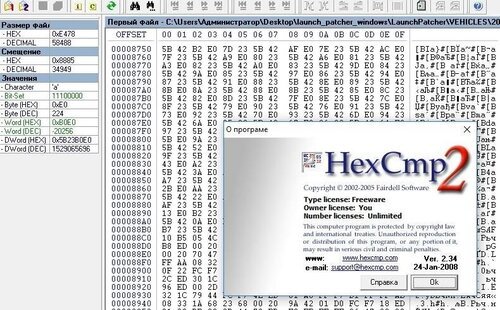

![More information about "IDA Pro 7.7.220118 WIN x64 + Plugins and Tools [2022, ENG]"](https://lymuna.org/uploads/monthly_2022_06/Screenshot_5.thumb.png.3a8cb22824b79eec74c293fa343d84a9.png)